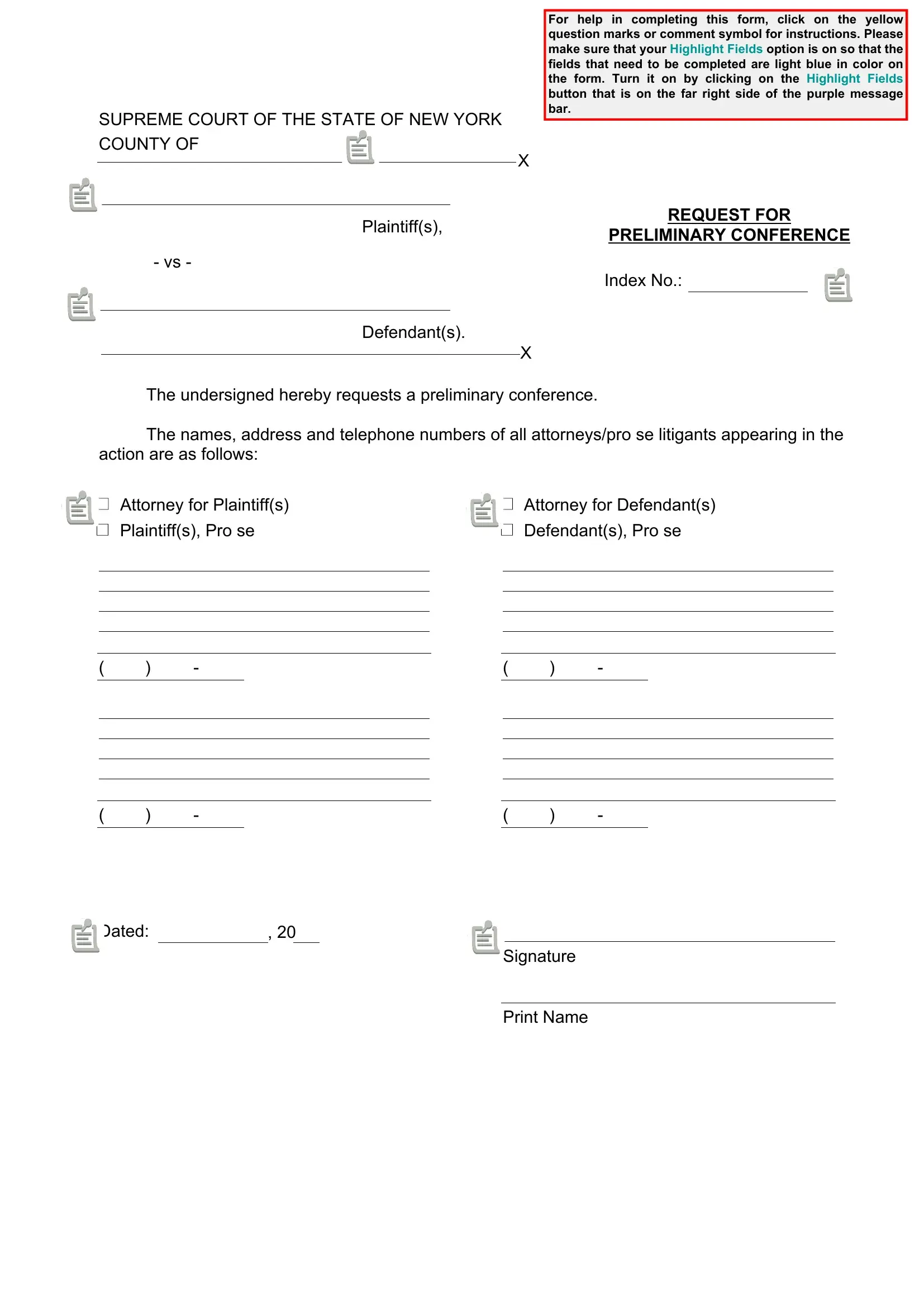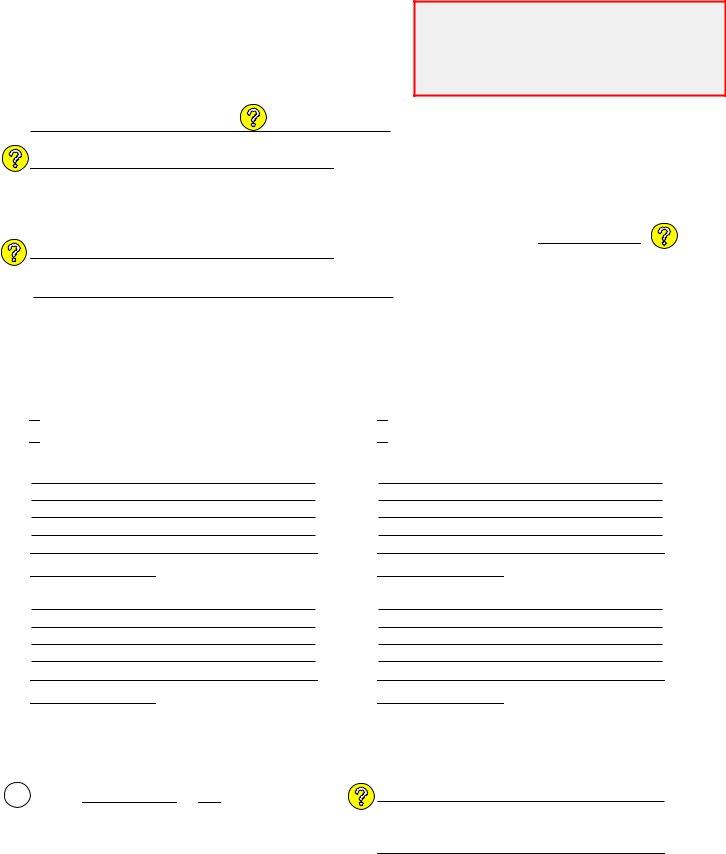Whenever you wish to fill out preliminary conference form, there's no need to download any kind of programs - simply make use of our PDF tool. FormsPal team is devoted to providing you the perfect experience with our tool by constantly introducing new functions and improvements. With these updates, using our editor gets better than ever before! All it takes is several basic steps:
Step 1: Open the PDF form inside our editor by clicking the "Get Form Button" at the top of this page.
Step 2: The tool lets you customize your PDF form in a range of ways. Enhance it by writing your own text, correct what's originally in the file, and add a signature - all at your disposal!
It will be straightforward to complete the pdf adhering to our detailed tutorial! Here's what you have to do:
1. First, once filling out the preliminary conference form, start out with the part that features the subsequent blank fields:
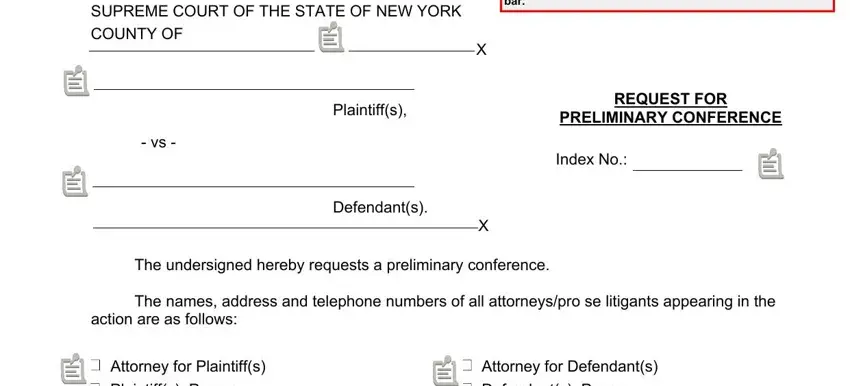
2. After the last array of fields is finished, you should put in the needed specifics in Plaintiffs Pro se, Defendants Pro se, Dated, and Signature so you're able to move on further.
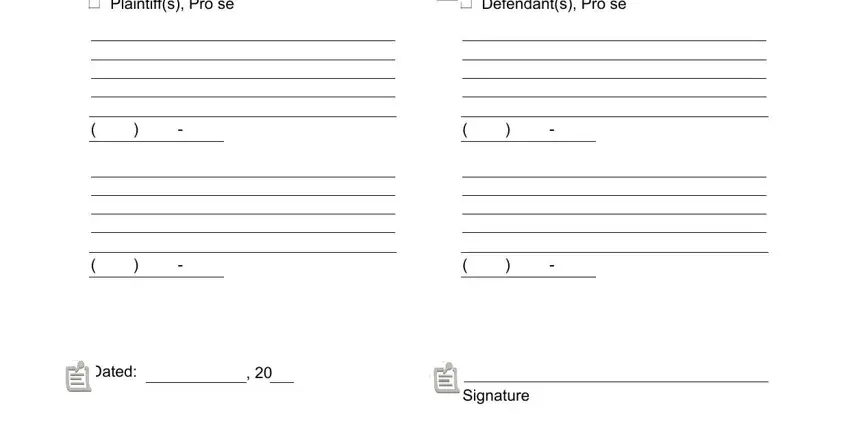
In terms of Defendants Pro se and Dated, make certain you review things in this current part. Those two are thought to be the most significant ones in this form.
Step 3: Immediately after rereading your filled out blanks, click "Done" and you are all set! Try a free trial subscription with us and acquire immediate access to preliminary conference form - download, email, or change in your personal cabinet. FormsPal is dedicated to the confidentiality of our users; we make sure all personal information handled by our editor remains protected.