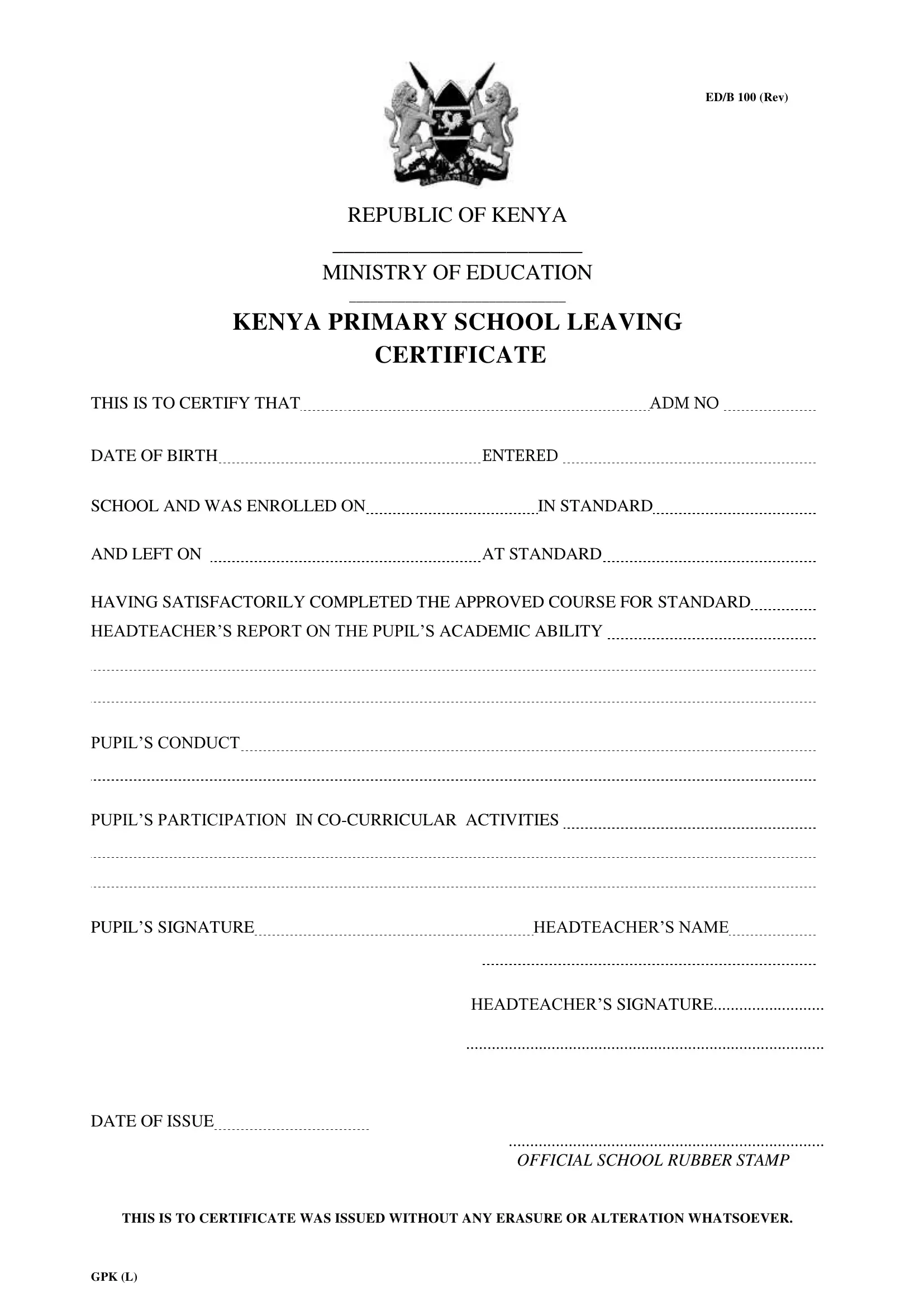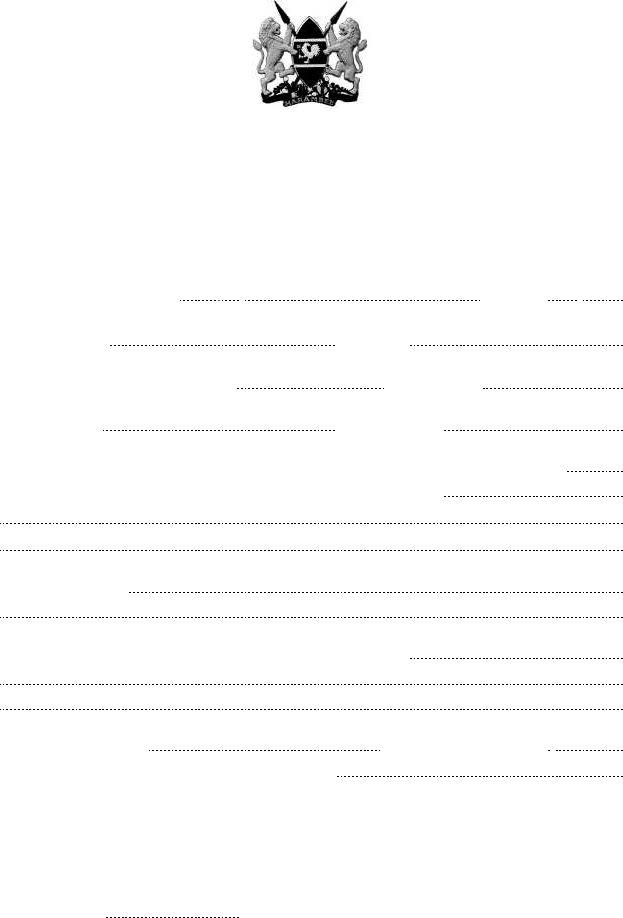leaving certificate primary pdf can be completed online in no time. Just use FormsPal PDF tool to do the job without delay. The tool is constantly maintained by our team, receiving handy functions and turning out to be greater. With some easy steps, it is possible to begin your PDF editing:
Step 1: Press the "Get Form" button in the top part of this page to open our tool.
Step 2: The tool will allow you to work with PDF documents in various ways. Change it with personalized text, adjust what is already in the file, and put in a signature - all doable within minutes!
When it comes to blanks of this specific form, here's what you want to do:
1. Firstly, while filling out the leaving certificate primary pdf, start with the area that has the next blank fields:
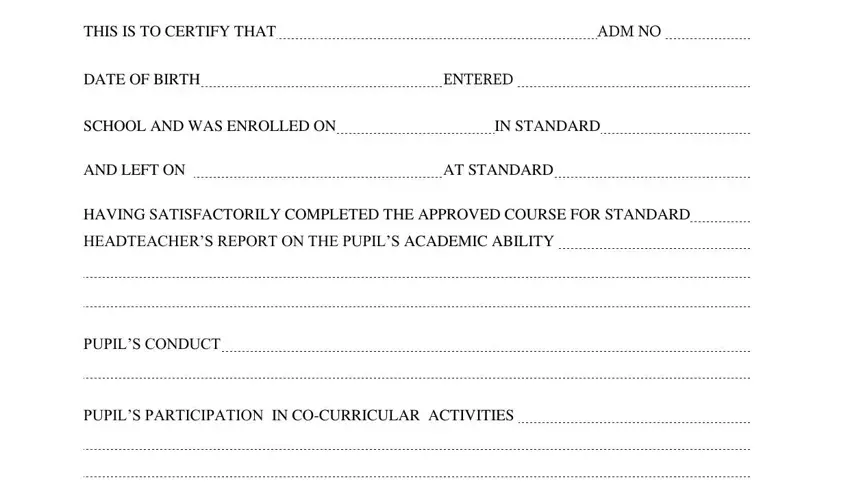
2. Now that this segment is done, you're ready put in the required specifics in PUPILS SIGNATURE, DATE OF ISSUE, HEADTEACHERS NAME, HEADTEACHERS SIGNATURE, OFFICIAL SCHOOL RUBBER STAMP, THIS IS TO CERTIFICATE WAS ISSUED, and GPK L in order to go further.
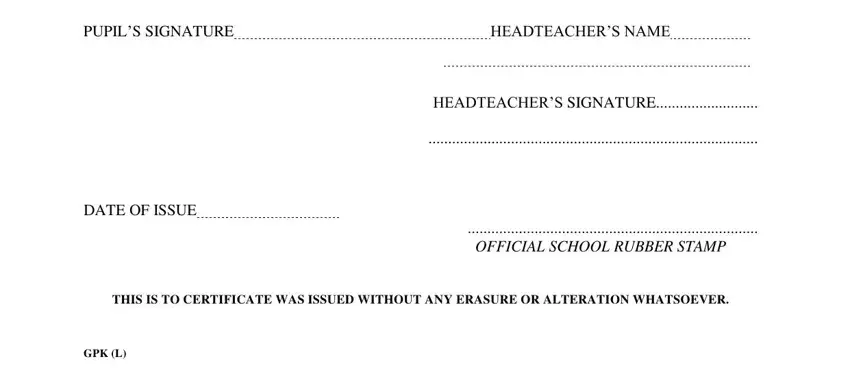
Concerning THIS IS TO CERTIFICATE WAS ISSUED and HEADTEACHERS SIGNATURE, be certain you do everything right here. Both of these are viewed as the key ones in this PDF.
Step 3: Just after going through your form fields you have filled out, click "Done" and you are done and dusted! Acquire the leaving certificate primary pdf after you register online for a 7-day free trial. Quickly get access to the pdf form within your FormsPal account, together with any edits and adjustments automatically saved! At FormsPal.com, we aim to ensure that all of your information is maintained secure.