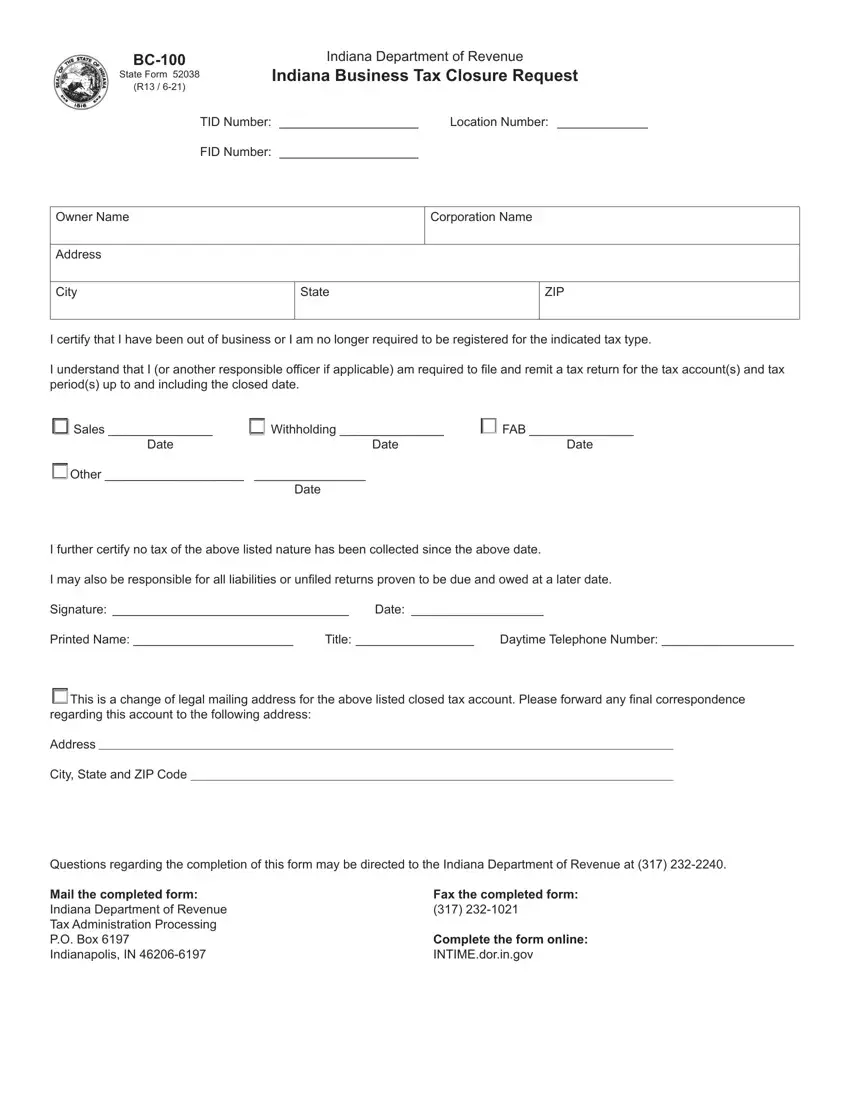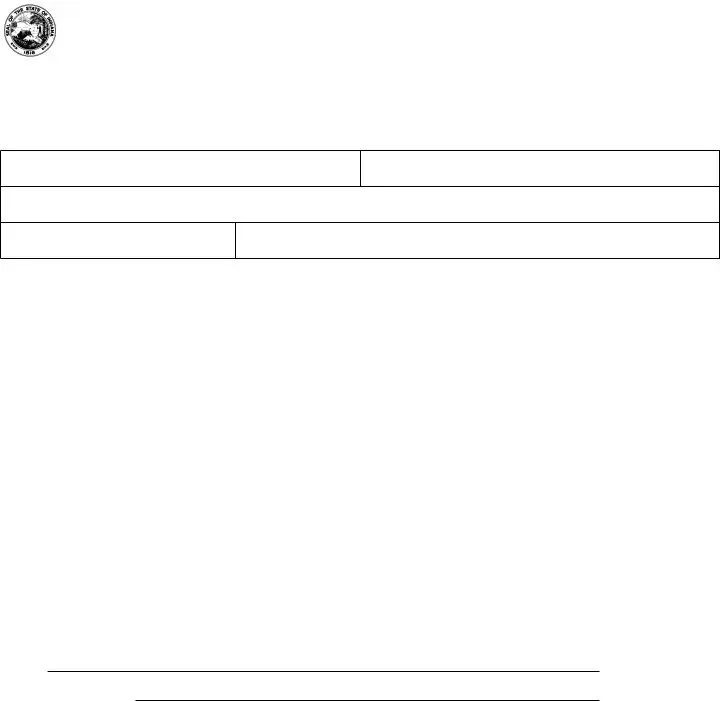We were creating our PDF editor having the notion of allowing it to be as simple make use of as possible. That's why the actual procedure of filling out the bc 100 indiana will be easy perform these actions:
Step 1: The first step will be to press the orange "Get Form Now" button.
Step 2: Once you enter our bc 100 indiana editing page, you will notice all the actions you may take regarding your template at the upper menu.
The PDF form you are about to prepare will contain the next segments:
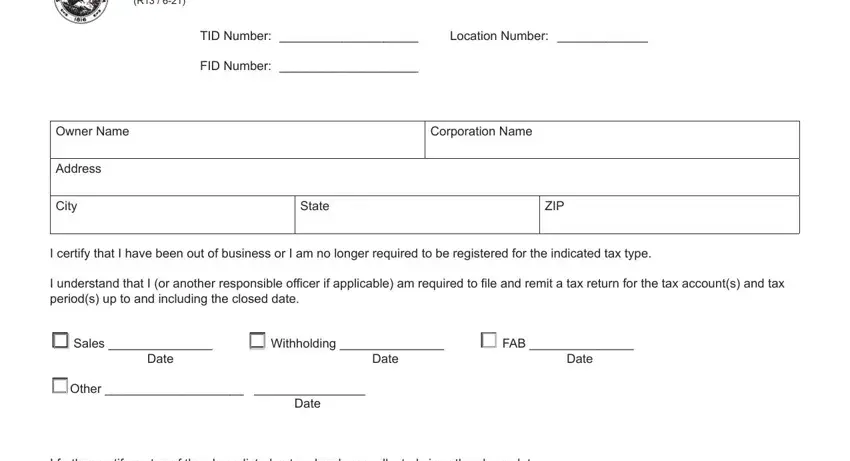
You have to enter the demanded information in the I may also be responsible for all, Signature, Date, Printed Name, Title, Daytime Telephone Number, This is a change of legal mailing, regarding this account to the, Address, City State and ZIP Code, Questions regarding the completion, Mail the completed form Indiana, Fax the completed form, and Complete the form online space.
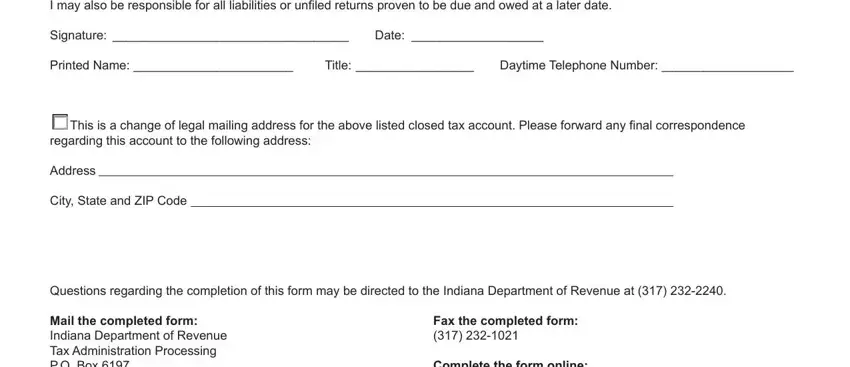
Step 3: Choose the button "Done". Your PDF form is available to be transferred. It's possible to save it to your pc or send it by email.
Step 4: Prepare a duplicate of every single file. It could save you some time and help you stay away from concerns later on. By the way, your data isn't going to be shared or checked by us.