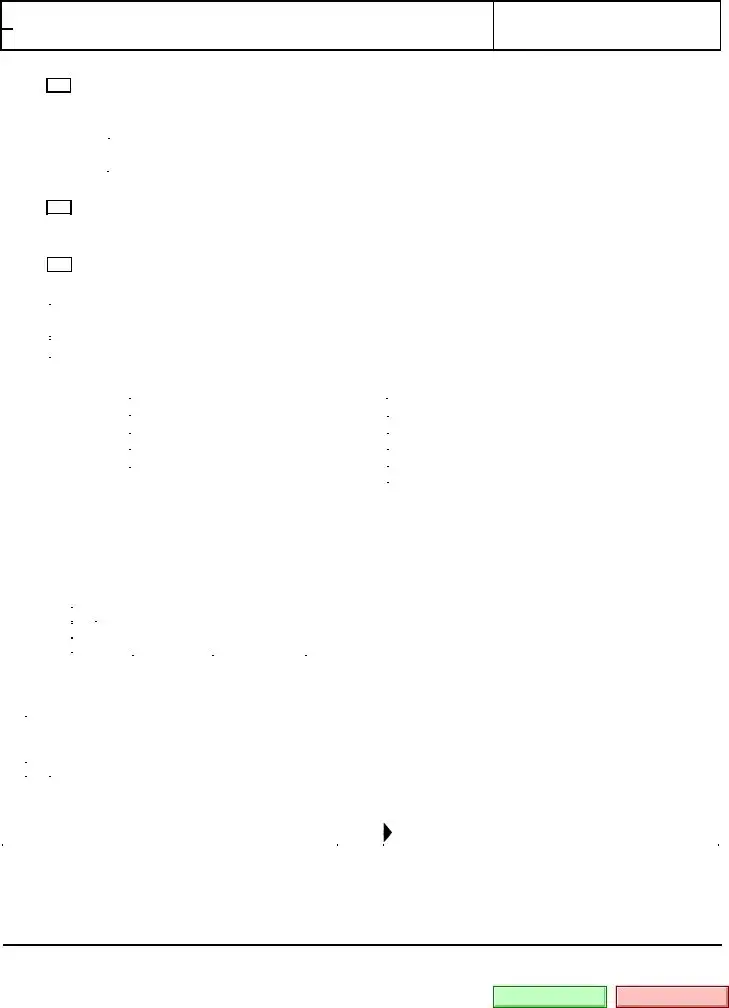Filling out pos 010 is simple. Our team developed our PDF software to make it simple to use and enable you to fill out any PDF online. Here are a few steps you need to follow:
Step 1: Choose the "Get Form Here" button.
Step 2: Now you may modify your pos 010. Feel free to use our multifunctional toolbar to add, remove, and change the content material of the document.
Complete the pos 010 PDF by providing the data meant for each section.
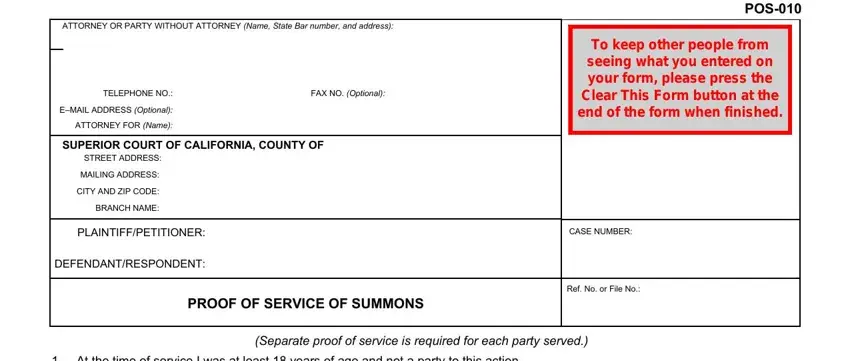
In the At the time of service I was at, summons, complaint, Alternative Dispute Resolution ADR, Civil Case Cover Sheet served in, crosscomplaint, other specify documents, a Party served specify name of, b Person other than the party in, Address where the party was served, I served the party check proper box, by personal service I personally, by substituted service On date at, and business a person at least years box, put down your data.
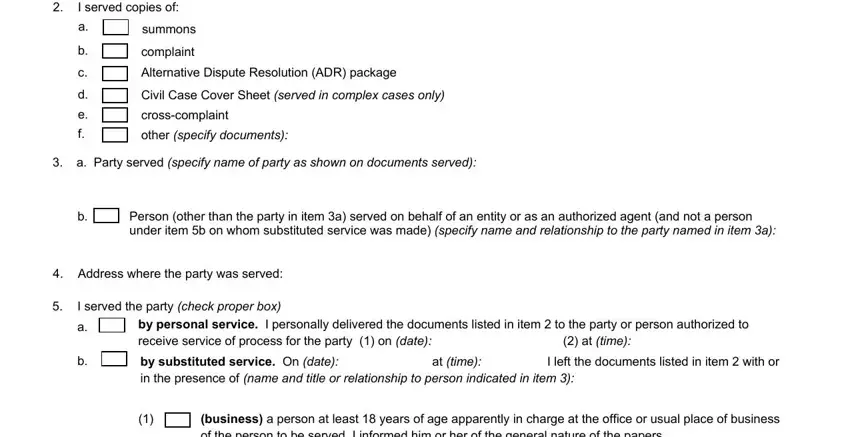
The application will ask for additional information as a way to instantly prepare the field business a person at least years, home a competent member of the, physical address unknown a person, I thereafter mailed by firstclass, I attach a declaration of, Form Adopted for Mandatory Use, PROOF OF SERVICE OF SUMMONS, Page of, and Code of Civil Procedure.
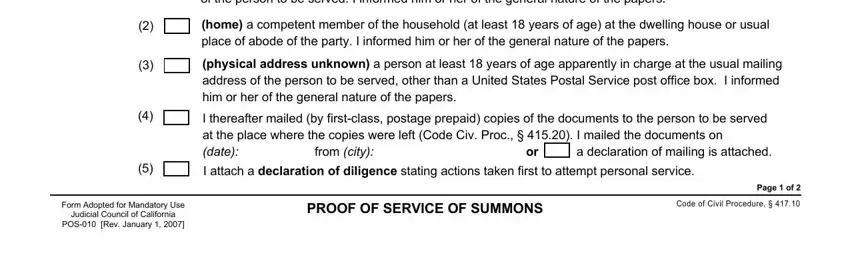
Please make sure to include the rights and responsibilities of the sides inside the PLAINTIFFPETITIONER, DEFENDANTRESPONDENT, CASE NUMBER, by mail and acknowledgment of, on date, from city, with two copies of the Notice and, by other means specify means of, Additional page describing service, The Notice to the Person Served, a b c d, as an individual defendant, as the person sued under the, as occupant On behalf of specify, and corporation defunct corporation section.
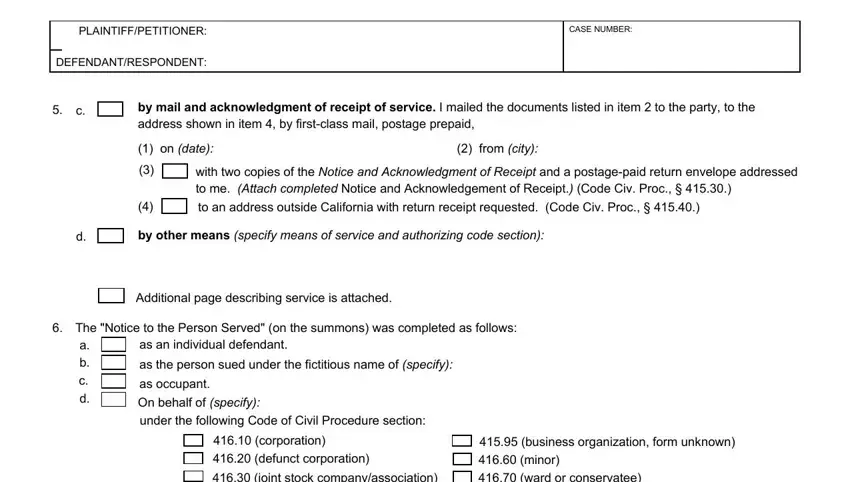
Review the areas joint stock companyassociation, public entity, Person who served papers a Name b, c Telephone number, The fee for service was, business organization form, e I am, not a registered California, owner Registration No County, employee independent contractor, I declare under penalty of perjury, I am a California sheriff or, and Date and then complete them.
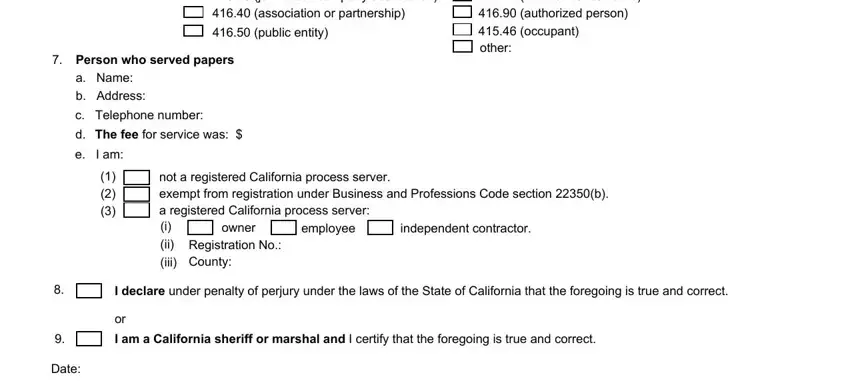
Step 3: Hit the "Done" button. Now it's easy to transfer your PDF form to your electronic device. Additionally, you can easily forward it via email.
Step 4: Be sure to make as many copies of the file as possible to remain away from potential misunderstandings.
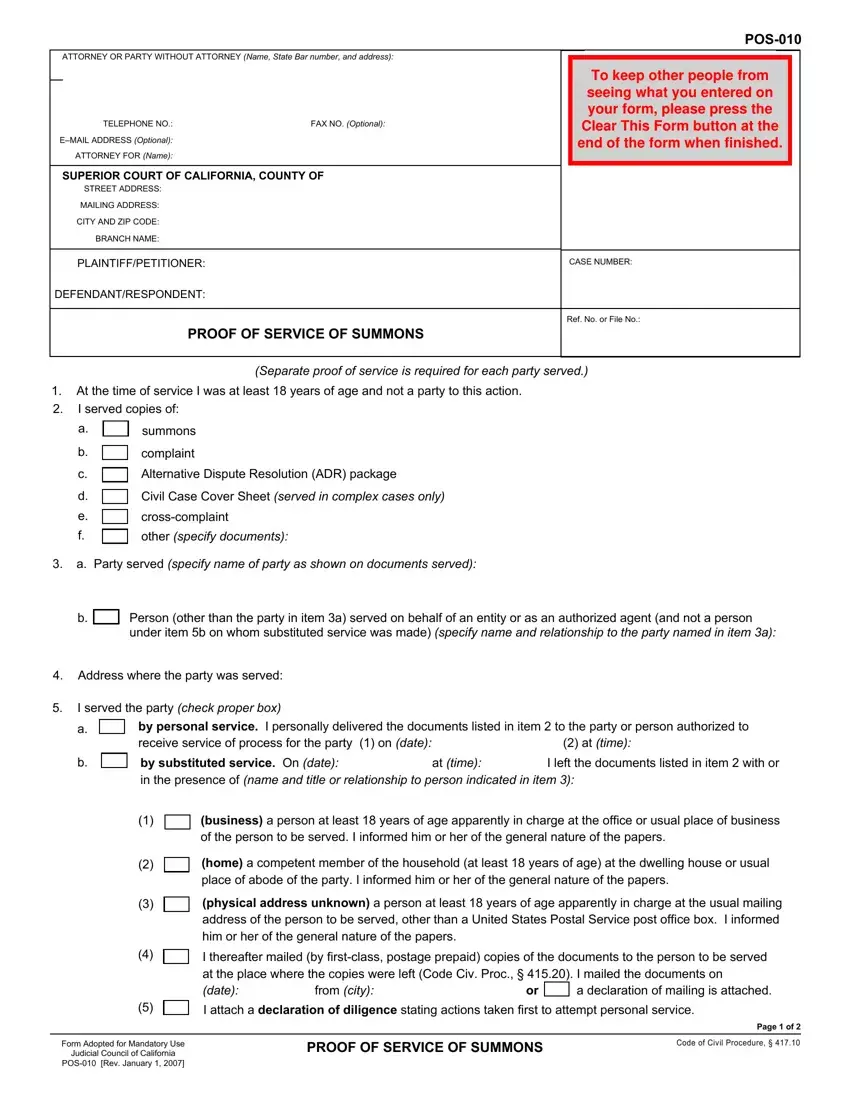
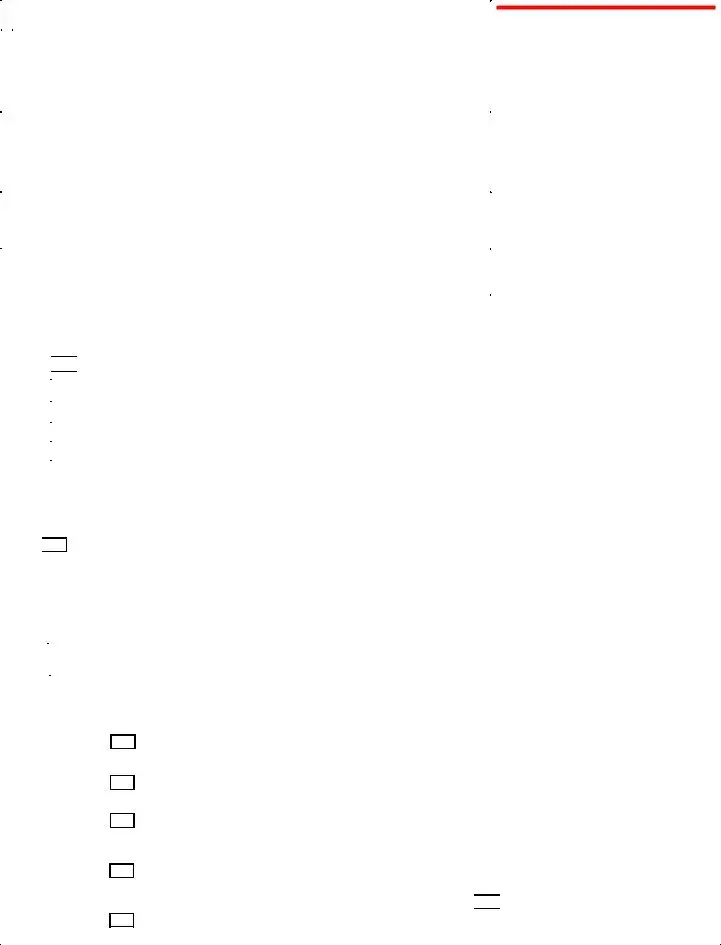



 summons
summons




 a declaration of mailing is attached. I attach a
a declaration of mailing is attached. I attach a