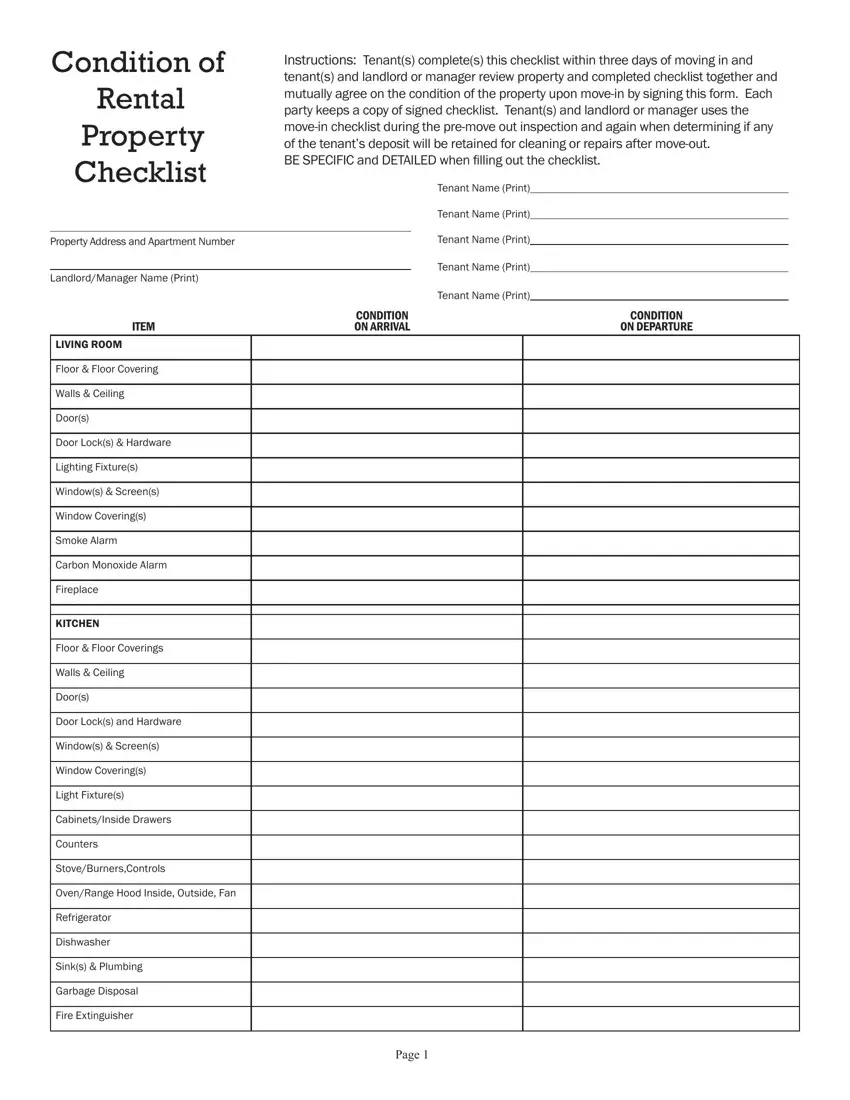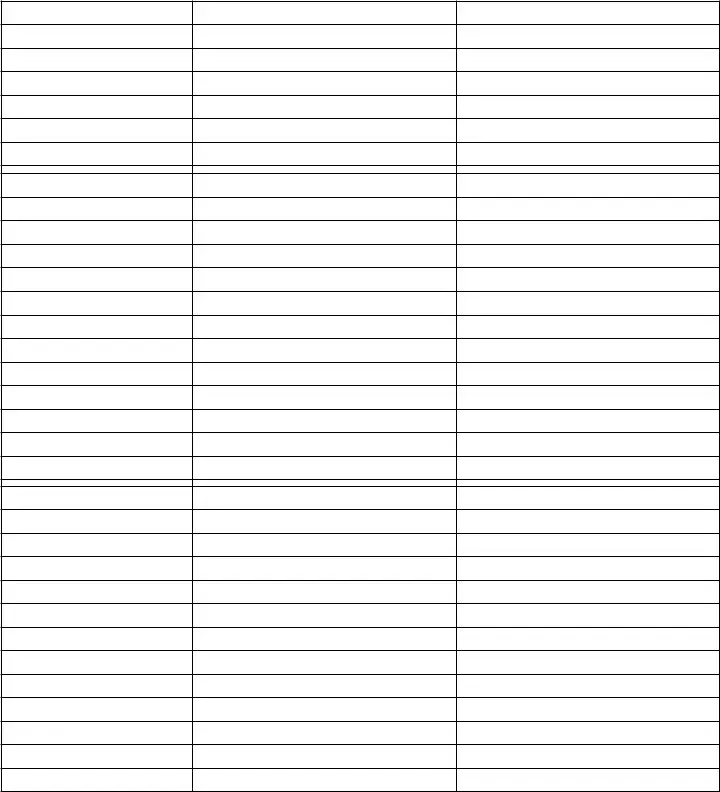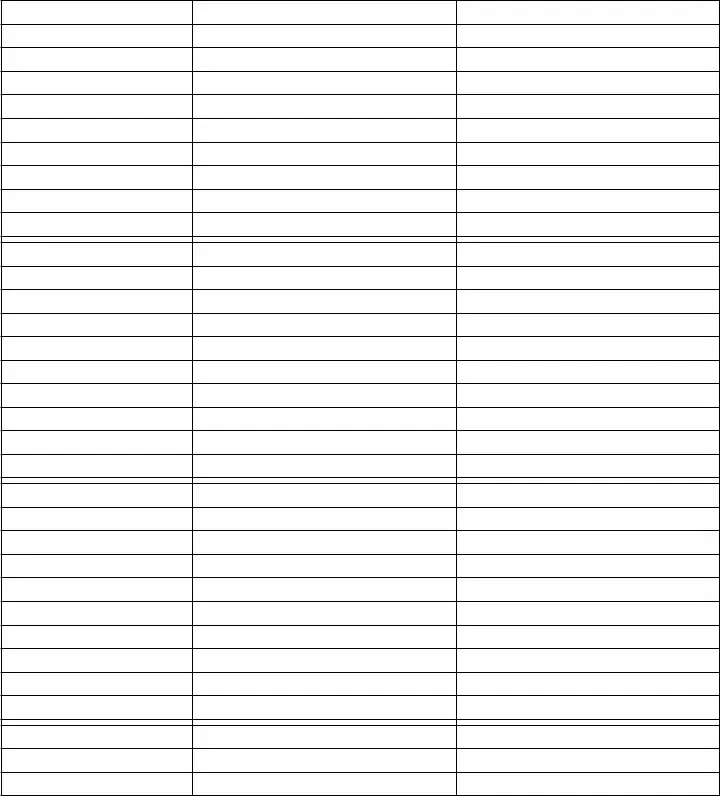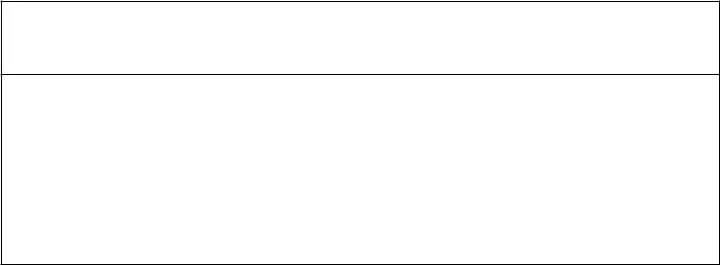The PDF editor will make filling out documents stress-free. It is really convenient to modify the [FORMNAME] form. Follow these actions so that you can accomplish this:
Step 1: Click on the "Get Form Here" button.
Step 2: After you've entered the condition of rental property checklist editing page you may discover all the functions you'll be able to undertake about your document at the upper menu.
Fill out the particular parts to prepare the document:
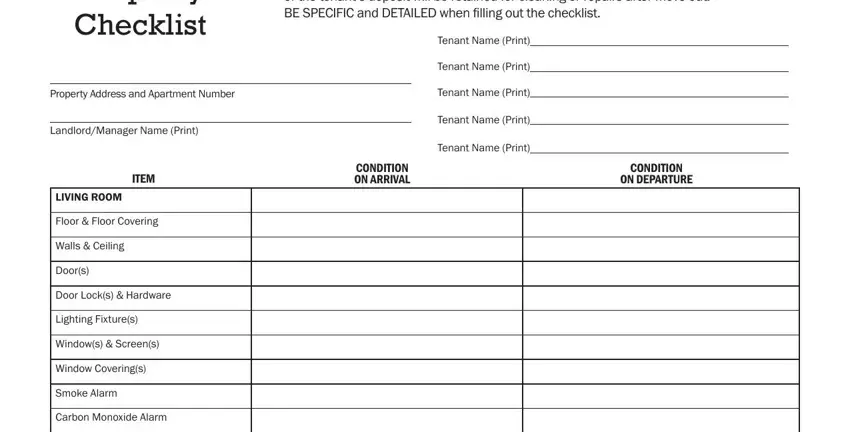
Put the required particulars in the Fireplace, KItcheN, Floor Floor Coverings, Walls Ceiling, Doors, Door Locks and Hardware, Windows Screens, Window Coverings, Light Fixtures, CabinetsInside Drawers, Counters, StoveBurnersControls, OvenRange Hood Inside Outside Fan, Refrigerator, and Dishwasher section.
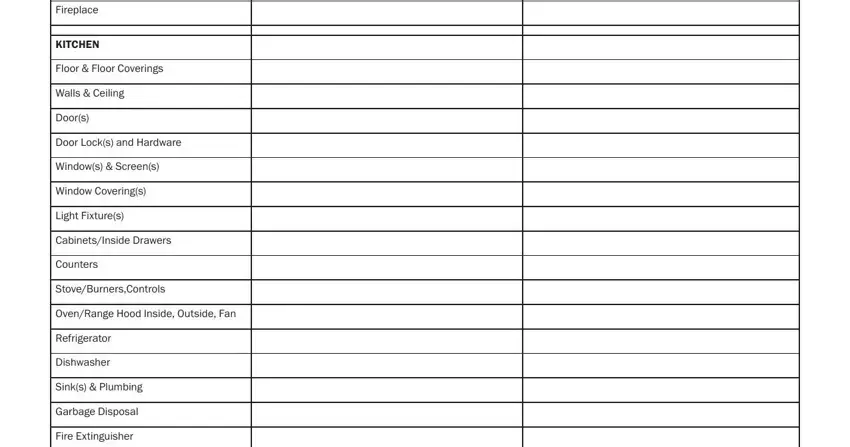
It is vital to write down certain details in the box CONDITION ON ARRIVAL, CONDITION ON DEPARTURE, ITEM, DINING ROOM, Floor Floor Coverings, Walls Celing, Light Fixtures, Windows Screens, Window Coverings, Other, BathROOM, Floors Floor Coverings, Walls Ceilings, Counters Surfaces, and Windows Screens.
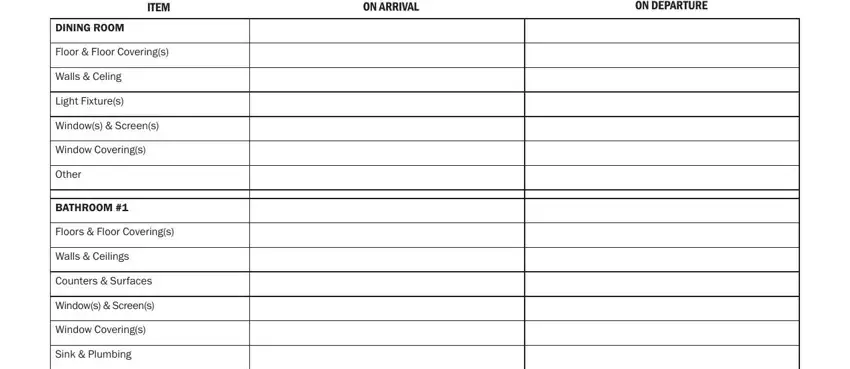
The BathtubShower, Toilet, Light Fixtures, Doors, Door Locks Hardwares, Inside Drawers, BathROOM, Floor Floor Coverings, Walls Ceiling, Counters Surfaces, Windows Screens, Window Coverings, Sink Plumbing, and BathtubShower box could be used to identify the rights and obligations of each party.
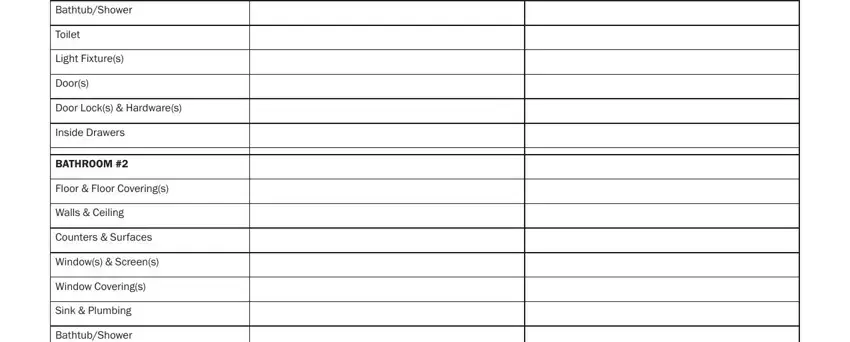
Check the fields BathtubShower, Toilet, Light Fixtures, Doors, Door Locks Hardwares, Inside Drawers, and Page and thereafter fill them in.
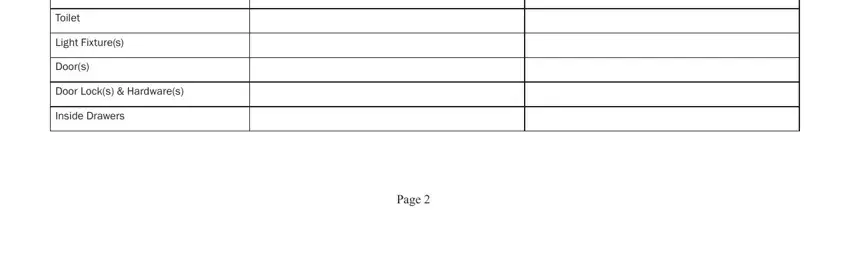
Step 3: Choose the Done button to make certain that your finalized form may be exported to every device you use or mailed to an email you specify.
Step 4: You will need to generate as many duplicates of your document as you can to avoid future complications.