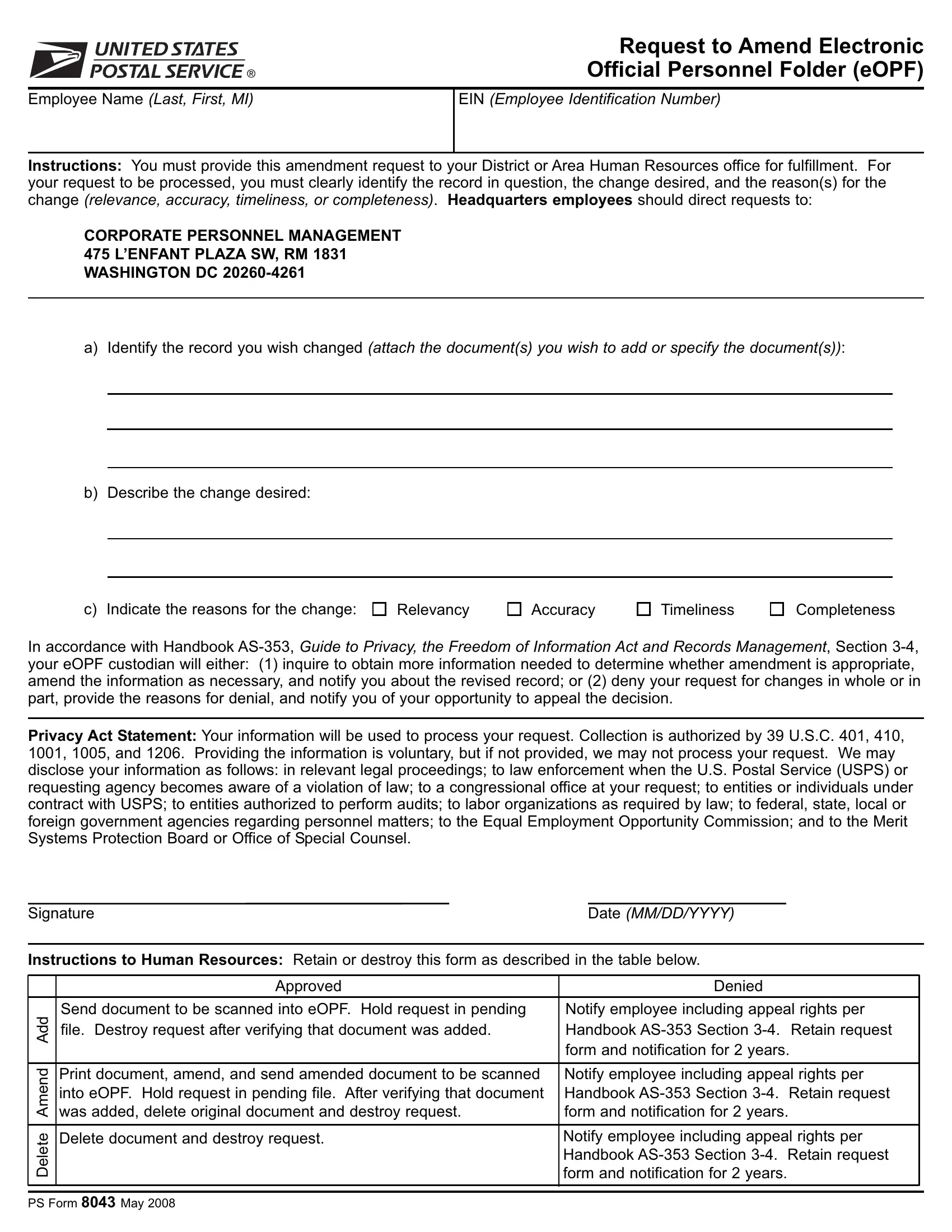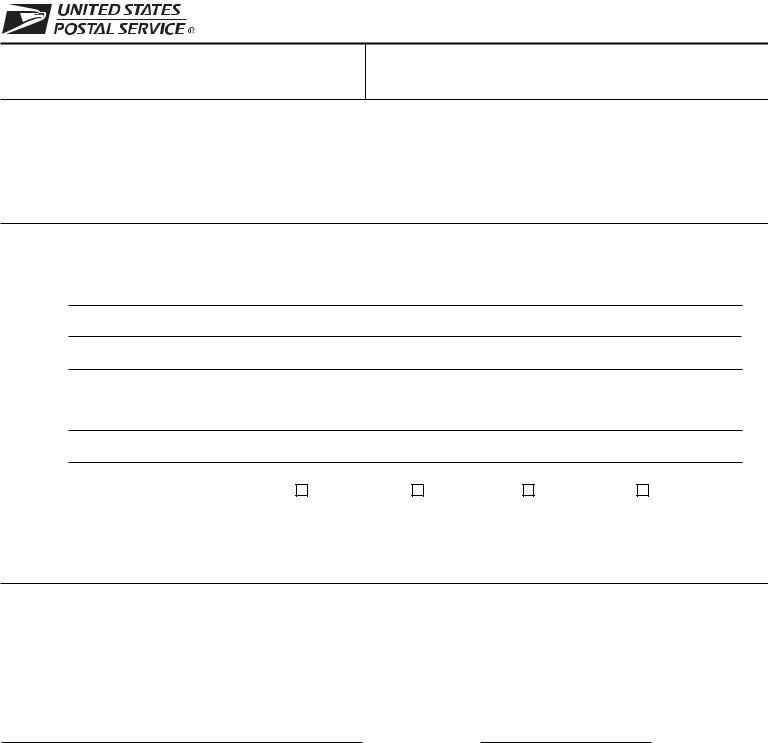You can prepare request eopf law pdf effortlessly by using our PDFinity® online PDF tool. To make our tool better and less complicated to utilize, we continuously come up with new features, with our users' suggestions in mind. Starting is simple! All you need to do is stick to the following basic steps directly below:
Step 1: Hit the "Get Form" button above on this webpage to open our PDF editor.
Step 2: With this handy PDF tool, it is easy to accomplish more than just complete forms. Edit away and make your documents appear perfect with customized text put in, or adjust the file's original content to excellence - all comes along with the capability to incorporate stunning graphics and sign it off.
This PDF form requires particular info to be entered, thus you need to take the time to type in what is asked:
1. It is advisable to fill out the request eopf law pdf properly, thus be attentive when filling out the parts comprising all these blanks:
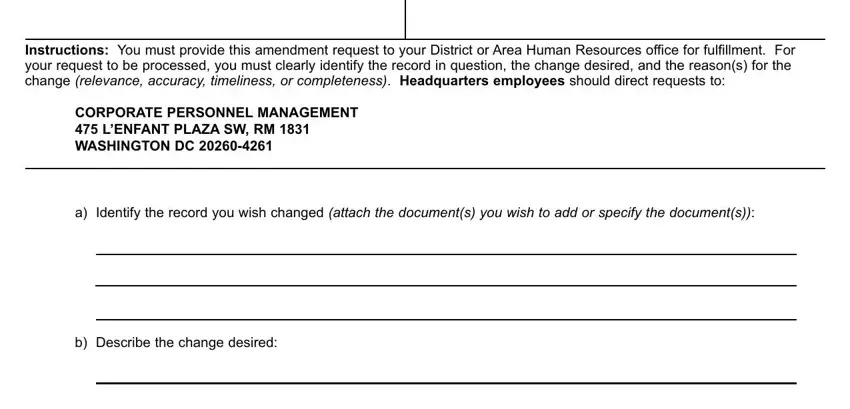
2. The next stage would be to submit these particular blank fields: c Indicate the reasons for the, Relevancy, Accuracy, Timeliness, Completeness, In accordance with Handbook AS, Privacy Act Statement Your, Signature, Date MMDDYYYY, Instructions to Human Resources, Approved, Denied, Send document to be scanned into, Notify employee including appeal, and d d A.
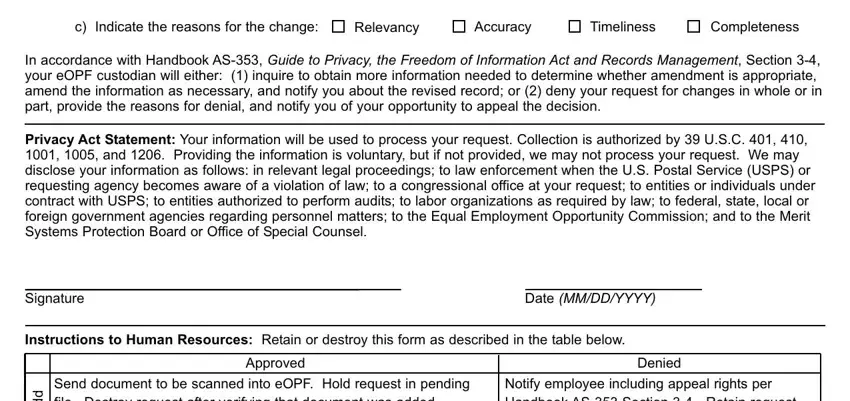
It's very easy to make a mistake while filling in your c Indicate the reasons for the, therefore ensure that you look again prior to when you finalize the form.
Step 3: Glance through all the information you've inserted in the blank fields and then press the "Done" button. Create a free trial plan at FormsPal and obtain immediate access to request eopf law pdf - with all transformations kept and accessible from your FormsPal account. FormsPal is invested in the confidentiality of our users; we always make sure that all personal information going through our tool stays secure.