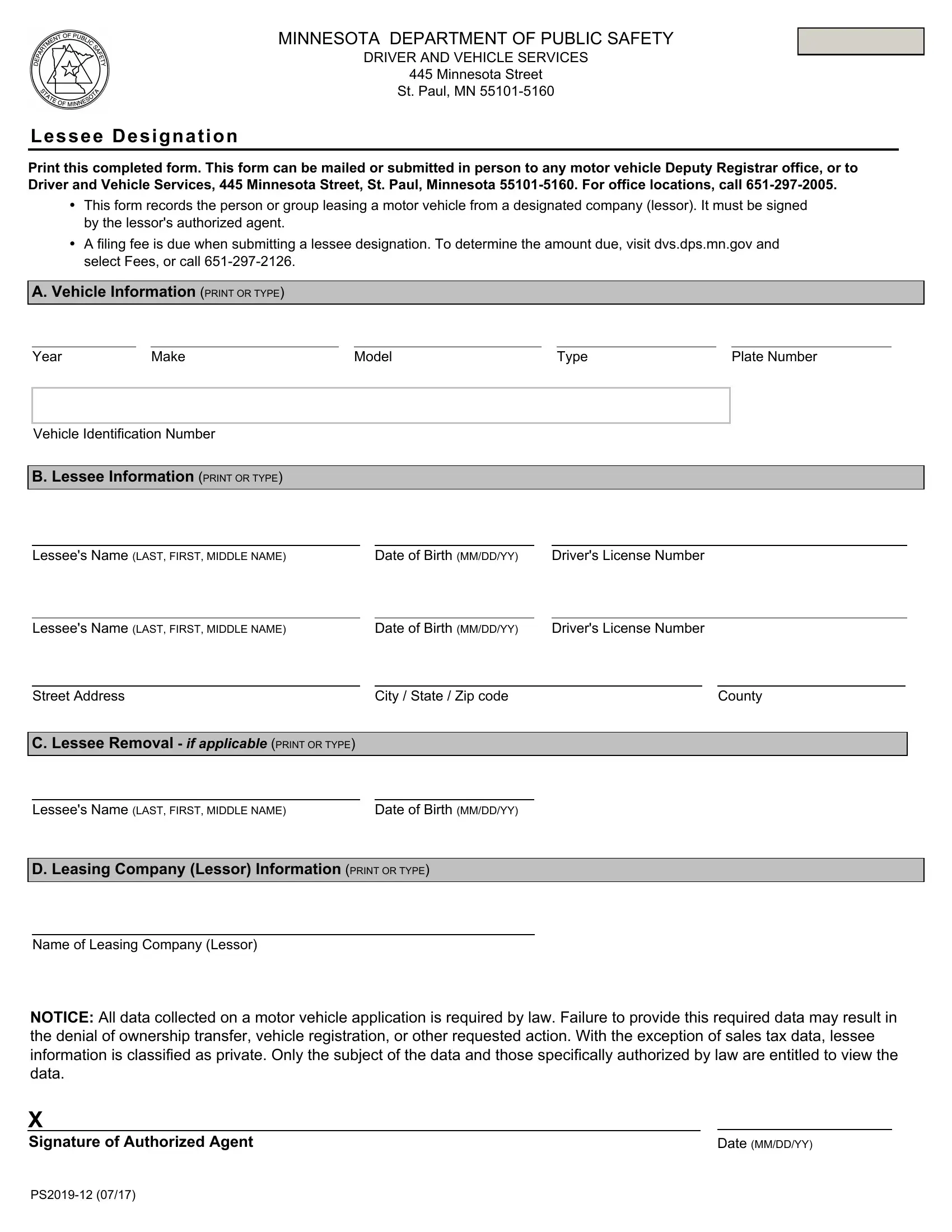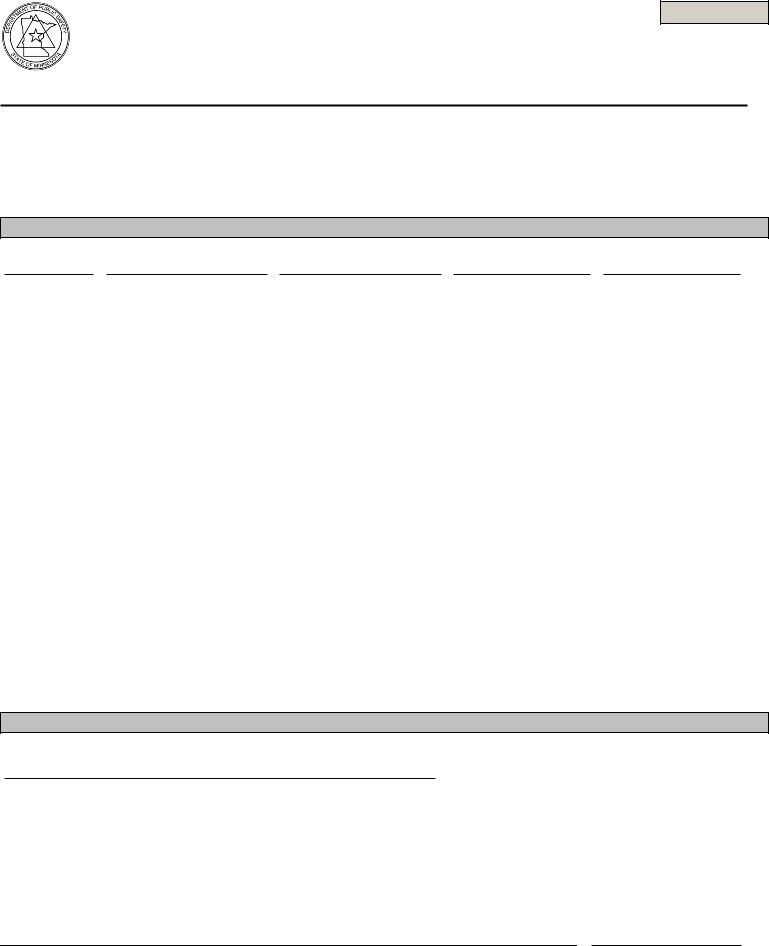Using the online editor for PDFs by FormsPal, you can fill in or edit lessee designation form mn right here. FormsPal team is committed to providing you the perfect experience with our tool by constantly presenting new features and enhancements. Our editor has become much more intuitive with the latest updates! Now, working with PDF files is easier and faster than ever. With some easy steps, it is possible to begin your PDF editing:
Step 1: Just press the "Get Form Button" at the top of this page to access our pdf form editor. This way, you'll find everything that is needed to fill out your file.
Step 2: When you open the online editor, you will see the form all set to be filled out. Apart from filling in various fields, you may also do other things with the form, specifically writing any textual content, modifying the original text, inserting images, putting your signature on the PDF, and much more.
It is an easy task to fill out the pdf with our practical tutorial! Here is what you want to do:
1. To start off, while filling in the lessee designation form mn, beging with the form section containing subsequent fields:
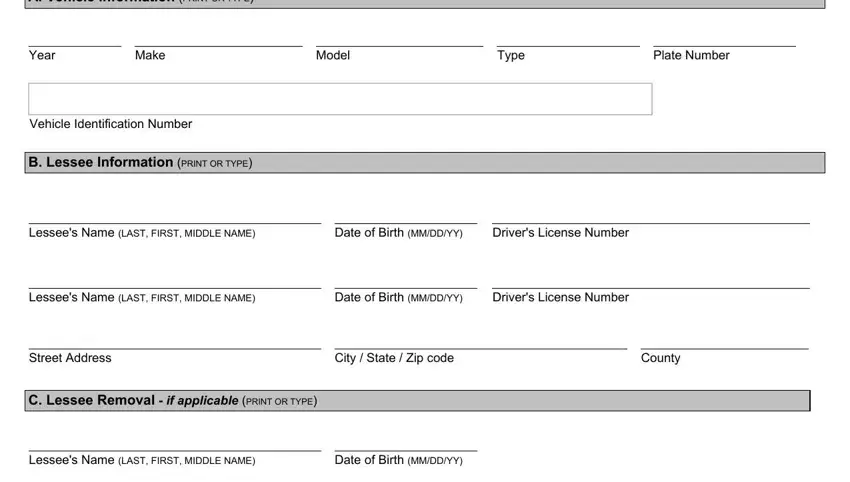
2. When the last array of fields is complete, you'll want to add the necessary details in Name of Leasing Company Lessor, NOTICE All data collected on a, X Signature of Authorized Agent, and Date MMDDYY so you're able to go further.
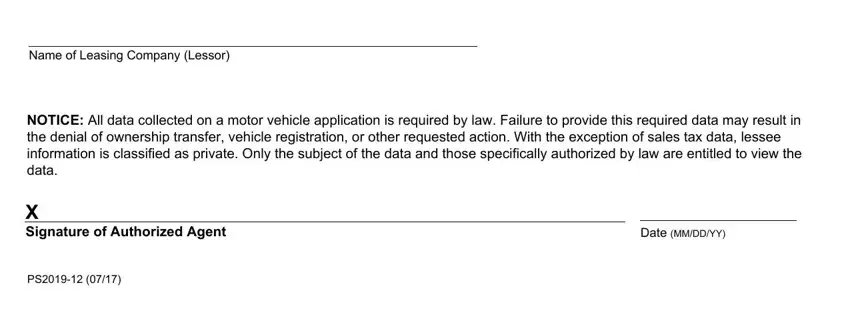
When it comes to NOTICE All data collected on a and X Signature of Authorized Agent, be sure that you get them right in this current part. These two are the key fields in this form.
Step 3: Before moving forward, check that all blank fields were filled out right. When you determine that it is good, press “Done." Get the lessee designation form mn as soon as you join for a free trial. Conveniently gain access to the pdf within your personal account, along with any modifications and changes being automatically preserved! FormsPal guarantees your information confidentiality via a secure system that never records or shares any personal information involved in the process. Be assured knowing your paperwork are kept protected every time you work with our services!