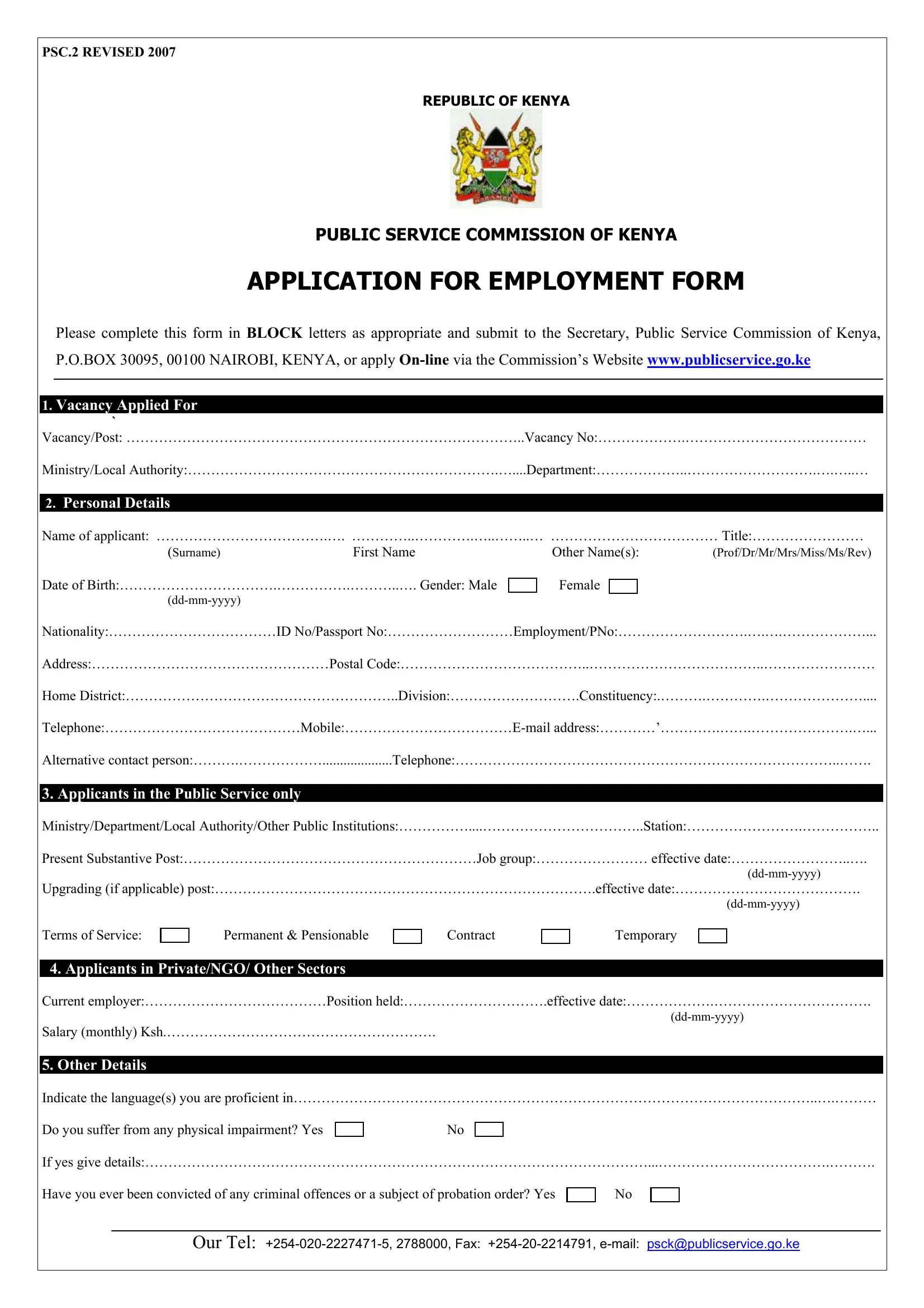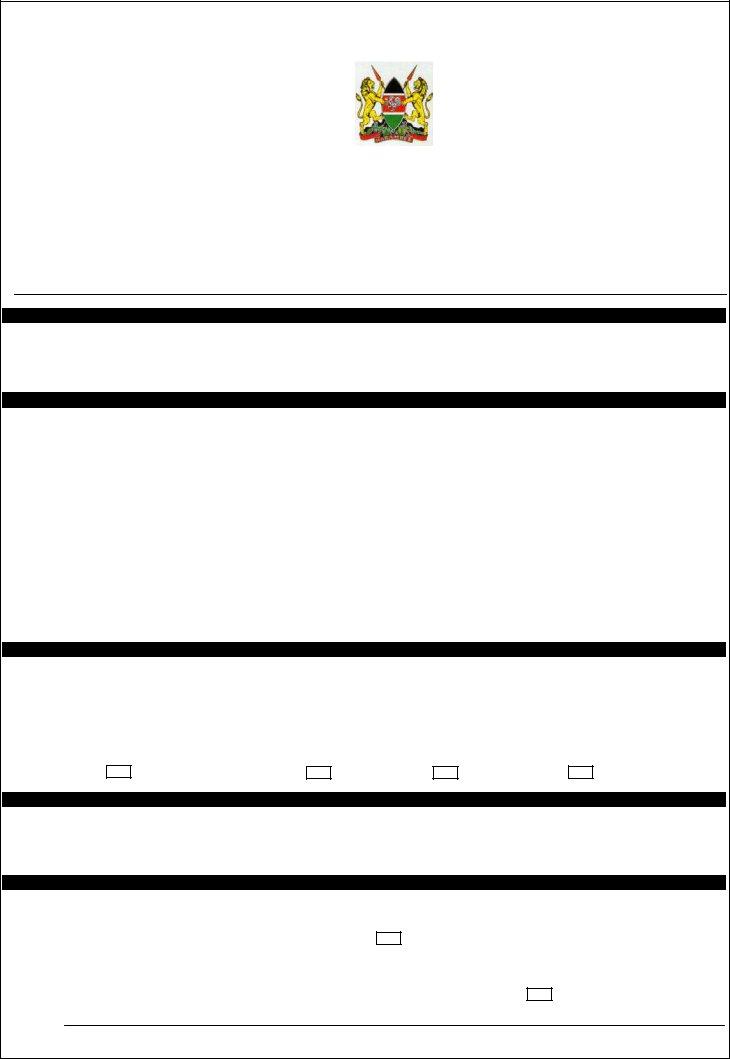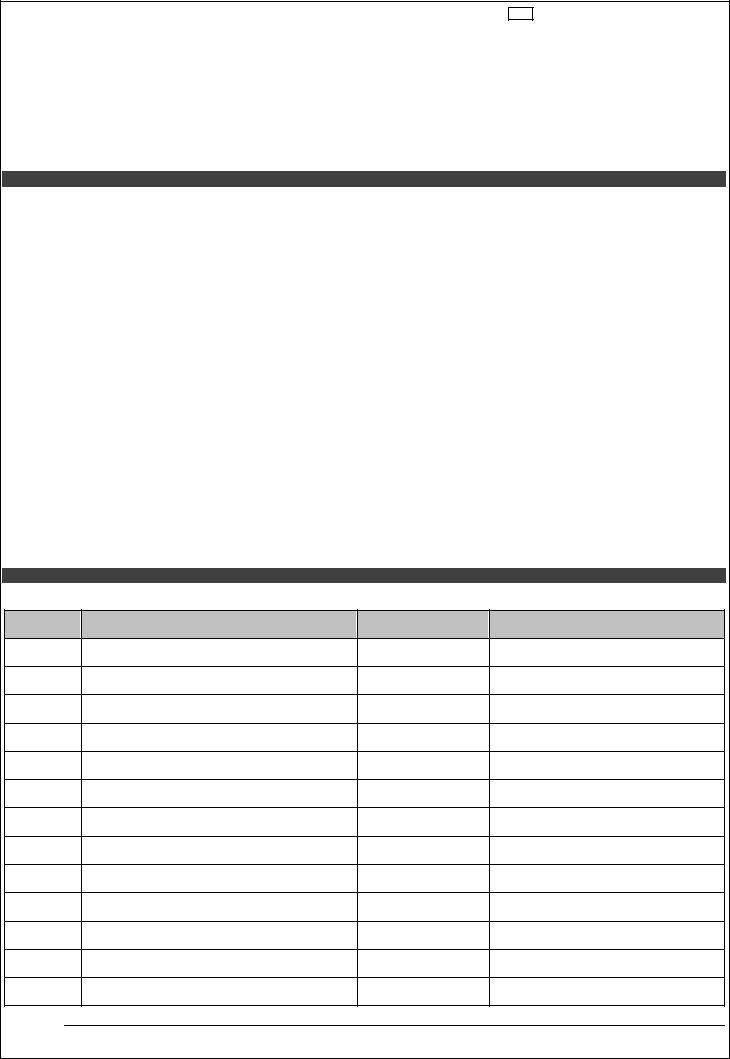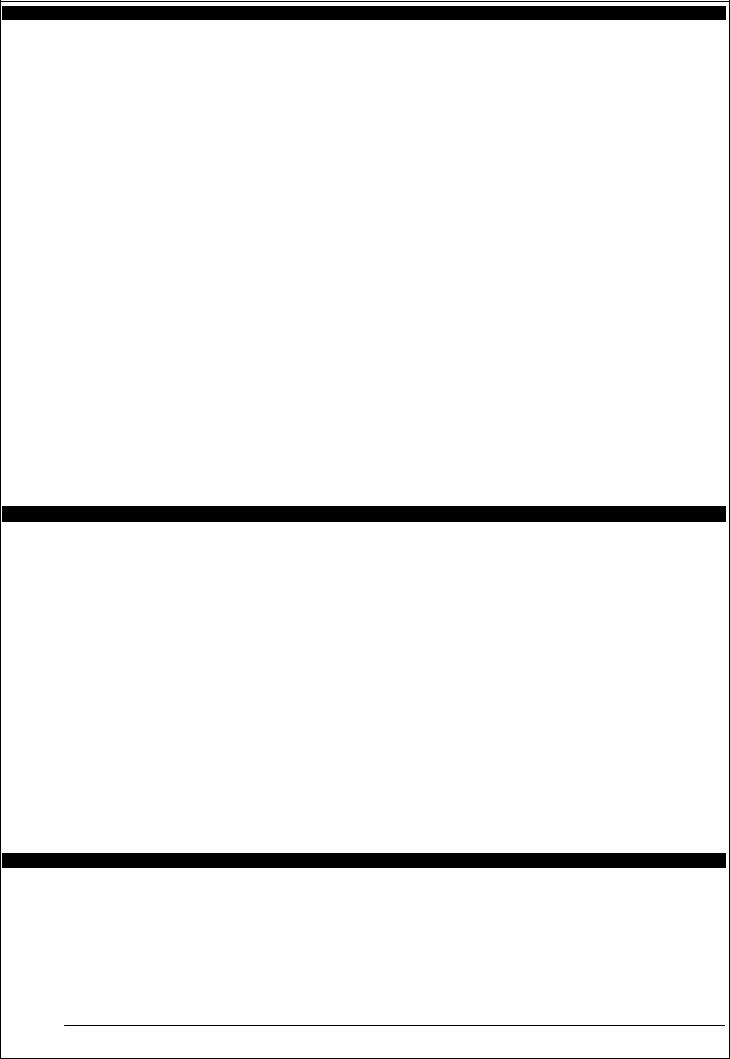If you wish to fill out public service commission, it's not necessary to install any software - simply try our PDF tool. FormsPal is committed to making sure you have the absolute best experience with our tool by constantly releasing new functions and upgrades. Our editor is now even more helpful thanks to the latest updates! Now, working with PDF documents is simpler and faster than before. With some basic steps, you can begin your PDF editing:
Step 1: Just click on the "Get Form Button" at the top of this site to start up our pdf form editor. There you'll find everything that is needed to work with your document.
Step 2: Once you launch the editor, there'll be the document all set to be filled out. In addition to filling in various blank fields, you may also do some other actions with the file, namely putting on your own textual content, changing the original textual content, inserting images, signing the document, and more.
It's an easy task to fill out the document using this detailed guide! Here's what you should do:
1. It is crucial to fill out the public service commission accurately, so be mindful while filling out the areas including all these blanks:
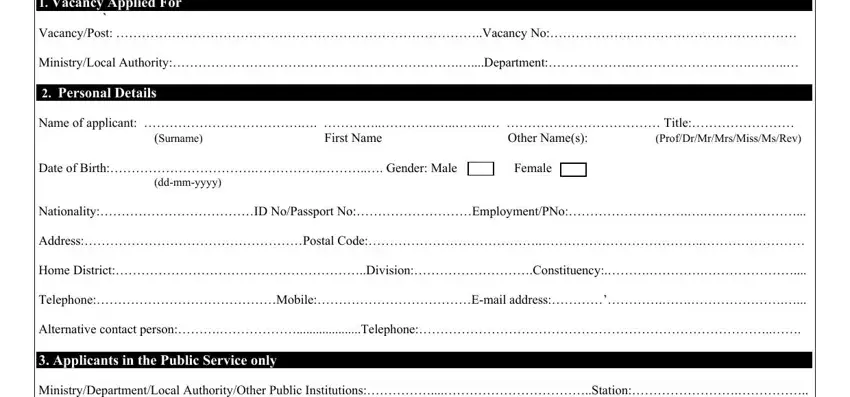
2. Once your current task is complete, take the next step – fill out all of these fields - MinistryDepartmentLocal, Present Substantive PostJob group, ddmmyyyy, Upgrading if applicable, Terms of Service Applicants in, Permanent Pensionable, Contract, ddmmyyyy, Temporary, Current employerPosition, ddmmyyyy, Salary monthly Ksh, Other Details, Indicate the languages you are, and Do you suffer from any physical with their corresponding information. Make sure to double check that everything has been entered correctly before continuing!
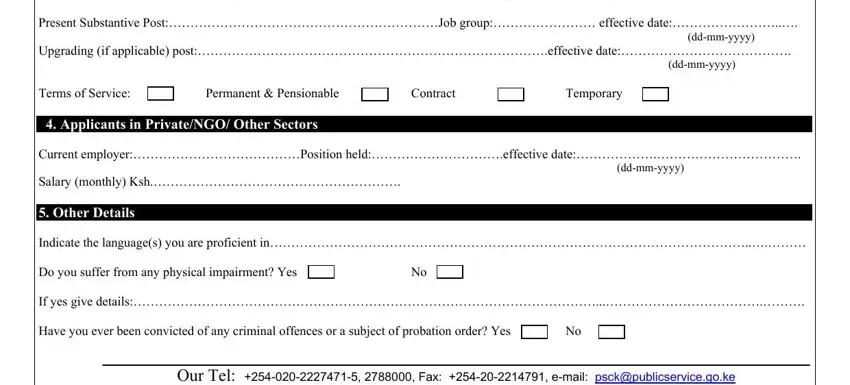
3. Within this part, look at Have you ever been dismissed or, Yes, Have you ever been interviewed by, Year, UniversityCollege InstitutionSchool, AwardAttainment eg Degree Diploma, Courses eg PhD Msc BA, Subject EconMaths etc, ClassGrade, and From Other Relevant Courses and. These must be filled in with utmost precision.
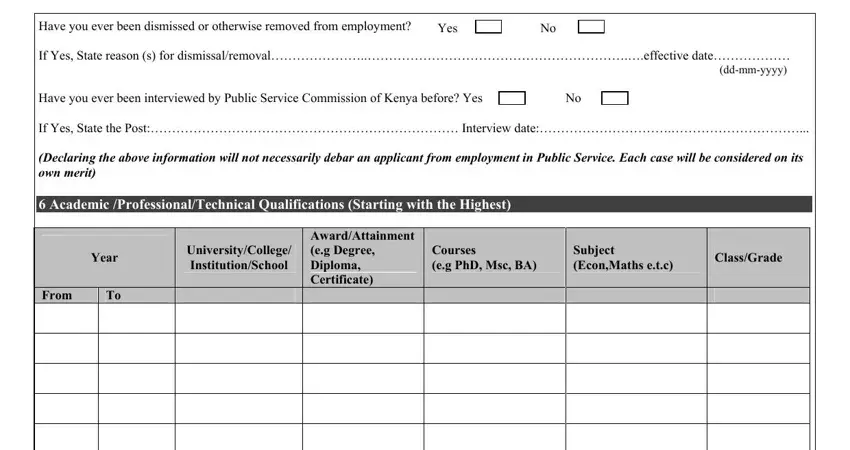
4. The subsequent section will require your details in the following areas: From Other Relevant Courses and, Year, InstitutionCollege, Courses, and Details. Remember to fill out all of the requested info to go further.
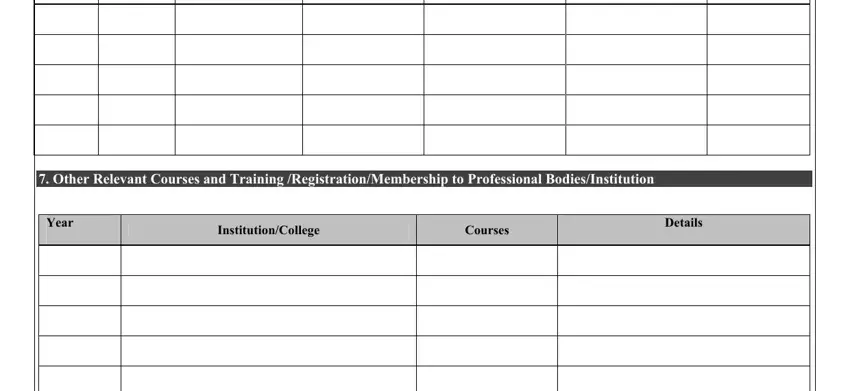
When it comes to InstitutionCollege and Details, be certain that you get them right in this current part. Those two are the most significant ones in the form.
5. And finally, this last part is what you should wrap up prior to submitting the document. The blank fields in this instance include the following: Year, and Our Tel Fax email.
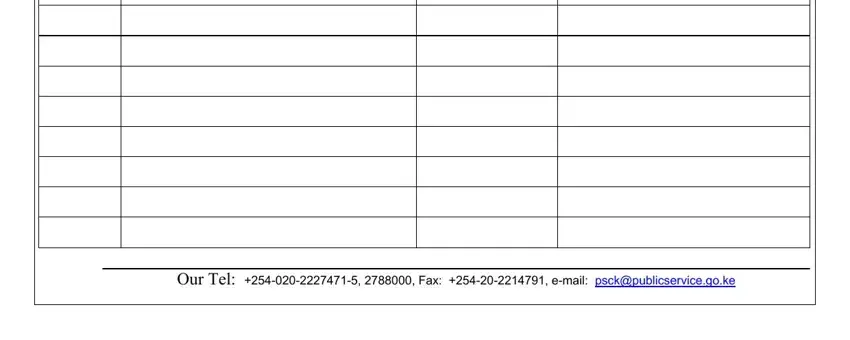
Step 3: Before moving on, make sure that all blanks were filled out as intended. When you’re satisfied with it, press “Done." Get the public service commission once you sign up at FormsPal for a 7-day free trial. Conveniently gain access to the pdf document in your personal cabinet, along with any edits and changes automatically synced! When you work with FormsPal, you can easily complete forms without worrying about personal data incidents or entries being distributed. Our protected system helps to ensure that your personal data is maintained safe.