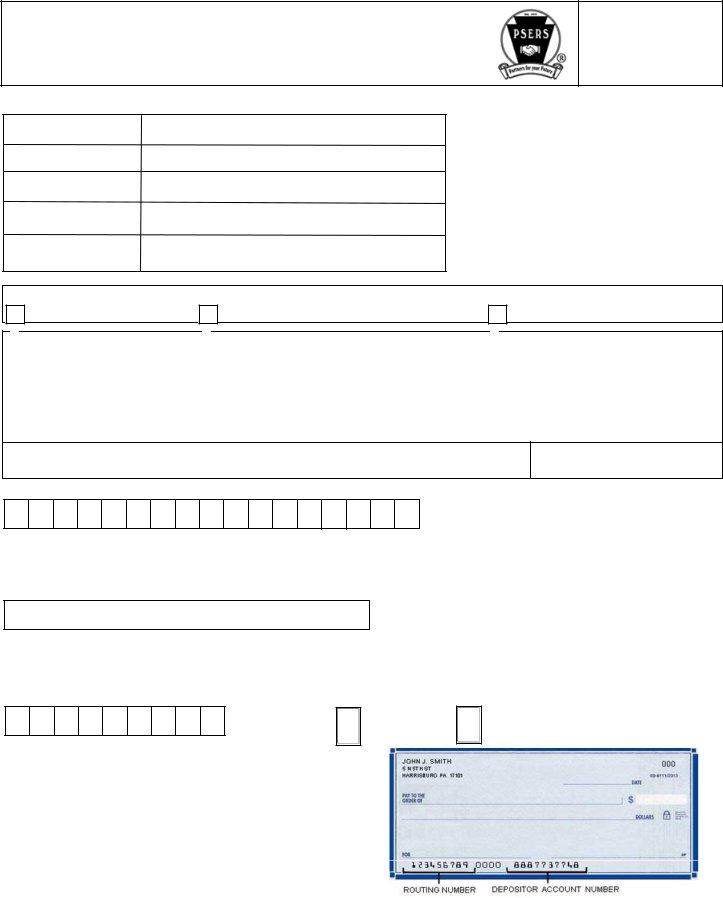pa psrs116 can be completed online easily. Just try FormsPal PDF editing tool to perform the job without delay. Our team is focused on providing you the perfect experience with our editor by regularly releasing new features and upgrades. Our editor is now even more helpful as the result of the latest updates! At this point, filling out PDF documents is easier and faster than ever. With just a few easy steps, it is possible to begin your PDF journey:
Step 1: Just click the "Get Form Button" above on this webpage to open our pdf file editor. There you'll find all that is required to work with your document.
Step 2: After you start the online editor, you will get the document all set to be filled out. In addition to filling in different fields, you could also perform other things with the PDF, such as writing your own text, modifying the initial text, adding graphics, putting your signature on the document, and a lot more.
This form requires specific information to be entered, so you should definitely take whatever time to type in exactly what is requested:
1. Fill out the pa psrs116 with a selection of necessary blanks. Get all of the information you need and ensure there's nothing left out!
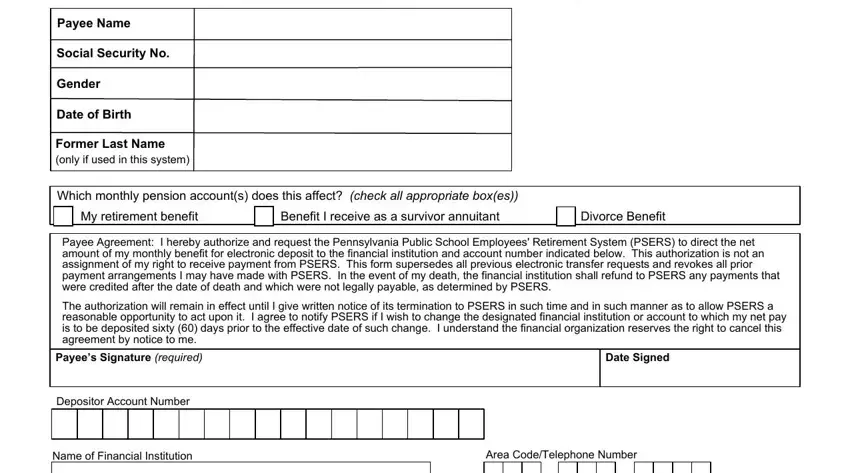
2. Right after performing this step, go on to the subsequent stage and fill in the necessary particulars in all these blanks - Address of Financial Institution, City, State, Zip Code, Optional, Routing Number, Account Type to be Credited check, Checking, Savings, NOTE Routing number should be the, If you are unsure which numbers to, Authorization for Direct Deposit, and Page of.
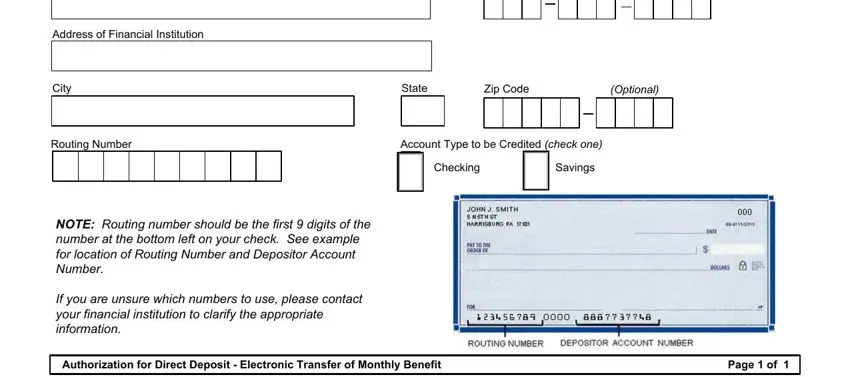
It's very easy to make a mistake while completing the If you are unsure which numbers to, therefore make sure you look again before you submit it.
Step 3: Just after double-checking the fields you've filled out, press "Done" and you are all set! Right after setting up afree trial account at FormsPal, you will be able to download pa psrs116 or email it without delay. The PDF file will also be accessible via your personal cabinet with your edits. When using FormsPal, you're able to complete documents without the need to be concerned about information leaks or entries getting distributed. Our protected system helps to ensure that your personal data is kept safely.