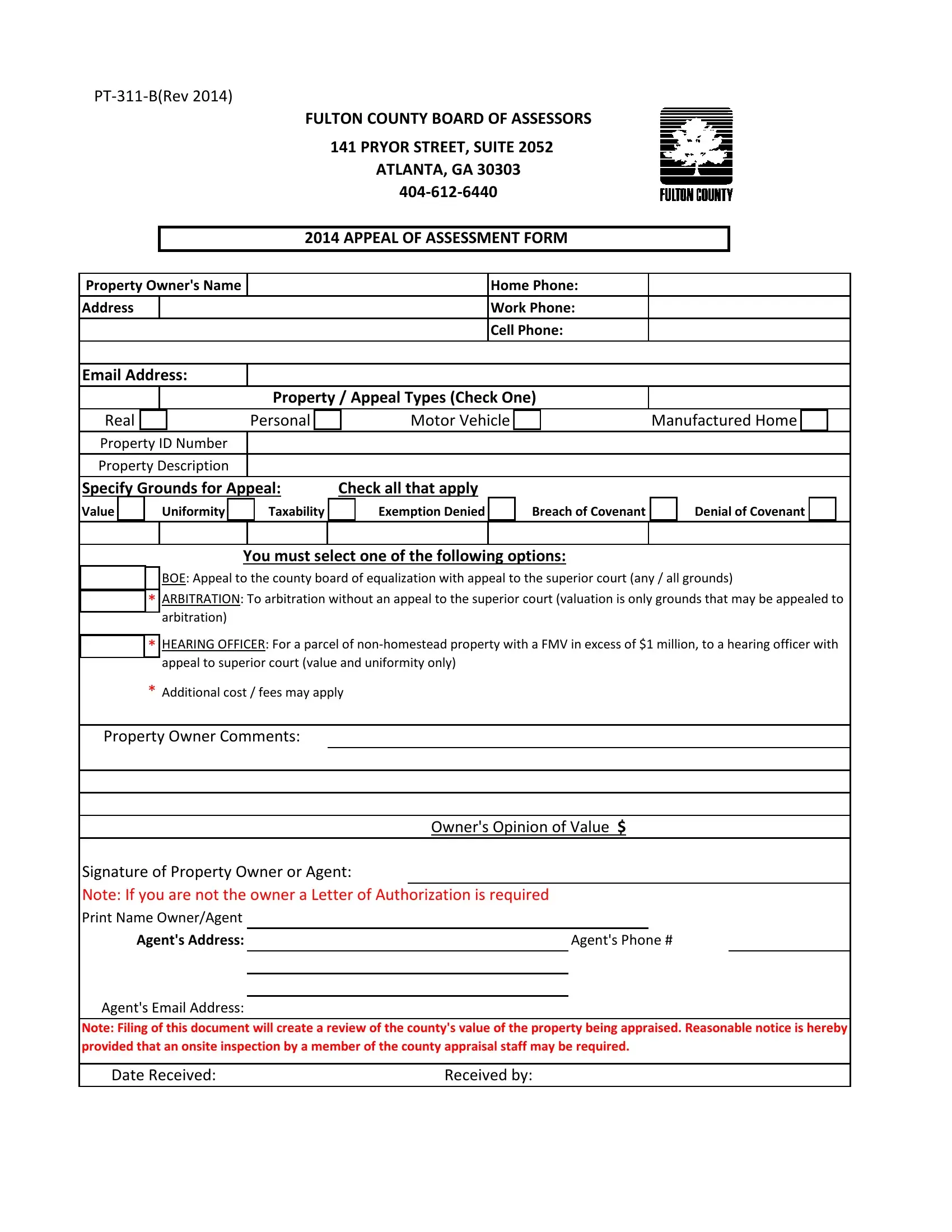Working with PDF documents online is actually surprisingly easy with this PDF editor. You can fill out Pt 311 B Form here and use many other functions we offer. In order to make our editor better and less complicated to use, we consistently come up with new features, with our users' feedback in mind. It just takes a couple of easy steps:
Step 1: Just press the "Get Form Button" at the top of this webpage to get into our pdf editor. There you'll find all that is needed to work with your file.
Step 2: With the help of our state-of-the-art PDF tool, it is possible to do more than just complete blank fields. Edit away and make your docs look perfect with customized textual content put in, or modify the file's original input to perfection - all accompanied by an ability to insert just about any graphics and sign the file off.
This document requires specific details; in order to guarantee accuracy, you need to take heed of the recommendations just below:
1. To start off, when filling out the Pt 311 B Form, start out with the section that includes the next blank fields:
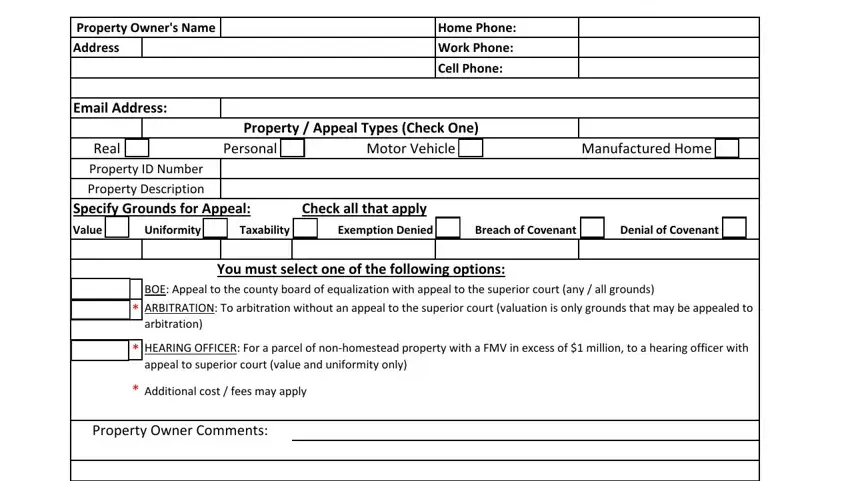
2. Soon after filling in the previous part, head on to the next stage and complete all required particulars in all these blank fields - Signature of Property Owner or, Owners Opinion of Value, Print Name OwnerAgent, Agents Address, Agents Email Address, Agents Phone, Note Filing of this document will, Date Received, and Received by.
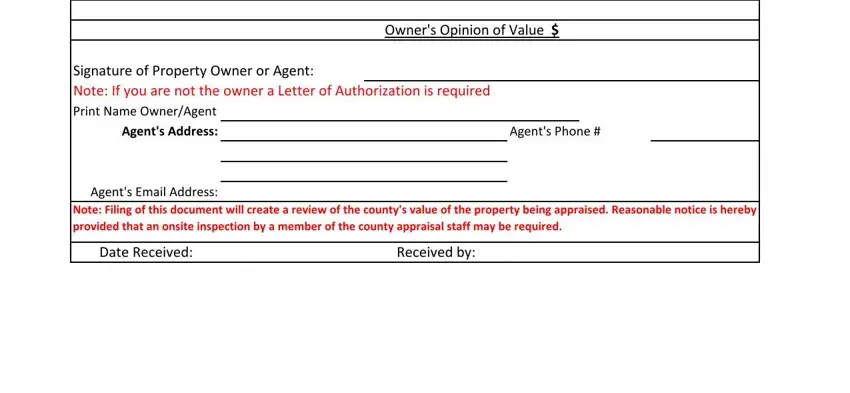
As to Print Name OwnerAgent and Received by, make sure that you get them right in this section. Those two are definitely the most significant ones in the file.
Step 3: Proofread what you have entered into the form fields and press the "Done" button. After registering a7-day free trial account here, you'll be able to download Pt 311 B Form or send it through email at once. The PDF file will also be at your disposal from your personal cabinet with your each and every edit. FormsPal guarantees your data privacy by using a protected method that in no way saves or shares any sort of private information used in the file. You can relax knowing your docs are kept confidential every time you work with our tools!