Managing documents with our PDF editor is more straightforward compared to anything. To modify ua ptc transcript request the document, there is little you need to do - basically continue with the actions down below:
Step 1: This webpage contains an orange button stating "Get Form Now". Simply click it.
Step 2: Now, you can begin editing your ua ptc transcript request. Our multifunctional toolbar is available to you - add, erase, alter, highlight, and carry out many other commands with the words and phrases in the file.
Feel free to type in the following details to fill out the ua ptc transcript request PDF:
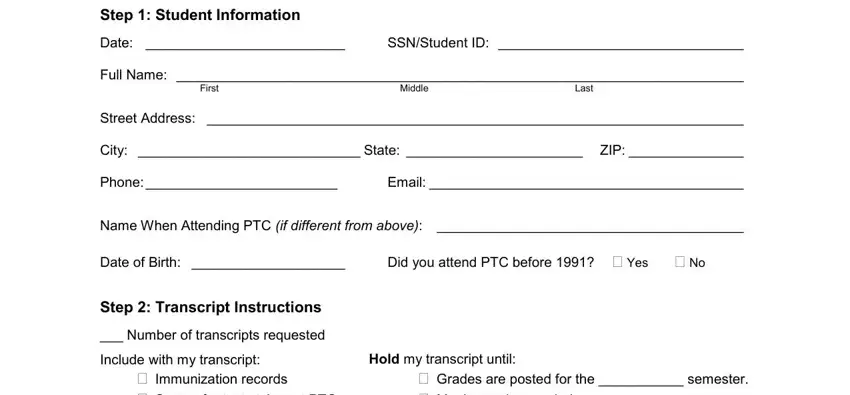
Enter the appropriate data in the area Step Transcript Delivery Choose, Mail, Name, Pick Up I will pick up my, Street, Allow my transcripts to be picked, City, State Zip, A valid photo ID must be presented, Per Act of the Arkansas, Transcripts not picked up within, Allow to business days for your, Student Signature, Received By, and ID verified.
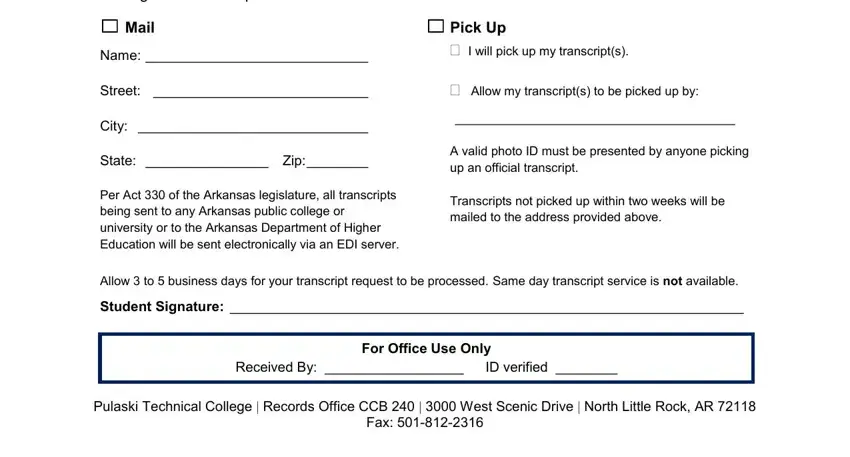
Step 3: Hit "Done". You can now upload the PDF document.
Step 4: To prevent probable future concerns, please be sure to obtain at least several copies of each and every form.
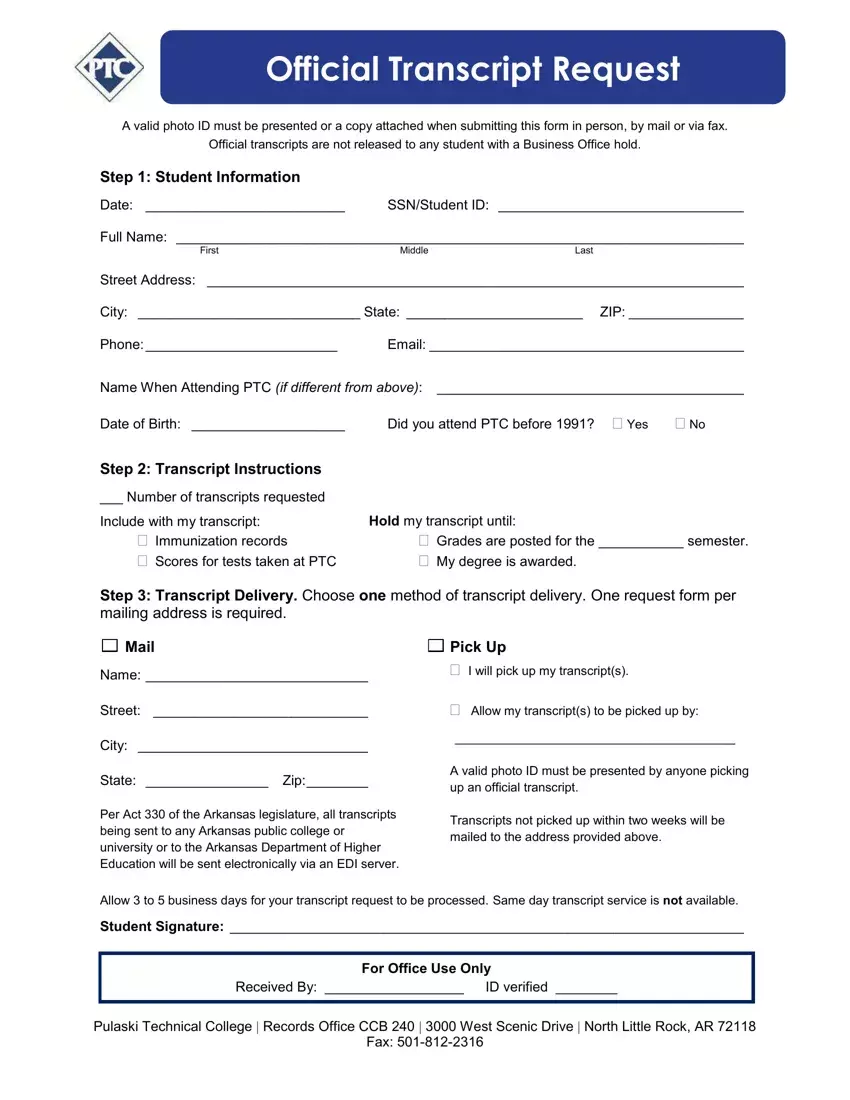
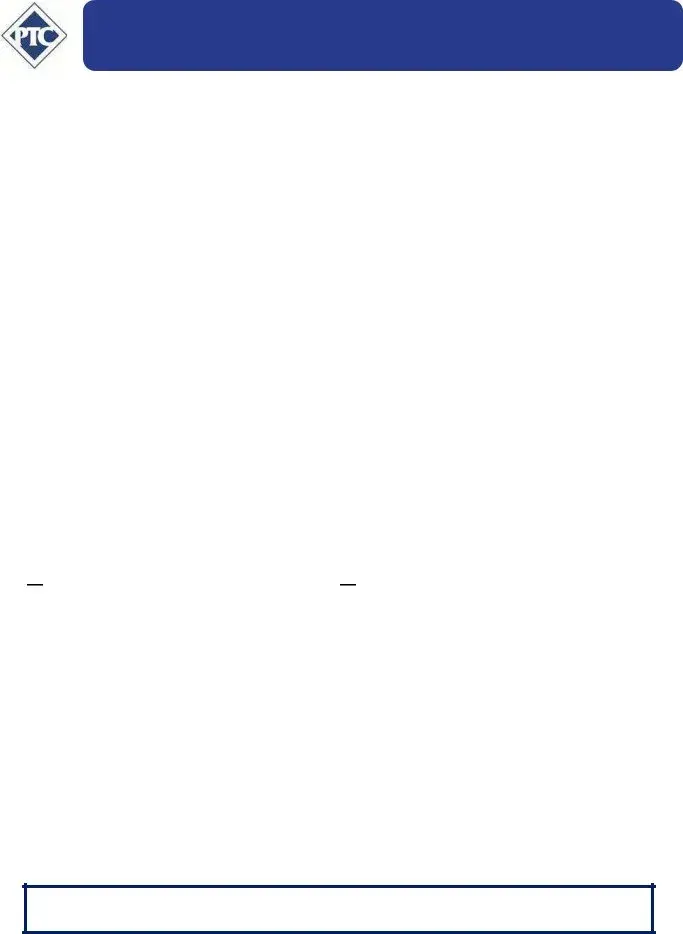

 Mail
Mail
 Pick Up
Pick Up