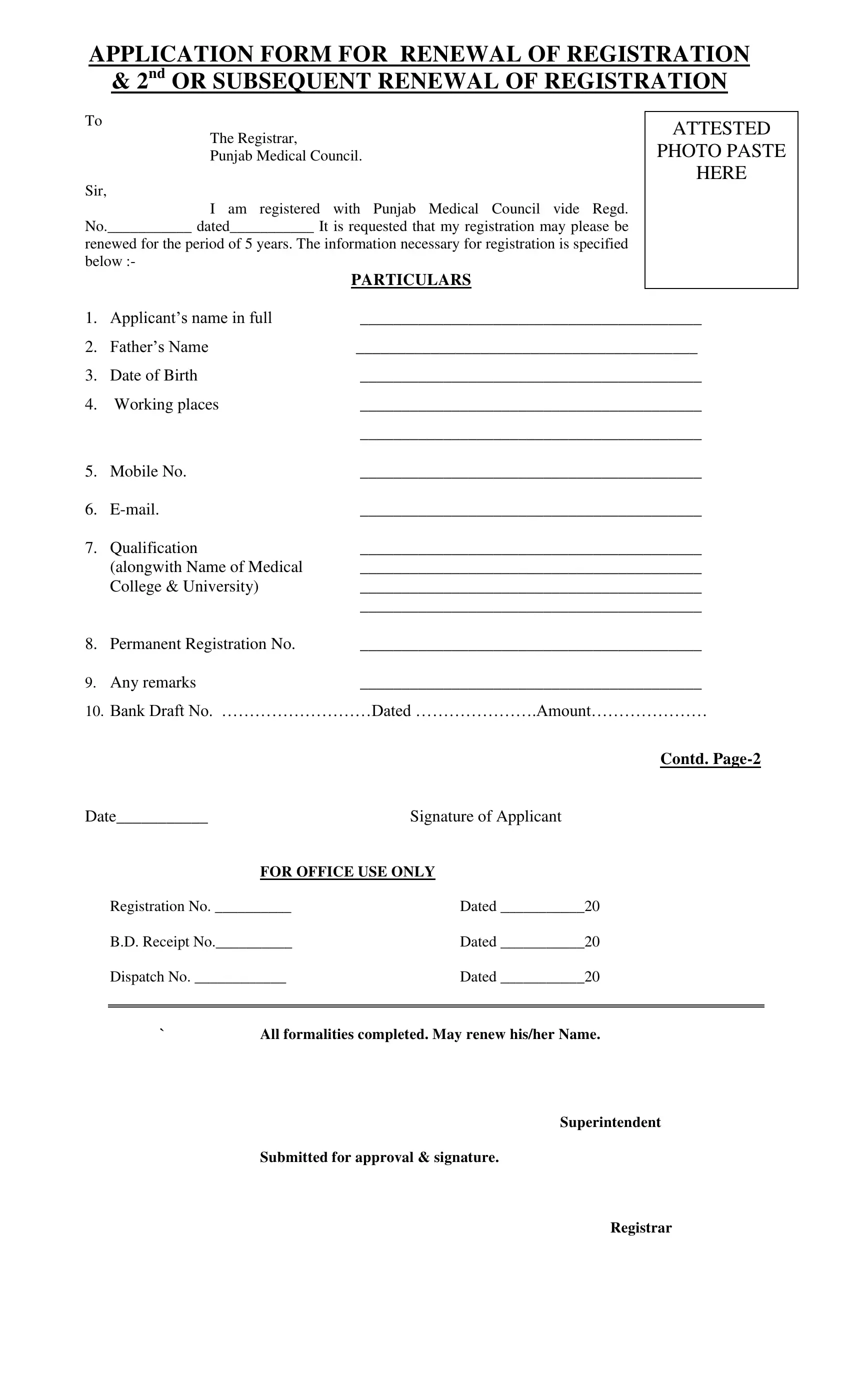punjab medical council can be completed online very easily. Just open FormsPal PDF editor to do the job fast. In order to make our editor better and less complicated to use, we constantly work on new features, with our users' suggestions in mind. This is what you will need to do to get going:
Step 1: Just click on the "Get Form Button" above on this page to get into our form editor. There you will find all that is needed to work with your file.
Step 2: This tool offers the capability to change PDF files in a range of ways. Improve it by writing customized text, correct original content, and add a signature - all manageable within a few minutes!
Filling out this document needs care for details. Make certain every blank field is completed properly.
1. The punjab medical council will require specific details to be inserted. Ensure the next blank fields are filled out:
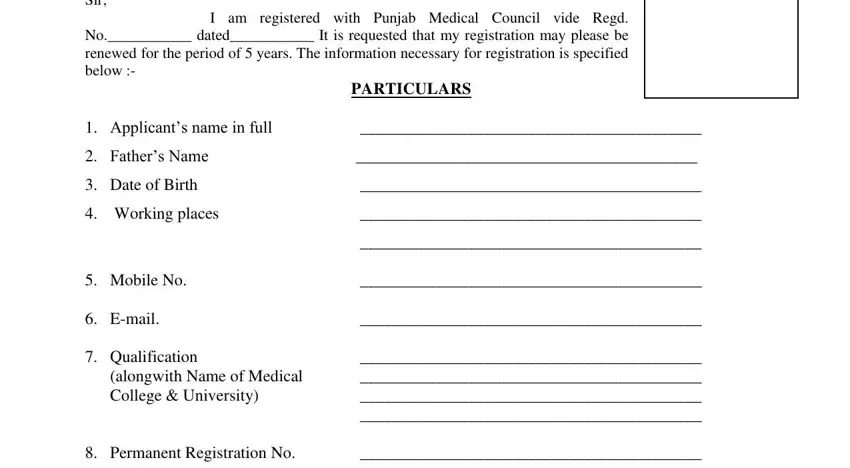
2. The third part is usually to complete all of the following fields: Any remarks Bank Draft No Dated, Contd Page, Date, Signature of Applicant, FOR OFFICE USE ONLY, Registration No BD Receipt No, Dated, Dated, Dated, and All formalities completed May.
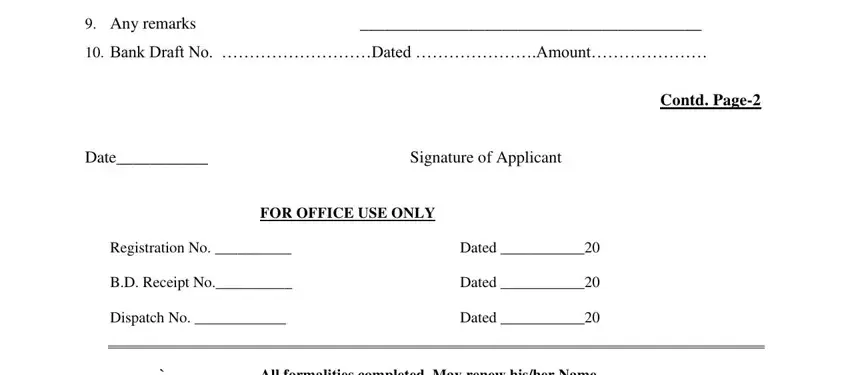
3. Completing All formalities completed May, Superintendent, Submitted for approval signature, and Registrar is essential for the next step, make sure to fill them out in their entirety. Don't miss any details!
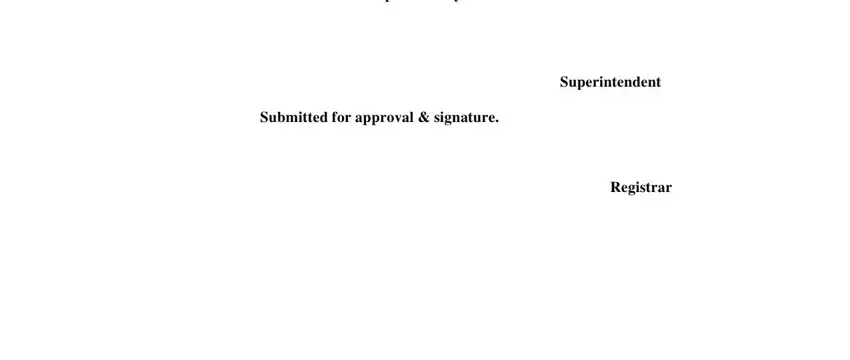
4. The subsequent part arrives with these particular blanks to enter your details in: I agree to all the terms of Punjab, unconditionally, Signature, Self attested, and Name Registration No PMC Place.
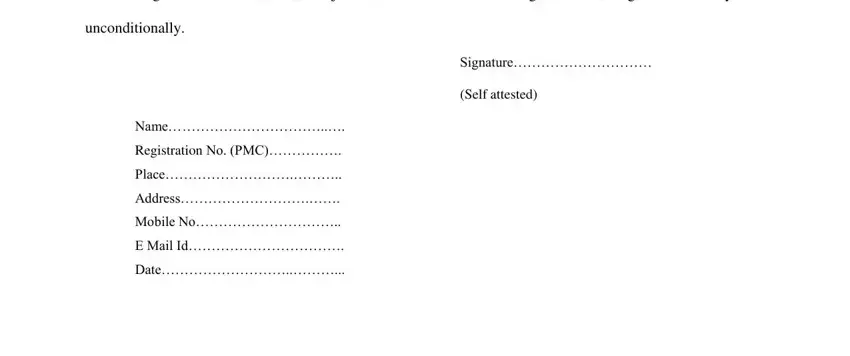
Always be really mindful while filling out Self attested and unconditionally, as this is the part in which many people make errors.
Step 3: Right after double-checking your entries, press "Done" and you are done and dusted! Right after setting up afree trial account at FormsPal, you'll be able to download punjab medical council or email it directly. The PDF will also be accessible in your personal cabinet with your edits. FormsPal guarantees your data privacy by using a secure system that never saves or shares any sort of private information provided. Rest assured knowing your documents are kept protected any time you work with our service!