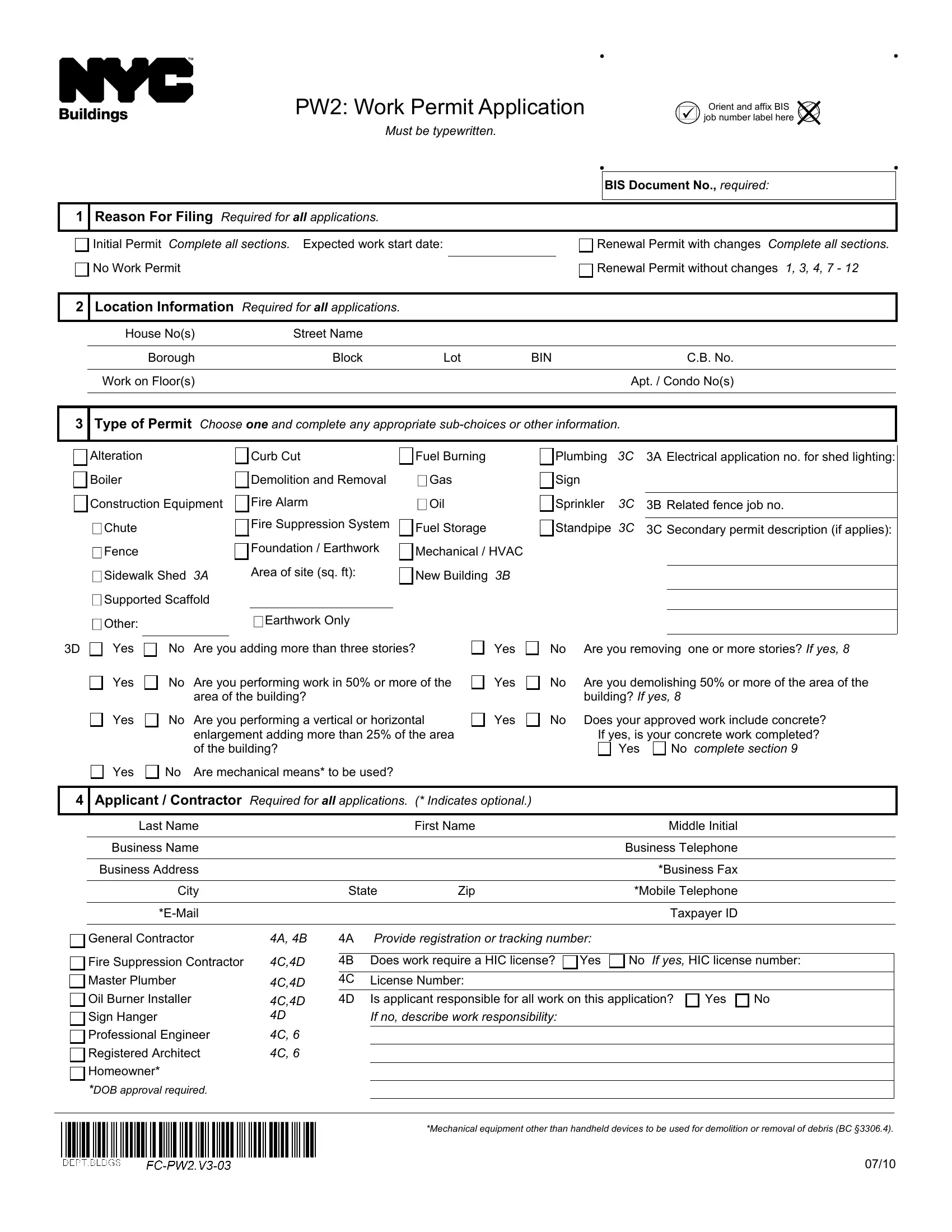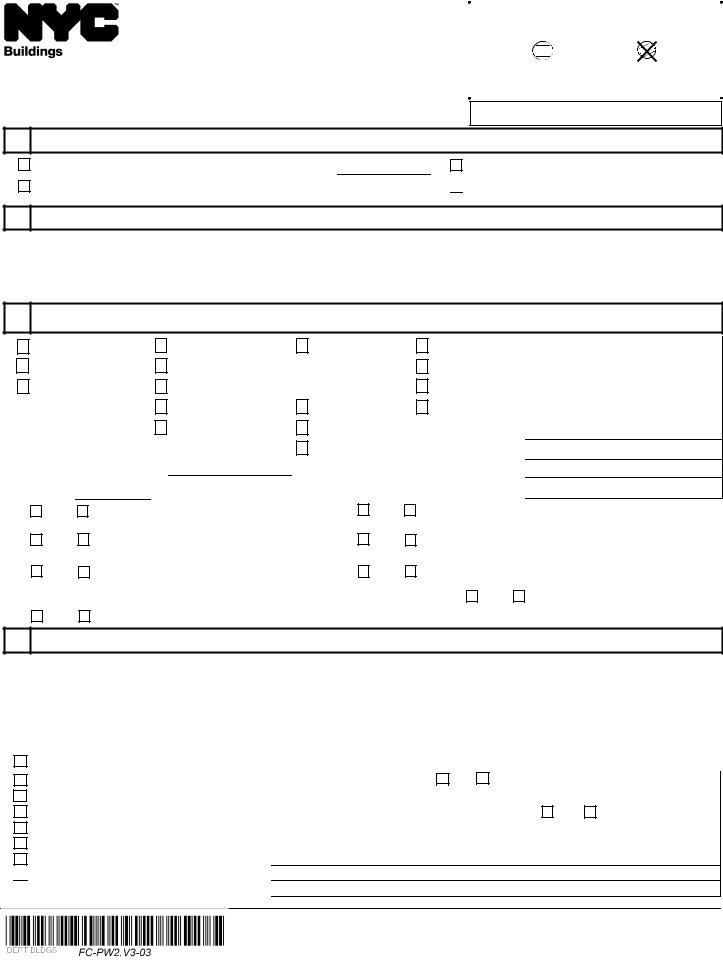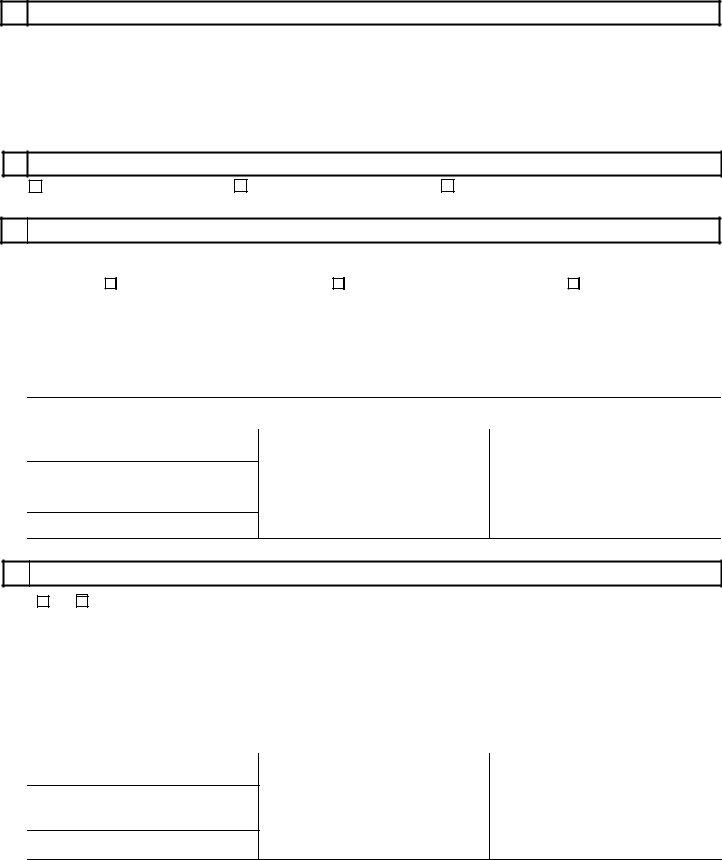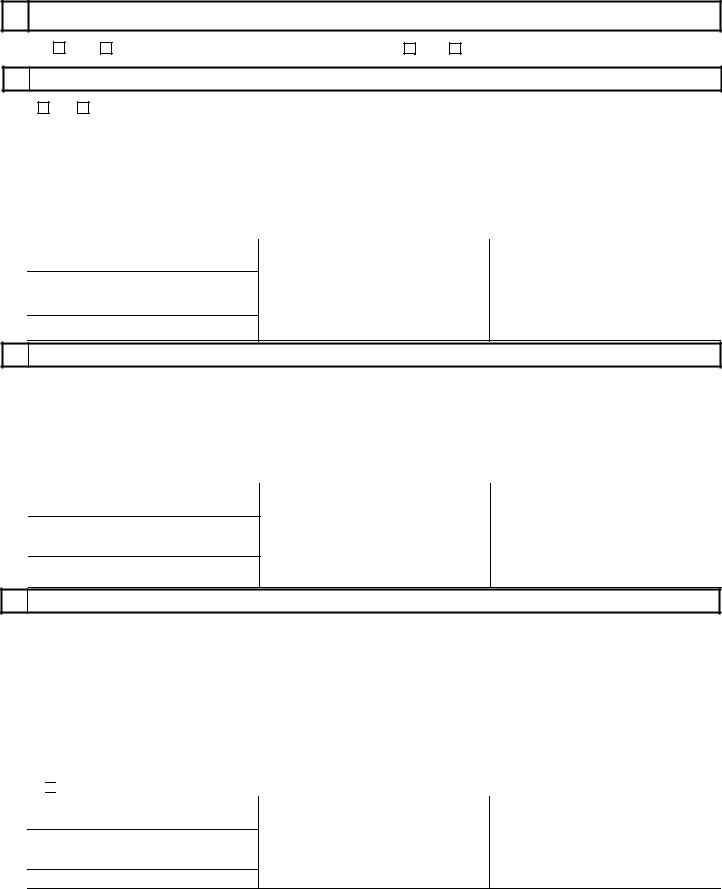Any time you want to fill out work permit indicates form, it's not necessary to download and install any kind of programs - just give a try to our PDF editor. Our tool is constantly developing to grant the best user experience achievable, and that's because of our dedication to continual development and listening closely to feedback from users. All it requires is a couple of simple steps:
Step 1: Access the PDF form in our tool by clicking the "Get Form Button" above on this webpage.
Step 2: This tool helps you change almost all PDF files in many different ways. Improve it with personalized text, adjust what's originally in the PDF, and include a signature - all possible within minutes!
Be mindful while filling out this form. Ensure each blank is filled out accurately.
1. The work permit indicates form requires specific details to be typed in. Make certain the subsequent fields are filled out:
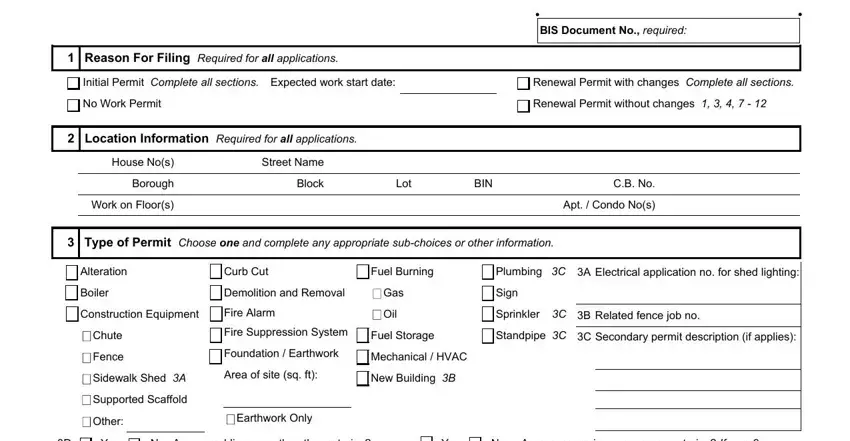
2. Once your current task is complete, take the next step – fill out all of these fields - Yes No Are you adding more than, Yes No Are you removing one or, Yes No Are you performing work in, Yes No Are you demolishing or, area of the building, building If yes, Yes No Are you performing a, Yes No Does your approved work, enlargement adding more than of, If yes is your concrete work, Yes No Are mechanical means to be, Applicant Contractor Required, Last Name, Business Name, and Business Address with their corresponding information. Make sure to double check that everything has been entered correctly before continuing!
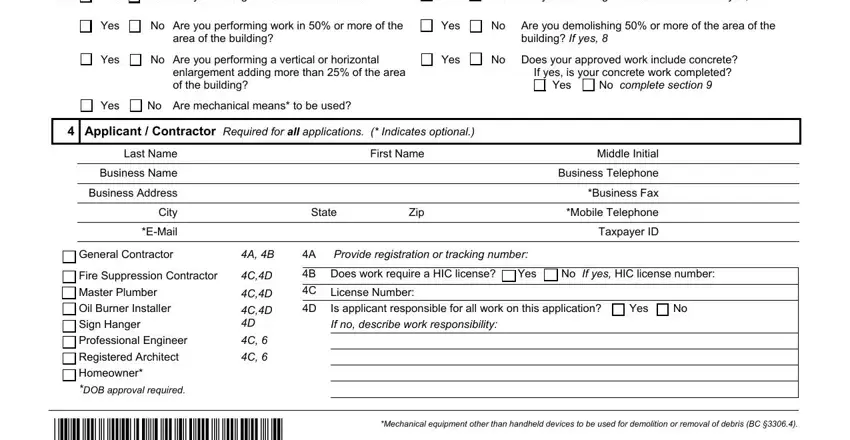
3. The following section is related to Filing Representative Complete if, Last Name, Business Name, Business Address, City, EMail, State, First Name, Middle Initial, Zip, Business Telephone, Business Fax, Mobile Telephone, Registration Number, and Insurance PE RA only indicates - complete each of these empty form fields.
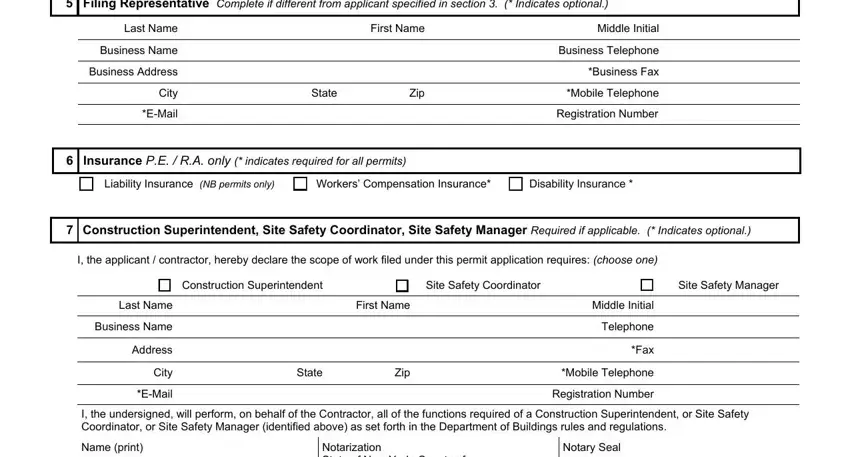
4. This next section requires some additional information. Ensure you complete all the necessary fields - day of, Date, Notary Signature, Demolition Subcontractor Required, Yes No, Is the applicantcontractor named, Last Name, Business Name, Address, City, EMail, State, First Name, Middle Initial, and Zip - to proceed further in your process!
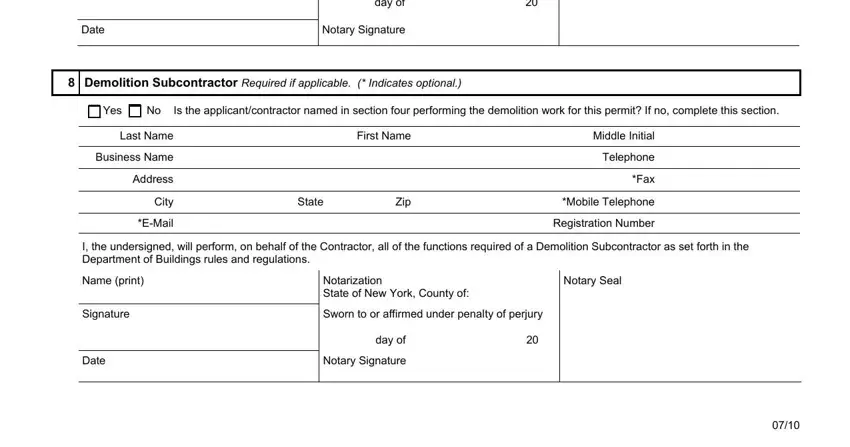
5. Now, this final subsection is what you should finish prior to finalizing the document. The blank fields here include the following: A Yes No, Are you requesting to exclude, Yes No, Does your approved work include, Concrete Subcontractor Required, Yes No, Is the applicantcontractor named, Last Name, Business Name, Address, City, EMail, State, First Name, and Middle Initial.
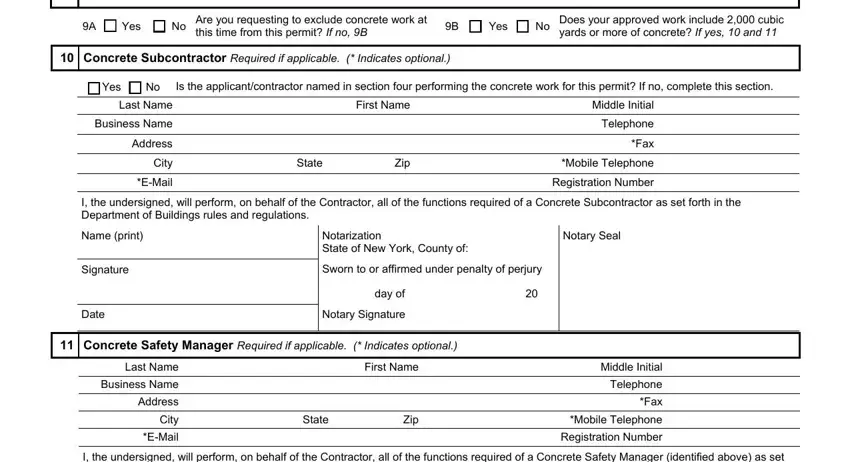
You can potentially make a mistake while completing your A Yes No, therefore make sure to look again before you decide to send it in.
Step 3: Look through everything you've entered into the blanks and hit the "Done" button. Join FormsPal today and instantly use work permit indicates form, prepared for downloading. All adjustments you make are kept , meaning you can change the pdf at a later point as required. FormsPal provides secure form tools devoid of personal information record-keeping or distributing. Feel safe knowing that your details are safe with us!