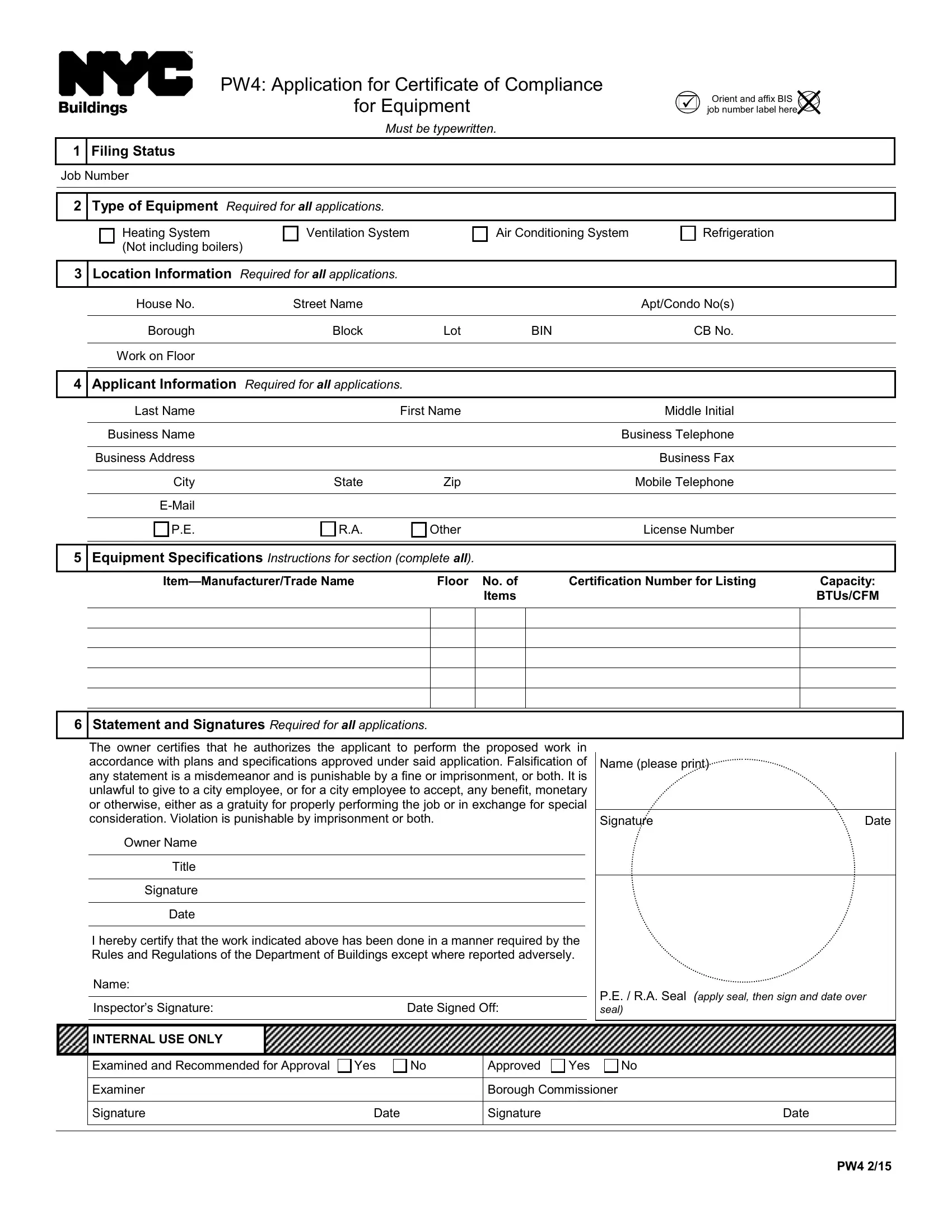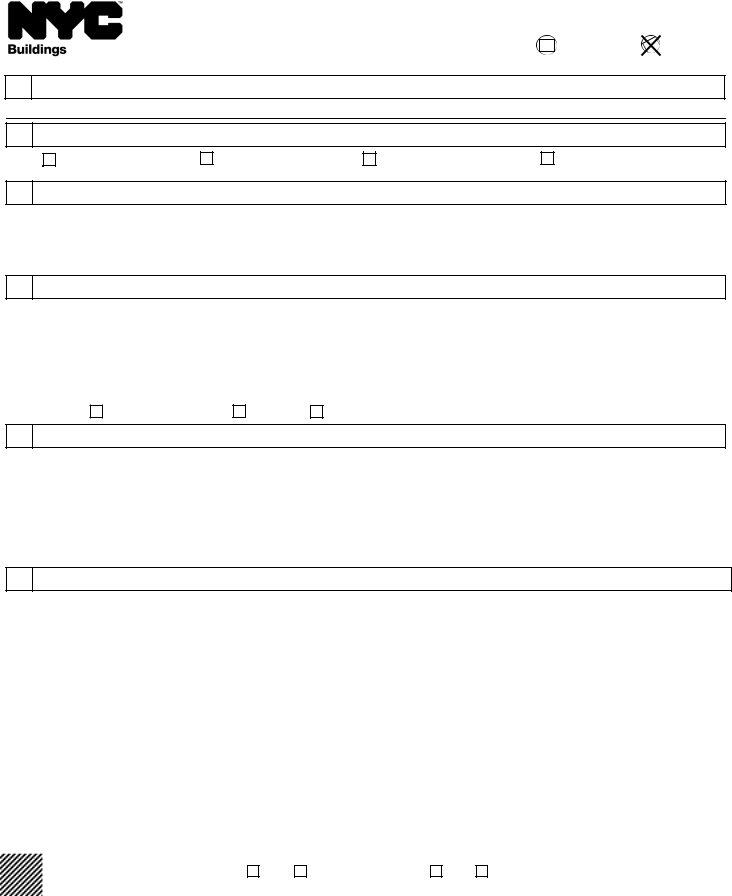Through the online PDF tool by FormsPal, it is easy to fill in or modify pw4 certificate here and now. We at FormsPal are devoted to providing you the ideal experience with our tool by continuously releasing new functions and upgrades. With these updates, using our editor becomes easier than ever! By taking a few basic steps, you may begin your PDF editing:
Step 1: Just press the "Get Form Button" at the top of this page to see our pdf file editing tool. This way, you will find everything that is needed to work with your file.
Step 2: This tool enables you to modify PDF files in a range of ways. Modify it with your own text, adjust existing content, and add a signature - all doable within a few minutes!
This form will require specific details to be filled out, hence make sure to take your time to fill in exactly what is requested:
1. The pw4 certificate needs particular information to be entered. Be sure that the subsequent fields are complete:
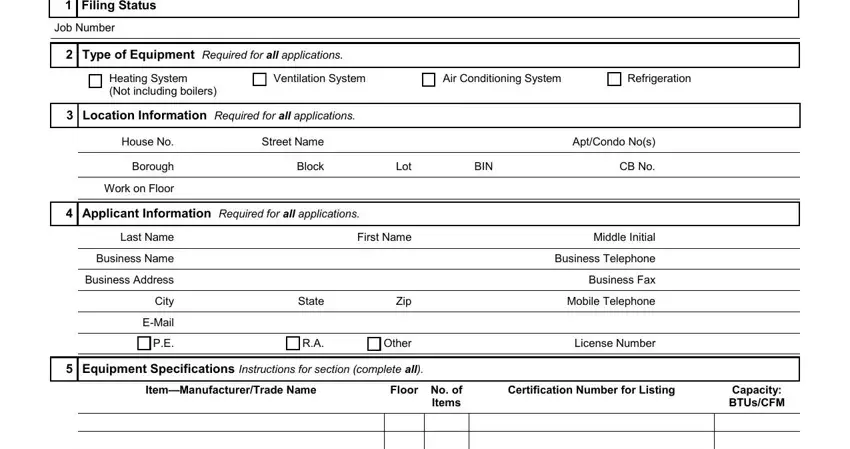
2. Once your current task is complete, take the next step – fill out all of these fields - Statement and Signatures Required, The owner certifies that he, Name please print, Signature, Date, Owner Name, Title, Signature, Date, I hereby certify that the work, Name, Inspectors Signature Date Signed, PE RA Seal apply seal then sign, and INTERNAL USE ONLY with their corresponding information. Make sure to double check that everything has been entered correctly before continuing!
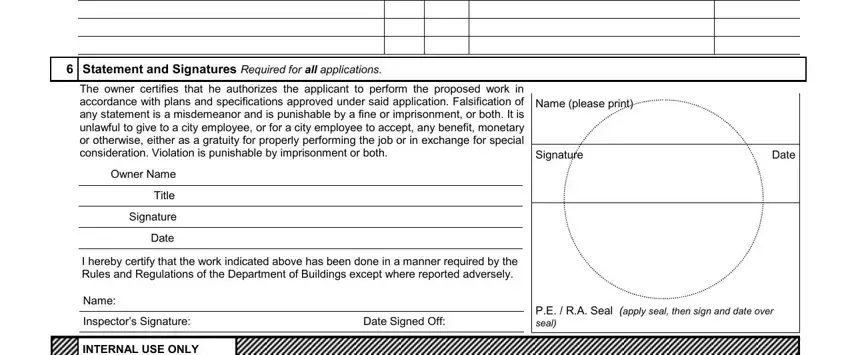
In terms of Name please print and Date, be certain you don't make any errors here. The two of these could be the most important ones in the form.
Step 3: Go through the details you have typed into the blanks and then press the "Done" button. Right after registering afree trial account here, you'll be able to download pw4 certificate or send it via email immediately. The PDF file will also be available from your personal account menu with your adjustments. At FormsPal.com, we do everything we can to be certain that your information is maintained secure.