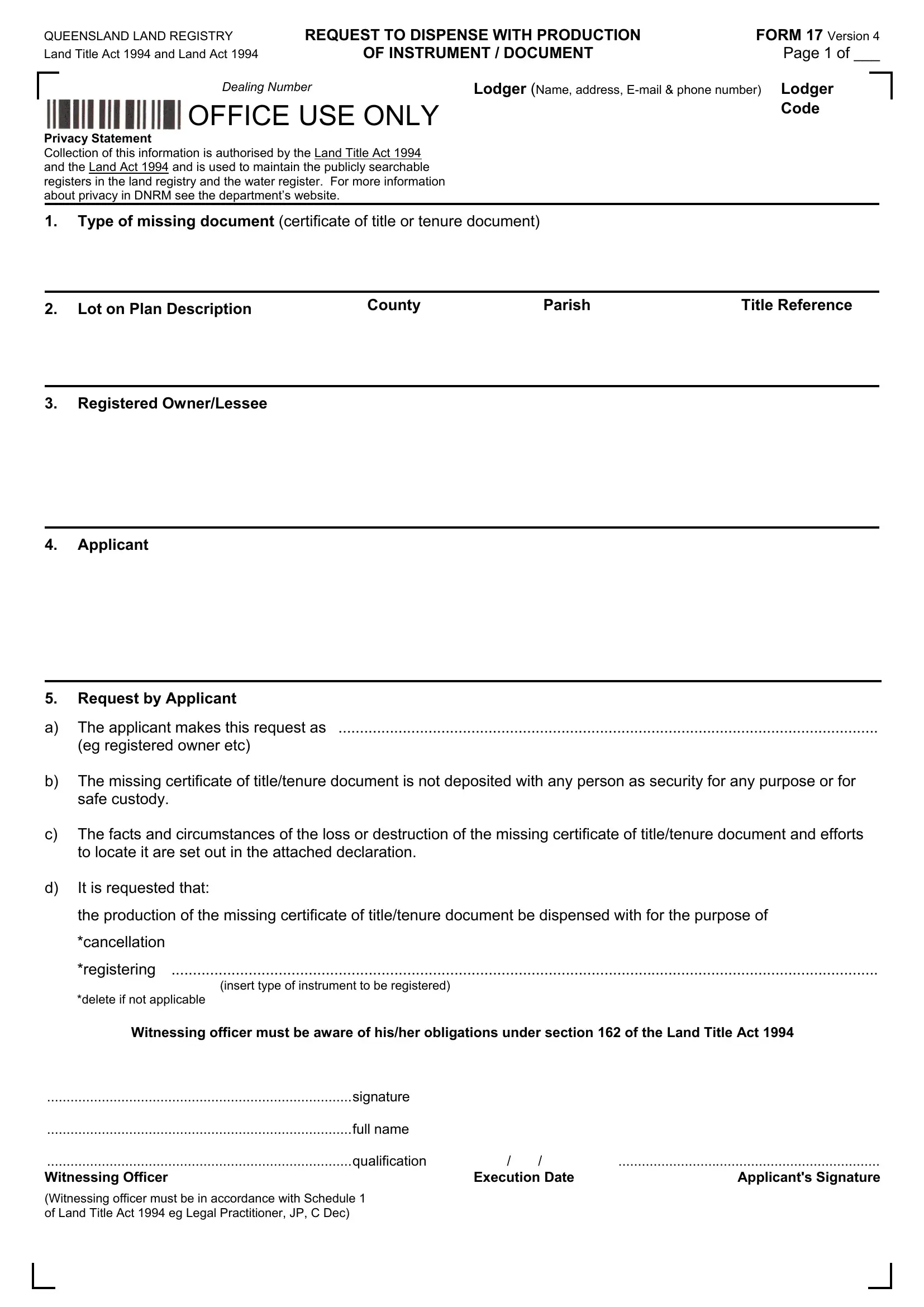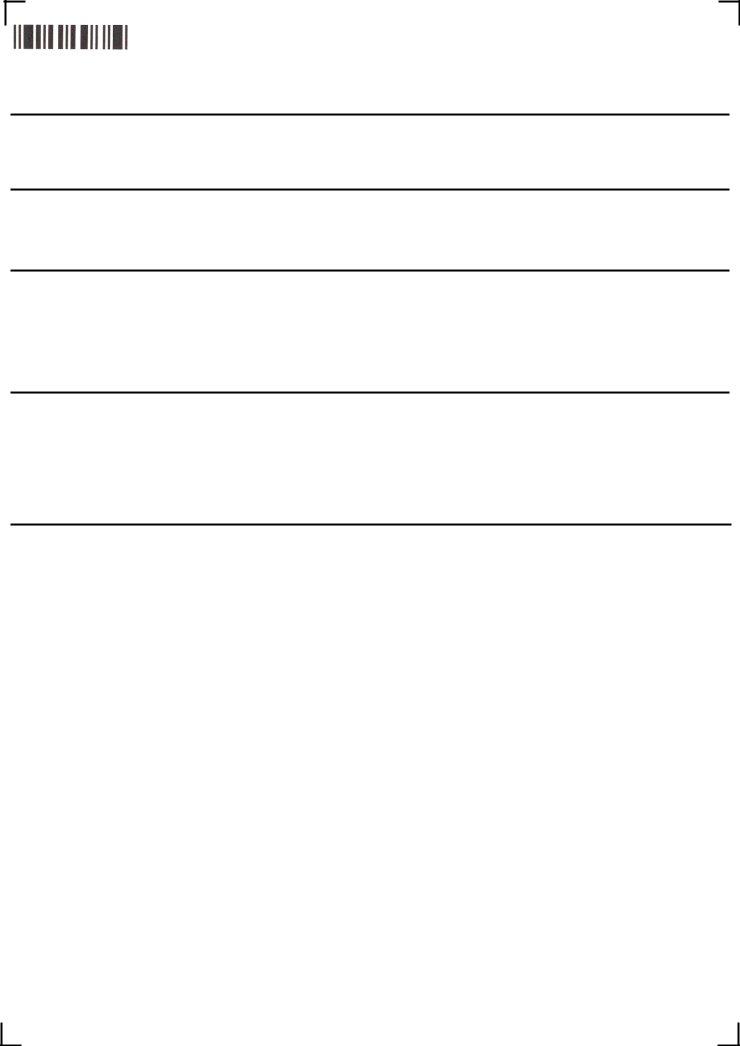It is possible to complete how to fill in form 17 land registry effortlessly in our PDF editor online. FormsPal professional team is always endeavoring to develop the editor and make it even faster for users with its extensive features. Enjoy an ever-evolving experience today! If you are seeking to start, here's what it will require:
Step 1: Just click on the "Get Form Button" above on this site to access our pdf editor. Here you will find all that is required to fill out your document.
Step 2: When you start the PDF editor, you will get the form ready to be completed. Besides filling out various blank fields, you could also do various other things with the PDF, namely putting on custom textual content, editing the initial textual content, adding images, affixing your signature to the document, and more.
When it comes to fields of this precise document, here is what you need to do:
1. While filling out the how to fill in form 17 land registry, be sure to incorporate all of the necessary blanks in their corresponding area. This will help to expedite the process, allowing for your information to be processed without delay and properly.
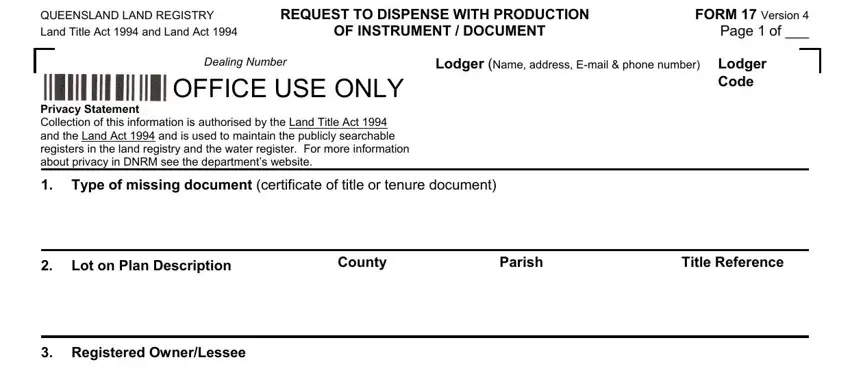
2. Given that the previous part is done, you're ready include the essential specifics in Applicant, Request by Applicant, eg registered owner etc, a The applicant makes this request, safe custody, c The facts and circumstances of, to locate it are set out in the, It is requested that, the production of the missing, cancellation, registering, and insert type of instrument to be so that you can proceed to the next part.
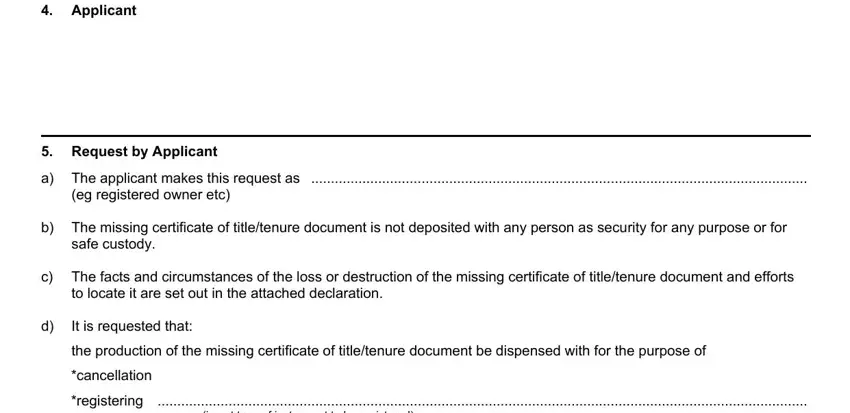
3. Completing QUEENSLAND LAND REGISTRY Land, DECLARATION, Title Reference, and FORM Version Page of is essential for the next step, make sure to fill them out in their entirety. Don't miss any details!
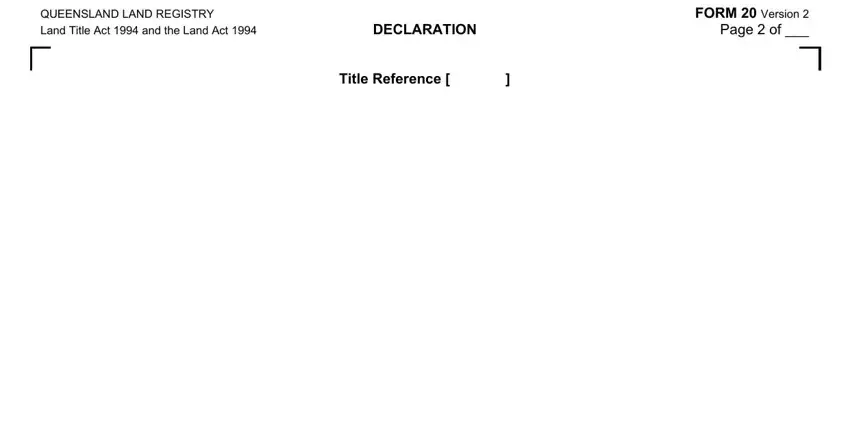
As for DECLARATION and QUEENSLAND LAND REGISTRY Land, be certain you review things here. The two of these are considered the most important fields in this PDF.
Step 3: Prior to finishing this file, double-check that all blank fields were filled in the right way. The moment you believe it is all good, click “Done." Sign up with FormsPal right now and instantly gain access to how to fill in form 17 land registry, all set for download. All modifications made by you are kept , allowing you to customize the pdf at a later time as needed. FormsPal is committed to the confidentiality of all our users; we make certain that all personal data processed by our system remains protected.