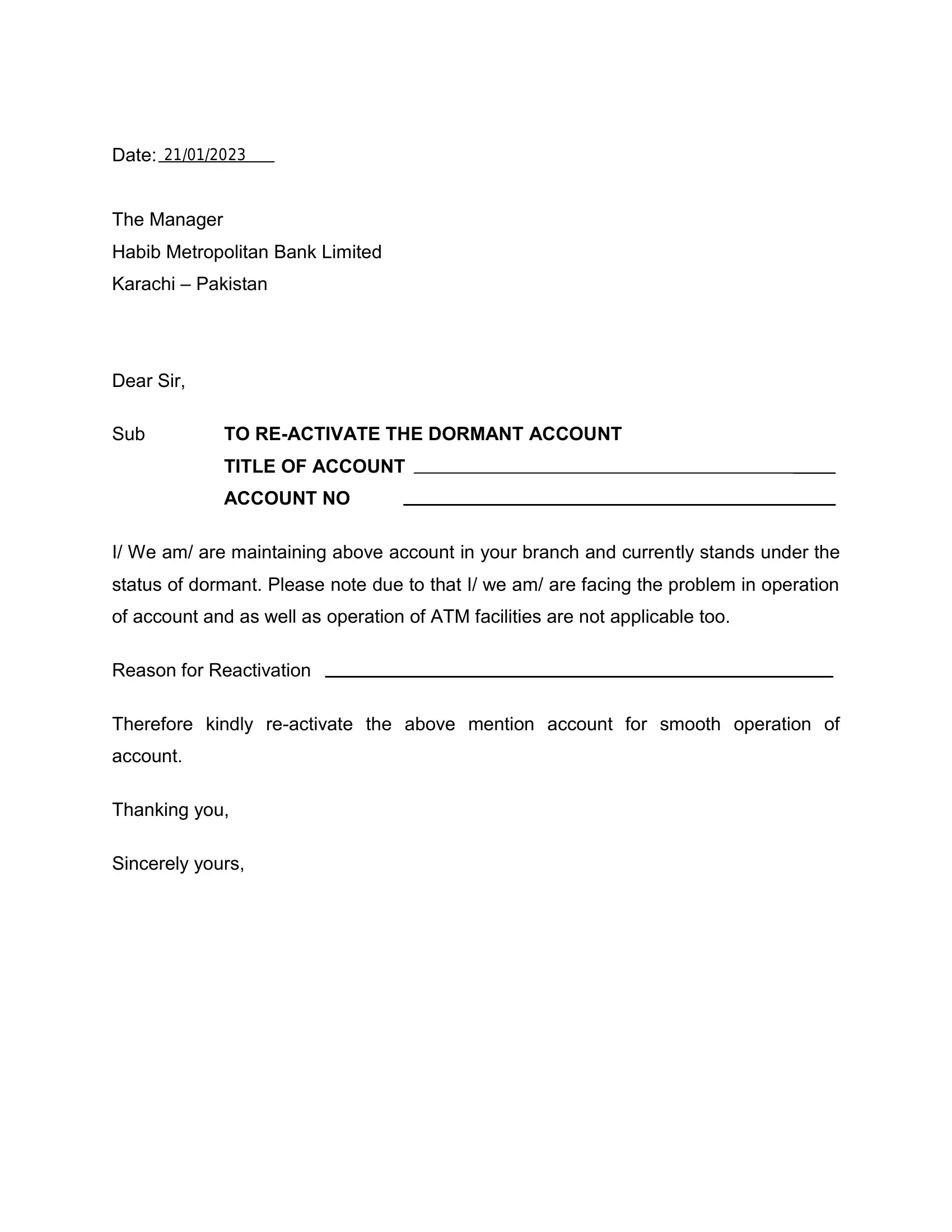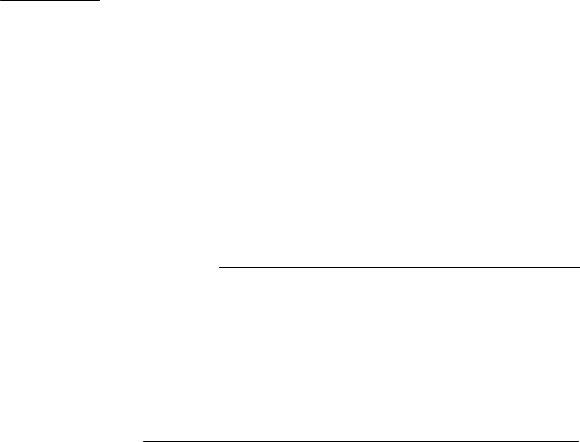how to write a letter to bank for activate my account can be filled out online without difficulty. Simply use FormsPal PDF tool to get the job done promptly. In order to make our editor better and less complicated to use, we constantly come up with new features, with our users' suggestions in mind. To start your journey, take these basic steps:
Step 1: Just click the "Get Form Button" above on this page to launch our form editing tool. Here you will find all that is required to fill out your document.
Step 2: With the help of this state-of-the-art PDF editor, you may accomplish more than simply fill out blanks. Edit away and make your docs seem great with custom textual content added, or adjust the original content to perfection - all that comes along with an ability to incorporate any kind of pictures and sign the file off.
When it comes to blanks of this specific document, here's what you should do:
1. Begin filling out the how to write a letter to bank for activate my account with a number of necessary blanks. Consider all the necessary information and ensure there is nothing left out!
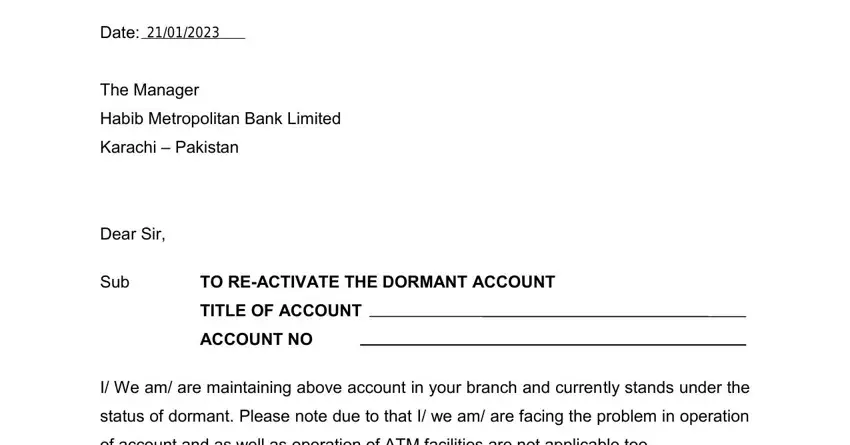
2. Just after this part is done, go to type in the applicable details in these: Reason for Reactivation, Therefore kindly reactivate the, account, Thanking you, and Sincerely yours.
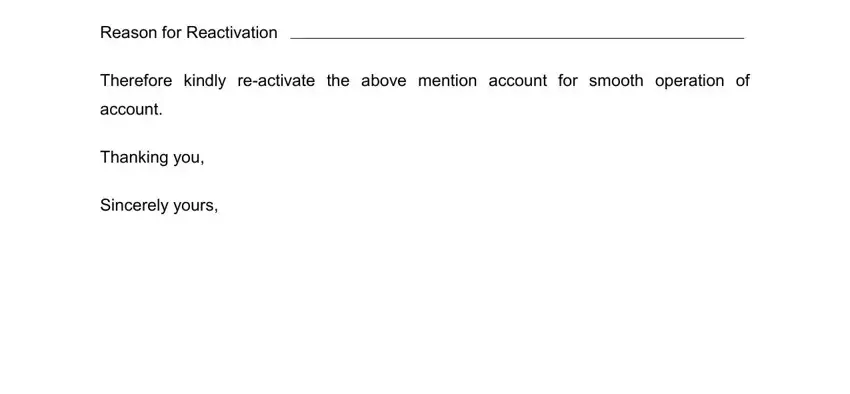
In terms of Therefore kindly reactivate the and Thanking you, be certain you take another look in this current part. The two of these could be the most significant ones in the file.
Step 3: As soon as you have reread the details in the blanks, click on "Done" to conclude your FormsPal process. Find the how to write a letter to bank for activate my account as soon as you sign up for a 7-day free trial. Easily view the form inside your personal account page, together with any edits and adjustments being conveniently kept! When using FormsPal, you'll be able to complete documents without worrying about information leaks or entries being distributed. Our protected platform makes sure that your private information is kept safely.