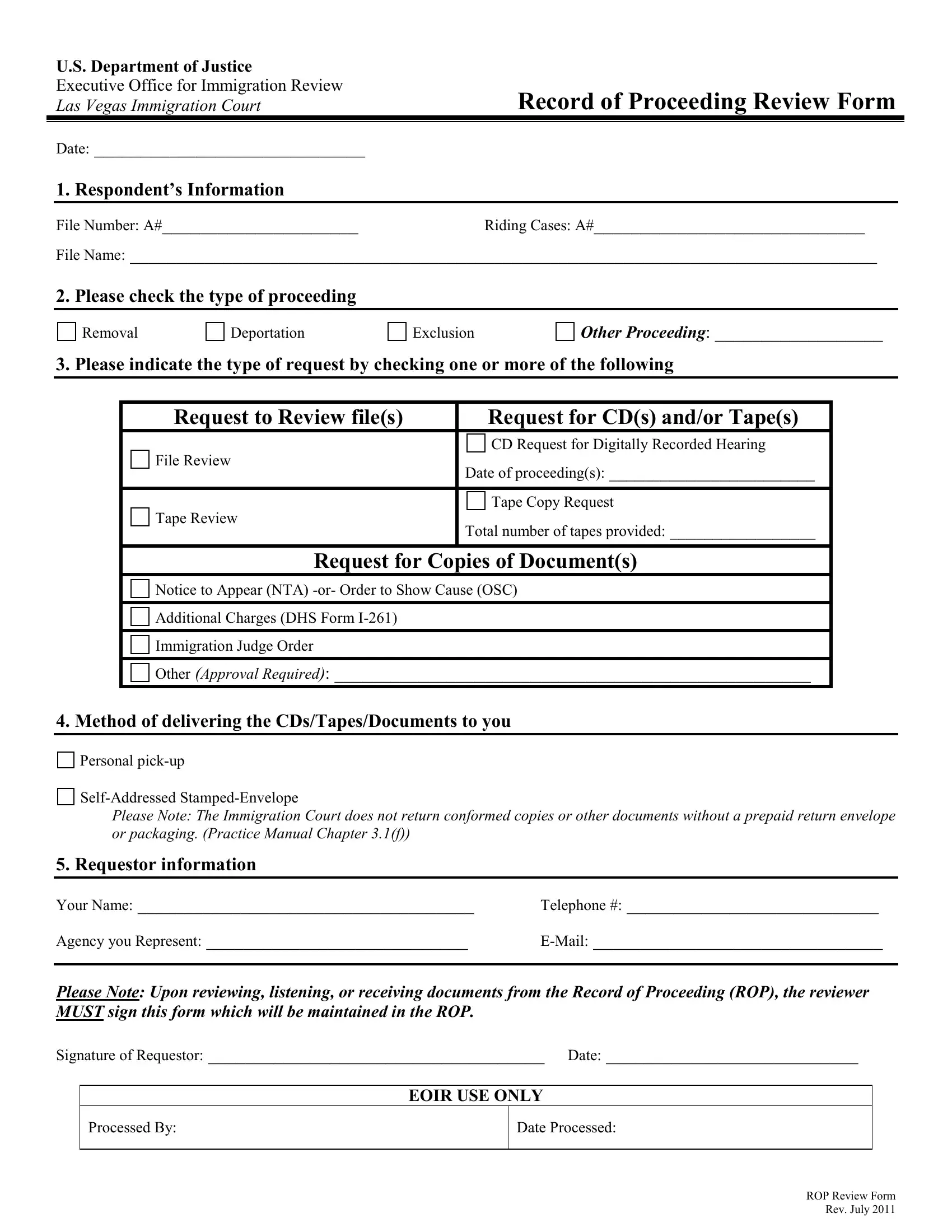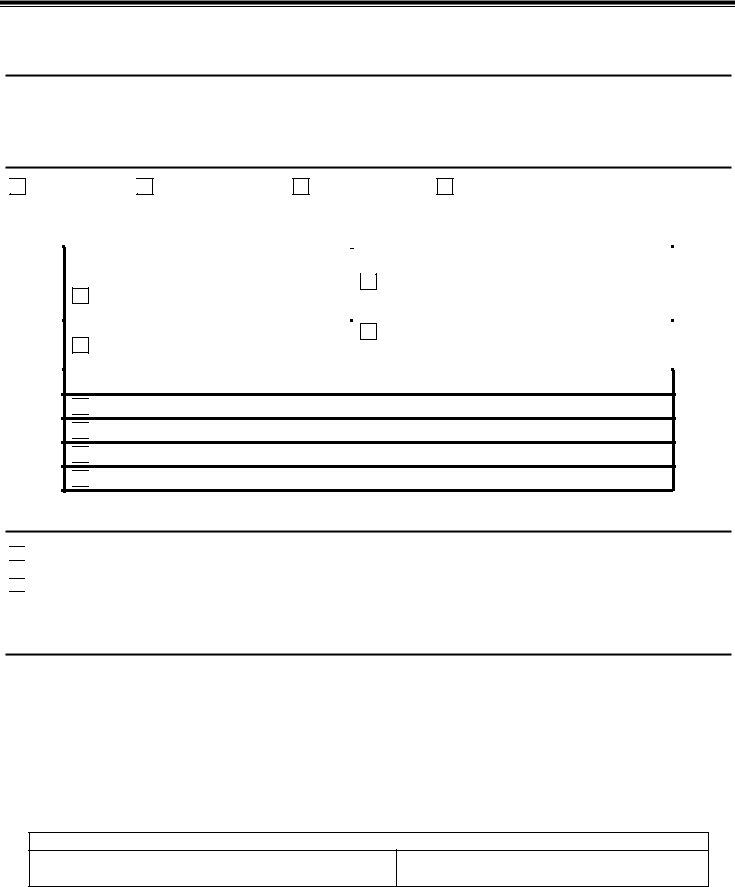Handling PDF documents online is certainly easy with our PDF tool. You can fill in CDs here painlessly. To have our editor on the forefront of efficiency, we aim to adopt user-driven features and enhancements regularly. We're routinely happy to get feedback - join us in revolutionizing PDF editing. With some simple steps, you can start your PDF editing:
Step 1: Hit the "Get Form" button above on this webpage to access our PDF editor.
Step 2: This tool lets you customize PDF files in a range of ways. Transform it with any text, correct what is already in the PDF, and put in a signature - all readily available!
It is actually easy to fill out the form with this practical tutorial! This is what you need to do:
1. The CDs necessitates certain information to be entered. Be sure the subsequent blanks are completed:
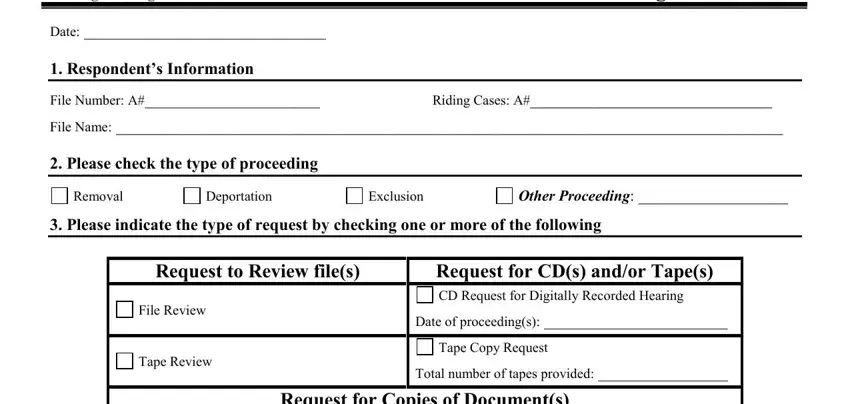
2. Your next stage would be to fill in the following fields: Request for Copies of Documents, Notice to Appear NTA or Order to, Additional Charges DHS Form I, Immigration Judge Order, Other Approval Required, Method of delivering the, Personal pickup, SelfAddressed StampedEnvelope, Please Note The Immigration Court, Requestor information, Your Name, Telephone, Agency you Represent, EMail, and Please Note Upon reviewing.
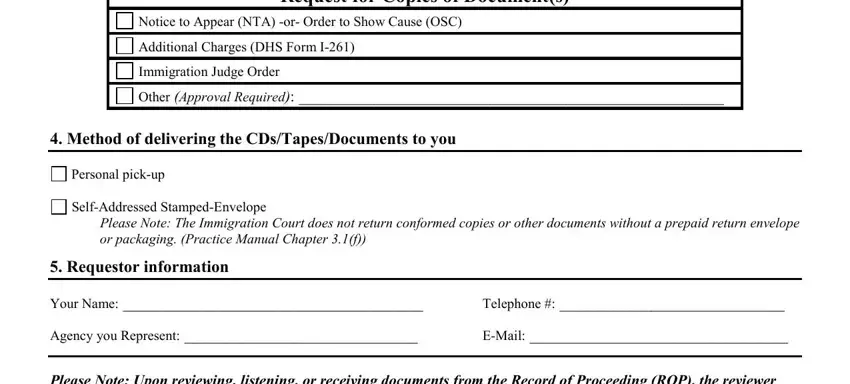
People frequently make mistakes while filling in Other Approval Required in this section. Remember to read twice whatever you type in right here.
3. In this stage, examine Please Note Upon reviewing, Signature of Requestor, Date, Processed By, Date Processed, EOIR USE ONLY, and ROP Review Form Rev July. All of these are required to be completed with greatest awareness of detail.
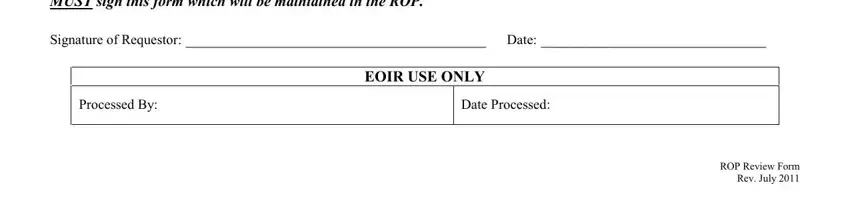
Step 3: Prior to moving on, double-check that form fields were filled out the right way. When you verify that it's good, press “Done." Obtain your CDs after you sign up for a free trial. Easily use the document from your personal cabinet, together with any modifications and changes conveniently synced! Here at FormsPal.com, we aim to make certain that your details are stored protected.