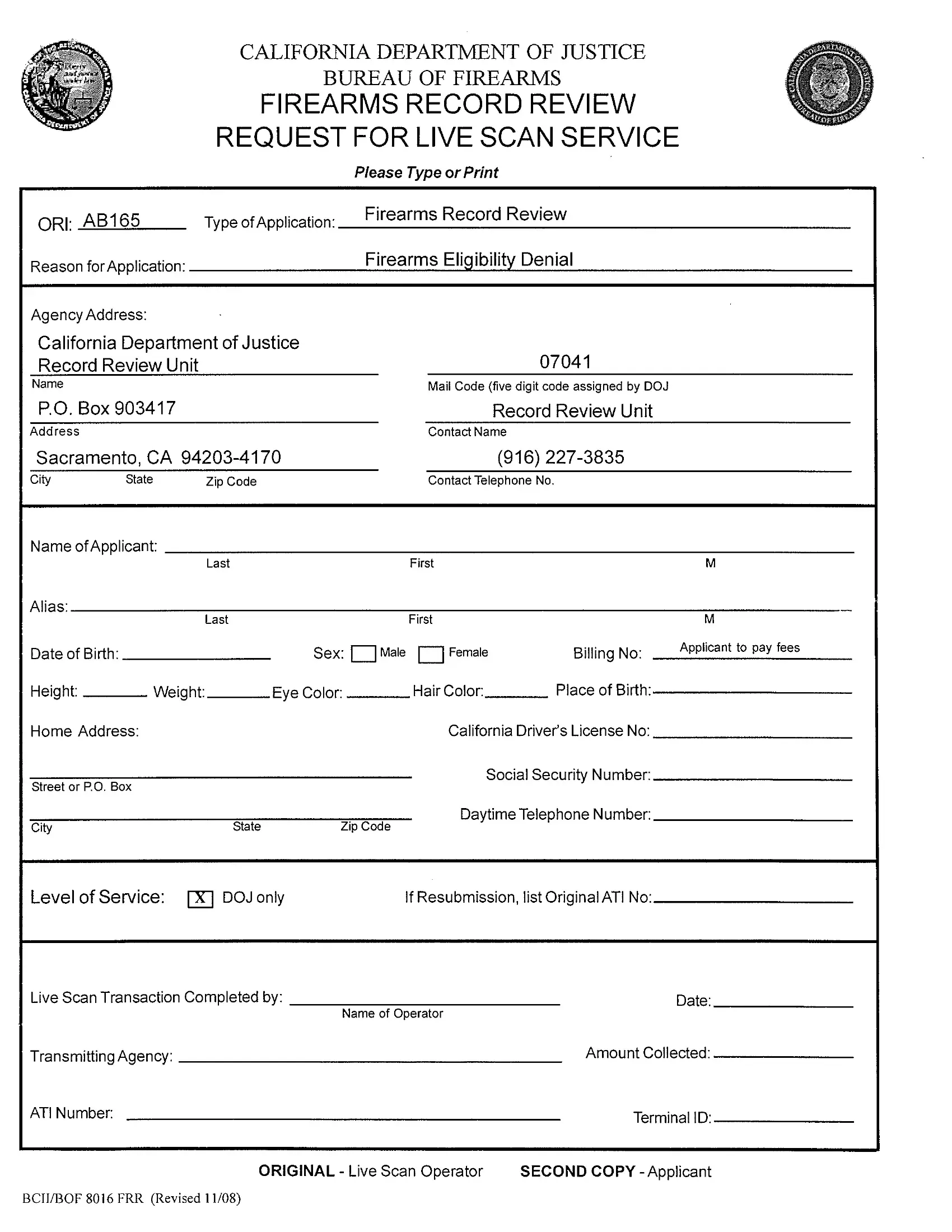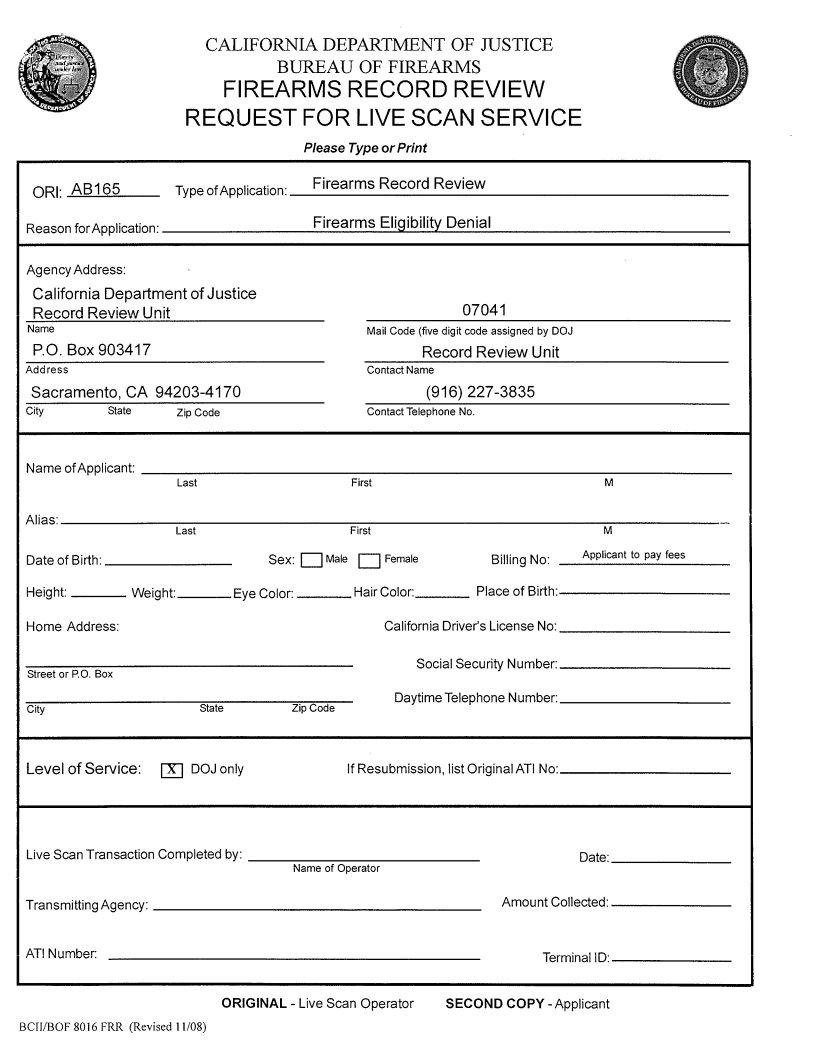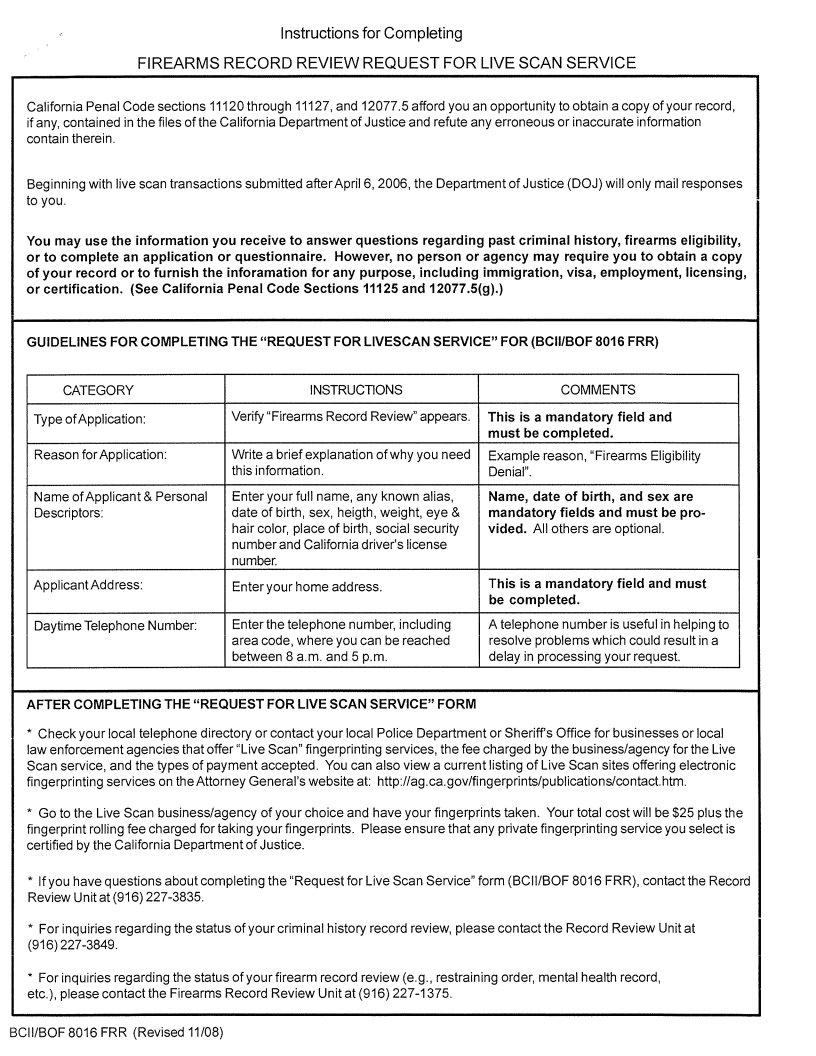When using the online tool for PDF editing by FormsPal, you're able to fill out or modify scan firearms form here. The editor is continually upgraded by our team, acquiring awesome features and growing to be even more convenient. With some basic steps, you are able to begin your PDF journey:
Step 1: First, access the pdf editor by clicking the "Get Form Button" above on this page.
Step 2: With this advanced PDF editor, it's possible to accomplish more than just fill in blank fields. Try all of the functions and make your documents appear high-quality with customized textual content added in, or optimize the original content to perfection - all that accompanied by an ability to insert stunning images and sign the PDF off.
This PDF form will require particular details to be filled out, thus make sure to take the time to type in exactly what is expected:
1. When filling out the scan firearms form, ensure to incorporate all of the essential fields within its relevant section. This will help expedite the process, which allows your details to be processed quickly and accurately.
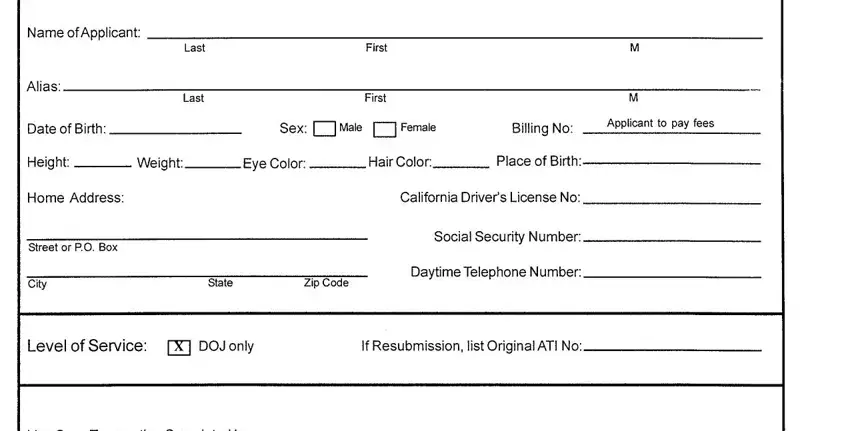
2. Once your current task is complete, take the next step – fill out all of these fields - Name of Operator, Transmitting Agency, ATI Number, Amount Collected, Terminal ID, BCIJBOF FRR Revised, ORIGINAL Live Scan Operator, and SECOND COPY Applicant with their corresponding information. Make sure to double check that everything has been entered correctly before continuing!
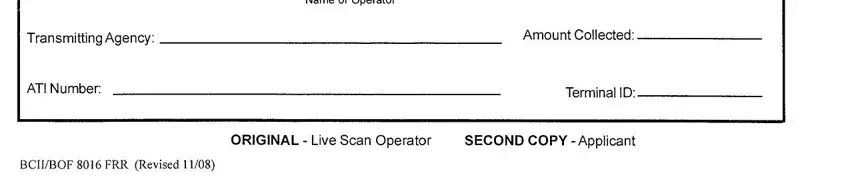
People frequently get some things wrong when filling in Terminal ID in this part. Ensure you review whatever you type in right here.
Step 3: Soon after proofreading your fields you've filled out, press "Done" and you're all set! After registering afree trial account at FormsPal, it will be possible to download scan firearms form or send it through email right away. The document will also be available from your personal account page with your every single modification. FormsPal is invested in the privacy of all our users; we make sure all information put into our editor stays protected.