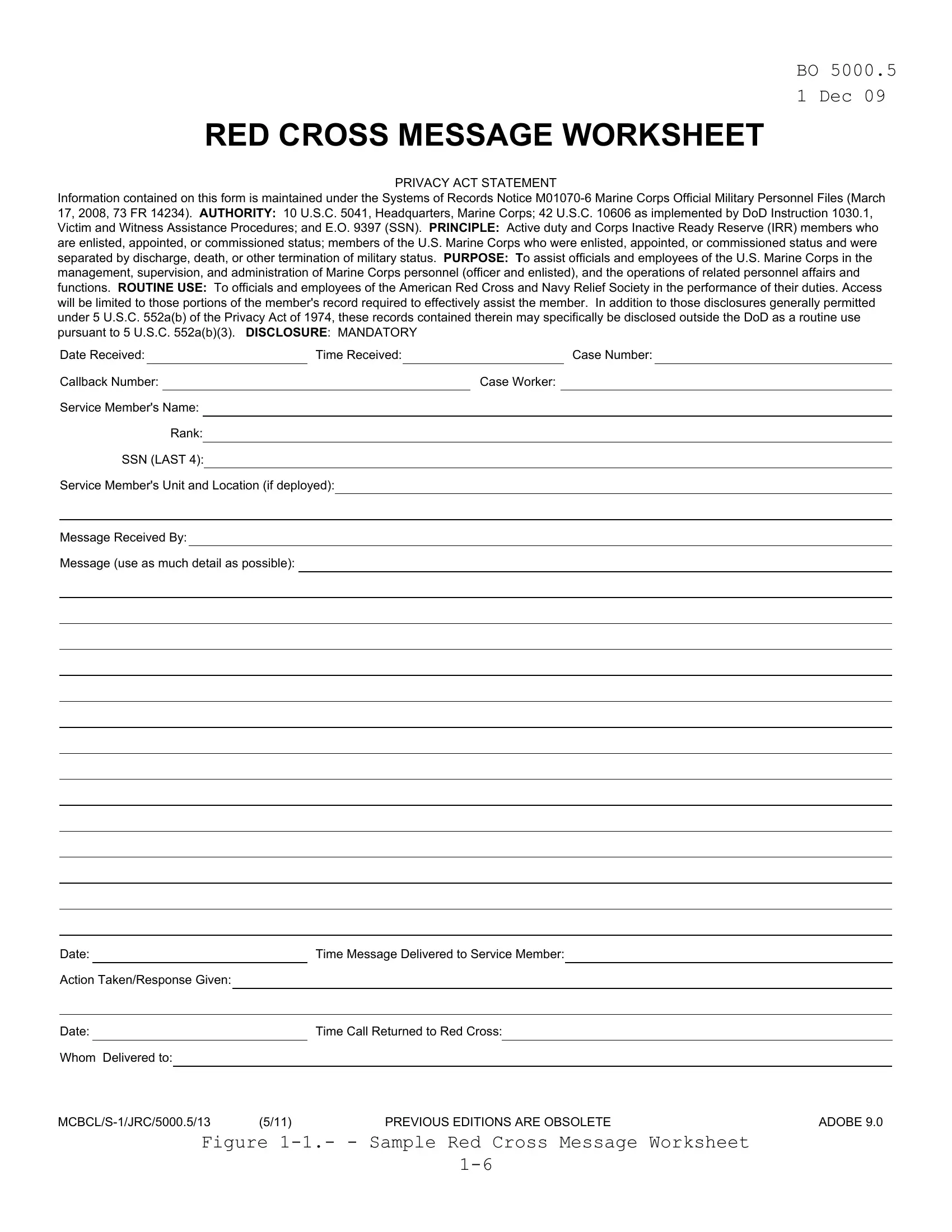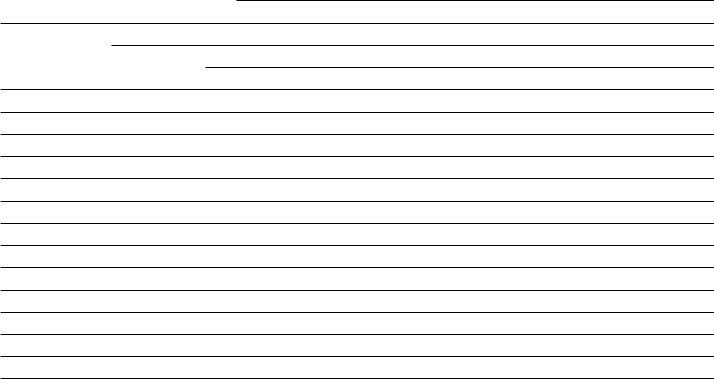Should you desire to fill out red cross message worksheet, there's no need to install any sort of software - simply make use of our online PDF editor. The tool is consistently improved by us, receiving useful functions and growing to be much more versatile. All it takes is a few easy steps:
Step 1: Firstly, access the pdf tool by clicking the "Get Form Button" above on this webpage.
Step 2: With our online PDF editor, you are able to accomplish more than just complete blanks. Try all of the features and make your docs look great with customized text added, or adjust the file's original input to perfection - all backed up by an ability to insert your own graphics and sign the PDF off.
This document will need specific details to be typed in, therefore you should take your time to enter what's requested:
1. Complete the red cross message worksheet with a number of essential blanks. Get all the required information and ensure absolutely nothing is left out!
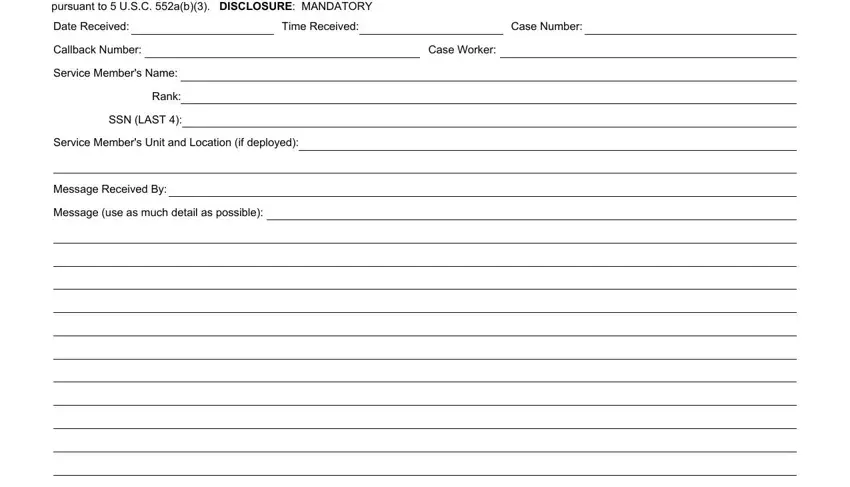
2. Right after filling in the last part, go to the next step and complete all required particulars in these fields - Date, Time Message Delivered to Service, Action TakenResponse Given, Date, Whom Delivered to, Time Call Returned to Red Cross, MCBCLSJRC PREVIOUS EDITIONS ARE, and Figure Sample Red Cross Message.
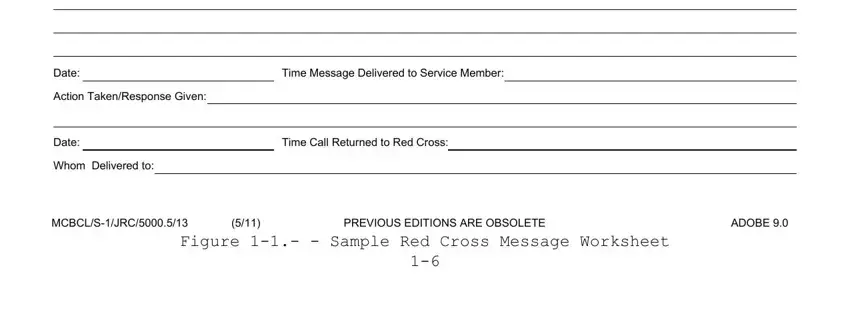
Always be really careful while completing Date and Time Message Delivered to Service, because this is where a lot of people make some mistakes.
Step 3: When you've reviewed the details in the fields, click "Done" to finalize your form at FormsPal. Get hold of the red cross message worksheet as soon as you subscribe to a 7-day free trial. Conveniently get access to the pdf file within your personal cabinet, together with any modifications and adjustments being automatically kept! FormsPal is focused on the personal privacy of all our users; we ensure that all information put into our system continues to be secure.