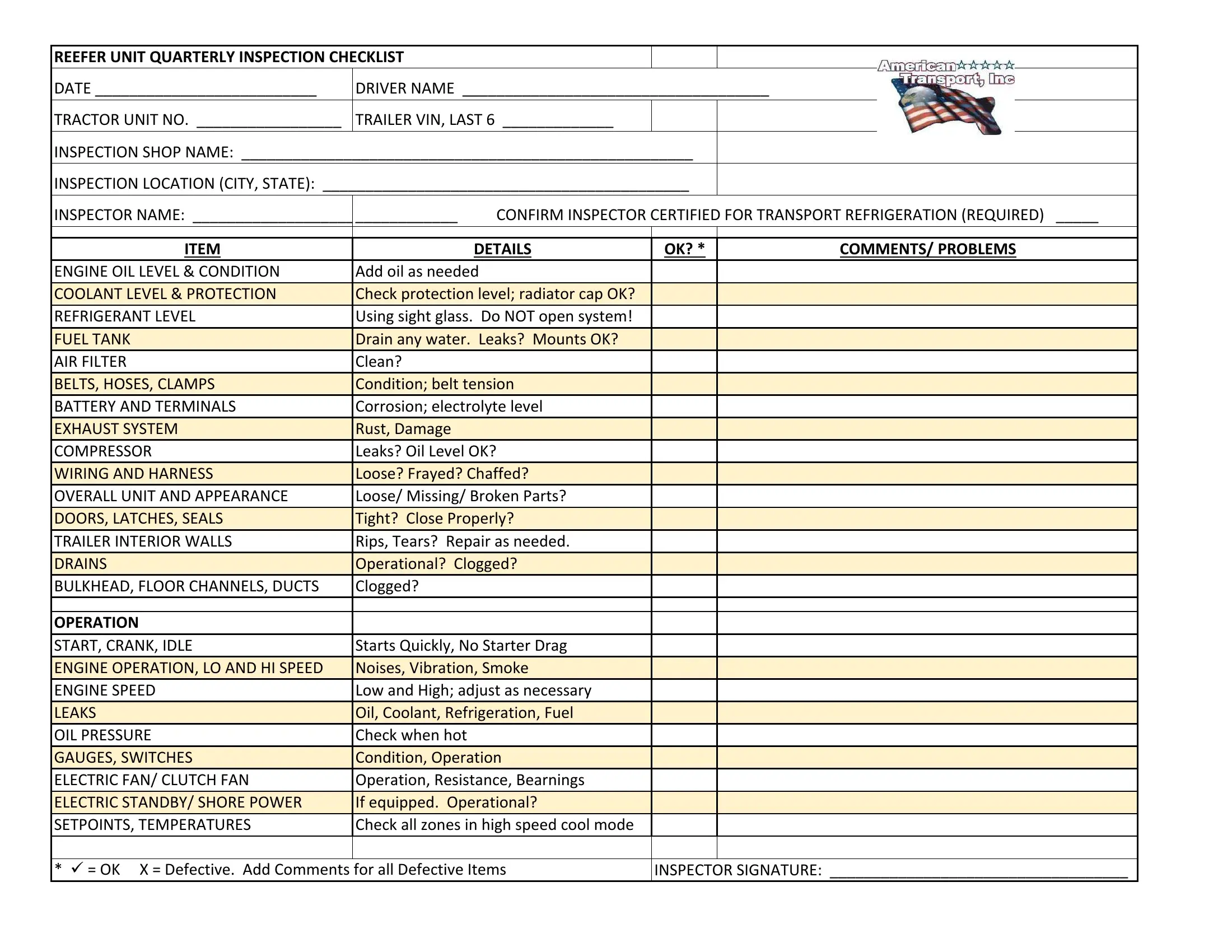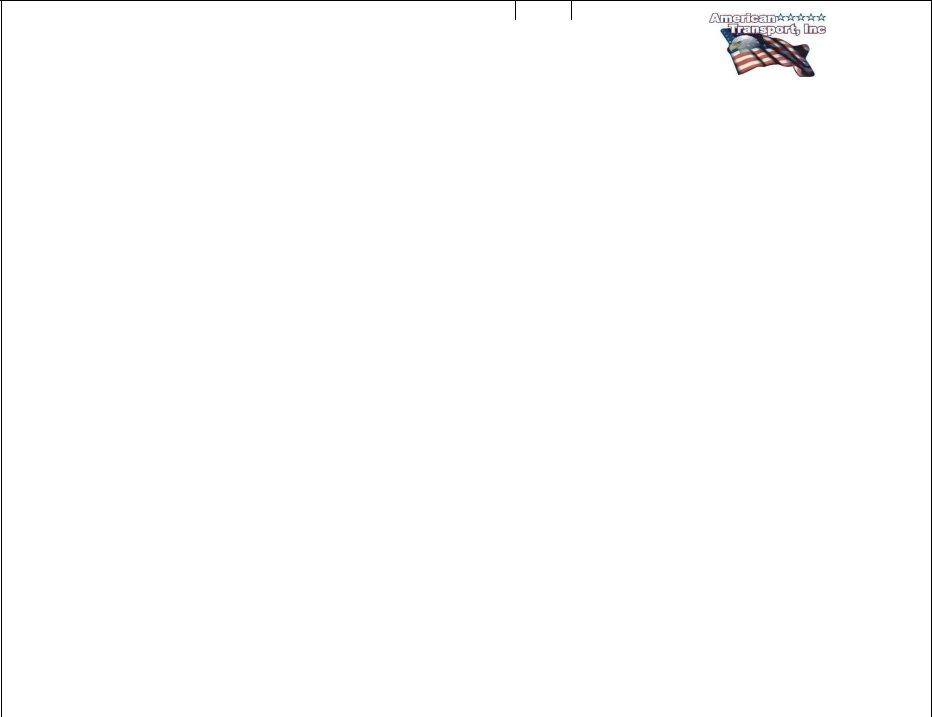With the help of the online tool for PDF editing by FormsPal, you're able to complete or change reefer quarterly template here. To make our editor better and less complicated to use, we continuously implement new features, with our users' feedback in mind. Here is what you would have to do to get started:
Step 1: Simply click the "Get Form Button" in the top section of this page to launch our form editor. This way, you will find all that is required to work with your file.
Step 2: As you launch the tool, you will notice the document all set to be filled out. Other than filling out various fields, you may as well perform many other things with the file, including putting on any textual content, changing the original text, inserting graphics, putting your signature on the form, and more.
It's simple to fill out the form with our helpful guide! Here is what you must do:
1. Firstly, once filling in the reefer quarterly template, start with the area that includes the next blanks:
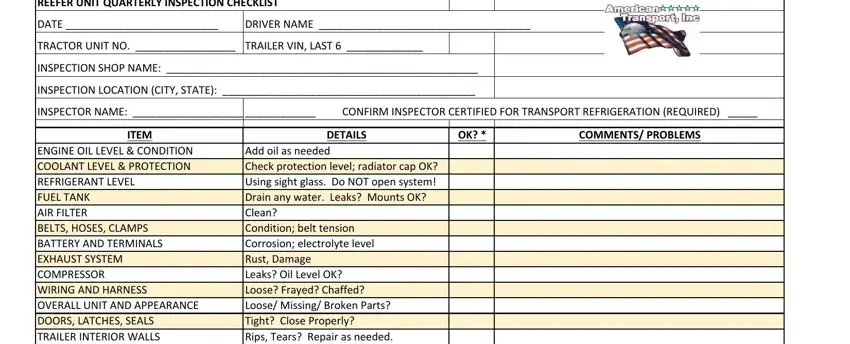
2. Soon after filling in the last part, go to the subsequent part and fill in the necessary details in all these blank fields - ENGINE OIL LEVEL CONDITION, OPERATION START CRANK IDLE ENGINE, Add oil as cideeded Checidk, Stacidts Quicidkly No Stacidtecid, OK X Defecidticide Add, and INSPECTOR SIGNATURE.
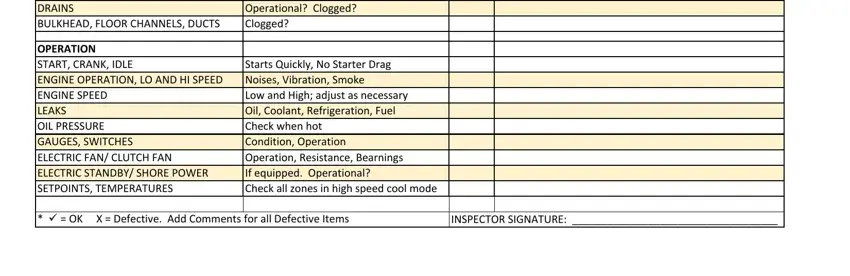
You can certainly get it wrong when filling in your Add oil as cideeded Checidk, so make sure that you look again before you finalize the form.
Step 3: As soon as you've looked again at the details provided, just click "Done" to conclude your form at FormsPal. Create a 7-day free trial option with us and get instant access to reefer quarterly template - downloadable, emailable, and editable in your FormsPal cabinet. We don't sell or share any information that you enter when working with forms at FormsPal.