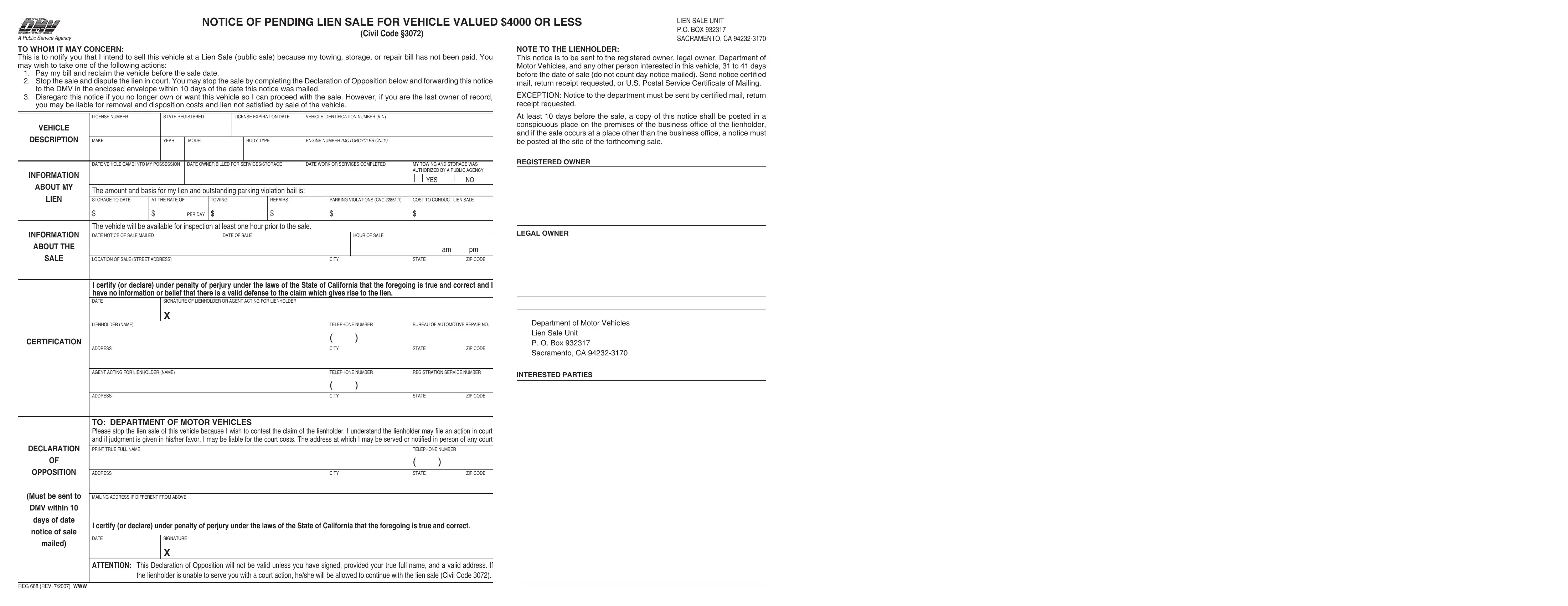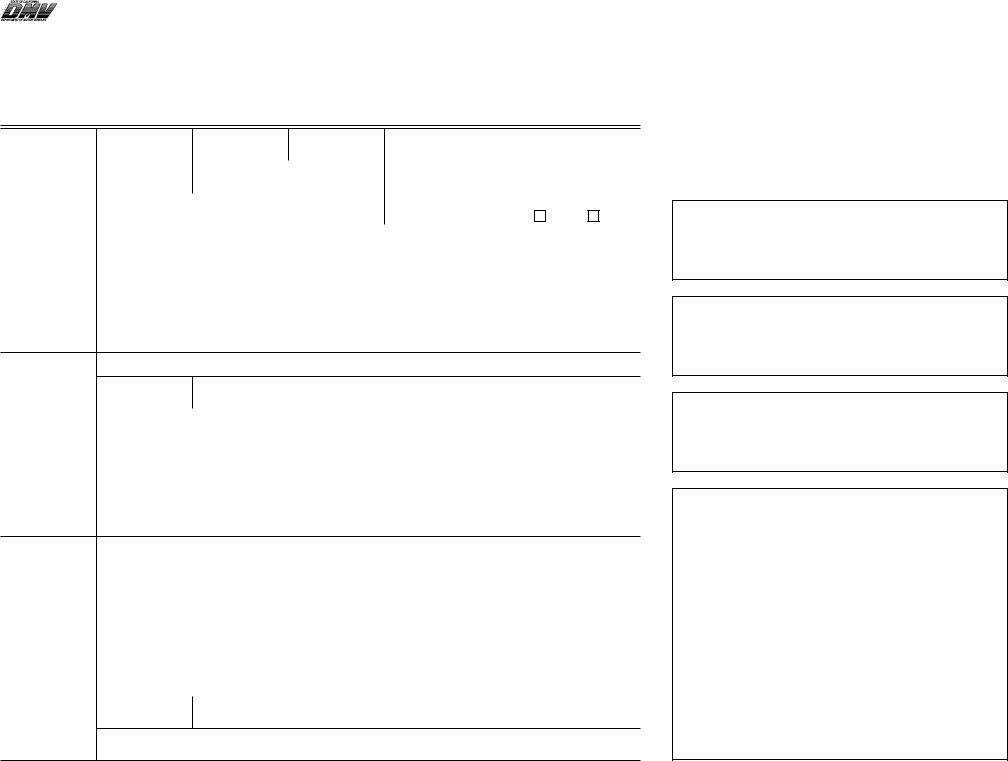Using the online editor for PDFs by FormsPal, it is possible to fill in or change 668 reg right here and now. To make our tool better and simpler to utilize, we consistently implement new features, bearing in mind suggestions coming from our users. With some basic steps, you'll be able to begin your PDF editing:
Step 1: Hit the orange "Get Form" button above. It will open up our pdf tool so you can begin filling in your form.
Step 2: This tool offers the capability to change PDF forms in a range of ways. Improve it by writing personalized text, adjust what is already in the file, and add a signature - all within a couple of mouse clicks!
It is actually straightforward to fill out the form with our practical tutorial! This is what you must do:
1. The 668 reg involves certain information to be entered. Be sure the following fields are complete:

2. The third stage is usually to complete these particular blank fields: STATE, ZIP CODE, OPPOSITION, ADDRESS, CITY, Must be sent to, MAILING ADDRESS IF DIFFERENT FROM, DMV within, days of date, notice of sale, mailed, REG REV WWW, I certify or declare under penalty, DATE, and SIGNATURE.

People frequently make errors when filling out mailed in this part. You should definitely reread whatever you type in right here.
Step 3: After you've reread the information you given, press "Done" to complete your form. Download your 668 reg as soon as you join for a 7-day free trial. Immediately gain access to the form in your personal account, along with any modifications and adjustments being all synced! FormsPal offers safe form editor with no data record-keeping or any kind of sharing. Feel comfortable knowing that your information is secure with us!