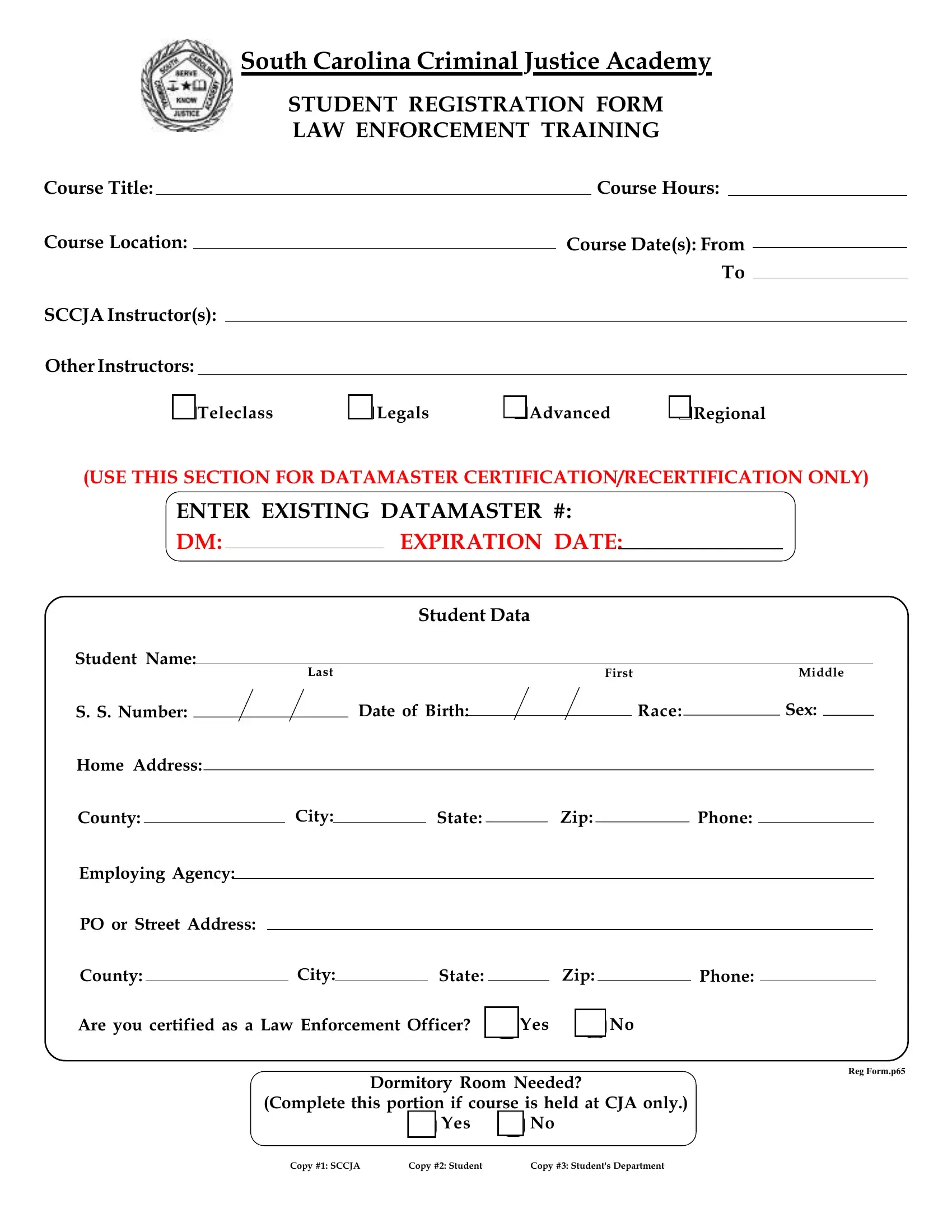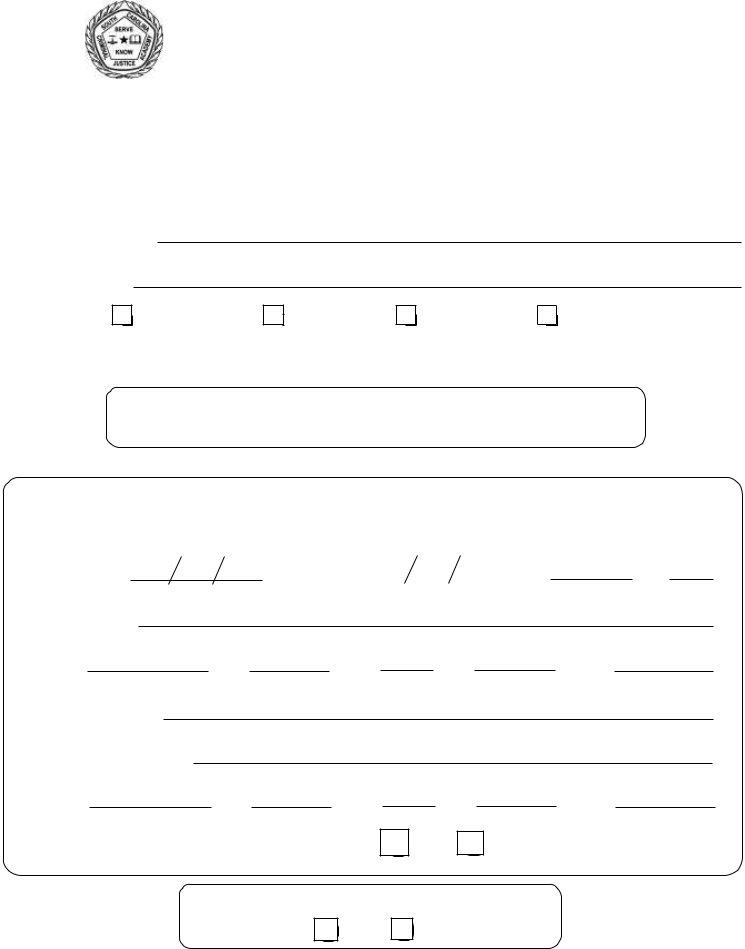Any time you intend to fill out Teleclass, there's no need to download and install any applications - just make use of our online tool. Our professional team is ceaselessly working to expand the editor and help it become much better for users with its many functions. Enjoy an ever-improving experience today! If you are seeking to begin, here is what it's going to take:
Step 1: Open the PDF doc in our tool by clicking on the "Get Form Button" above on this webpage.
Step 2: As soon as you access the online editor, you'll notice the document all set to be filled out. Other than filling out various fields, you might also perform some other things with the form, particularly adding your own textual content, changing the original text, inserting illustrations or photos, putting your signature on the document, and much more.
As a way to complete this PDF document, ensure that you enter the information you need in each area:
1. Complete your Teleclass with a group of major blank fields. Gather all of the required information and ensure absolutely nothing is overlooked!
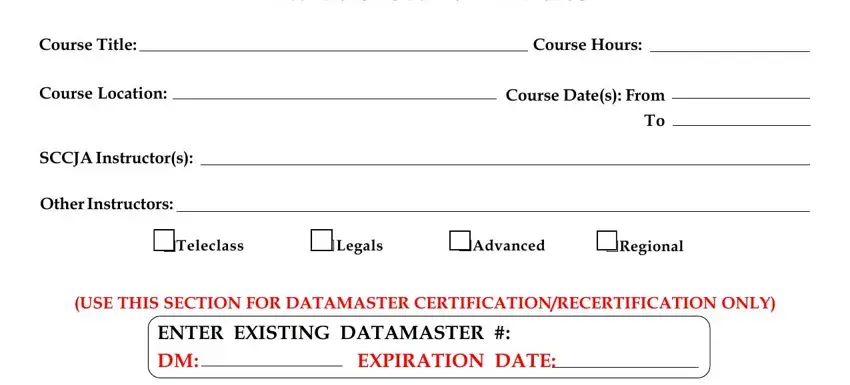
2. Now that the previous array of fields is finished, it is time to put in the required particulars in Student Data, Student Name, Last, First, Middle, S S Number, Date of Birth, Race, Sex, Home Address, County, City, State, Zip, and Phone so you're able to move forward further.
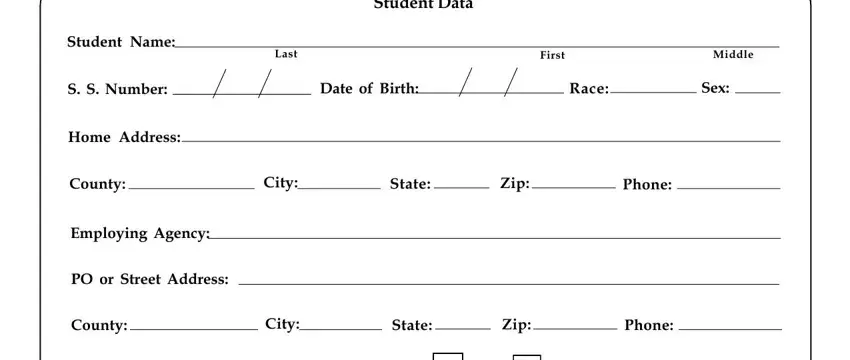
Be really mindful when filling out First and County, because this is where most people make a few mistakes.
3. Throughout this stage, look at Dormitory Room Needed, Complete this portion if course is, Yes, and Copy SCCJA Copy Student Copy. Every one of these will have to be completed with greatest accuracy.
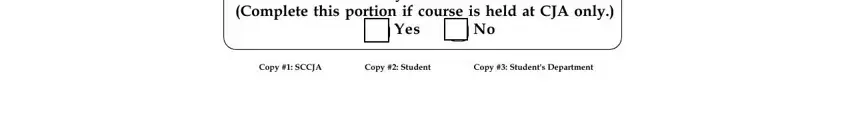
Step 3: Reread everything you have entered into the blank fields and hit the "Done" button. After registering afree trial account here, you'll be able to download Teleclass or send it through email right away. The PDF document will also be readily available in your personal account with your changes. FormsPal is dedicated to the personal privacy of our users; we ensure that all personal data going through our system is kept secure.