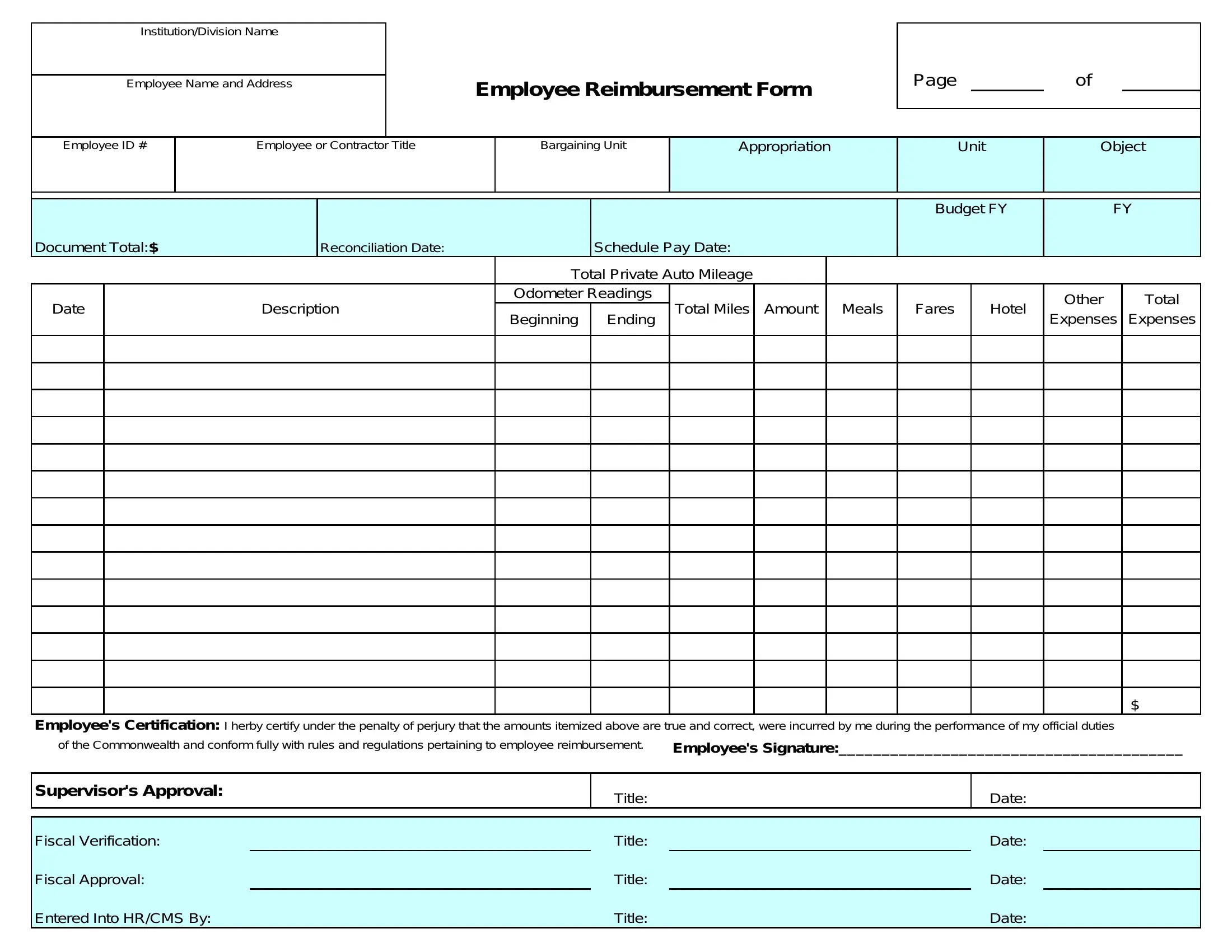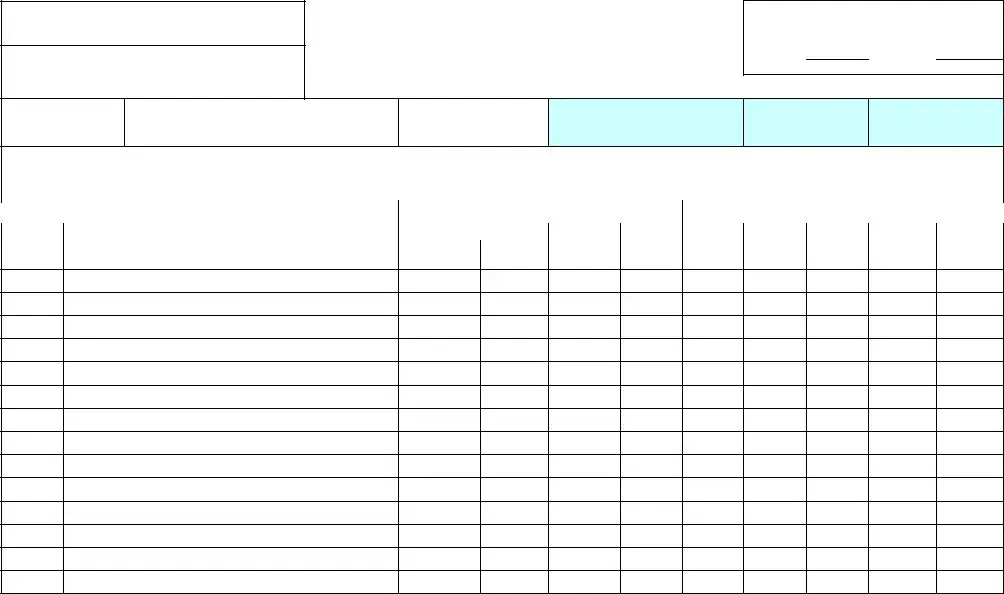Our leading software engineers have worked together to develop the PDF editor which you will begin using. This particular application makes it simple to prepare Rowe documents instantly and conveniently. This is everything you need to carry out.
Step 1: Hit the button "Get form here" to open it.
Step 2: Now you may change your Rowe. You may use our multifunctional toolbar to insert, erase, and transform the content material of the file.
Fill out the Rowe PDF and type in the content for each and every segment:
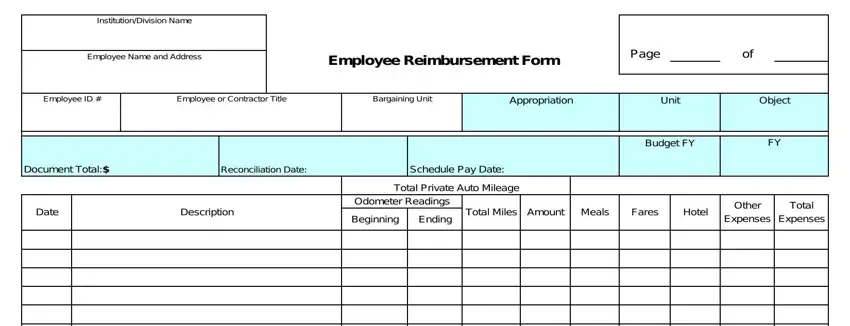
Enter the requested details in the box Employees Certification I herby, of the Commonwealth and conform, Employees Signature, Supervisors Approval, Fiscal Verification, Fiscal Approval, Entered Into HRCMS By, Title, Title, Title, Title, Date, Date, Date, and Date.
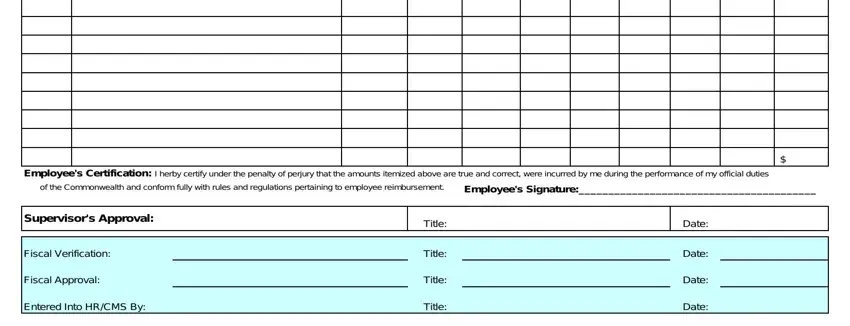
Step 3: As you click on the Done button, your final document is easily exportable to every of your devices. Or alternatively, you will be able to deliver it through email.
Step 4: Generate duplicates of the file - it can help you stay away from potential concerns. And don't get worried - we do not publish or watch your data.