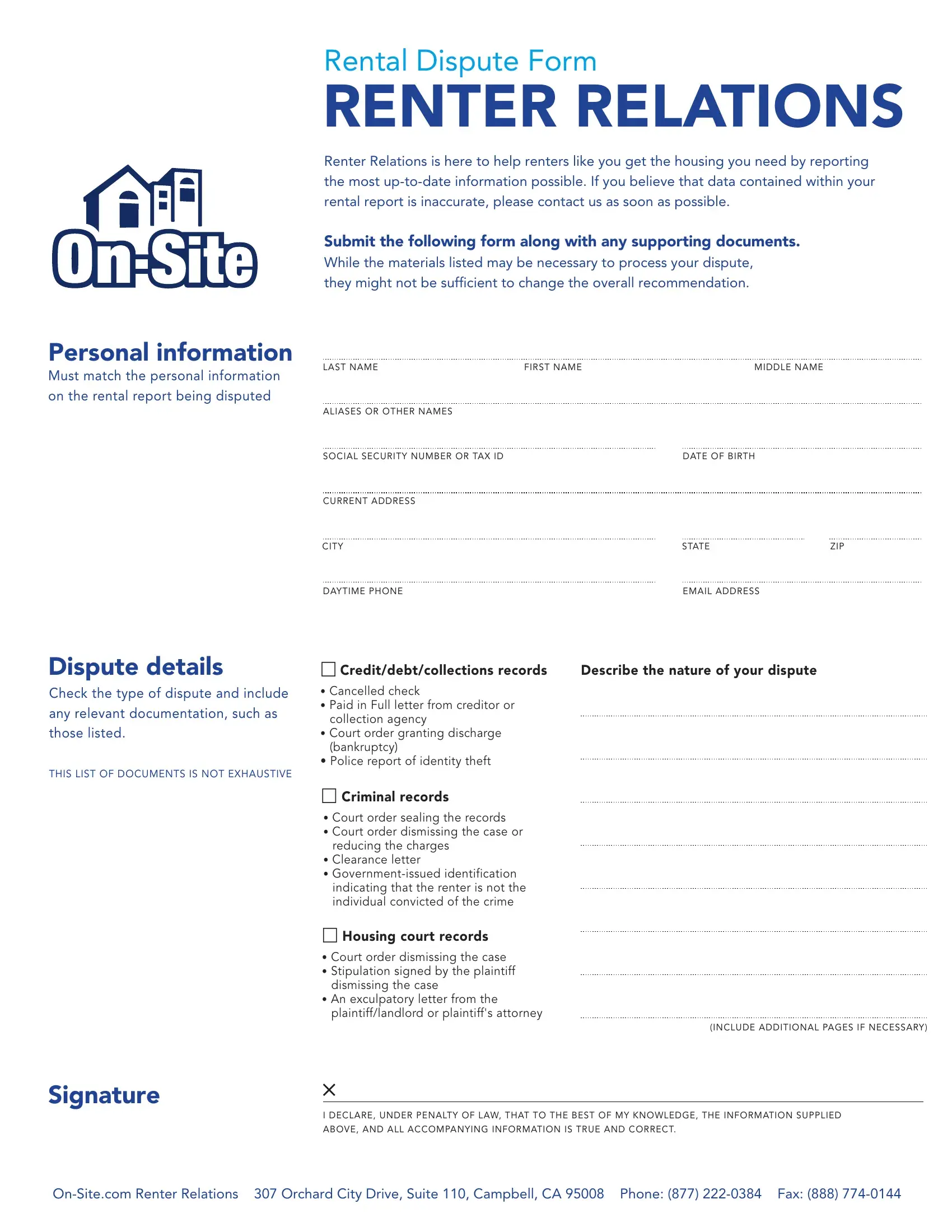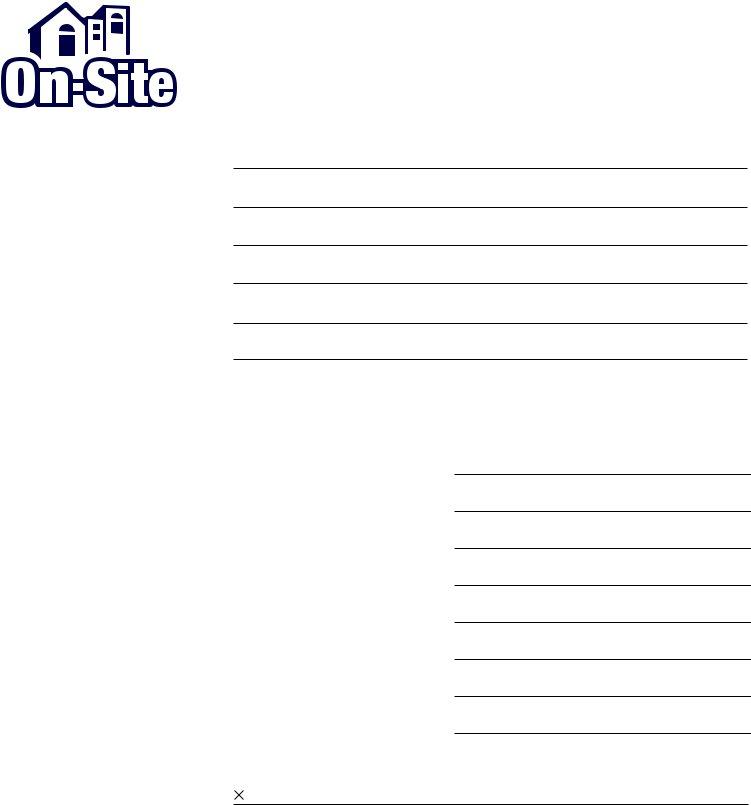When you wish to fill out rentersrelations com, you don't have to install any programs - just make use of our PDF tool. In order to make our editor better and less complicated to work with, we constantly work on new features, taking into account suggestions from our users. If you're looking to start, here is what you will need to do:
Step 1: Just click the "Get Form Button" in the top section of this site to see our pdf editing tool. This way, you will find everything that is required to work with your document.
Step 2: After you access the editor, you will see the document all set to be completed. Aside from filling in different blanks, you can also perform some other things with the form, namely writing custom textual content, changing the original text, inserting illustrations or photos, signing the form, and much more.
It really is an easy task to finish the form using out helpful guide! Here's what you need to do:
1. The rentersrelations com requires specific information to be entered. Make certain the subsequent blanks are filled out:
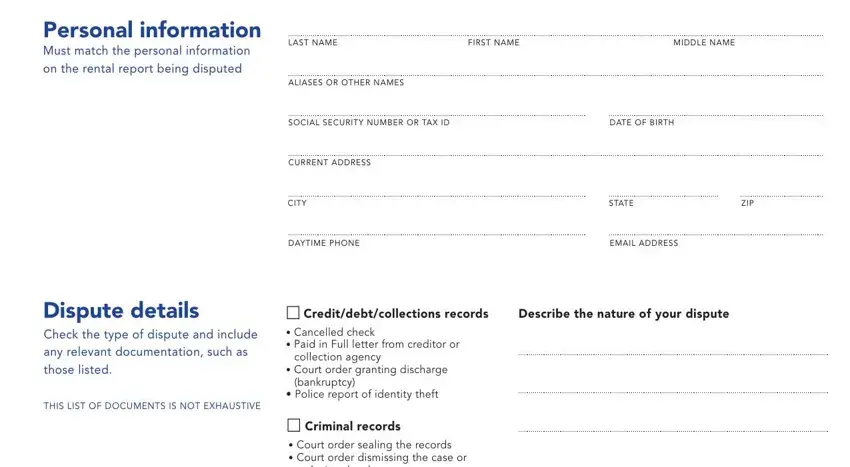
2. After completing this part, go on to the next stage and complete the necessary details in these blanks - reducing the charges, Clearance letter, indicating that the renter is not, Housing court records Court, dismissing the case, An exculpatory letter from the, plaintifflandlord or plaintiffs, INCLUDE ADDITIONAL PAGES IF, Signature, I DECLARE UNDER PENALTY OF LAW, and OnSitecom Renter Relations.
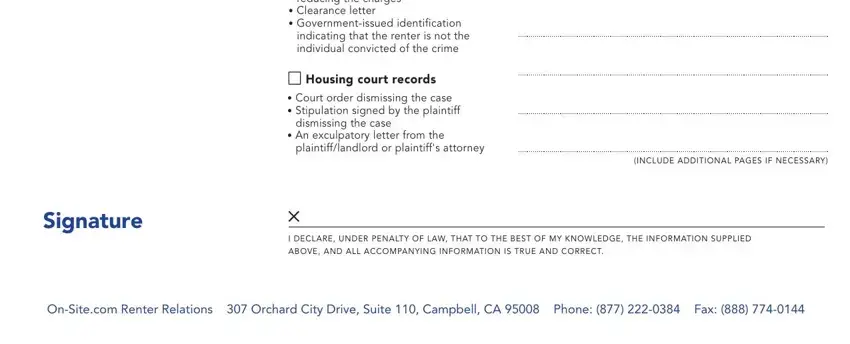
When it comes to reducing the charges and Housing court records Court, make sure you don't make any mistakes in this section. Both of these could be the most significant ones in the PDF.
Step 3: After you have reread the details in the file's blanks, just click "Done" to complete your form at FormsPal. After creating a7-day free trial account here, you will be able to download rentersrelations com or email it promptly. The form will also be at your disposal in your personal account with your each modification. Here at FormsPal.com, we endeavor to be sure that all of your details are maintained secure.