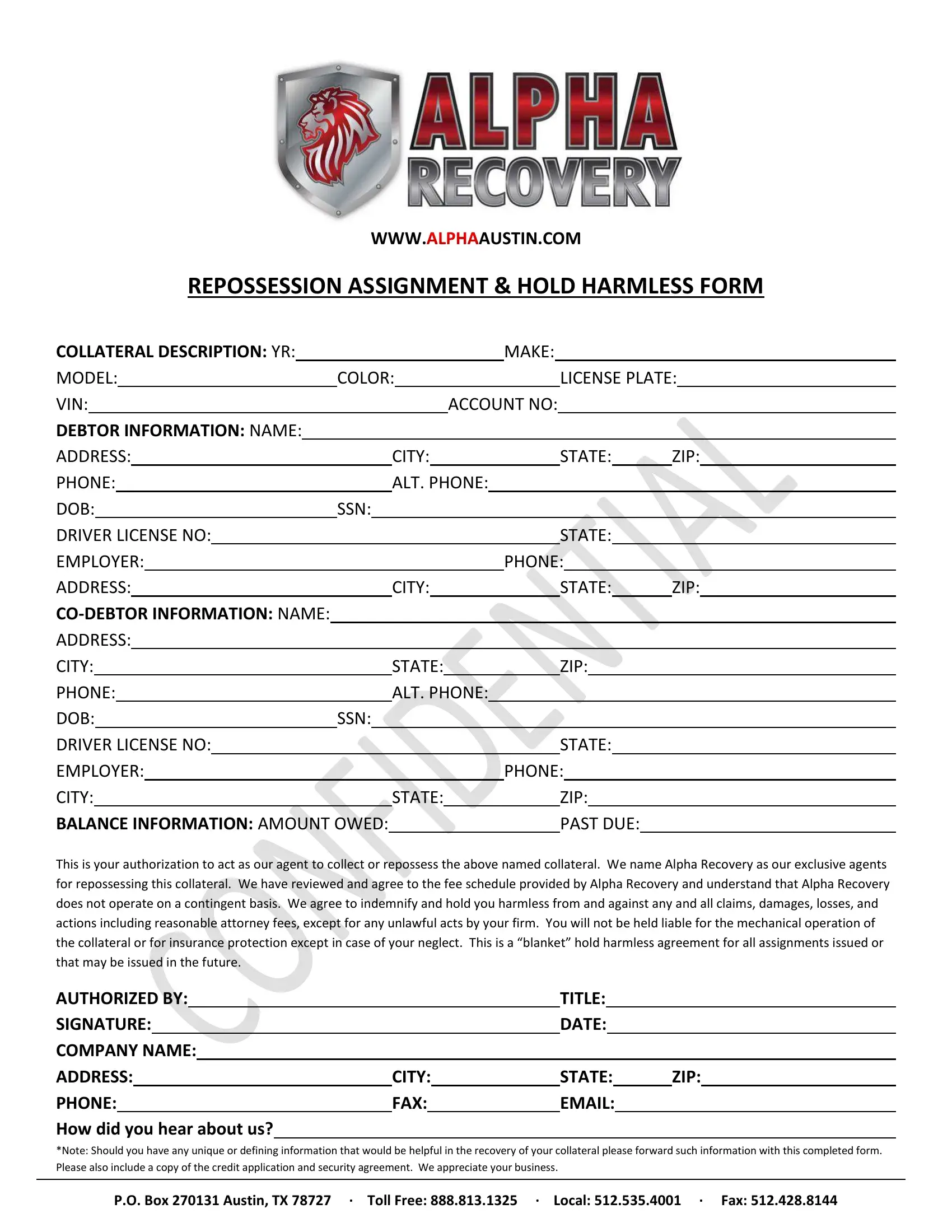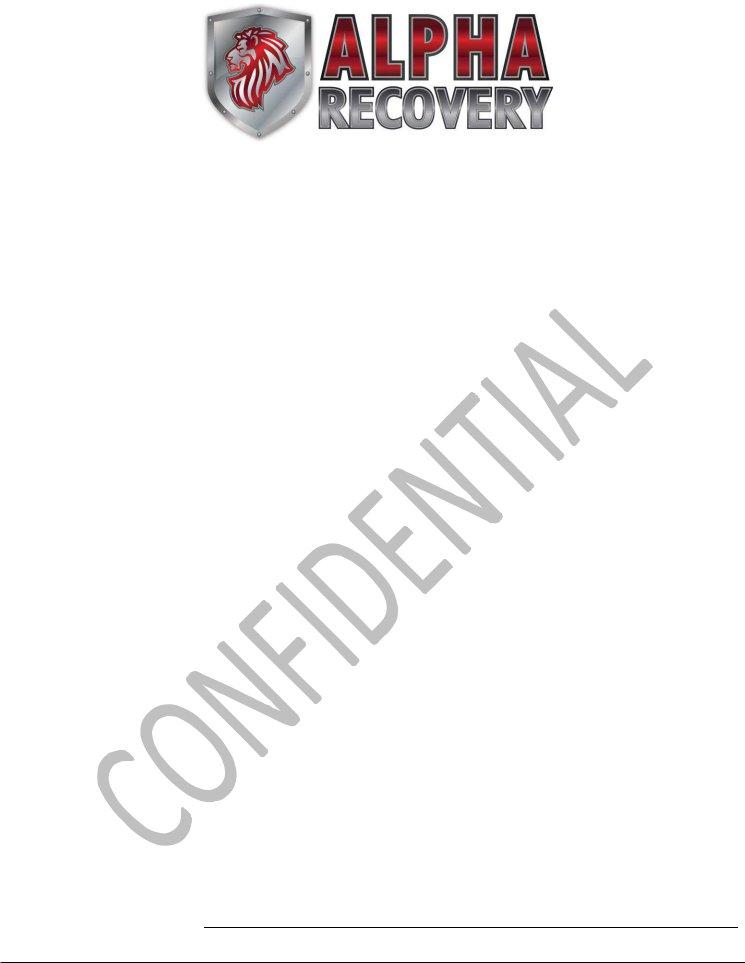You could work with TX instantly in our PDFinity® PDF editor. We at FormsPal are devoted to providing you the absolute best experience with our editor by continuously presenting new features and upgrades. With all of these updates, working with our tool gets better than ever before! To get the ball rolling, go through these basic steps:
Step 1: Access the PDF in our editor by clicking on the "Get Form Button" in the top area of this webpage.
Step 2: Once you access the tool, you'll see the document prepared to be completed. Apart from filling in different fields, you might also perform various other things with the Document, such as adding custom text, editing the initial textual content, adding graphics, affixing your signature to the document, and much more.
It's an easy task to finish the pdf using out detailed guide! Here's what you have to do:
1. The TX requires certain details to be inserted. Ensure that the next blank fields are complete:
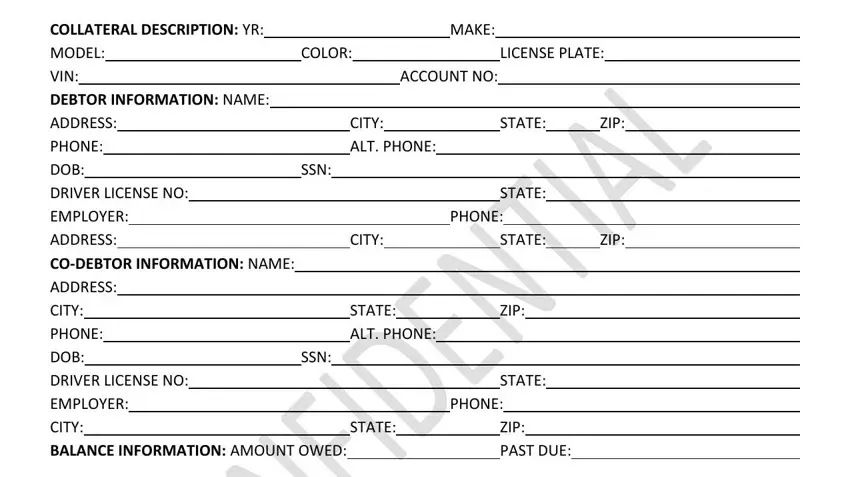
2. Just after filling out this step, head on to the next step and fill out all required details in all these fields - actions including reasonable, AUTHORIZED BY, SIGNATURE, COMPANY NAME, ADDRESS, PHONE, How did you hear about us, CITY, FAX, TITLE, DATE, STATE, EMAIL, ZIP, and Note Should you have any unique or.
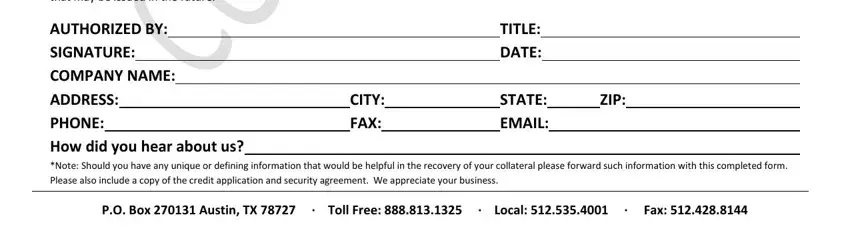
As for DATE and SIGNATURE, be certain that you double-check them in this section. These are the most significant ones in the form.
Step 3: Ensure that your details are correct and then simply click "Done" to progress further. Join FormsPal now and easily get access to TX, available for downloading. All changes made by you are kept , enabling you to modify the form later on as required. At FormsPal, we do our utmost to ensure that your details are stored private.