Our skilled software engineers have worked together to design the PDF editor that you could take advantage of. This particular software makes it simple to prepare texas state technical college transcript request files immediately and conveniently. This is all you need to conduct.
Step 1: Choose the "Get Form Here" button.
Step 2: So you are on the form editing page. You may edit and add information to the form, highlight specified content, cross or check particular words, include images, sign it, delete unneeded fields, or remove them completely.
To fill out the form, provide the information the platform will ask you to for each of the following sections:
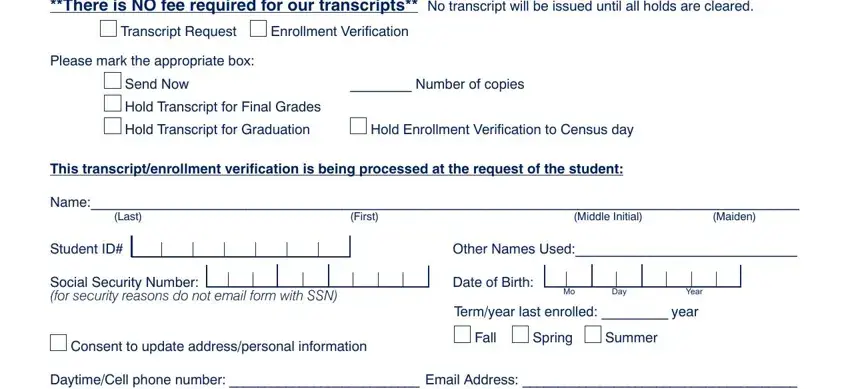
Remember to submit the Address, City, State, Zip, Student Signature, I will pick up the, Address where transcriptenrollment, NameBusinessSchool, Street, Zip City, and State box with the essential data.
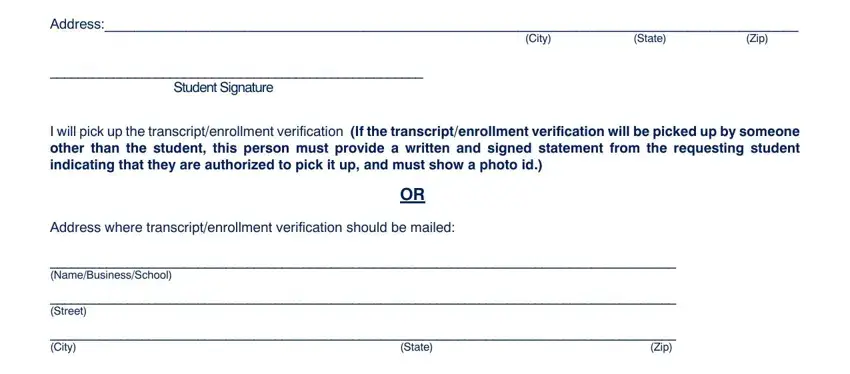
Step 3: Choose the "Done" button. So now, you may transfer the PDF document - download it to your device or forward it through electronic mail.
Step 4: It is simpler to maintain duplicates of your document. You can rest easy that we are not going to display or check out your details.
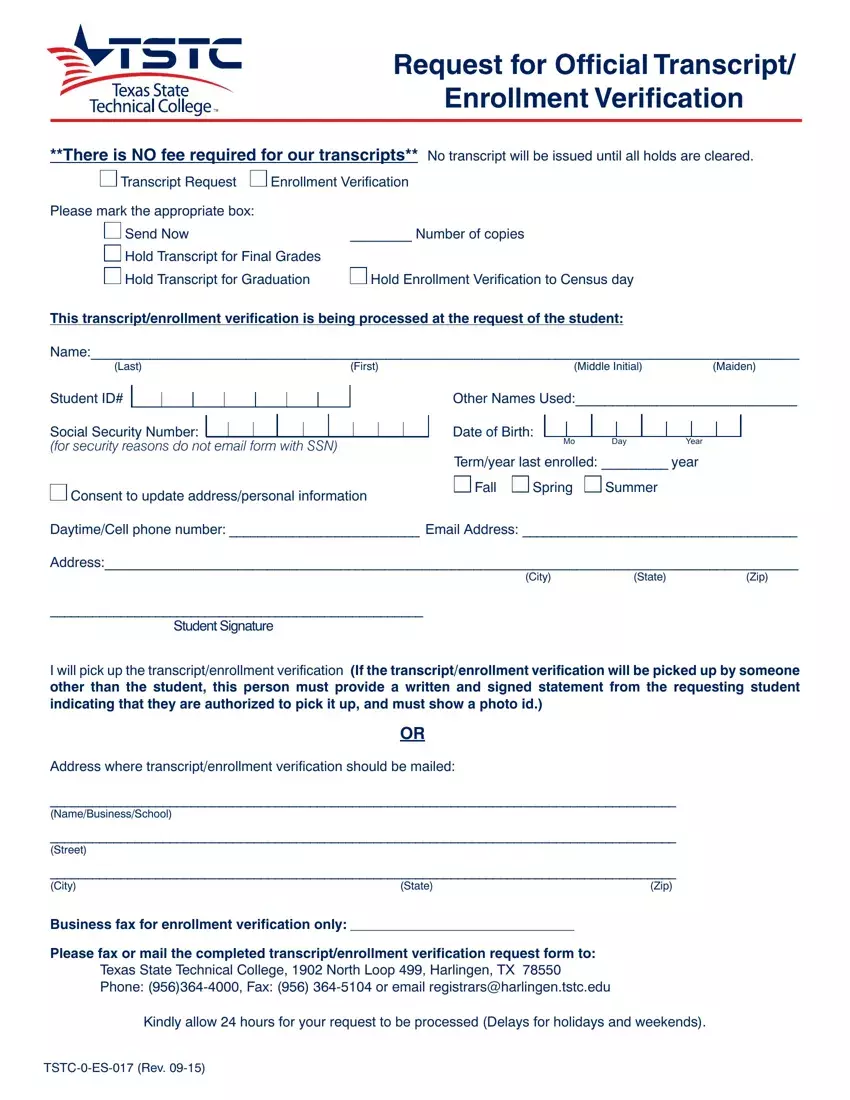
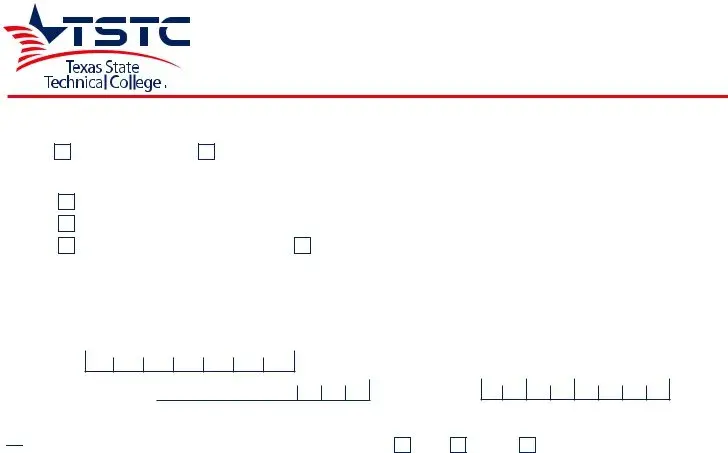







 Consent to update address/personal information
Consent to update address/personal information