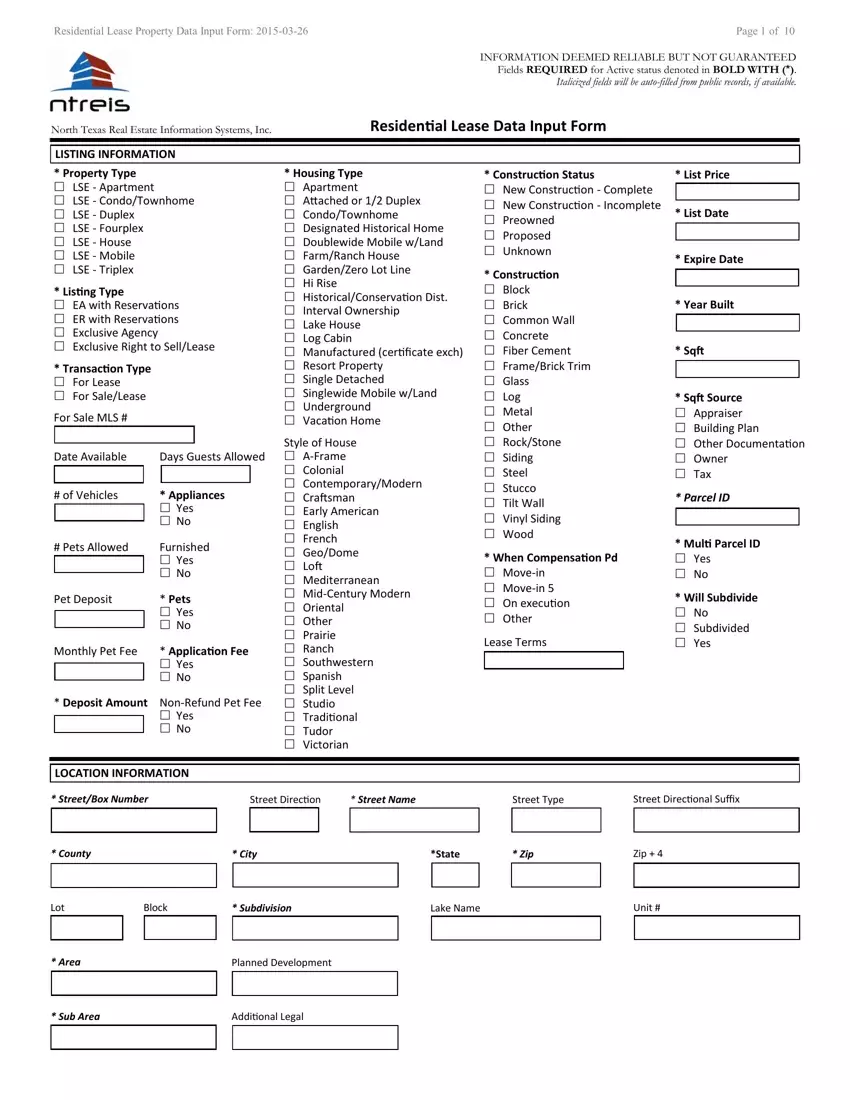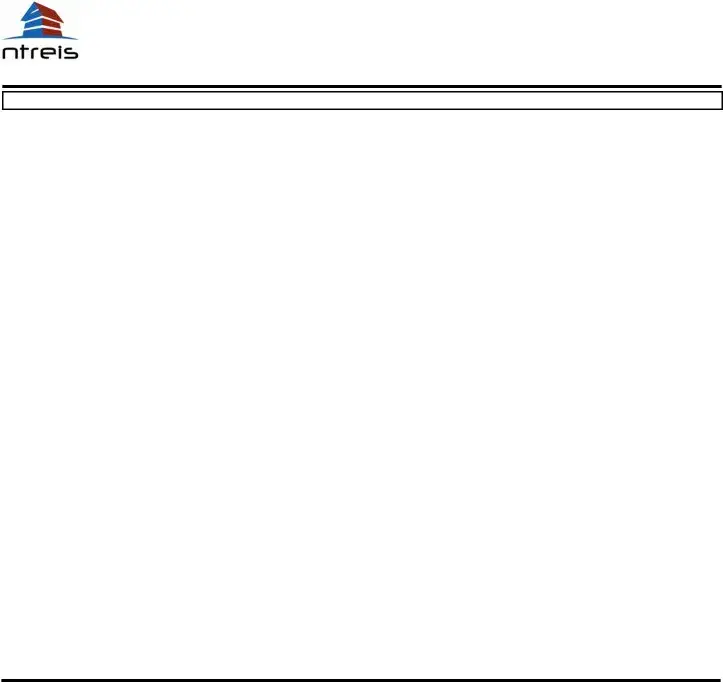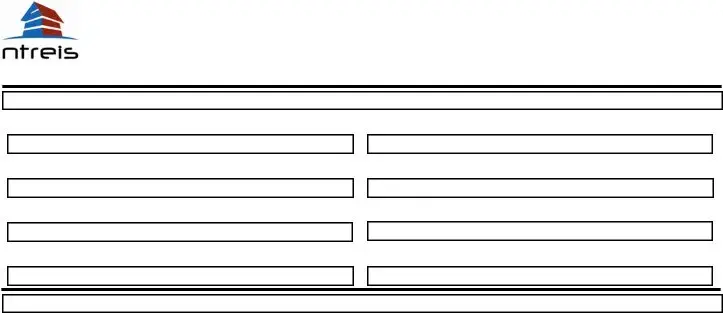Our PDF editor makes it simple to complete documents. You don't need to undertake much to manage residential input ntreis files. Merely consider these particular steps.
Step 1: Select the "Get Form Now" button to begin the process.
Step 2: As soon as you've entered the editing page residential data input, you should be able to find every one of the actions readily available for the document inside the upper menu.
Provide the necessary details in each one section to fill out the PDF residential data input
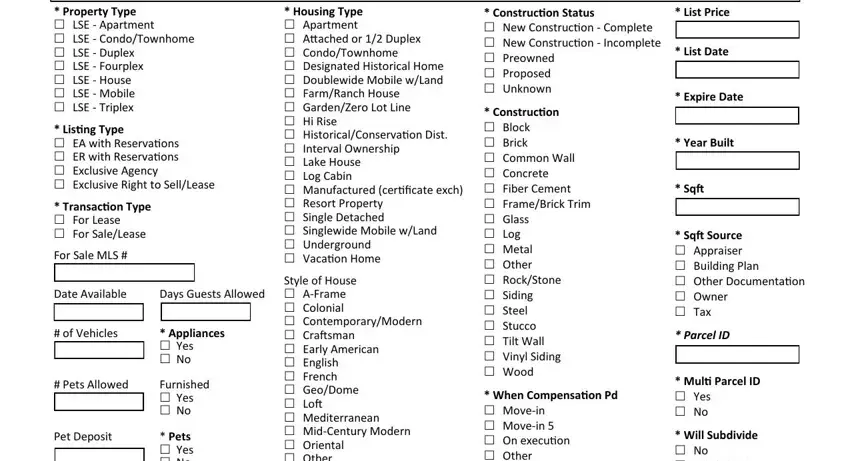
The system will expect you to prepare the Pets Yes No, Monthly Pet Fee, Application Fee Yes No, Deposit Amount NonRefund Pet Fee, Yes No, LOCATION INFORMATION, Style of House AFrame Colonial, When Compensation Pd Movein, Lease Terms, Will Subdivide No Subdivided, StreetBox Number, Street Direction, Street Name, Street Type, and Street Directional Suffix box.
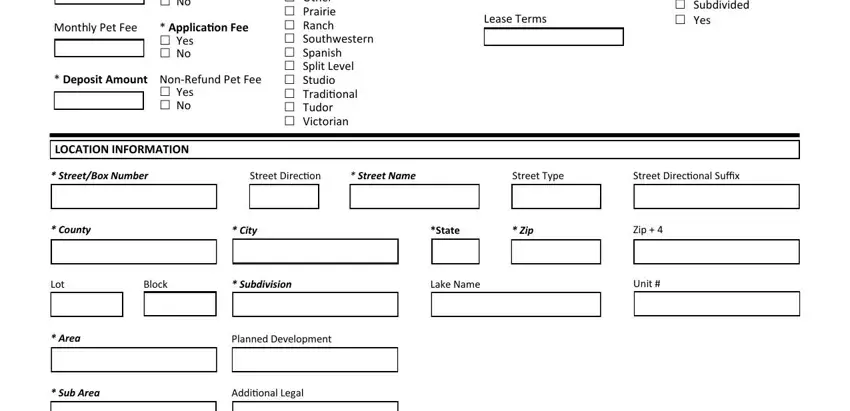
It's important to put down certain data inside the field School District, Primary School, Elementary School, Middle School, ROOM DETAILS, Bedrooms, Intermediate School, Junior High School, High School, Senior High School, Full Baths, Half Baths, Stories, Living Areas, and Dining Areas.
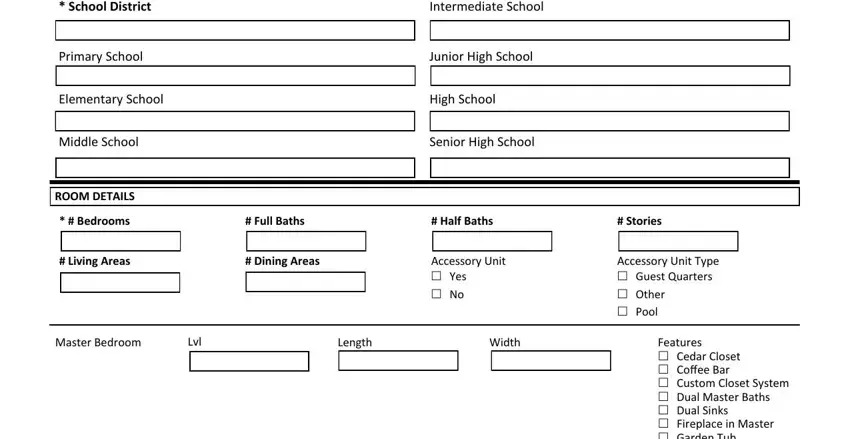
Please be sure to place the rights and responsibilities of the parties in the nd Master Bedroom, Lvl, Length, Width, Features Cedar Closet Coffee Bar, and Features Cedar Closet Coffee Bar section.
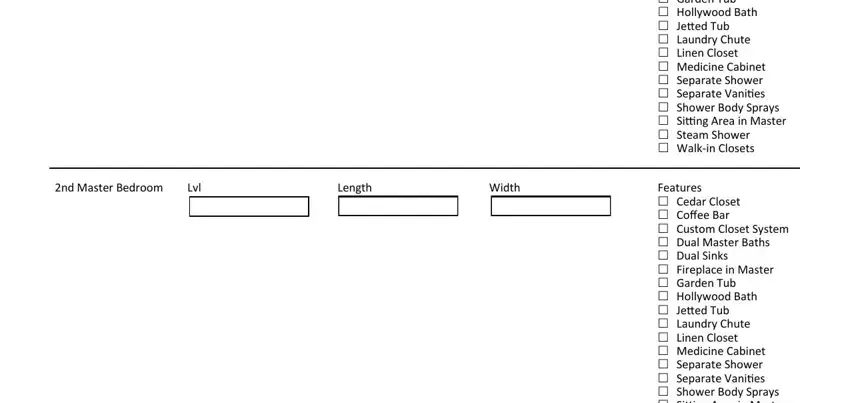
Finalize by checking the next areas and filling out the required details: Features Cedar Closet Coffee Bar.

Step 3: Select the Done button to make sure that your finalized document could be transferred to every gadget you use or sent to an email you indicate.
Step 4: You will need to generate as many copies of your form as you can to stay away from possible worries.