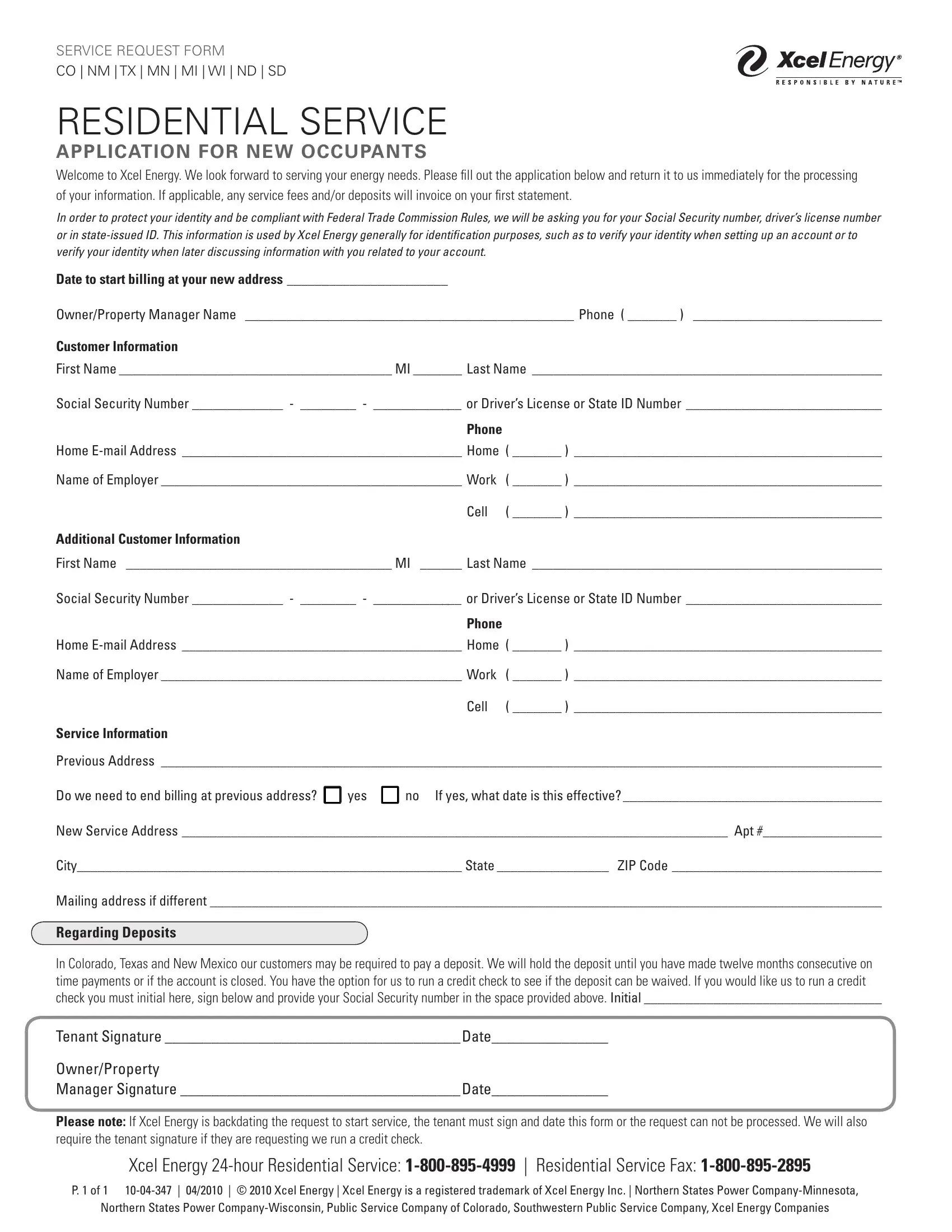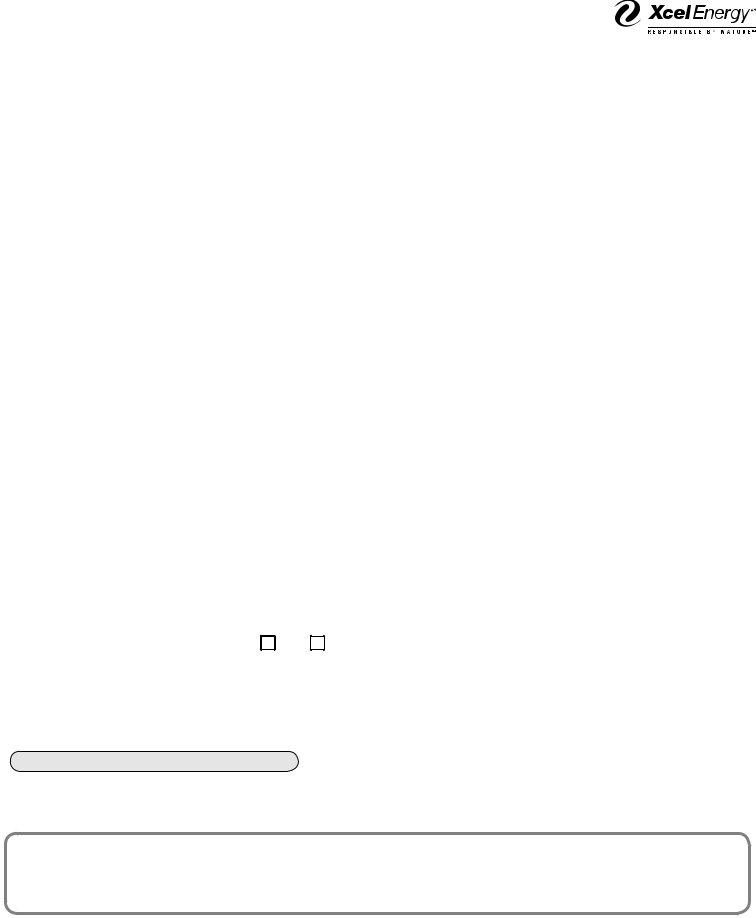When working in the online tool for PDF editing by FormsPal, you can fill in or modify duke energy new construction service request form here and now. The tool is consistently improved by our team, acquiring cool features and becoming better. Starting is easy! Everything you should do is follow the next easy steps directly below:
Step 1: Just press the "Get Form Button" in the top section of this site to launch our pdf form editing tool. Here you'll find all that is needed to fill out your file.
Step 2: After you launch the online editor, you'll notice the form made ready to be filled out. Apart from filling in various blank fields, you can also perform several other actions with the form, namely writing custom text, changing the original textual content, adding illustrations or photos, placing your signature to the form, and much more.
This PDF will require specific information to be filled in, thus you must take some time to enter exactly what is asked:
1. It is crucial to complete the duke energy new construction service request form correctly, so take care when working with the segments comprising all these blank fields:
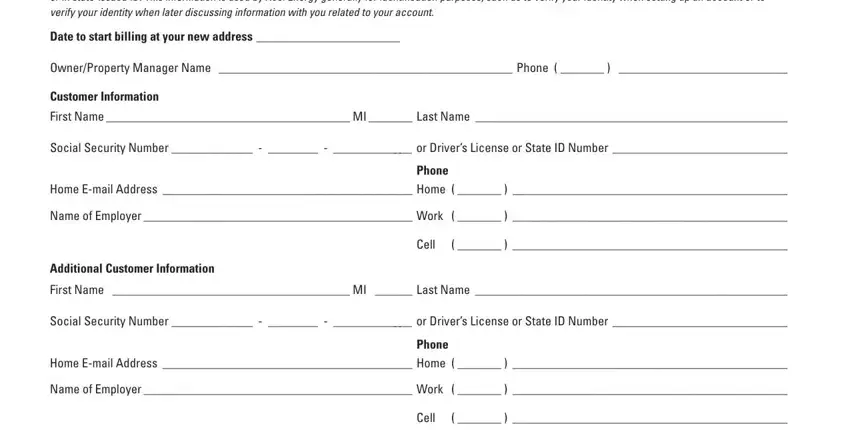
2. After the last array of fields is completed, you have to include the essential particulars in Service Information, Previous Address, Do we need to end billing at, yes, no If yes what date is this, New Service Address Apt, City State ZIP Code, Mailing address if different, Regarding Deposits, In Colorado Texas and New Mexico, OwnerProperty Manager Signature, Please note If Xcel Energy is, and Xcel Energy hour Residential allowing you to move forward to the third stage.
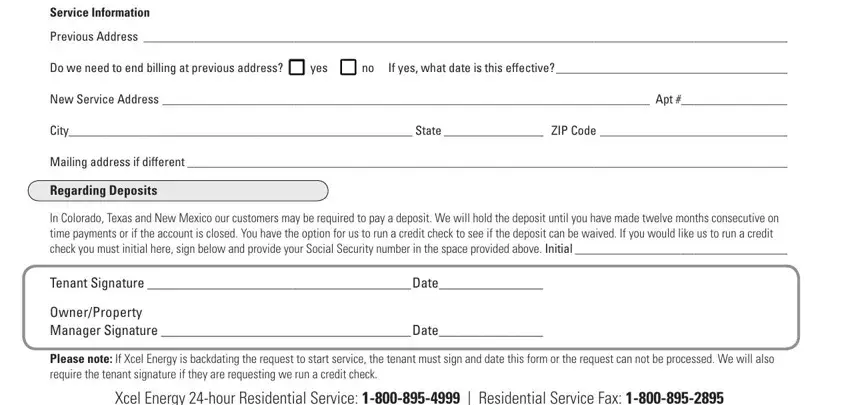
It's easy to make an error when filling out your Xcel Energy hour Residential, therefore you'll want to go through it again before you'll send it in.
Step 3: Before getting to the next step, double-check that all form fields have been filled in as intended. When you establish that it's good, press “Done." Download your duke energy new construction service request form the instant you sign up for a free trial. Immediately get access to the document from your personal account page, together with any edits and changes automatically saved! We don't share the information you use while working with documents at FormsPal.