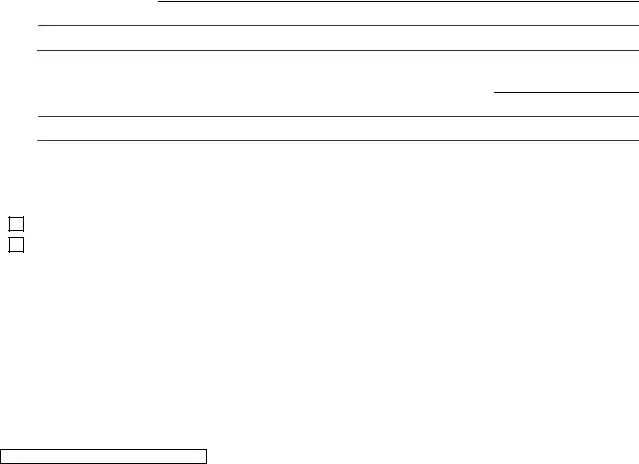If you wish to fill out Texas Respondent’s Original Answer Form, you won't need to install any sort of programs - just use our PDF tool. To make our editor better and less complicated to work with, we continuously implement new features, with our users' suggestions in mind. All it takes is a few simple steps:
Step 1: Click the orange "Get Form" button above. It's going to open up our tool so you could start filling in your form.
Step 2: This tool will allow you to modify your PDF file in various ways. Modify it with your own text, correct what is originally in the document, and add a signature - all when it's needed!
Pay close attention when completing this pdf. Make sure all mandatory fields are filled in correctly.
1. The Texas Respondent’s Original Answer Form involves particular details to be entered. Be sure that the following fields are completed:
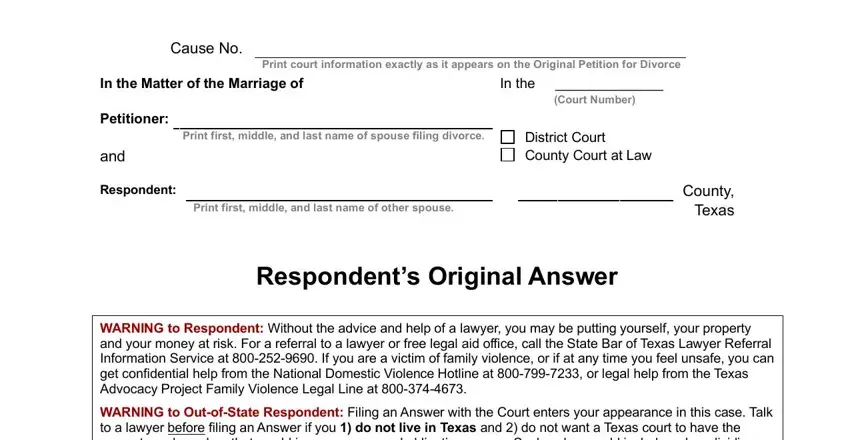
2. Right after performing this section, go on to the subsequent step and fill in all required details in these fields - Fill out this form completely, Keep a copy for your records Give, Get additional information about, Print your answers, My name is, First, Middle, Last, I am the Respondent in this, The last three numbers of my, I do not have a drivers license, The last three numbers of my, I do not have a social security, FMDivAD Respondents Original, and Page of.
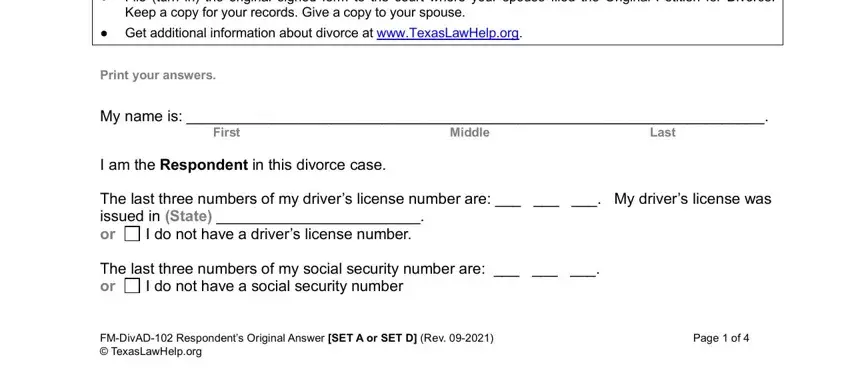
3. Completing Contact Information, My mailing address is, Mailing Address, City, State, Zip, My email address is, My phone number is, I understand that I must notify, Discovery level The discovery, Level Check here if you and your, Check only if applicable, This is an action involving, and requirement under Texas Rule of is essential for the next step, make sure to fill them out in their entirety. Don't miss any details!
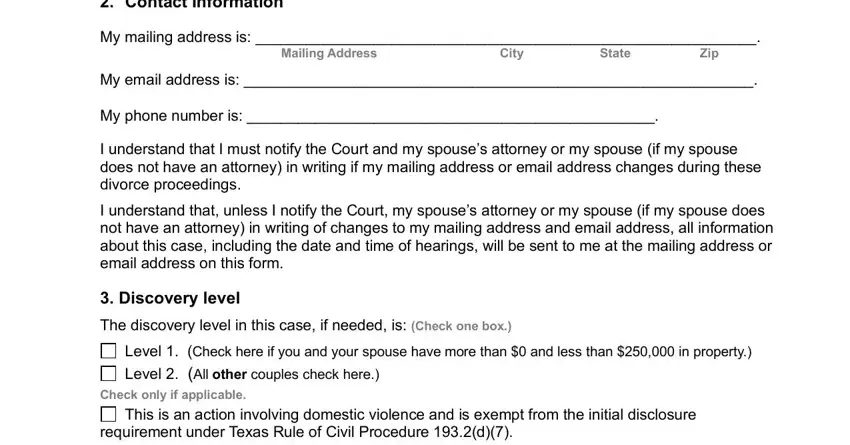
4. The subsequent subsection requires your input in the following parts: Separate Property I own the, street address, state, city, Year, Make, Model, Vehicle Identification No VIN, FMDivAD Respondents Original, and Page of. Ensure that you fill in all of the required information to move onward.
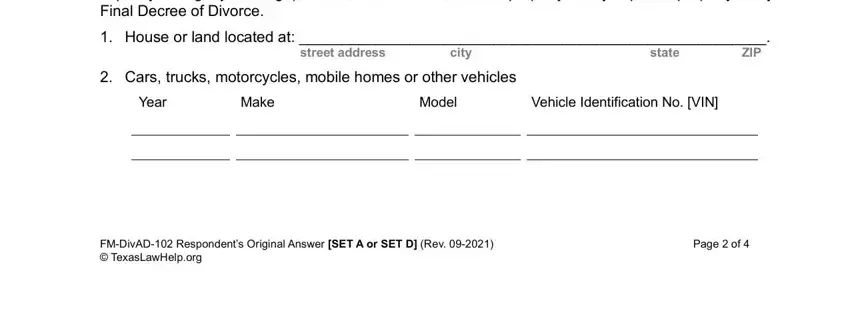
5. To finish your document, this particular part includes a couple of additional blanks. Typing in Other property I owned before I, marriage describe, Money I received as recovery for, any recovery for loss of earning, Name Change Check one, I am NOT asking the court to, First, Middle, Last, and This is a name I have used before should conclude the process and you'll certainly be done very quickly!
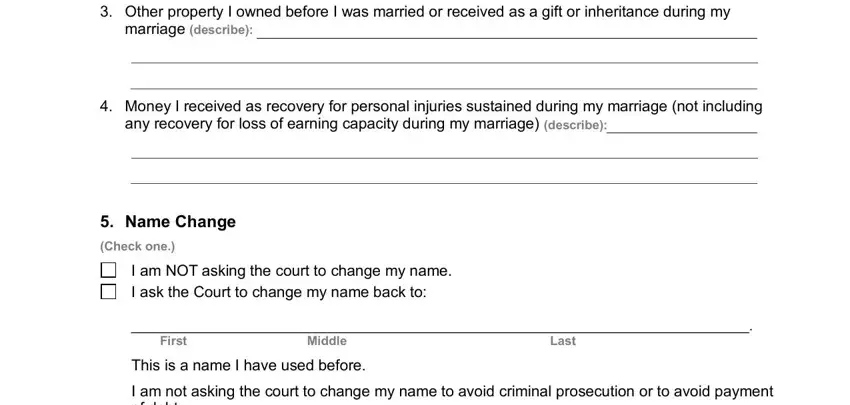
When it comes to Money I received as recovery for and Last, make certain you double-check them in this current part. Both these are the key fields in the file.
Step 3: Immediately after taking another look at your fields and details, press "Done" and you're done and dusted! Right after starting a7-day free trial account here, it will be possible to download Texas Respondent’s Original Answer Form or email it without delay. The PDF form will also be easily accessible through your personal account menu with all your adjustments. FormsPal ensures your information privacy by having a protected system that never saves or distributes any private data used. Rest assured knowing your docs are kept safe any time you work with our services!
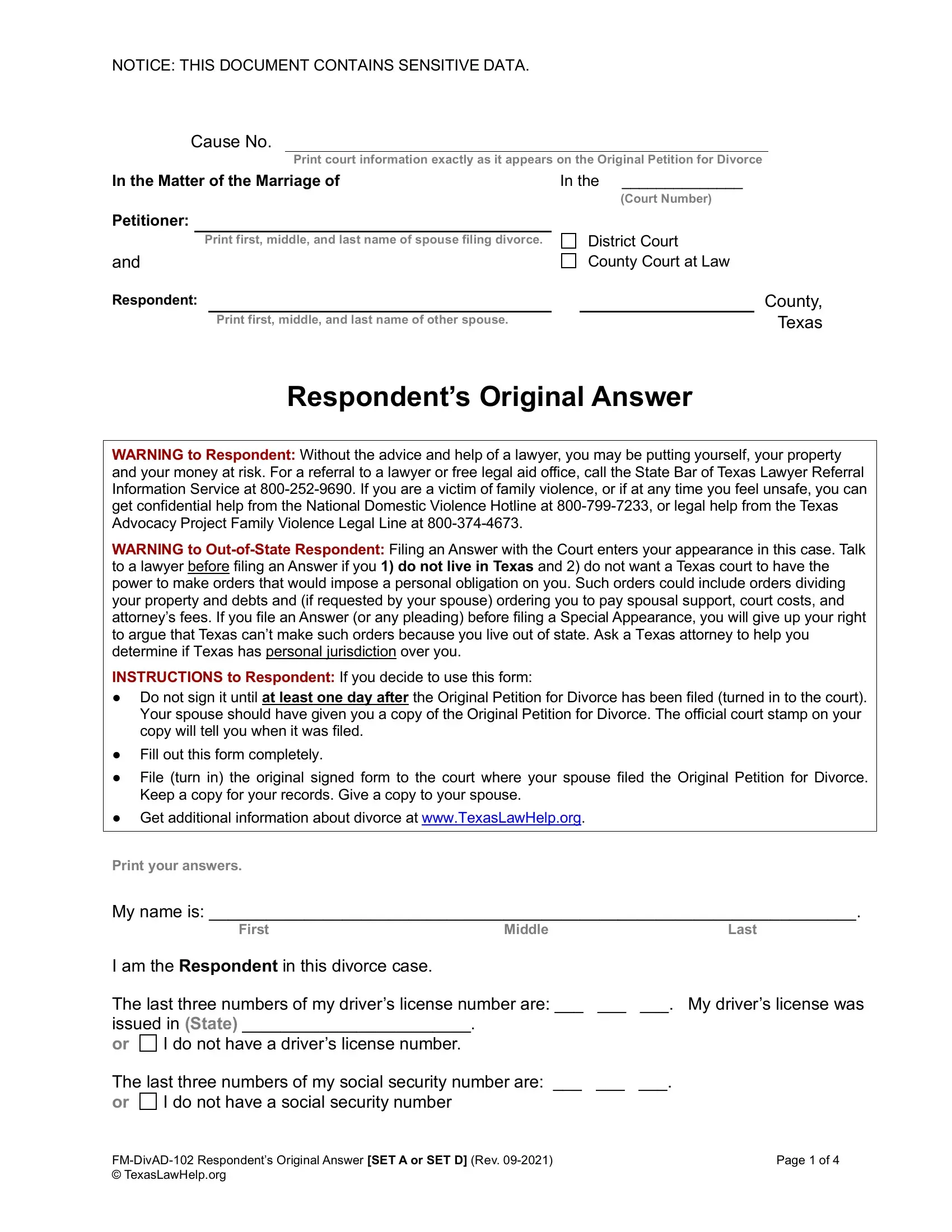
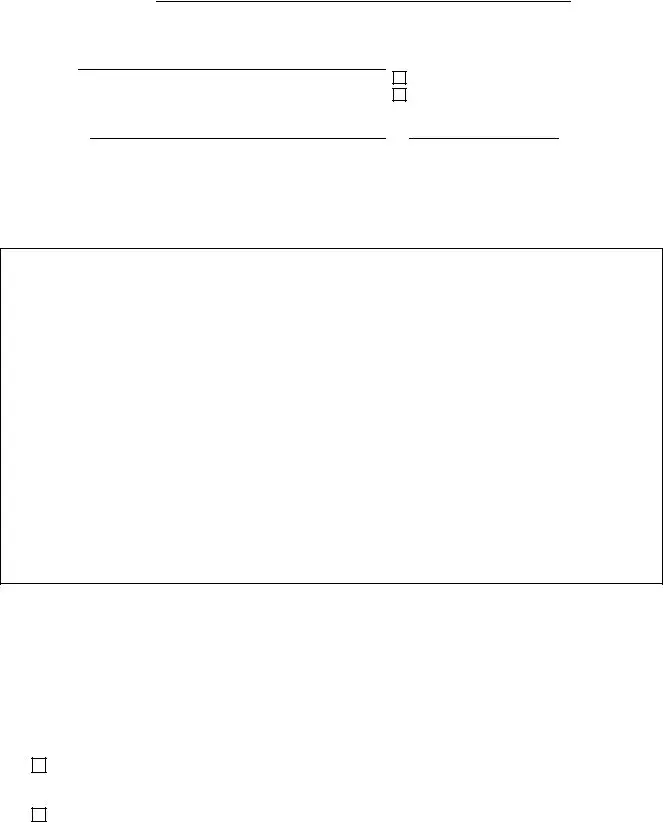

 This is an action involving domestic violence and is exempt from the initial disclosure requirement under Texas Rule of Civil Procedure 193.2(d)(7).
This is an action involving domestic violence and is exempt from the initial disclosure requirement under Texas Rule of Civil Procedure 193.2(d)(7).