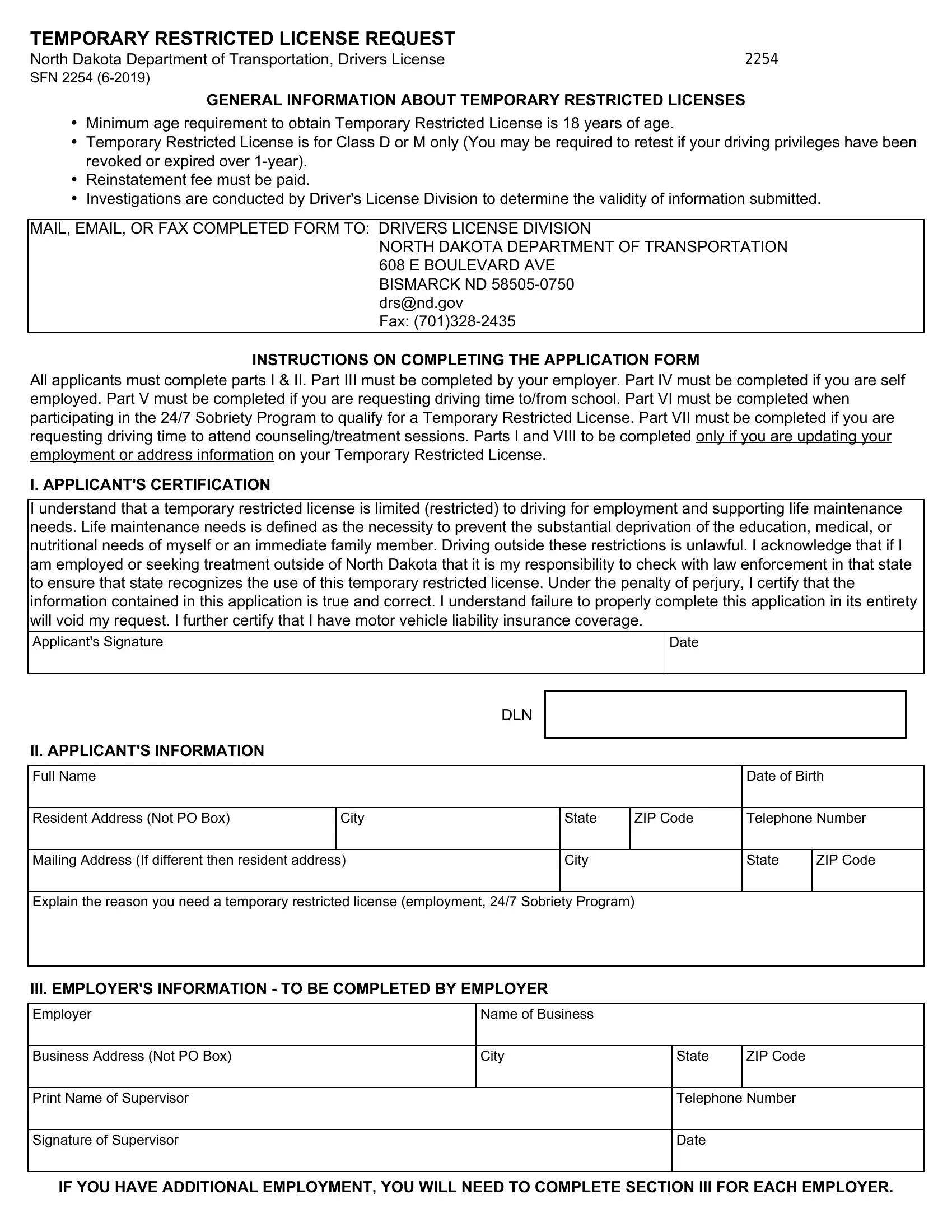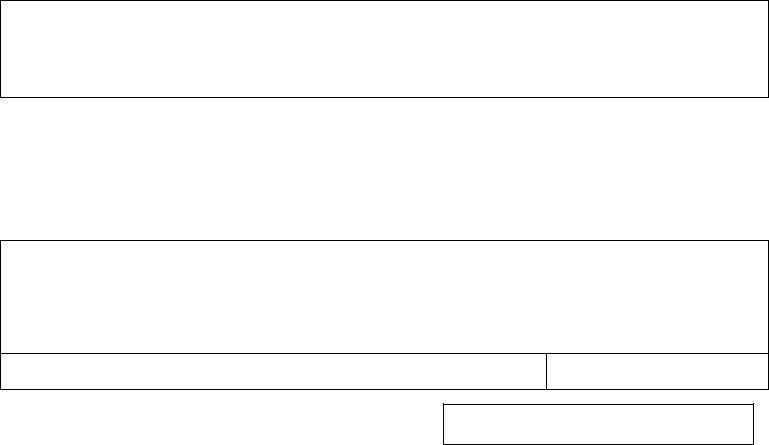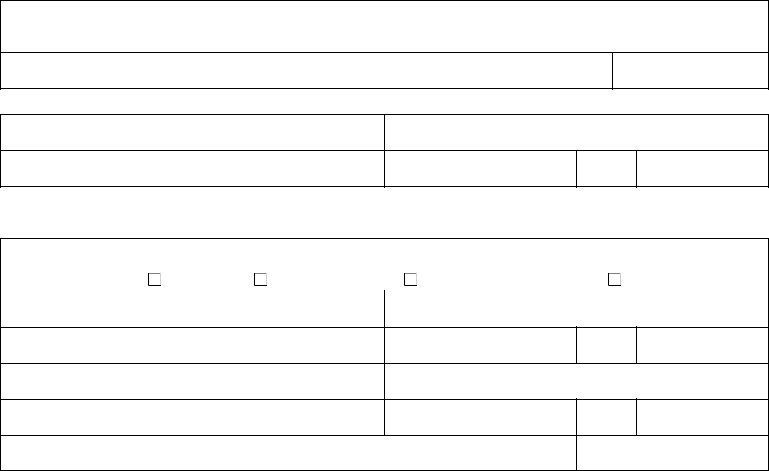When you want to fill out how to nd temporary, you don't need to install any sort of programs - just give a try to our PDF tool. FormsPal is devoted to giving you the perfect experience with our editor by constantly adding new functions and upgrades. With these updates, working with our editor becomes better than ever! Here's what you'd need to do to start:
Step 1: Access the PDF doc inside our tool by clicking on the "Get Form Button" above on this webpage.
Step 2: With the help of our state-of-the-art PDF editing tool, you may do more than simply fill out blanks. Edit away and make your documents look high-quality with customized textual content incorporated, or modify the original input to perfection - all that backed up by an ability to insert almost any photos and sign the file off.
As a way to complete this form, make sure you enter the required information in every single field:
1. To get started, while completing the how to nd temporary, begin with the page that features the subsequent fields:
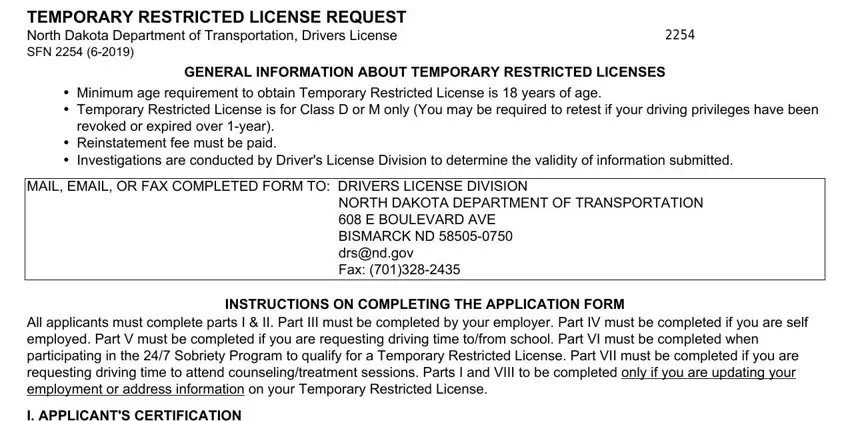
2. Once the previous part is finished, it is time to add the necessary details in I understand that a temporary, Applicants Signature, Date, DLN, II APPLICANTS INFORMATION, Full Name, Date of Birth, Resident Address Not PO Box, City, State, ZIP Code, Telephone Number, Mailing Address If different then, City, and State so that you can progress further.
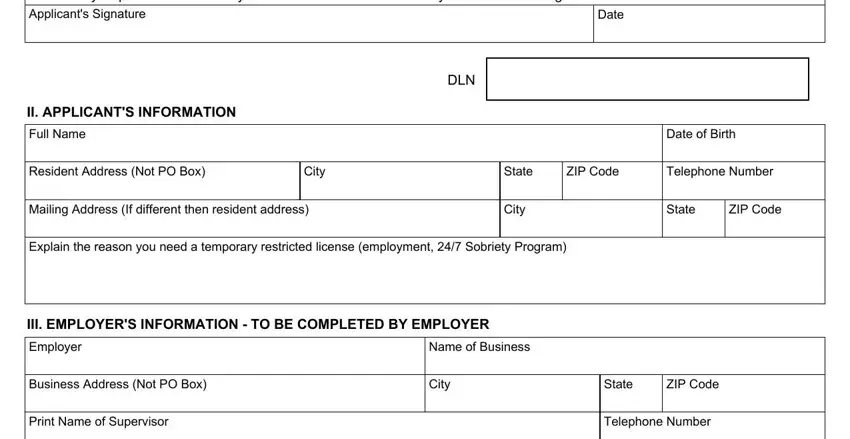
3. This part is easy - complete every one of the form fields in Signature of Supervisor, Date, and IF YOU HAVE ADDITIONAL EMPLOYMENT in order to complete this part.
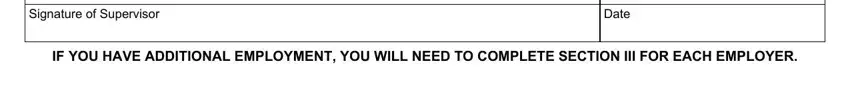
4. Filling out SFN Page of IV SELFEMPLOYED, Name of Business, Address, V SCHOOL INFORMATION, Name of School, Type of Business, City, State, ZIP Code, Telephone Number, Address, City, State, ZIP Code, and School Administrators Signature is key in this fourth part - be sure to don't rush and fill out every field!
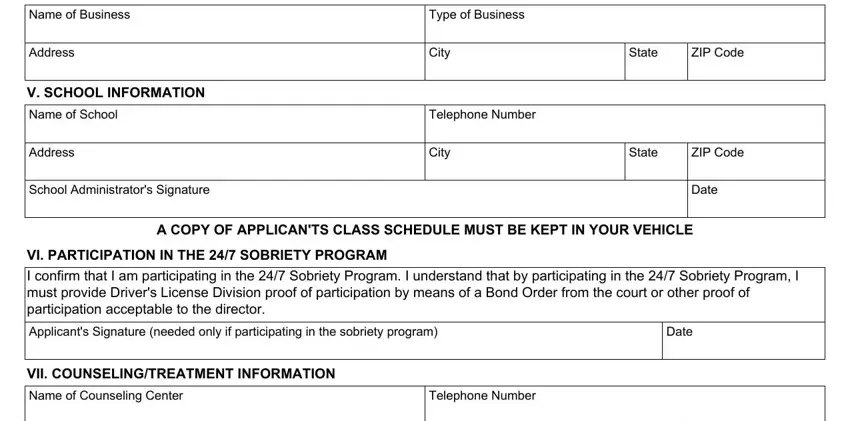
When it comes to Name of Business and ZIP Code, be certain that you do everything correctly in this current part. Both these are the key fields in the form.
5. When you approach the finalization of this form, there are just a few more things to do. Particularly, Business Address Not PO Box, City, State, ZIP Code, VIII UPDATING INFORMATION ONLY, PLEASE CHECK THE APPROPRIATE BOXS, Please update the following, Address and Employment, Additional Job, Address Only, Employment Only, Name, Telephone Number, Address Not PO Box, and City should be filled in.
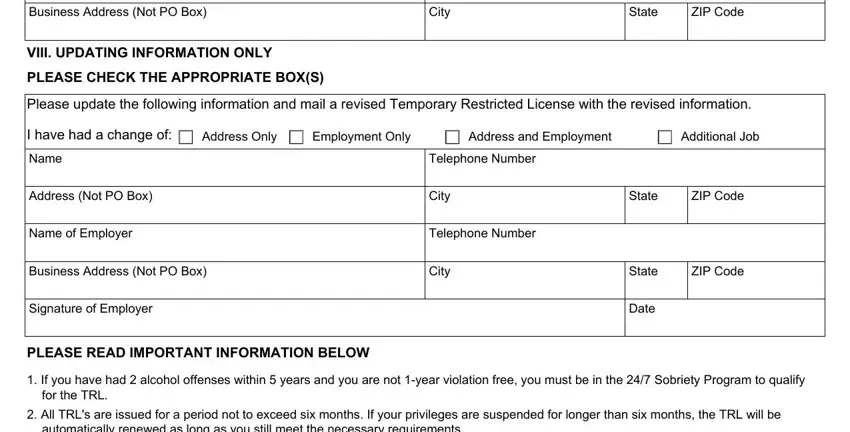
Step 3: Right after you have glanced through the information you given, click on "Done" to conclude your form at FormsPal. Make a free trial account with us and acquire immediate access to how to nd temporary - with all adjustments kept and accessible inside your FormsPal cabinet. FormsPal provides protected document tools devoid of personal information recording or distributing. Rest assured that your details are secure with us!