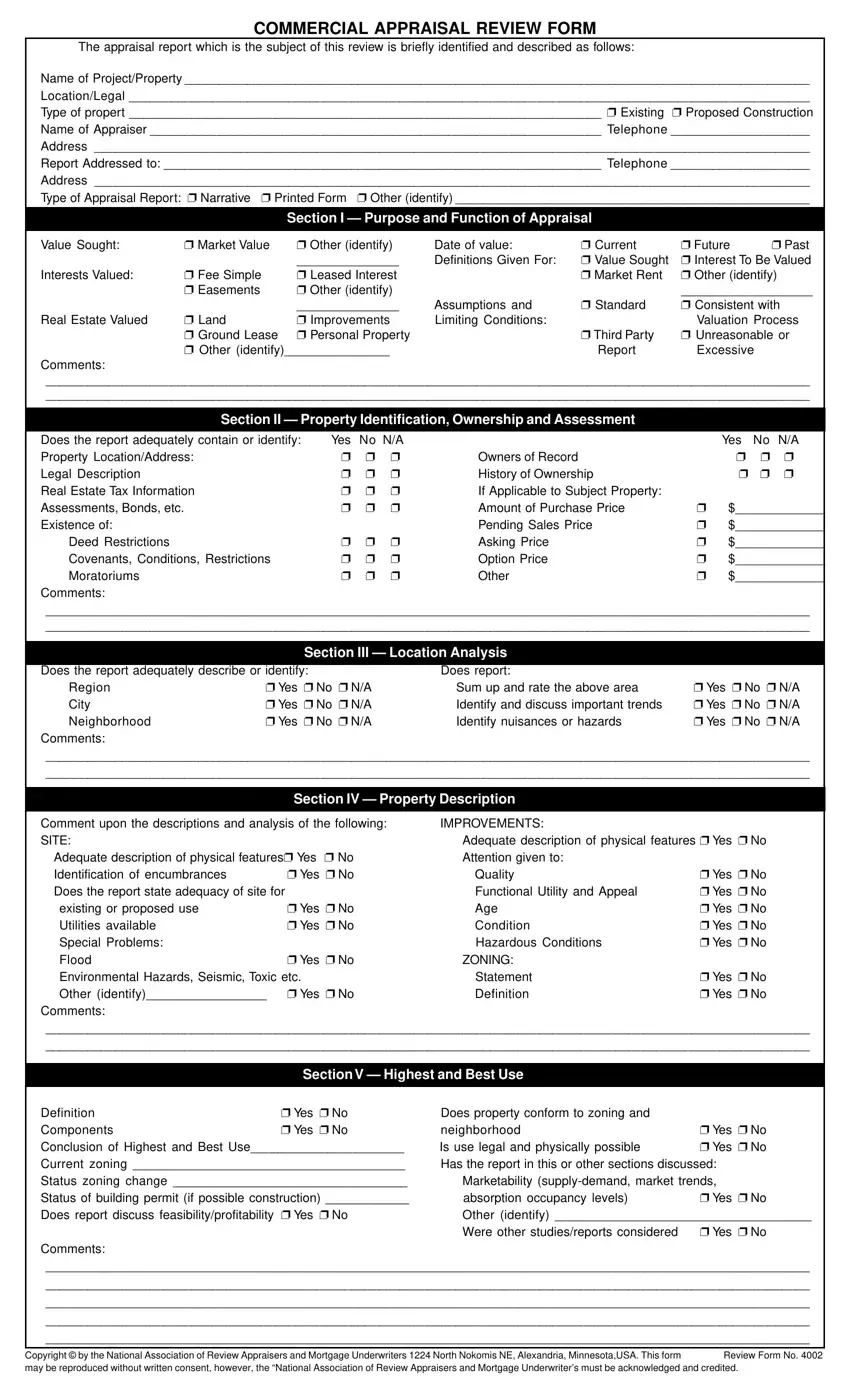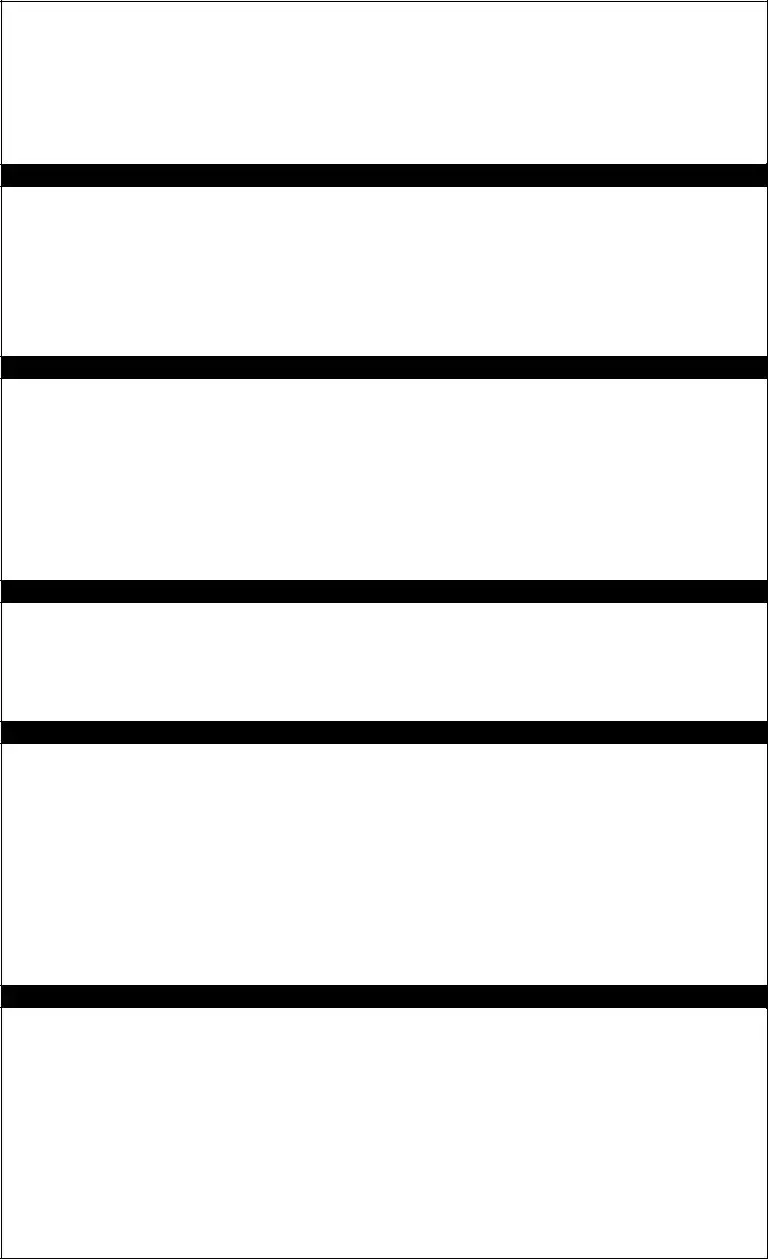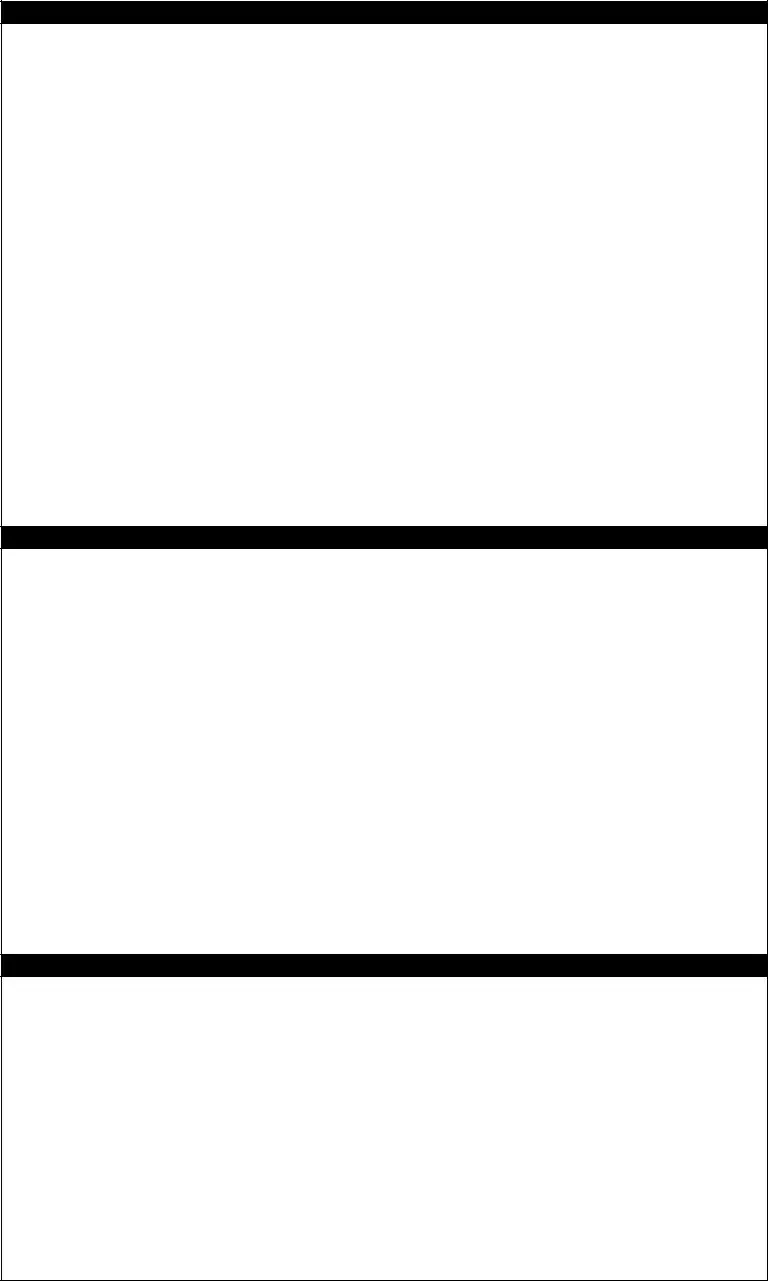The PDF editor makes it easy to fill out the appraisal review forms get file. It will be easy to build the document right away by following these basic steps.
Step 1: You can choose the orange "Get Form Now" button at the top of the web page.
Step 2: You'll notice all of the functions you can undertake on the document when you have accessed the appraisal review forms get editing page.
The following segments will constitute the PDF form that you will be creating:
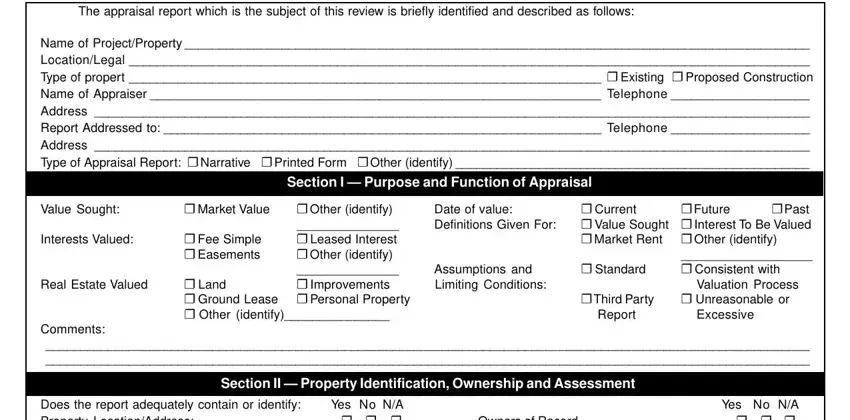
You need to note the details within the section Does the report adequately contain, Deed Restrictions Covenants, Yes No NA Owners of Record, Comments, Does the report adequately, Section III Location Analysis, Region City Neighborhood, Yes No NA Yes No NA Yes No, Sum up and rate the above area, Yes No NA Yes No NA Yes No, Comments, Section IV Property Description, Comment upon the descriptions and, Adequate description of physical, and Yes No Yes No.
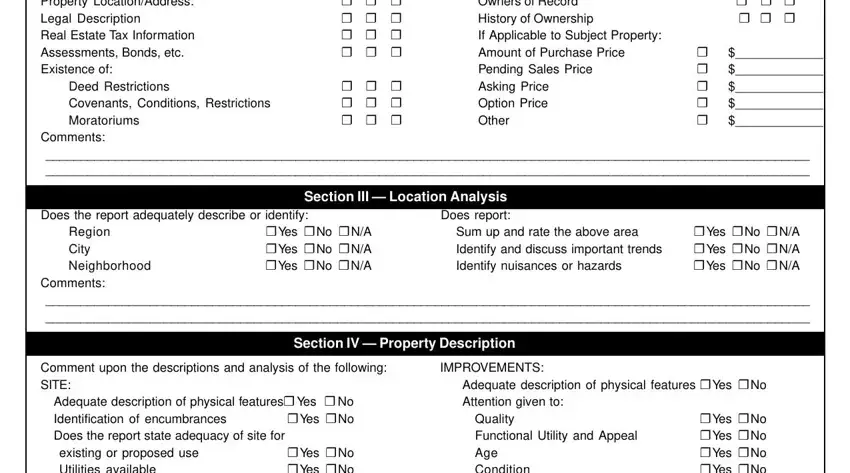
The software will demand you to insert specific fundamental details to easily fill in the field Adequate description of physical, Yes No Yes No, Yes No, Quality Functional Utility and, ZONING, Statement Definition, Yes No Yes No Yes No Yes, Yes No Yes No, Comments, Section V Highest and Best Use, Yes No Yes No, Definition Components Conclusion, Does property conform to zoning, Yes No Yes No, and Yes No.
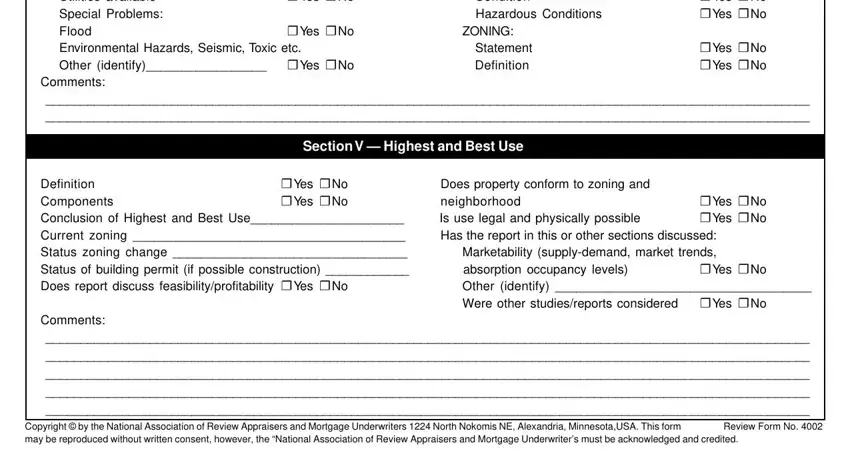
You need to define the rights and responsibilities of each side in space Comment and rate the approaches to, Satisfactory, Unsatisfactory, DISCOUNTED CASH FLOW ANALYSIS DCF, Format Adequacy of data Source of, SALES COMPARISON APPROACH, Format Adequacy of data Sources of, INCOME CAPITALIZATION APPROACH, Format, Selection of proper capitalization, Adequacy of data and support for, Satisfactory, Unsatisfactory, Format Adequacy of data and, and RECONCILIATION Indicated values are.
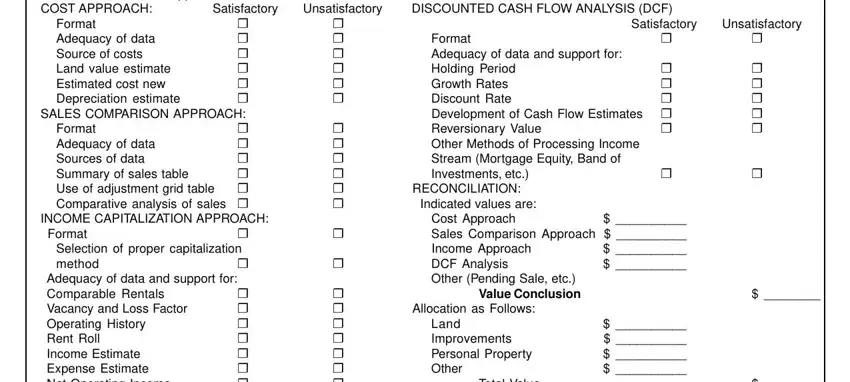
End by reviewing these sections and filling them in correspondingly: Adequacy of data and support for, Total Value, Comments, Section VII Other Report, Does the report contain a, Yes, Yes, No No, Does the principal appraiser make, Yes, Yes, Section VIII Final Rating of, Acceptable, Unacceptable, and Acceptable.
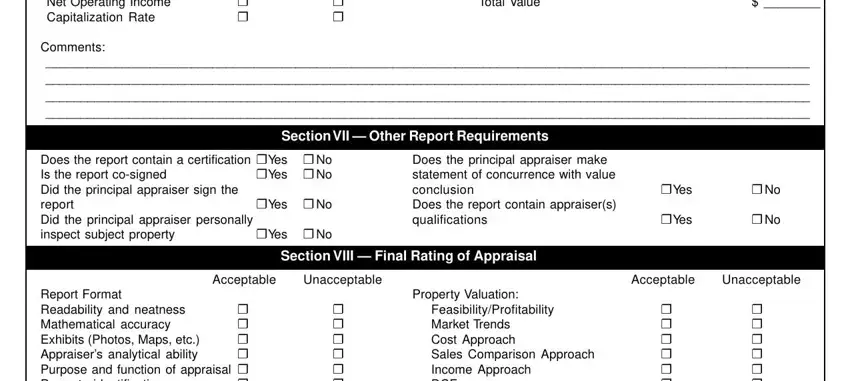
Step 3: Click the Done button to save your document. Now it is ready for upload to your gadget.
Step 4: To prevent yourself from possible upcoming complications, you need to get up to a pair of copies of each separate document.