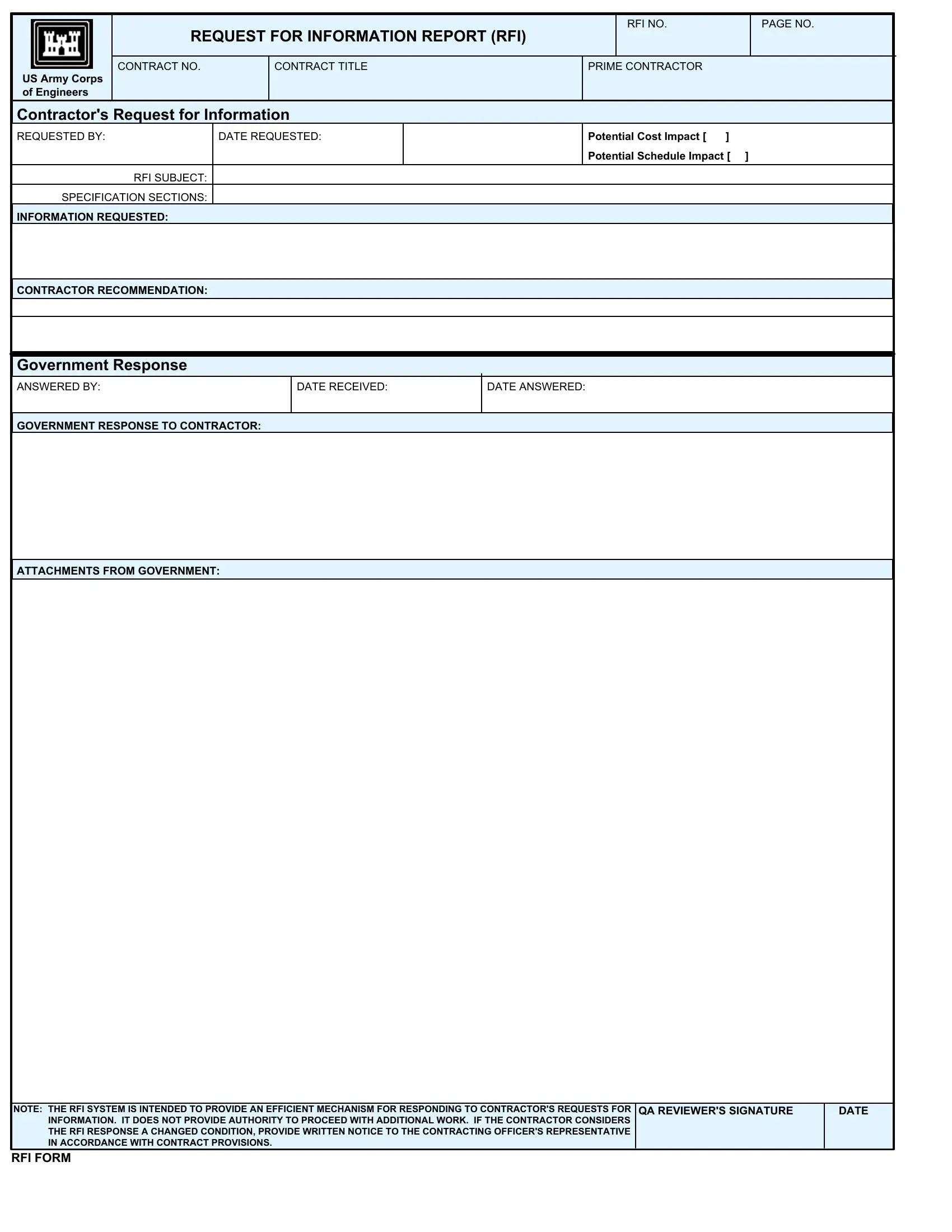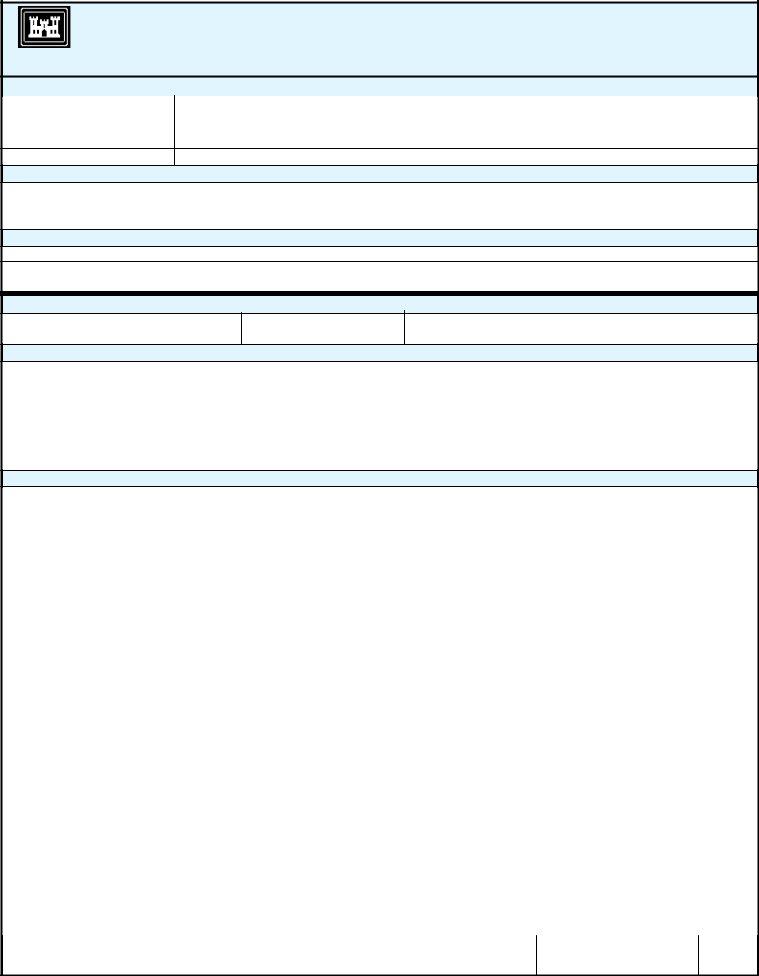With the online editor for PDFs by FormsPal, you're able to fill out or edit rfi form template here. FormsPal development team is relentlessly working to expand the tool and insure that it is much better for users with its many functions. Uncover an endlessly revolutionary experience now - take a look at and find out new opportunities as you go! With some simple steps, you are able to begin your PDF editing:
Step 1: Click on the orange "Get Form" button above. It'll open up our pdf tool so you can begin completing your form.
Step 2: As you launch the tool, you'll notice the form ready to be completed. In addition to filling out different blanks, you may as well do other things with the form, that is writing any words, editing the original textual content, inserting illustrations or photos, signing the document, and much more.
It will be straightforward to finish the pdf using out practical guide! Here is what you should do:
1. It is advisable to complete the rfi form template correctly, hence be careful while filling in the sections that contain these specific blanks:
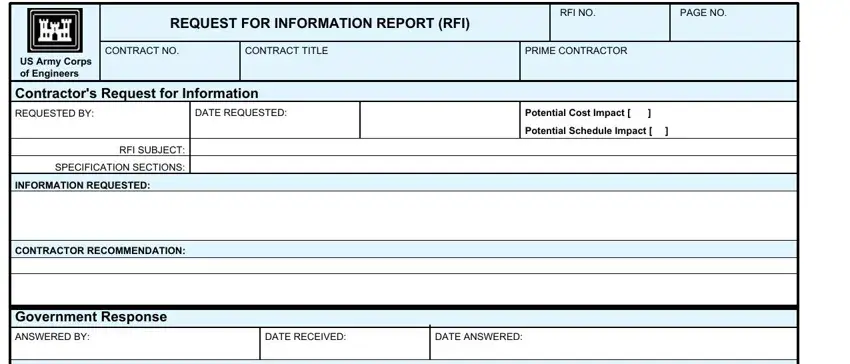
2. Just after filling in the last section, head on to the subsequent part and fill out the necessary details in all these blanks - GOVERNMENT RESPONSE TO CONTRACTOR, and ATTACHMENTS FROM GOVERNMENT.
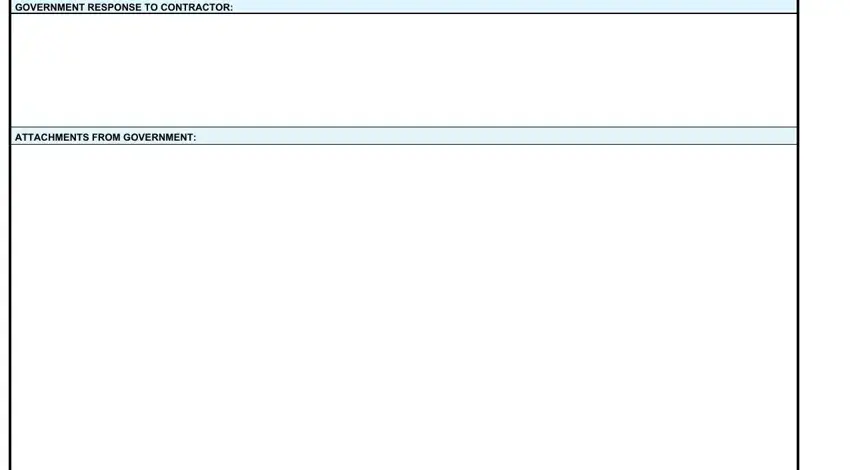
3. This next portion is all about NOTE THE RFI SYSTEM IS INTENDED TO, RFI FORM, and QA REVIEWERS SIGNATURE DATE - fill out all of these blanks.
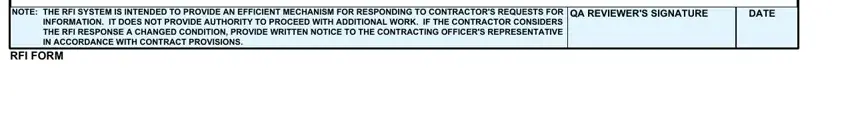
People generally get some things wrong while completing RFI FORM in this area. Be sure you read again whatever you type in here.
Step 3: Always make sure that the information is right and then click on "Done" to conclude the project. Go for a free trial option at FormsPal and obtain direct access to rfi form template - readily available in your FormsPal account. FormsPal ensures your information confidentiality by using a secure method that in no way saves or distributes any sort of personal data typed in. Be assured knowing your documents are kept confidential any time you use our service!