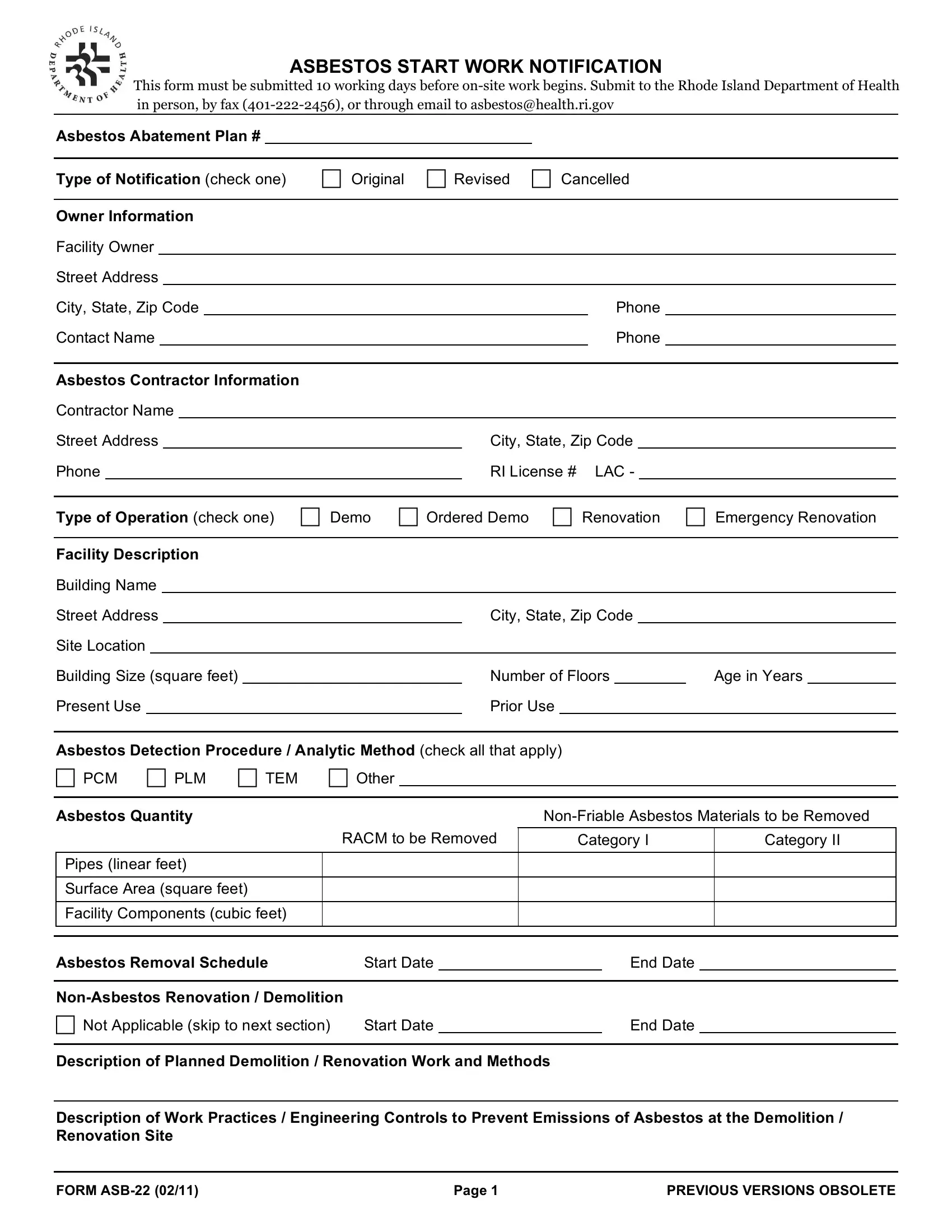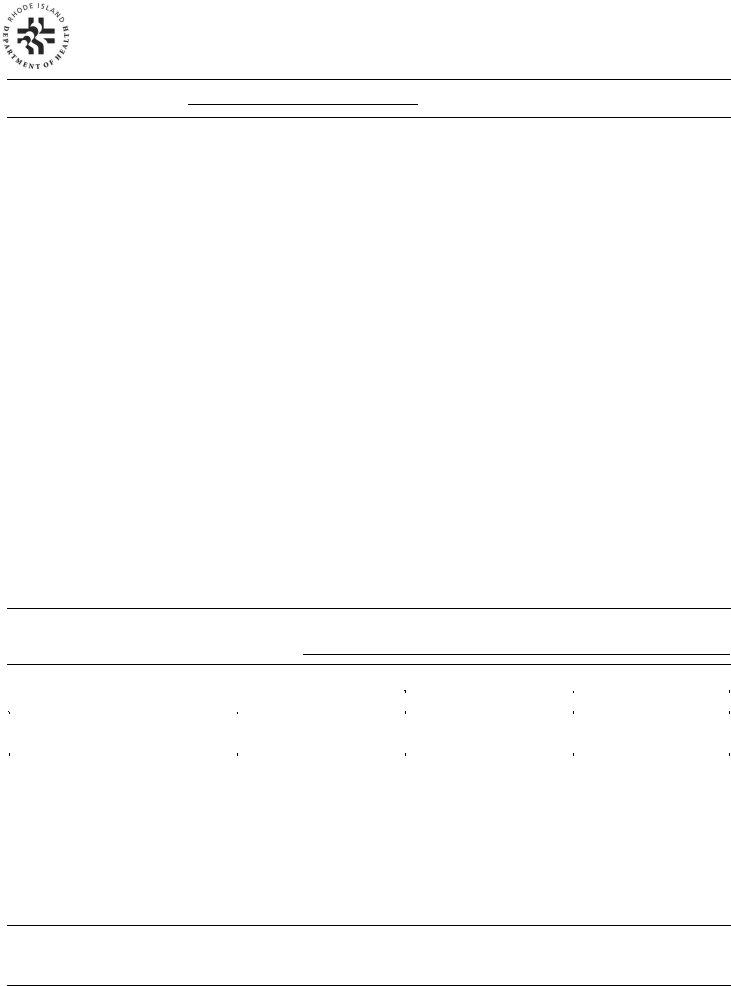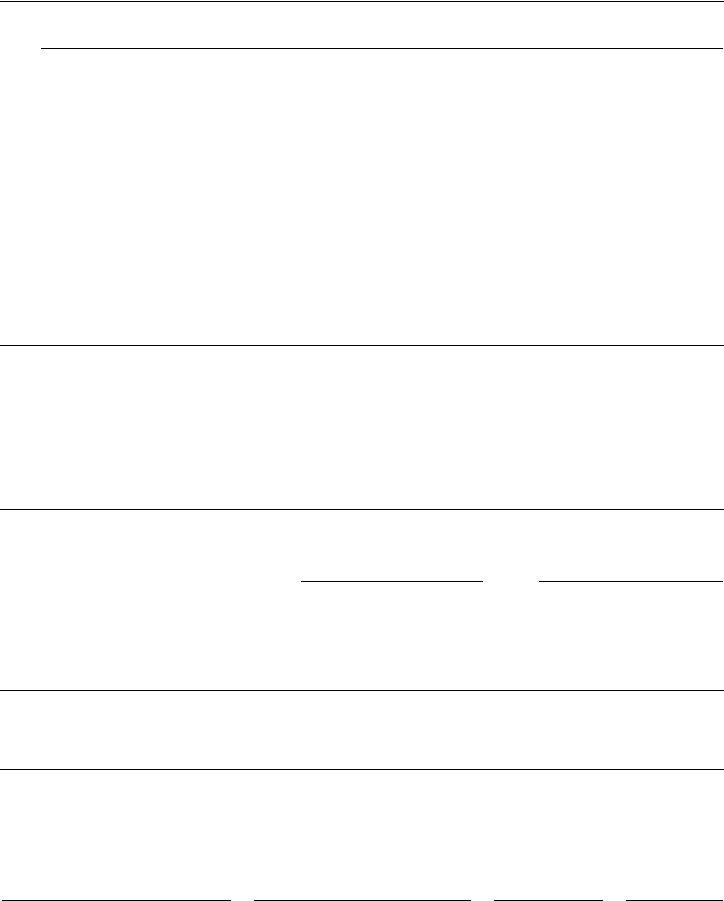Should you want to fill out Rhode Island Form Asb 22, you won't need to install any sort of programs - just make use of our PDF tool. The editor is consistently upgraded by our team, receiving additional functions and becoming greater. Here's what you will need to do to get going:
Step 1: Hit the "Get Form" button above. It will open up our pdf tool so you can start filling out your form.
Step 2: As you start the editor, you will notice the form made ready to be completed. Besides filling in various fields, you could also perform various other things with the file, particularly adding your own textual content, editing the original text, adding graphics, placing your signature to the form, and a lot more.
Be attentive while filling in this pdf. Make certain each blank field is completed properly.
1. The Rhode Island Form Asb 22 necessitates certain details to be typed in. Be sure the following blank fields are complete:
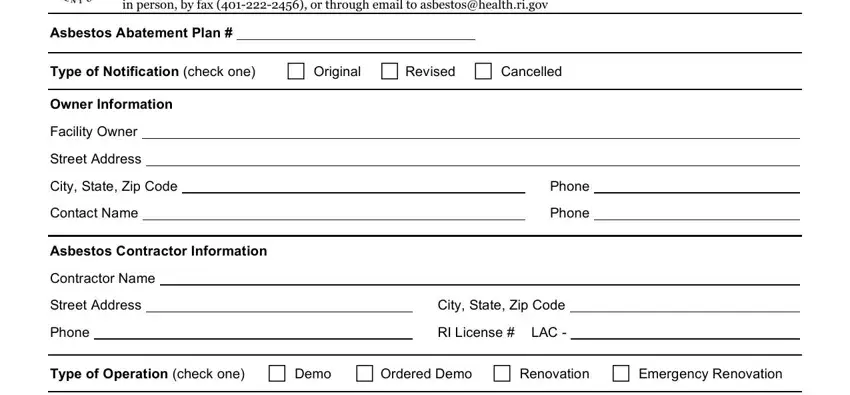
2. When the prior array of blanks is filled out, go to type in the relevant details in these - Facility Description, Building Name, Street Address, Site Location, Building Size square feet, Present Use, City State Zip Code, Number of Floors, Age in Years, Prior Use, Asbestos Detection Procedure, PCM PLM TEM Other, Asbestos Quantity, Pipes linear feet, and Surface Area square feet.
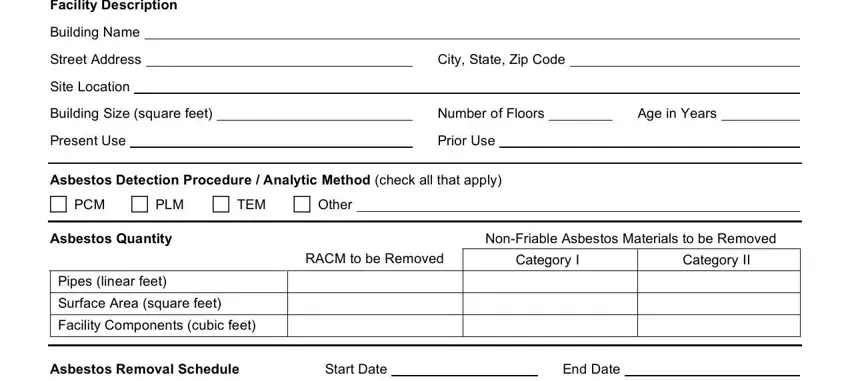
3. This third step is rather uncomplicated, NonAsbestos Renovation Demolition, Not Applicable skip to next, Start Date, Description of Planned Demolition, End Date, Description of Work Practices, FORM ASB, Page, and PREVIOUS VERSIONS OBSOLETE - all these blanks will have to be filled in here.
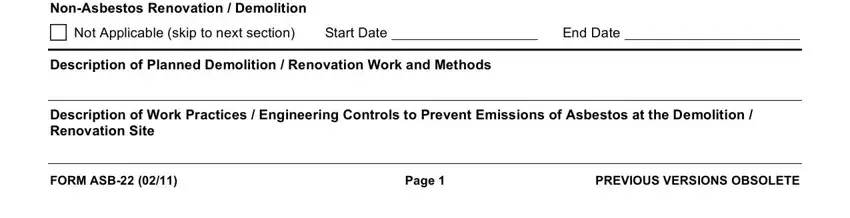
You can potentially make errors while filling in the Not Applicable skip to next, and so make sure you take a second look prior to deciding to submit it.
4. The fourth paragraph comes with all of the following blank fields to complete: Waste Transporter, Name, Street Address, Contact Name, Waste Transporter, Name, Street Address, Contact Name, Waste Disposal Site, Name, Street Address, City State Zip Code, City State Zip Code, Phone, and City State Zip Code.
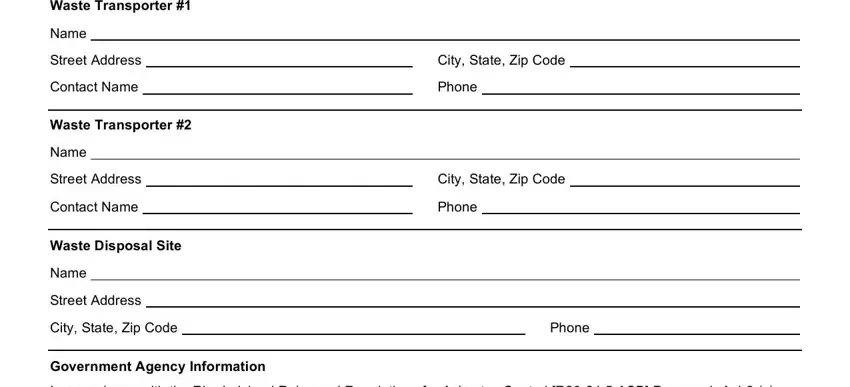
5. This form must be concluded by dealing with this area. Below there is a detailed set of blank fields that require appropriate details to allow your document usage to be faultless: In accordance with the Rhode, Asbestos Abatement Demo Ordered, Agency Name, Person Issuing Order, Date Order Issued, Emergency Renovations, Title, Final Compliance Date Required by, In accordance with RASB Section A, Sudden unexpected event took place, Date, Time, Event Description, Explanation of how event caused, and Unexpected Asbestos Procedures.
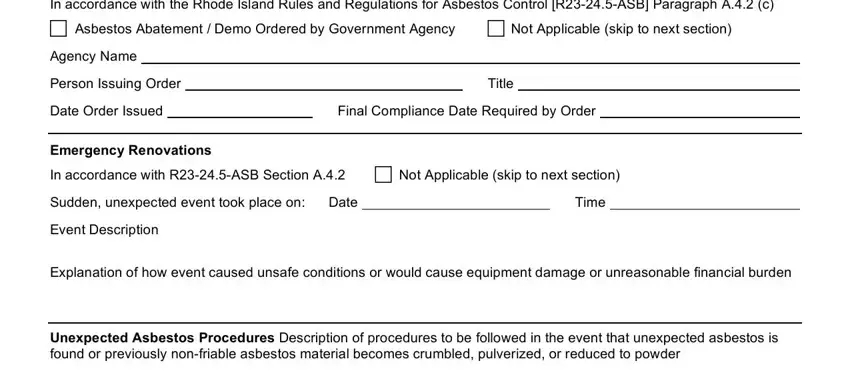
Step 3: Right after proofreading your entries, press "Done" and you are good to go! Download the Rhode Island Form Asb 22 when you sign up at FormsPal for a free trial. Conveniently view the form inside your personal cabinet, with any edits and changes being conveniently synced! We don't share or sell any information you use whenever dealing with forms at our site.