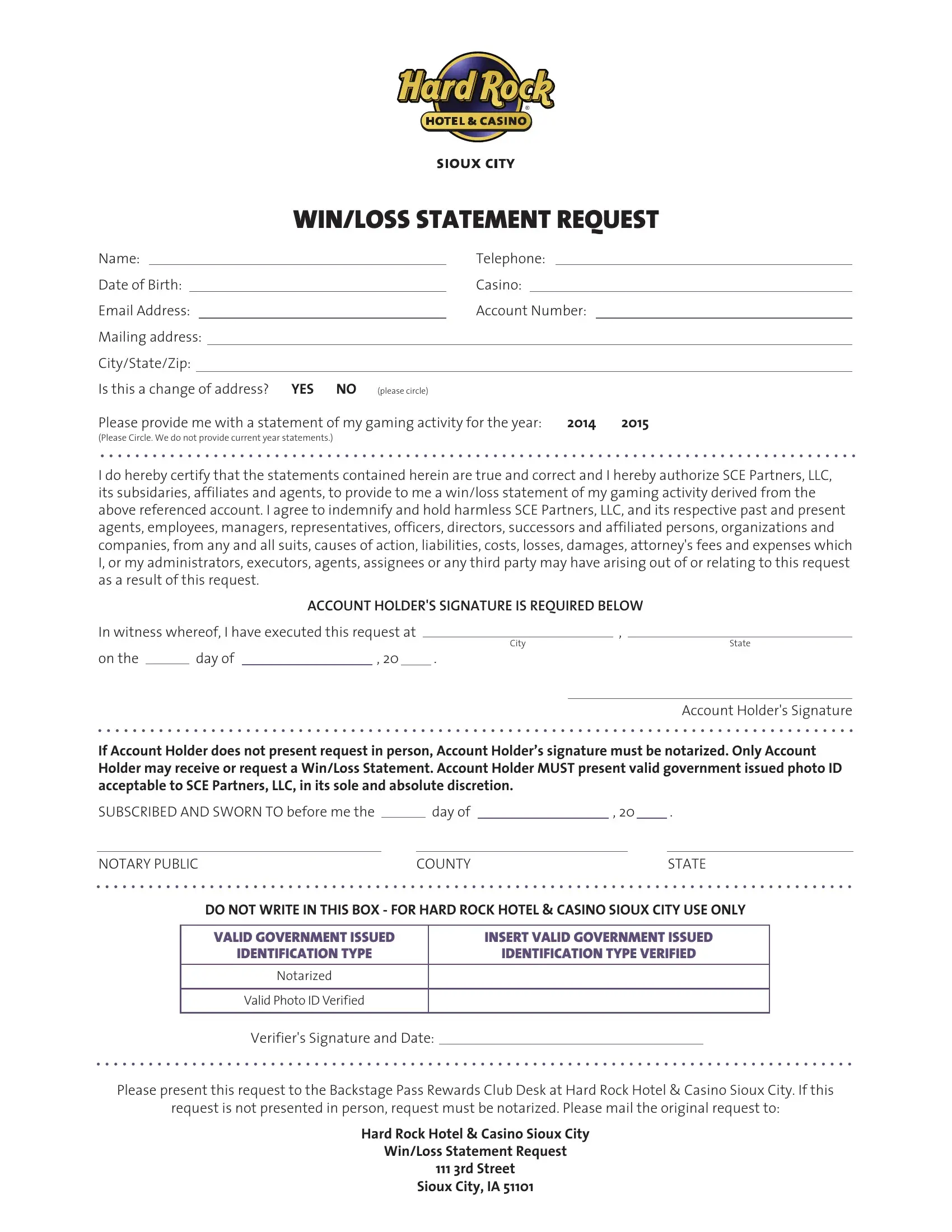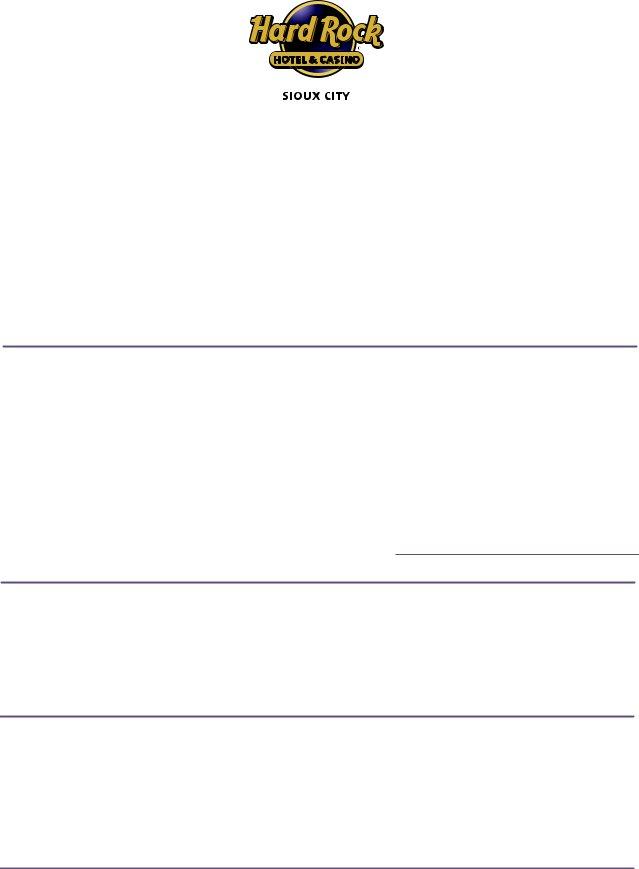When using the online PDF editor by FormsPal, you're able to fill in or edit hard rock win statement here and now. The tool is continually upgraded by our staff, getting handy features and becoming better. Here's what you will have to do to get started:
Step 1: Open the PDF file in our tool by hitting the "Get Form Button" above on this page.
Step 2: The editor gives you the opportunity to change PDF files in various ways. Modify it by adding your own text, correct what is already in the PDF, and include a signature - all at your disposal!
It really is simple to fill out the pdf with this detailed guide! Here's what you have to do:
1. First, when filling in the hard rock win statement, beging with the form section that features the next blanks:
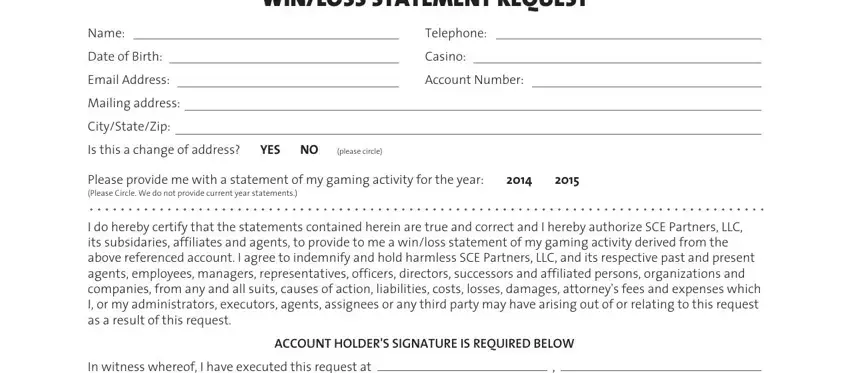
2. When this segment is complete, you're ready to insert the necessary specifics in In witness whereof I have executed, City, State, on the day of, If Account Holder does not present, SUBSCRIBED AND SWORN TO before me, Account Holders Signature, NOTARY PUBLIC, COUNTY, STATE, DO NOT WRITE IN THIS BOX FOR HARD, VALID GOVERNMENT ISSUED, IDENTIFICATION TYPE, INSERT VALID GOVERNMENT ISSUED, and IDENTIFICATION TYPE VERIFIED allowing you to progress to the 3rd stage.
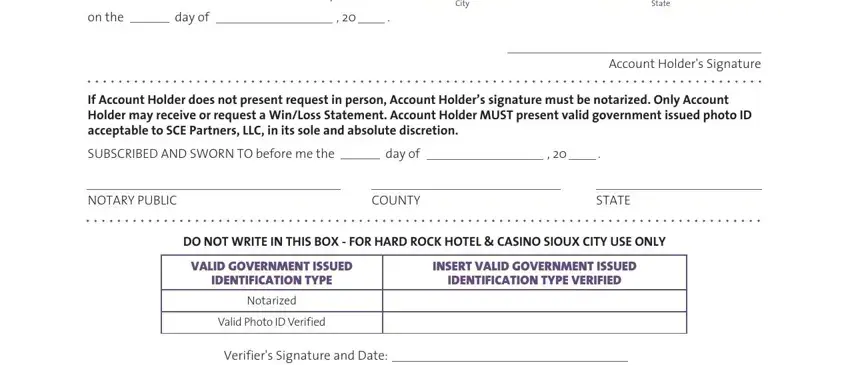
It is possible to make an error when filling out the SUBSCRIBED AND SWORN TO before me, for that reason be sure you go through it again before you submit it.
Step 3: Ensure that the details are right and then press "Done" to complete the task. After creating a7-day free trial account at FormsPal, it will be possible to download hard rock win statement or email it right off. The file will also be at your disposal in your personal account with all of your edits. Here at FormsPal, we strive to guarantee that all your information is kept secure.