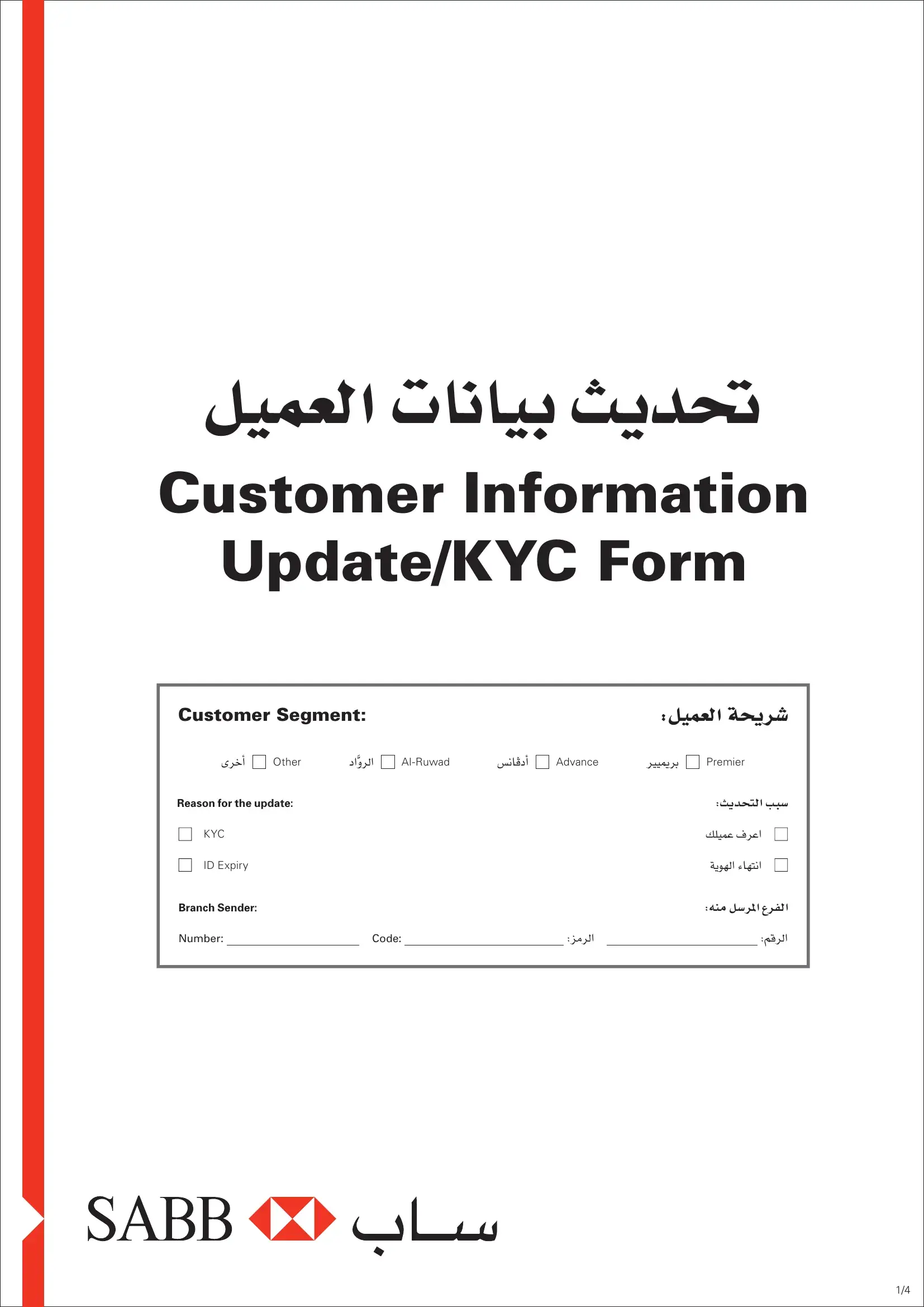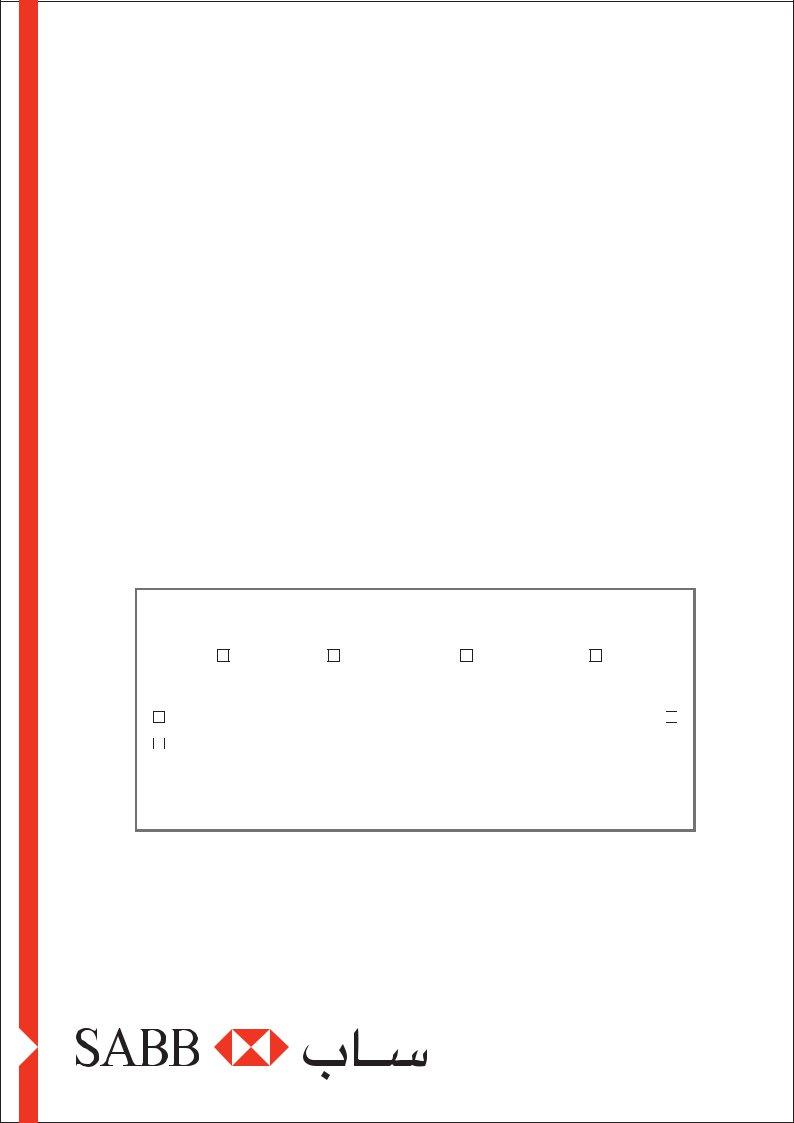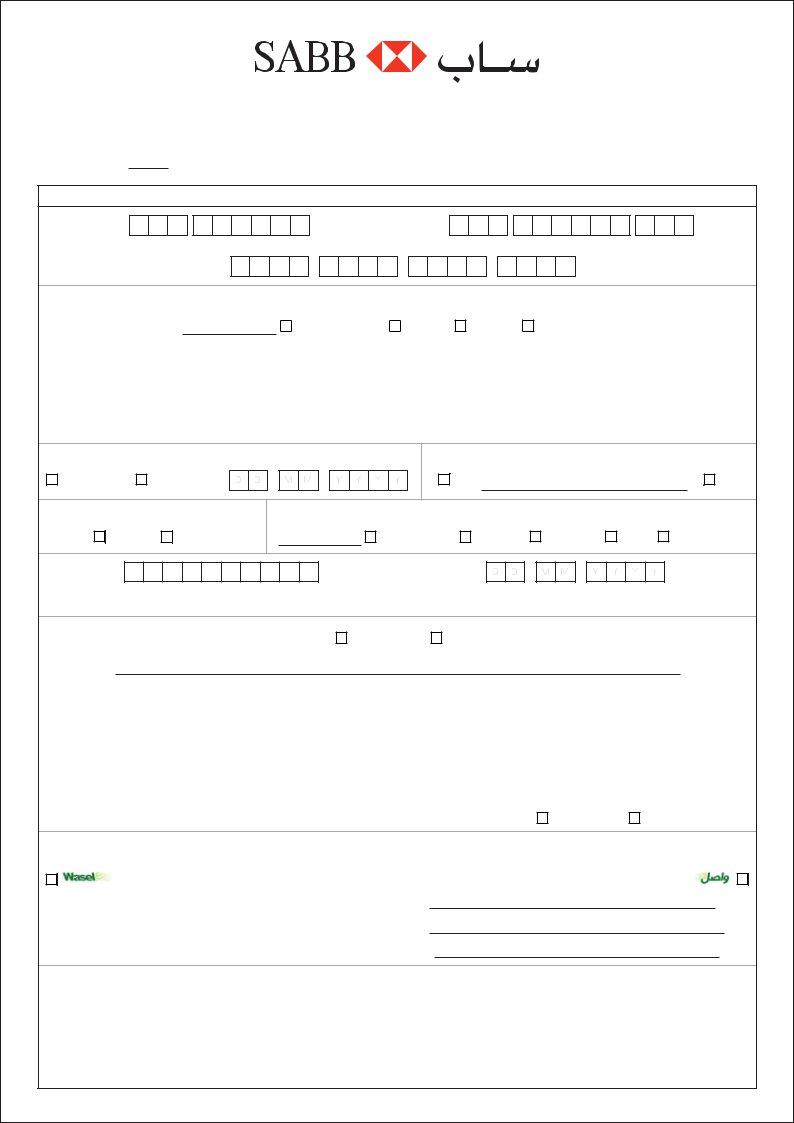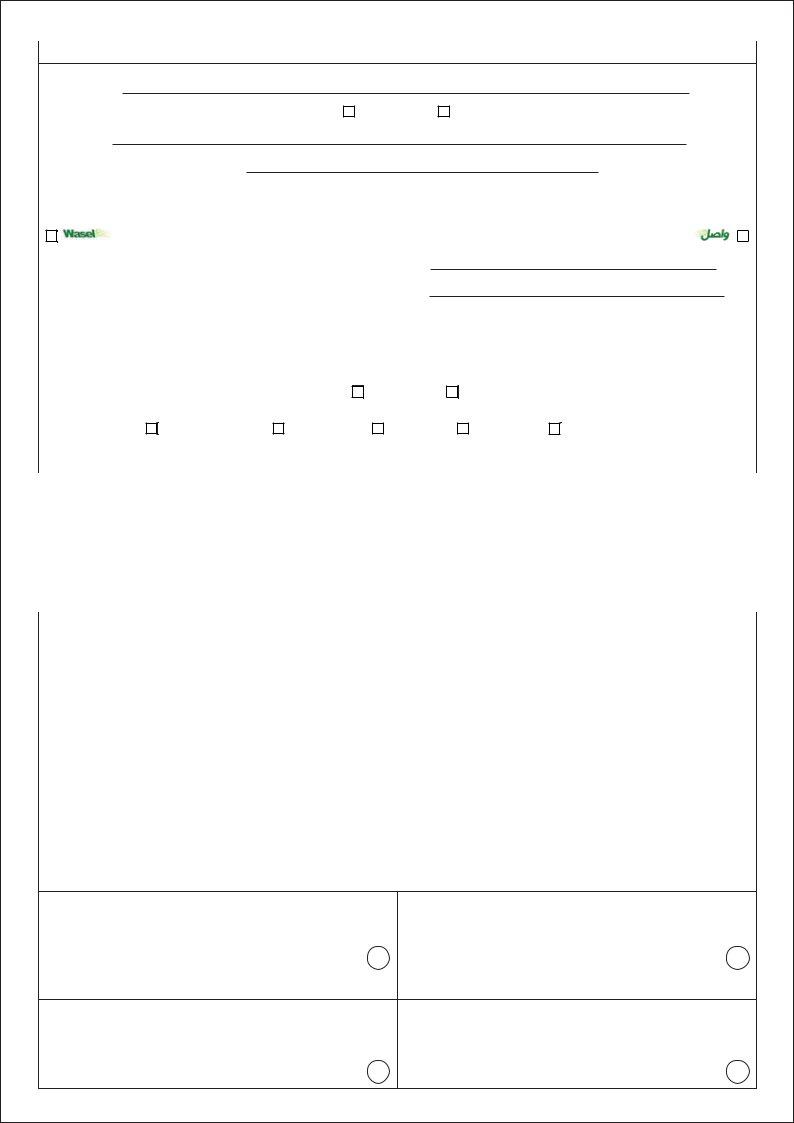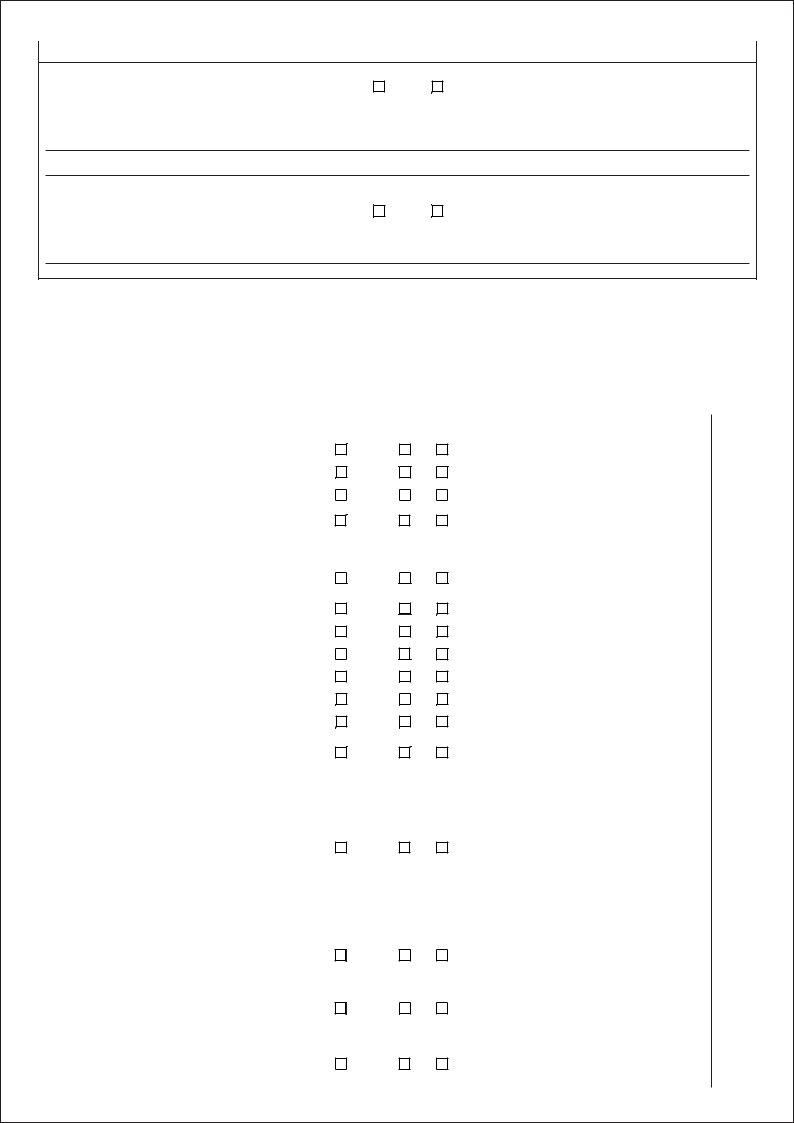You'll be able to work with how to update personal information in sabb instantly using our PDFinity® online tool. The tool is continually improved by us, getting powerful features and becoming better. By taking some basic steps, you are able to begin your PDF editing:
Step 1: Click the "Get Form" button at the top of this page to open our PDF tool.
Step 2: After you launch the online editor, you will see the form ready to be filled in. Other than filling out different fields, you can also do other sorts of actions with the form, such as putting on your own words, changing the original text, adding images, placing your signature to the form, and more.
Be attentive when completing this form. Make sure that all mandatory areas are done properly.
1. When filling out the how to update personal information in sabb, make certain to include all needed blank fields within the corresponding part. It will help to expedite the process, allowing for your details to be processed quickly and accurately.
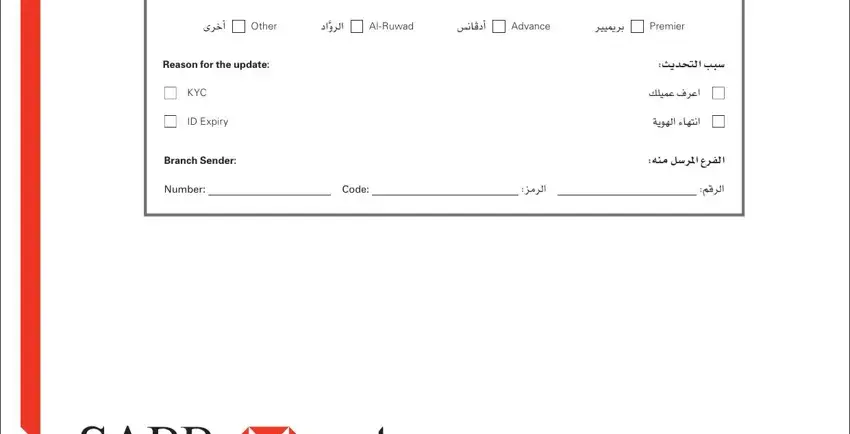
2. The third step would be to submit these particular blank fields: Date, Personal Information, Customer Number, Credit Card Number, Name as written on IDIqama, ªdG äÉfÉH åjó, KYC Form, ªdG ºbQ, Account Number, ïjQÉJ, áüîûdG äÉfÉÑdG, ÜÉùG ºbQ, ɪàFG ábÉH ºbQ, ójóëàdG ƒLQCG iôNCG, and Others Please specify.
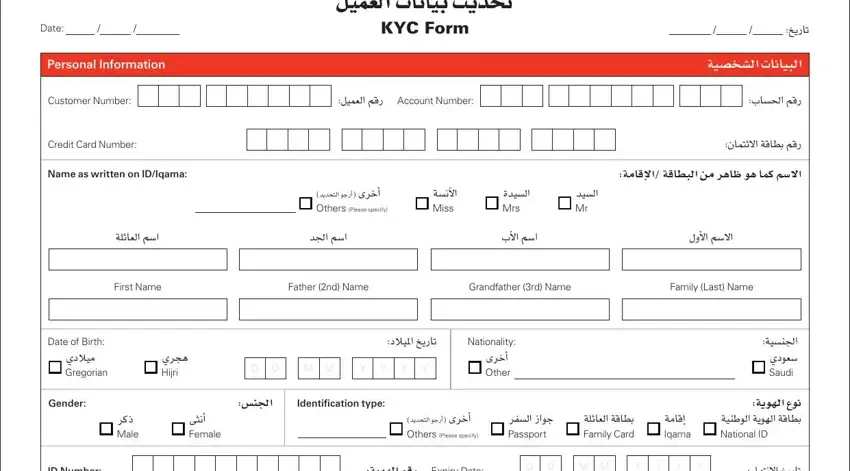
3. Through this part, take a look at Do you have other, Yes, óLh GPEG ôNBG RGƒL iôNCG äÉùæL jód, if YES please specify, Contact Details, Contact Telephone Numbers, Work, Home, Mobile, Email address, Contact Address, ÊhÎdEG ójÈdG, In case of Wasel please fill out, Additional No, and Unit No. Each one of these will have to be completed with greatest accuracy.
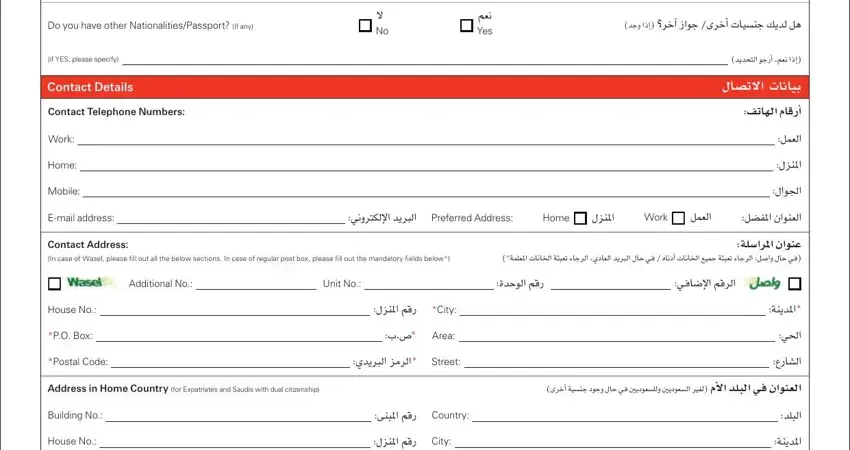
It's simple to make an error when filling out your Yes, therefore be sure you take another look before you send it in.
4. The subsequent paragraph requires your input in the subsequent parts: PO Box, Postal Code, æÑŸG ºbQ õæŸG ºbQ ÜU, Area, ójÈdG õeôdG, Street, and áæjóŸG G QÉûdG iôNCG áùæL OƒLh ÉM. Be sure you give all needed details to go further.
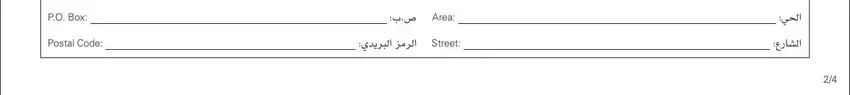
5. To conclude your form, the last part has a couple of extra fields. Completing Employers Name, Do you own a business, if YES please specify, Yes, ªdG äÉfÉH, ªdG áL ºSG UÉN ªY ájQÉŒ ICÉûæe, ójóëàdG ƒLQCG ºf GPEG, Occupation for nonSaudis, Work Address, If you provided your work address, In case of Wasel please fill out, Additional No, Unit No, áeÉbEG a áLQóe ɪc áæŸG ÚjOƒùdG Òd, and aÉVEG ºbôdG is going to conclude everything and you'll be done in a tick!
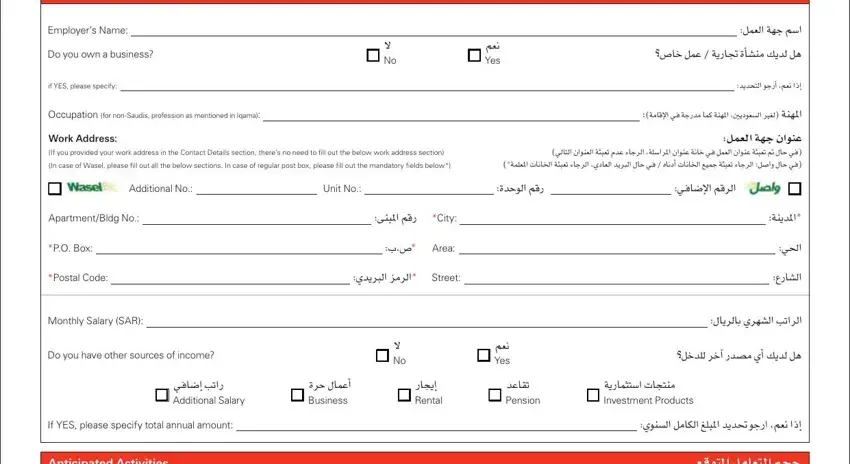
Step 3: Confirm that your details are right and just click "Done" to complete the process. Create a free trial account with us and get immediate access to how to update personal information in sabb - download or edit from your FormsPal account page. FormsPal is dedicated to the privacy of our users; we ensure that all personal information entered into our editor is kept confidential.