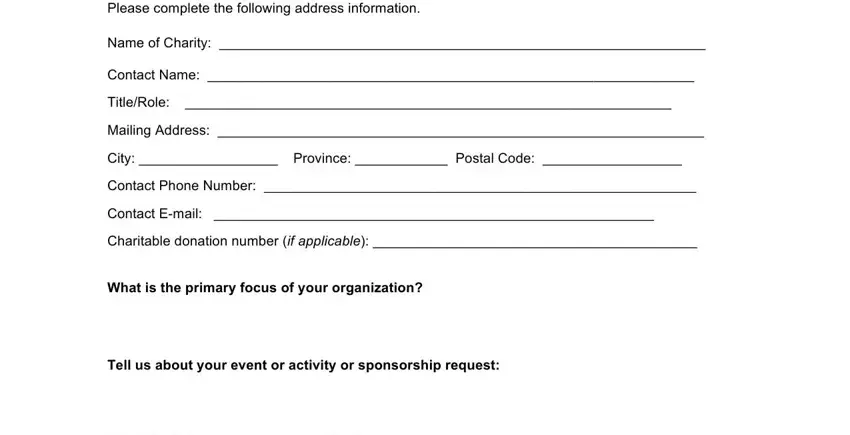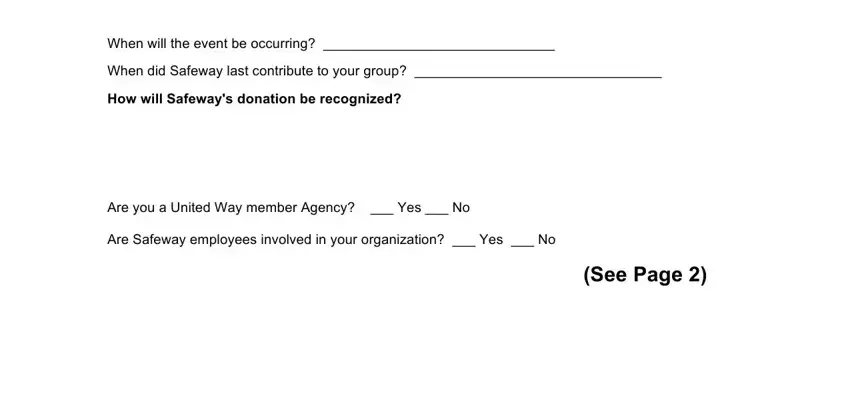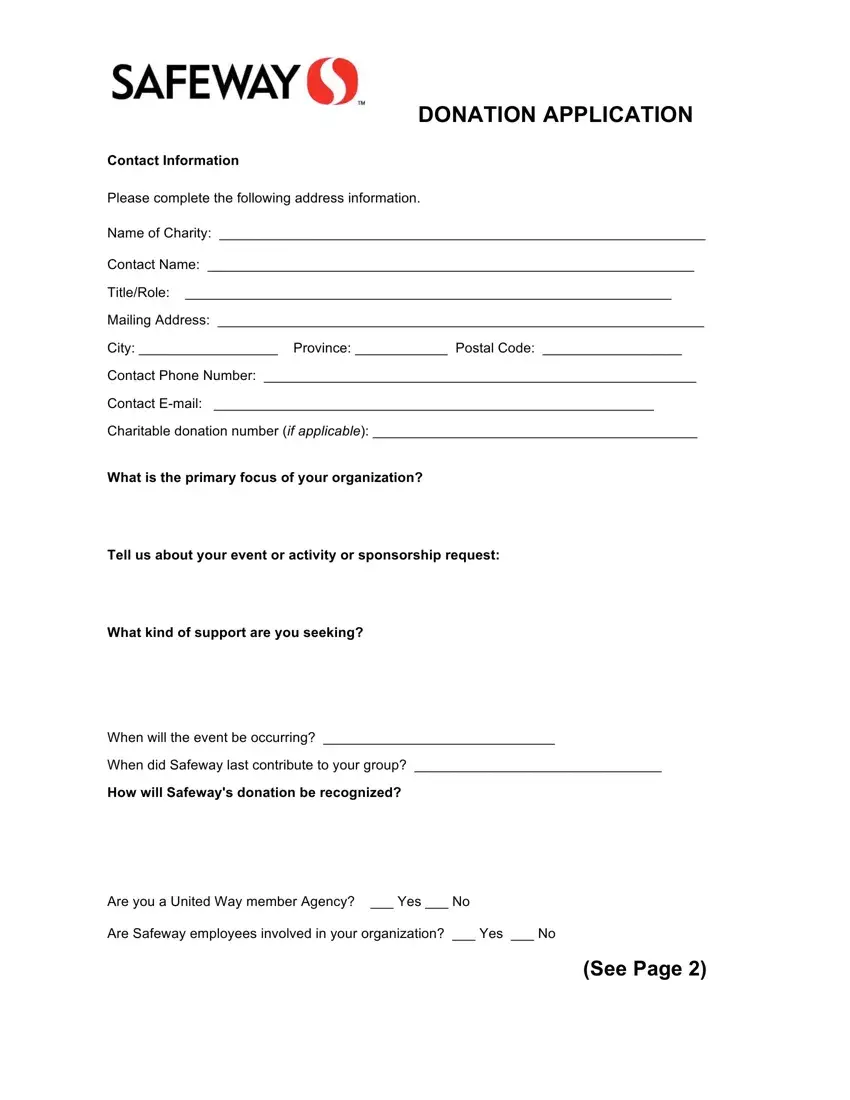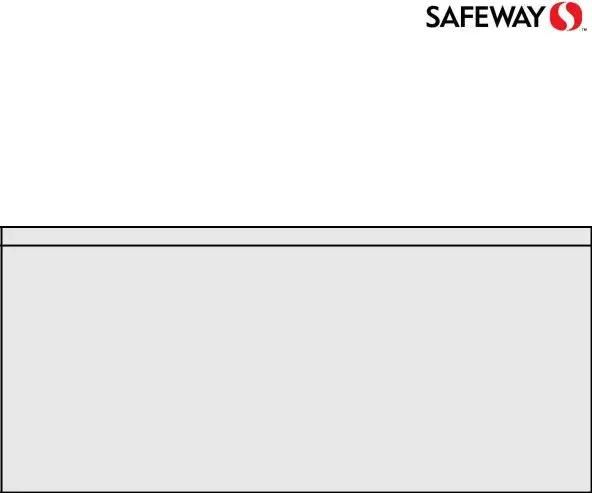DONATION APPLICATION
Contact Information
Please complete the following address information.
Name of Charity: _______________________________________________________________
Contact Name: _______________________________________________________________
Title/Role: _______________________________________________________________
Mailing Address: _______________________________________________________________
City: __________________ Province: ____________ Postal Code: __________________
Contact Phone Number: ________________________________________________________
Contact E-mail: _________________________________________________________
Charitable donation number (if applicable): __________________________________________
What is the primary focus of your organization?
Tell us about your event or activity or sponsorship request:
What kind of support are you seeking?
When will the event be occurring? ______________________________
When did Safeway last contribute to your group? ________________________________
How will Safeway's donation be recognized?
Are you a United Way member Agency? ___ Yes ___ No
Are Safeway employees involved in your organization? ___ Yes ___ No
DONATION APPLICATION (Page 2)
While all requests will be responded to, please note that due to the large number of requests for donations we receive, Safeway must limit its support to those opportunities most consistent with the company's giving priorities.
For more information visit www.safeway.ca.
APPLICATION DIRECTIONS:
For gift in kind donations under $50.00, please forward this application and any supporting materials to your local Safeway. For donations exceeding this amount, please forward this form and supporting materials to your regional Public Affairs representative:
Alberta: Betty Kellsey, Public Affairs Manager, Canada Safeway Limited, 1020 - 64th Avenue
N.E. Calgary, AB T2E 7V8 Fax: (403) 730-3923
British Columbia: Mary D’Astolfo, Public Affairs Manager, Canada Safeway Limited, 7280
Fraser Street Vancouver, BC V5X 3V9 Fax: (604) 322-2506
Saskatchewan/Manitoba and North Western Ontario: John Graham, Director of Public Affairs
&Government Relations, 300 - 1345 Waverley Street, Winnipeg, MB R3C 2H4 Fax: (204) 487- 5906