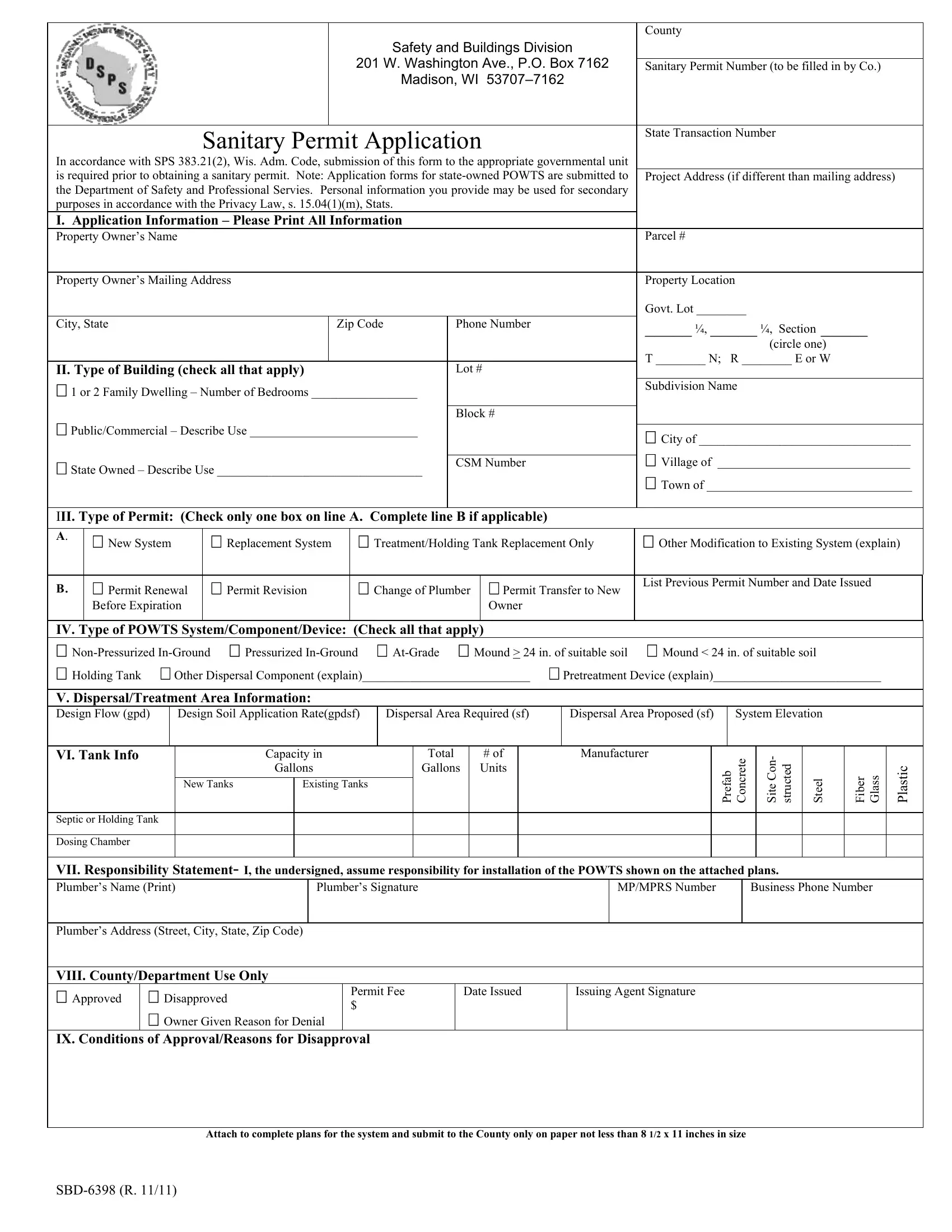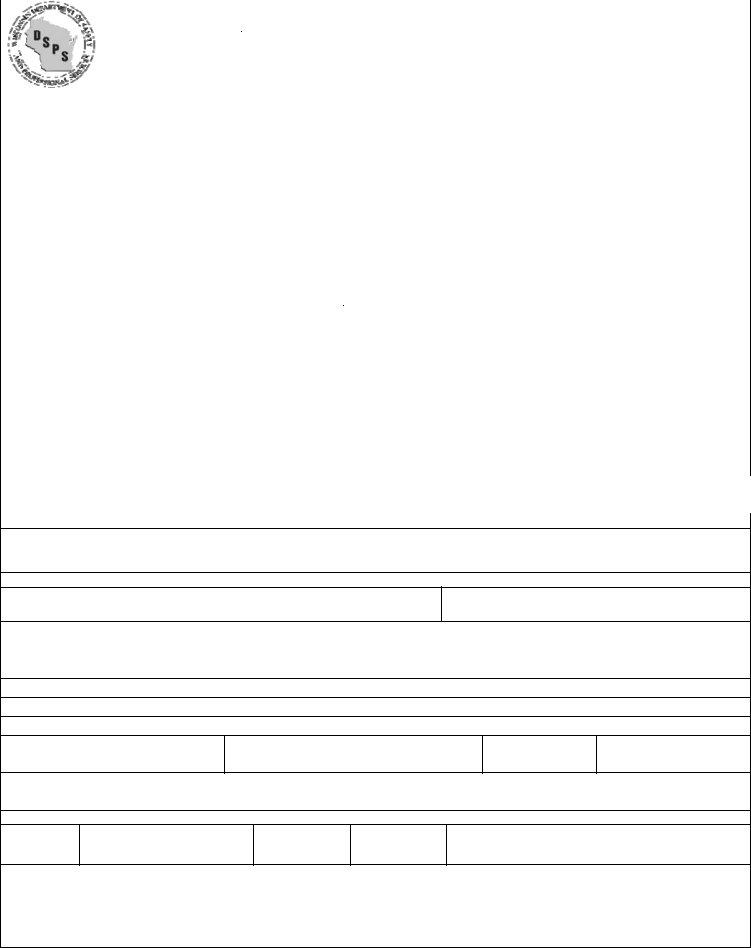You could prepare sanitation permit effectively with the help of our PDFinity® editor. Our team is focused on making sure you have the best possible experience with our tool by consistently presenting new functions and upgrades. Our editor is now even more helpful thanks to the newest updates! So now, working with PDF forms is easier and faster than before. If you are seeking to get going, this is what you will need to do:
Step 1: First, access the pdf editor by clicking the "Get Form Button" at the top of this webpage.
Step 2: The tool enables you to change PDF forms in a variety of ways. Improve it by writing your own text, adjust what is already in the document, and add a signature - all manageable within minutes!
This PDF form will require you to provide some specific information; in order to guarantee accuracy and reliability, take the time to take heed of the subsequent suggestions:
1. Firstly, when completing the sanitation permit, start in the page that contains the subsequent blank fields:
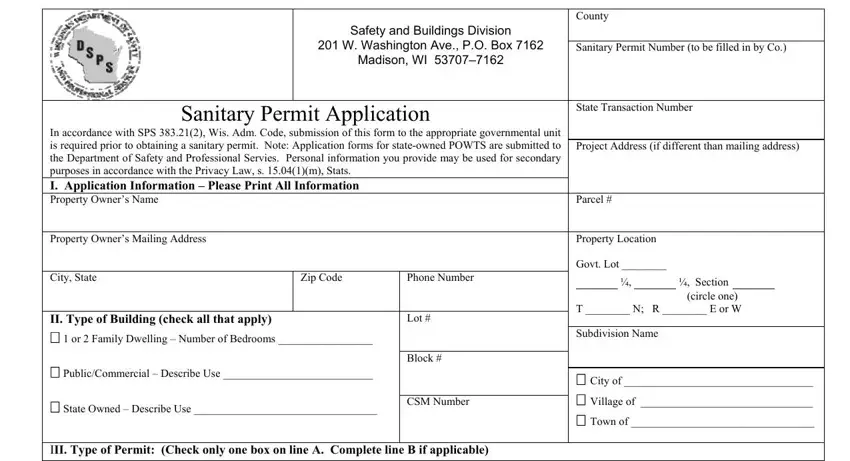
2. Soon after the last selection of fields is completed, go on to enter the relevant information in all these - III Type of Permit Check only one, TreatmentHolding Tank Replacement, Replacement System Permit, Permit Transfer to New Owner, Other Modification to Existing, List Previous Permit Number and, IV Type of POWTS, Dispersal Area Proposed sf, Dispersal Area Required sf, Design Soil Application Rategpdsf, System Elevation, VI Tank Info, Capacity in, Gallons, and Total.
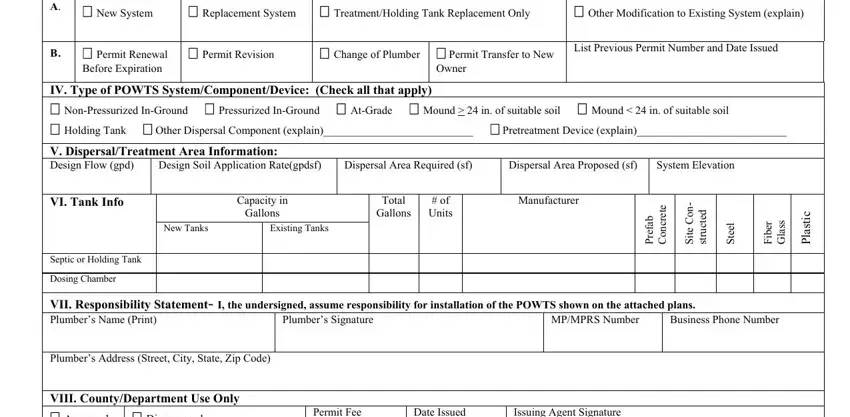
It's simple to get it wrong when filling in the Replacement System Permit, hence ensure that you reread it before you decide to send it in.
3. Through this step, look at VII Responsibility Statement I the, Issuing Agent Signature, Date Issued, Owner Given Reason for Denial, Permit Fee, IX Conditions of ApprovalReasons, Attach to complete plans for the, and SBD R. Each one of these will have to be filled out with greatest precision.
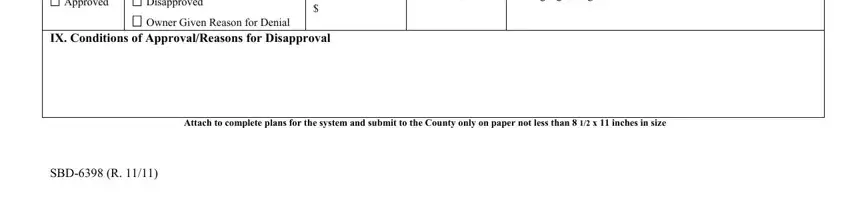
Step 3: Right after rereading your completed blanks, click "Done" and you are done and dusted! Create a 7-day free trial plan at FormsPal and gain instant access to sanitation permit - with all adjustments kept and accessible in your FormsPal account. When you use FormsPal, you can complete documents without worrying about personal data breaches or entries getting shared. Our protected software ensures that your personal details are maintained safe.