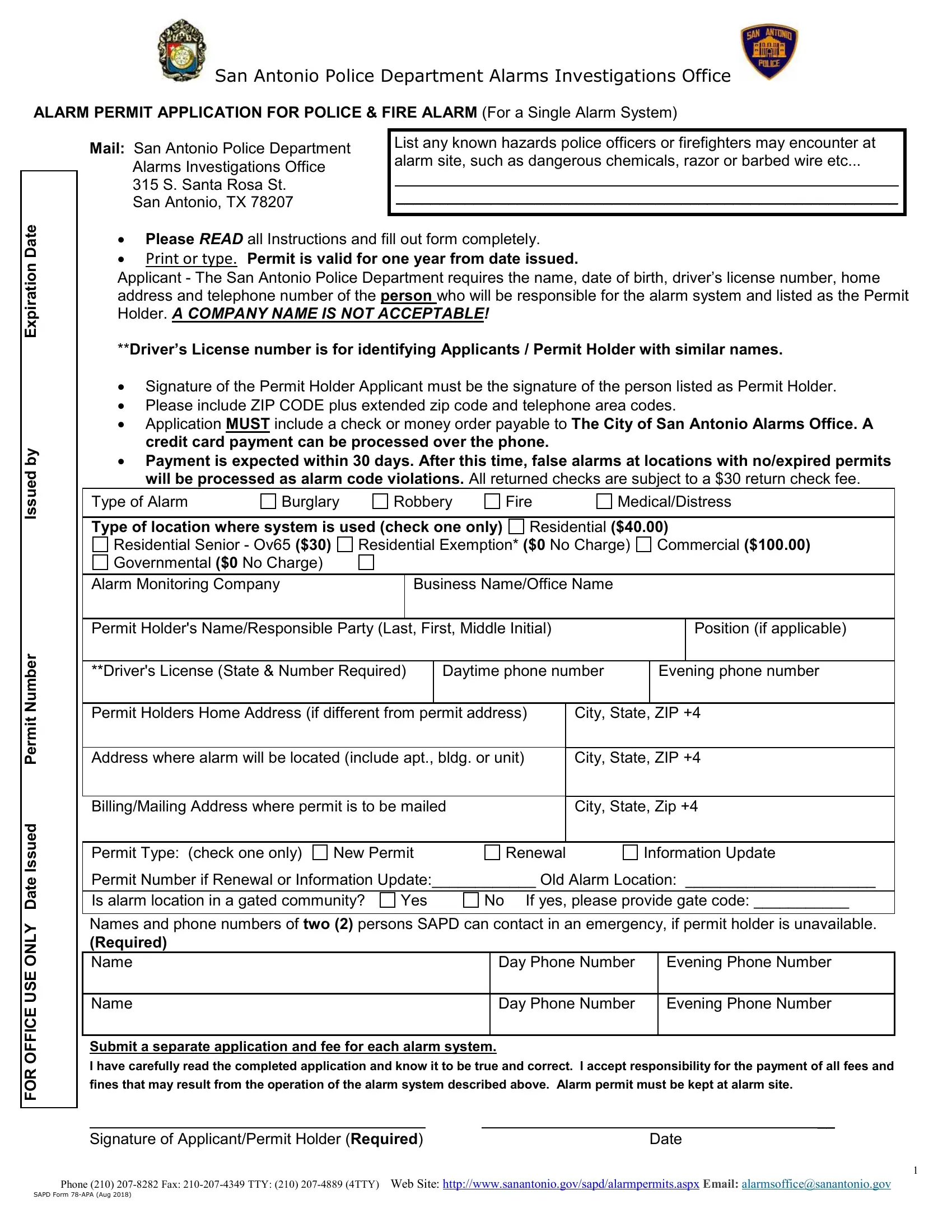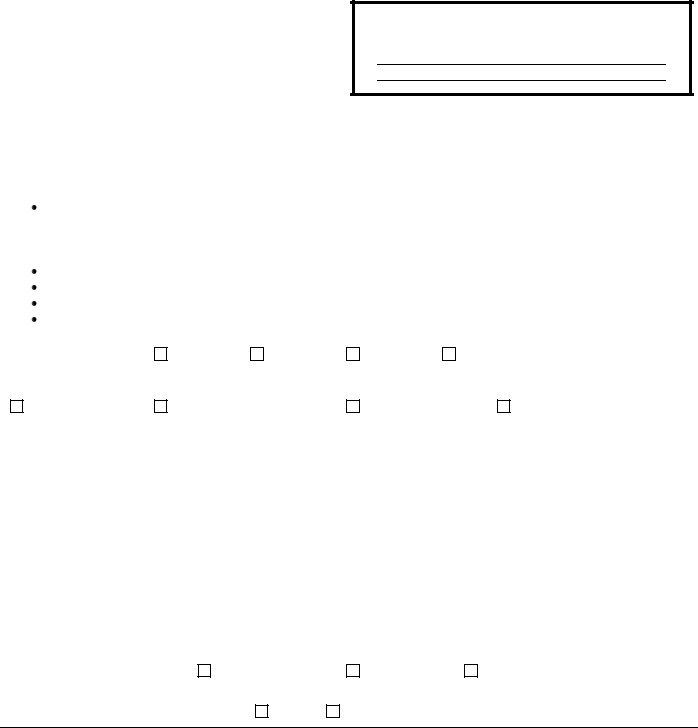Handling PDF files online is actually a breeze using our PDF editor. You can fill in activations here within minutes. We at FormsPal are aimed at providing you the ideal experience with our tool by regularly adding new capabilities and enhancements. Our editor is now much more user-friendly thanks to the newest updates! Currently, working with PDF forms is easier and faster than ever before. To get started on your journey, go through these easy steps:
Step 1: Just press the "Get Form Button" in the top section of this site to get into our pdf editing tool. This way, you'll find all that is necessary to fill out your file.
Step 2: With this state-of-the-art PDF editing tool, you are able to accomplish more than just fill in blanks. Try all of the functions and make your docs seem sublime with customized text put in, or adjust the original input to excellence - all accompanied by the capability to incorporate any type of images and sign the document off.
This document requires some specific details; in order to ensure correctness, you need to take heed of the recommendations hereunder:
1. Complete the activations with a number of essential fields. Note all of the information you need and make certain not a single thing omitted!
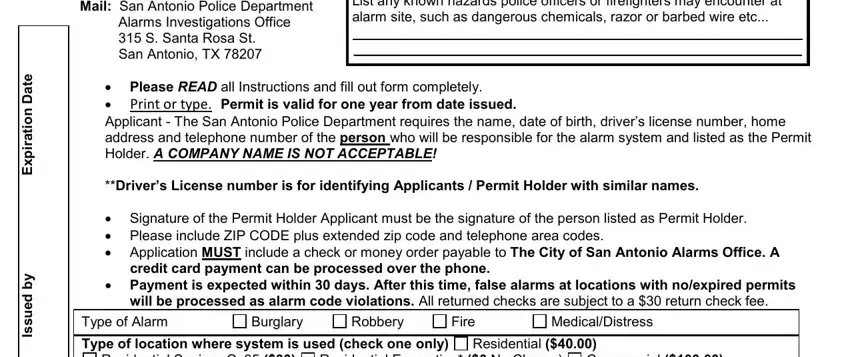
2. Once the last part is done, it is time to put in the essential specifics in Residential Senior Ov, Alarm Monitoring Company, Business NameOffice Name, Permit Holders NameResponsible, Daytime phone number, BillingMailing Address where, City State ZIP, City State ZIP, City State Zip, Position if applicable, Evening phone number, y b d e u s s I, r e b m u N, t i, and m r e P so that you can move on to the third stage.
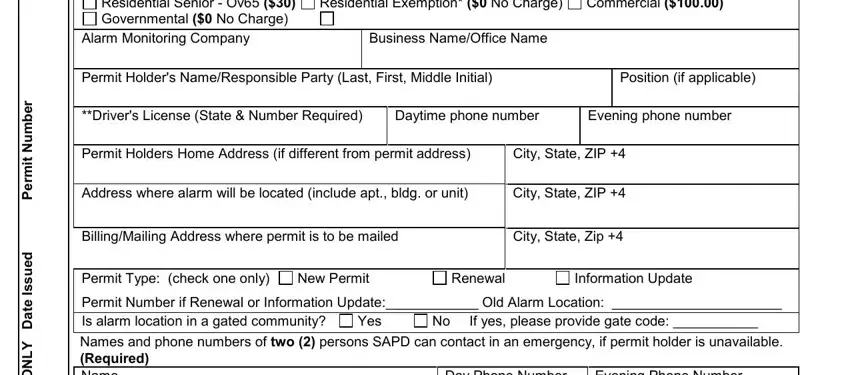
3. Completing Y L N O E S U E C F F O R O F, Permit Type check one only Permit, Day Phone Number, Name, Day Phone Number, Evening Phone Number Evening Phone, Submit a separate application and, Date, Phone Fax TTY TTY Web Site, and SAPD Form APA Aug is essential for the next step, make sure to fill them out in their entirety. Don't miss any details!
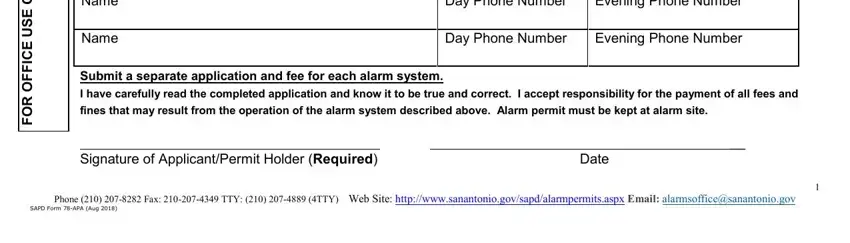
Always be extremely mindful while filling in Day Phone Number and Phone Fax TTY TTY Web Site, because this is the part in which most users make some mistakes.
4. To go ahead, your next stage involves filling out a few blank fields. Examples of these are Residential Exemption Alarm, RESIDENTIAL EXEMPTION NO FEE for, A Certification Letter must be, Law enforcement personnel Specify, Residential Senior Alarm Permit, RESIDENTIAL SENIOR years old or, Eligibility can be accomplished by, and Failure to have a valid alarm, which are crucial to continuing with this particular process.
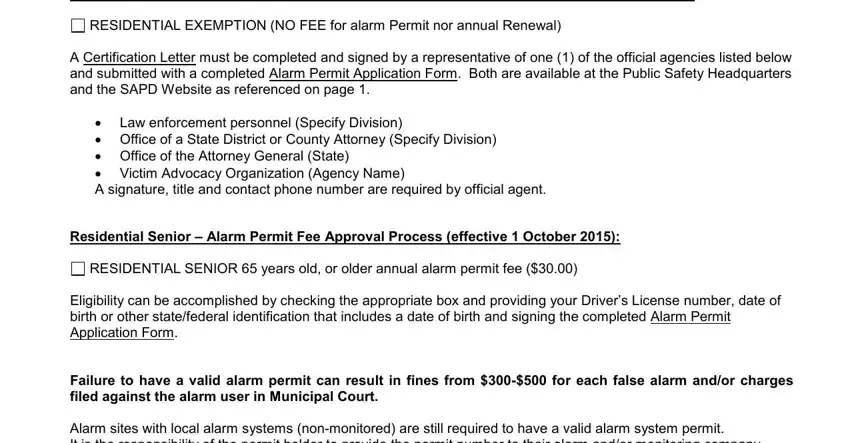
Step 3: Soon after looking through your entries, click "Done" and you are done and dusted! Find the activations the instant you register online for a free trial. Easily use the pdf document inside your personal account page, along with any edits and changes automatically saved! FormsPal is devoted to the privacy of all our users; we ensure that all personal information used in our system is confidential.