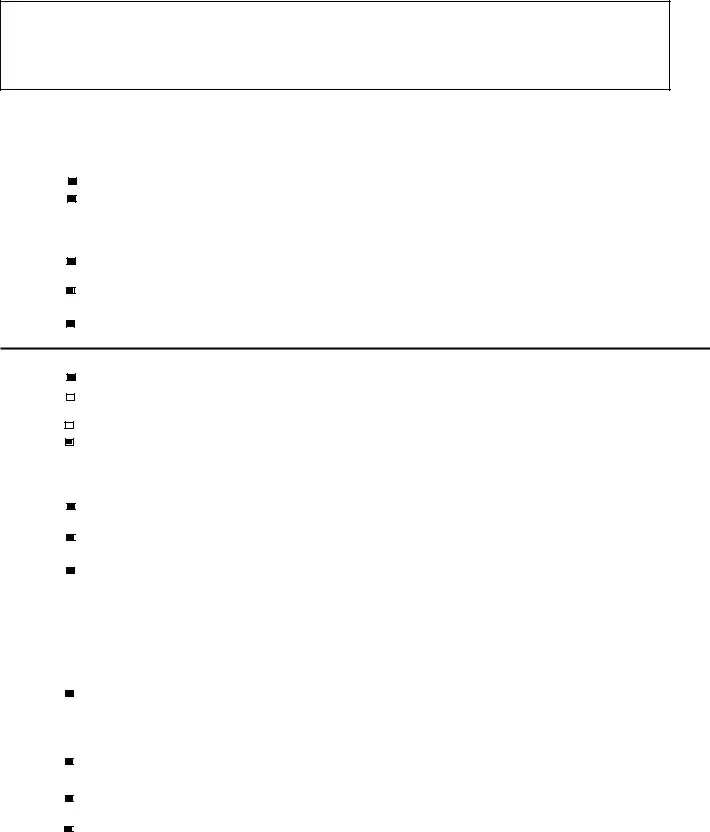NOTE: PLEASE READ, DETACH AND KEEP FOR YOUR RECORDS
STATEMENTS REQUIRED BY LAWS AND EXECUTIVE ORDERS
To comply with legislation passed by the Congress and Executive Orders issued by the President, Federal executive agencies, including the Small Business Administration (SBA), must notify you of certain information. You can find the regulations and policies implementing these laws and Executive Orders in Title 13, Code of Federal Regulations (CFR), Chapter 1, or our Standard Operating Procedures (SOPs). In order to provide the required notices, the following is a brief summary of the various laws and Executive Orders that affect SBA's Disaster Loan Programs. A glossary of terms can be found at Disasterloan.sba.gov.
FREEDOM OF INFORMATION ACT (5 U.S.C. § 552)
This law provides, with some exceptions, that we must make records or portions of records contained in our files available to persons requesting them. This generally includes aggregate statistical information on our disaster loan programs and other information such as names of borrowers (and their officers, directors, stockholders or partners), loan amounts at maturity, the collateral pledged, and the general purpose of loans. We do not routinely make available to third parties your proprietary data without first notifying you, required by Executive Order 12600, or information that would cause competitive harm or constitute a clearly unwarranted invasion of personal privacy.
Freedom of Information Act (FOIA) requests must describe the specific records you want. For information about the FOIA, contact the Chief, FOI/PA Office, 409 3rd Street, SW, Suite 5900, Washington, DC 20416, or by e-mail at foia@sba.gov.
PRIVACY ACT (5 U.S.C. § 552a)
Anyone can request to see or get copies of any personal information that we have in your file. Any personal information in your file that is retrieved by individual identifiers, such as name or social security number is protected by the Privacy Act, which means requests for information about you may be denied unless we have your written permission to release the information to the requestor or unless the information is subject to disclosure under the Freedom of Information Act. The Agreements and Certifications section of this form contains written permission for us to disclose the information resulting from this collection to state, local or private disaster relief services.
The Privacy Act authorizes SBA to make certain "routine uses" of information protected by that Act. One such routine use for SBA's loan system of records is that when this information indicates a violation or potential violation of law, whether civil, criminal,
or administrative in nature, SBA may refer it to the appropriate agency, whether Federal, State, local or foreign, charged with responsibility for or otherwise involved in investigation, prosecution, enforcement or prevention of such violations. Another routine use of personal information is to assist in obtaining credit bureau reports, on the Disaster Loan Applicants and guarantors for purposes of originating, servicing, and liquidating Disaster loans. See, 69 F.R. 58598, 58617 (and as amended from time to time) for additional background and other routine uses.
Under the provisions of the Privacy Act, you are not required to provide social security numbers. (But see the information under Debt Collection Act below) We use social security numbers to distinguish between people with a similar or the same name for credit decisions and for debt collection purposes. Failure to provide this number may not affect any right, benefit or privilege to which you are entitled by law, but having the number makes it easier for us to more accurately identify to whom adverse credit information applies and to keep accurate loan records.
Note: Any person concerned with the collection, use and disclosure of information, under the Privacy Act may contact the Chief, FOI/ PA Office, 409 3rd Street, SW, Suite 5900, Washington, DC 20416 or by e-mail at foia@sba.gov for information about the Agency's procedures relating to the Privacy Act and the Freedom of Information Act.
DEBT COLLECTION ACT OF 1982; DEFICIT REDUCTION ACT OF 1984; DEBT COLLECTION IMPROVEMENT ACT OF 1996 & other titles (31 U.S.C. 3701 et seq.)
These laws require us to aggressively collect any delinquent loan payments and to require you to give your taxpayer identification number to us when you apply for a loan. If you receive a loan and do not make payments when they become due, we may take one or more of the following actions (this list may not be exhaustive):
*Report the delinquency to credit reporting bureaus.
*Offset your income tax refunds or other amounts due to you from the Federal Government. *Refer the account to a private collection agency or other agency operating a debt collection center. *Suspend or debar you from doing business with the Federal Government.
*Refer your loan to the Department of Justice.
*Foreclose on collateral or take other actions permitted in the loan instruments. *Garnish wages.
*Sell the debt. *Litigate or foreclose.
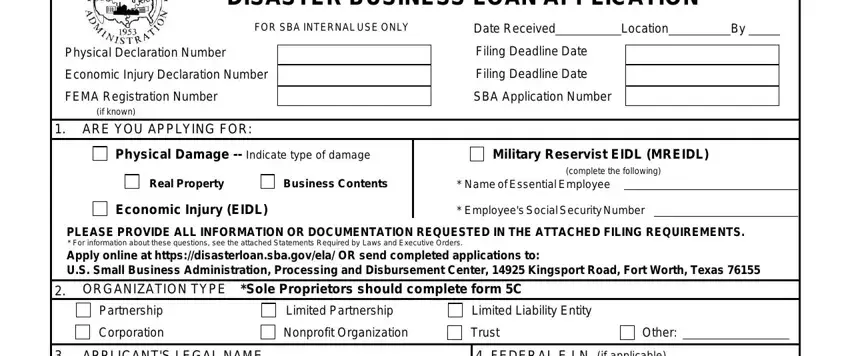
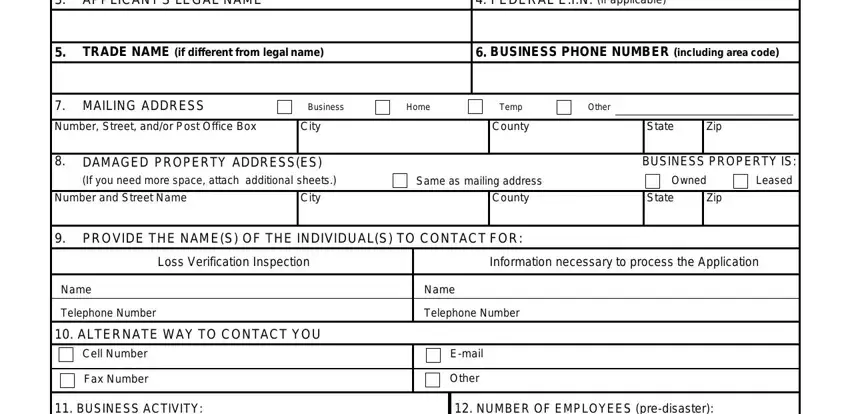
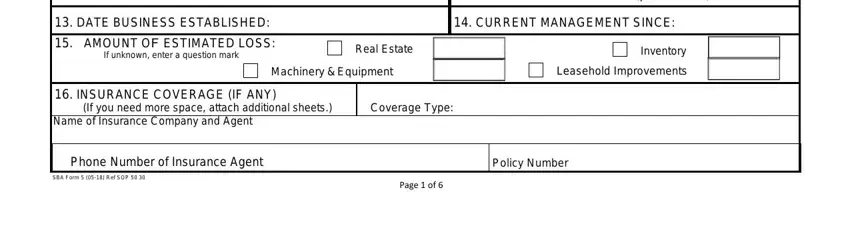
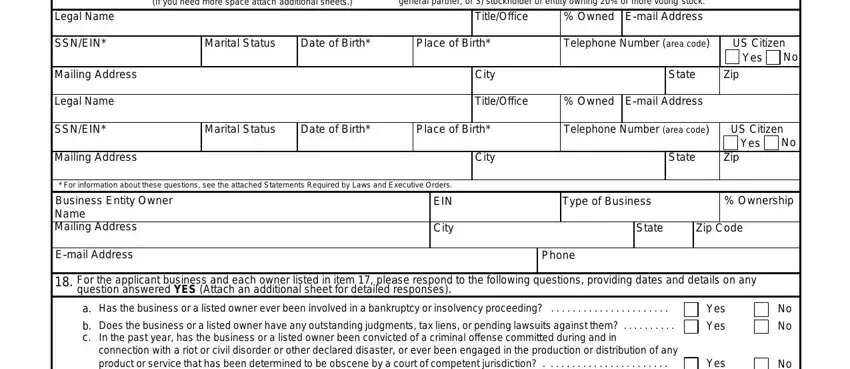
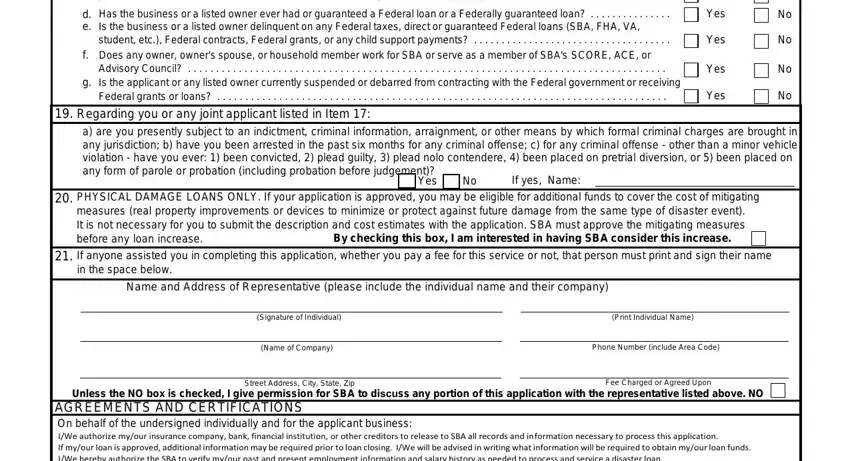
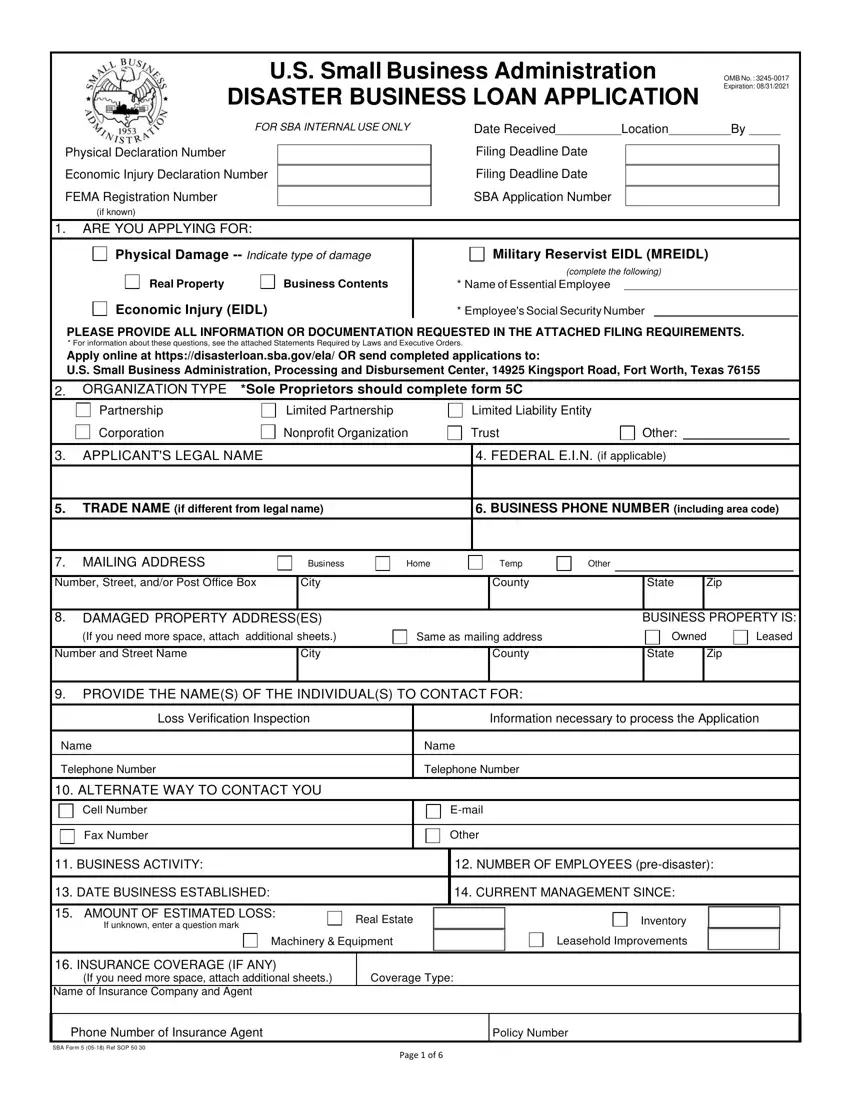
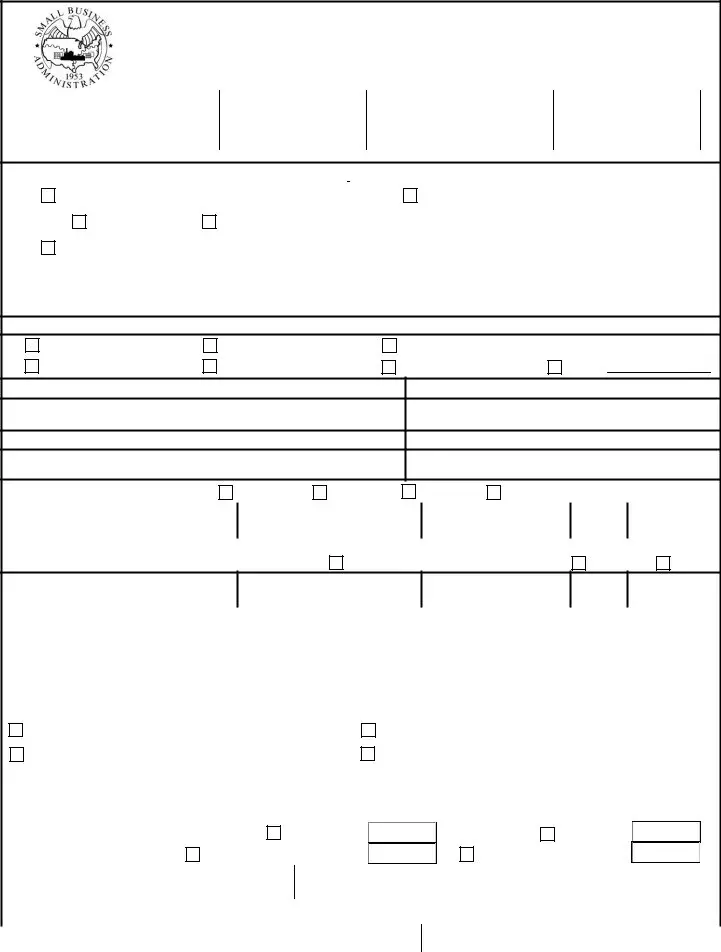
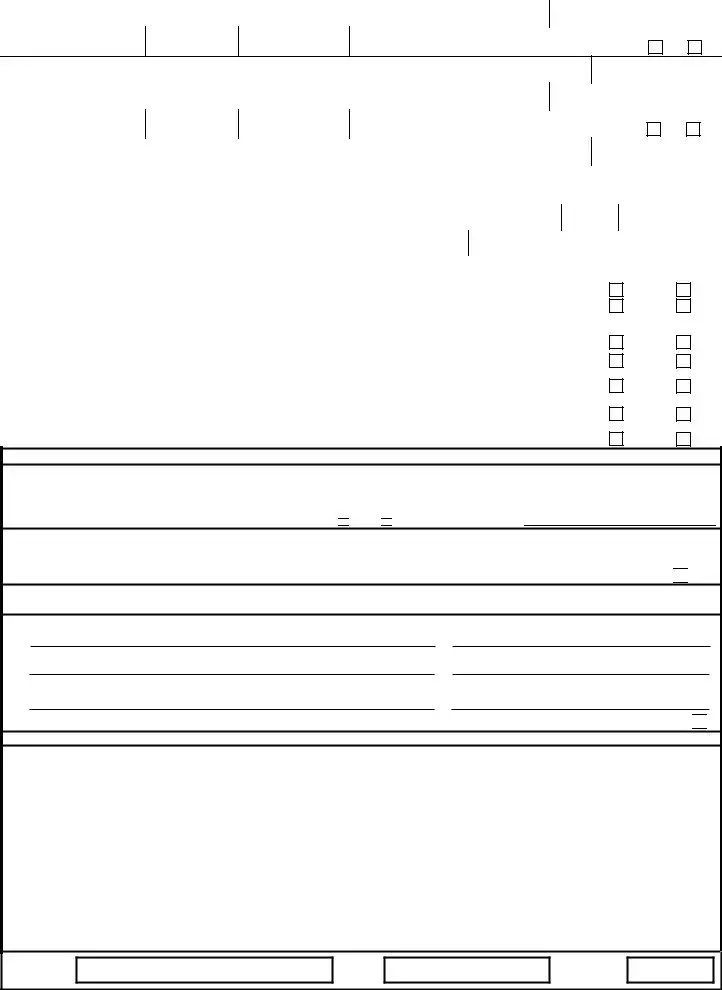

 Yes
Yes 
 No
No