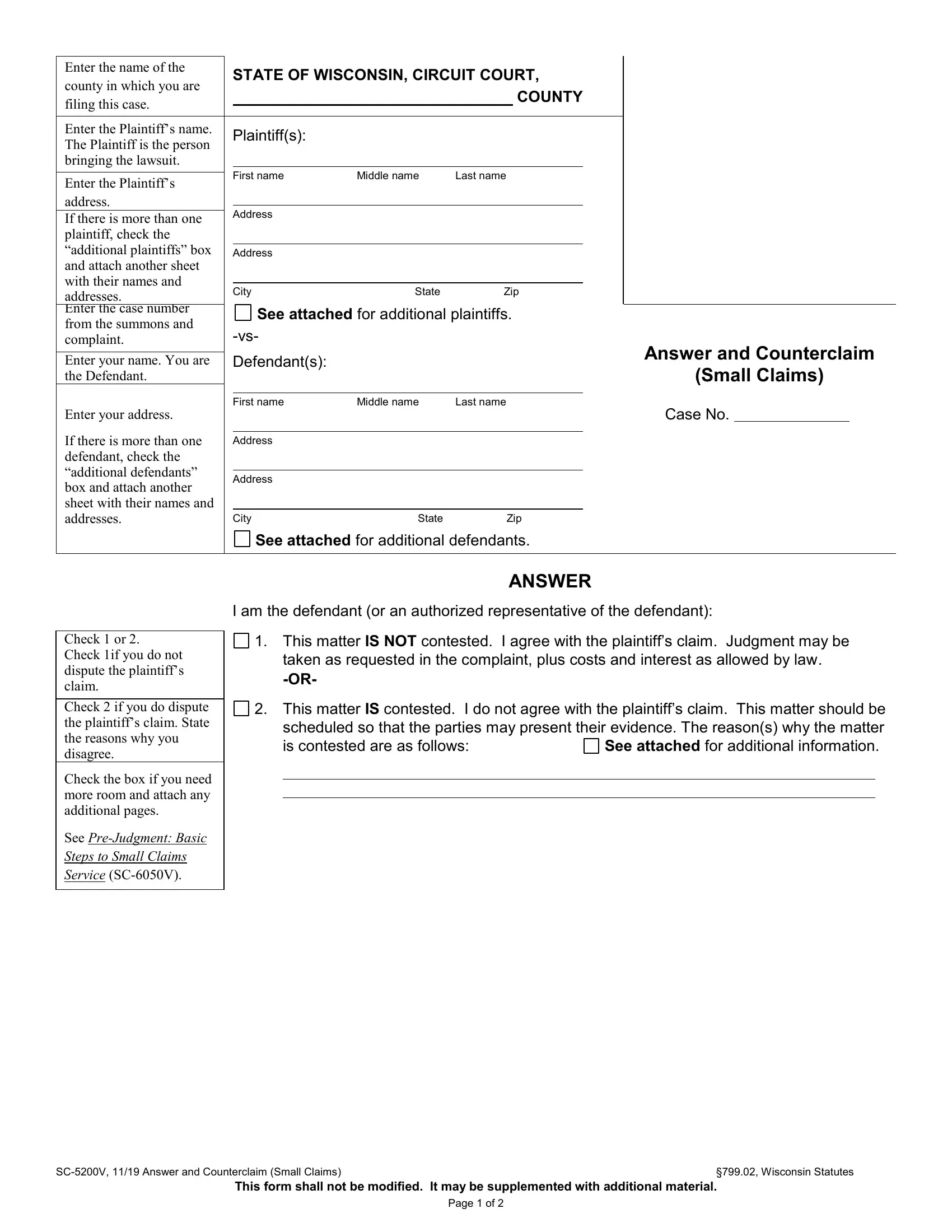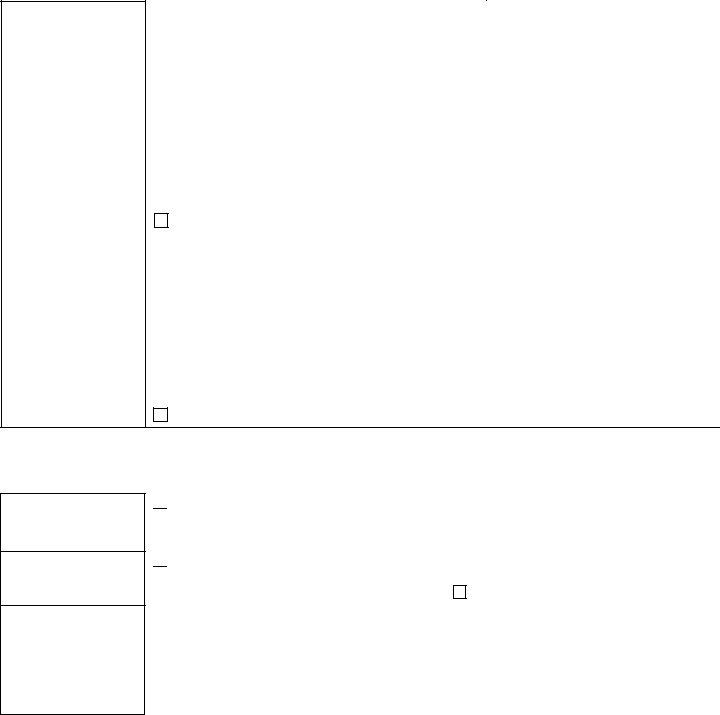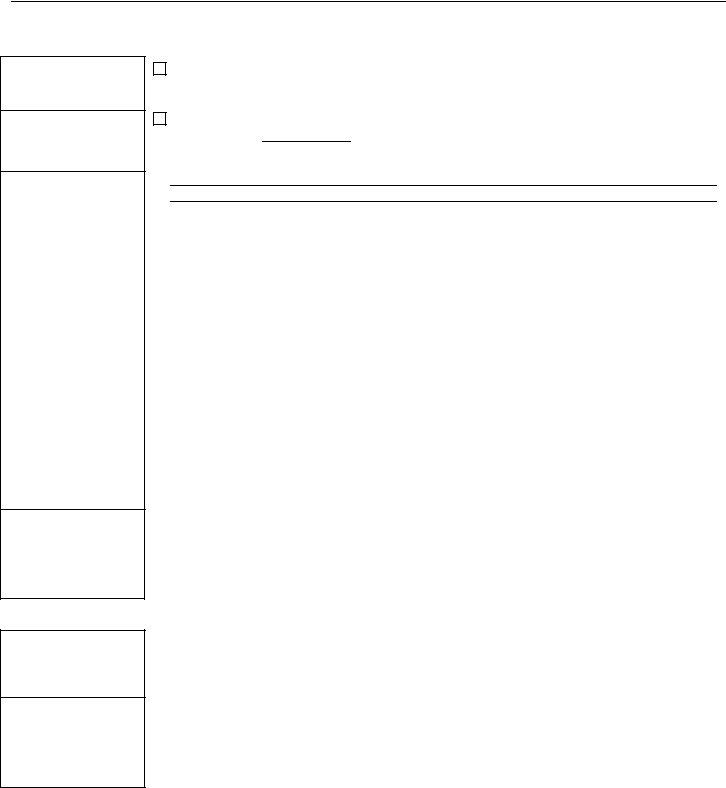In case you need to fill out wi form sc 5200v, there's no need to download any programs - just try using our online tool. To keep our editor on the leading edge of efficiency, we aim to implement user-driven capabilities and enhancements on a regular basis. We're at all times thankful for any feedback - play a vital role in revampimg PDF editing. If you're looking to get started, here is what it takes:
Step 1: Click the "Get Form" button above. It'll open up our pdf editor so you can begin filling in your form.
Step 2: The editor helps you change almost all PDF files in various ways. Modify it by adding any text, correct existing content, and include a signature - all at your fingertips!
Pay close attention when filling in this form. Ensure all necessary blanks are filled out correctly.
1. The wi form sc 5200v usually requires specific details to be typed in. Make sure the following fields are finalized:
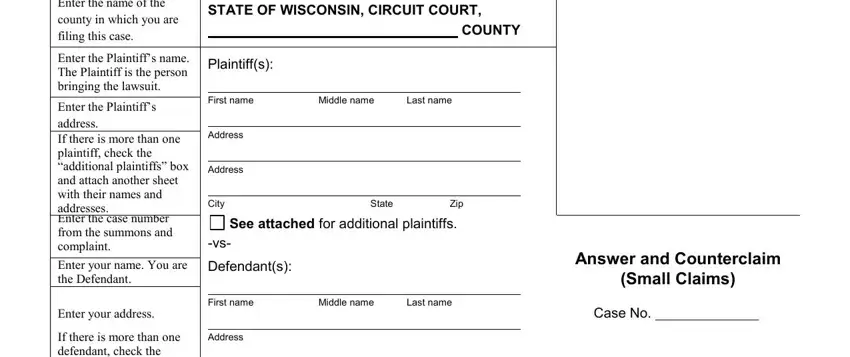
2. Once the previous array of fields is filled out, proceed to type in the suitable information in all these - Enter your address If there is, Address, City State Zip, See attached for additional, I am the defendant or an, ANSWER, Check or Check if you do not, Check if you do dispute the, This matter IS NOT contested I, taken as requested in the, and This matter IS contested I do not.
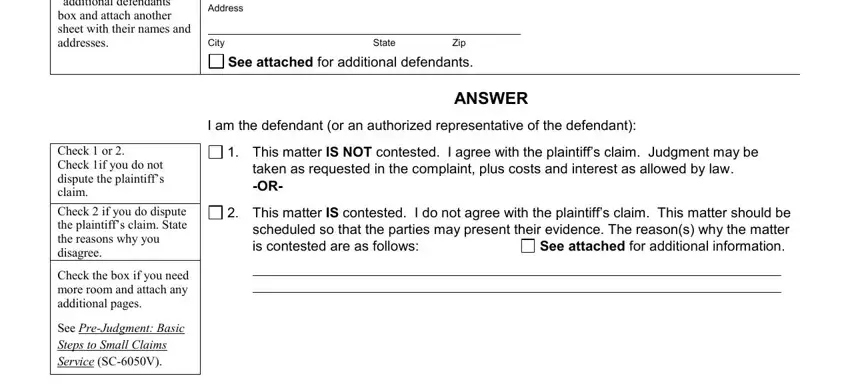
Regarding I am the defendant or an and Enter your address If there is, be sure that you double-check them in this section. These are surely the most significant fields in the PDF.
3. Within this part, have a look at Check the box if there is no, IWe do not have a, CounterclaimDemand, IWe have a counterclaimdemand, and plus interest costs attorney fees. Every one of these are required to be completed with greatest accuracy.
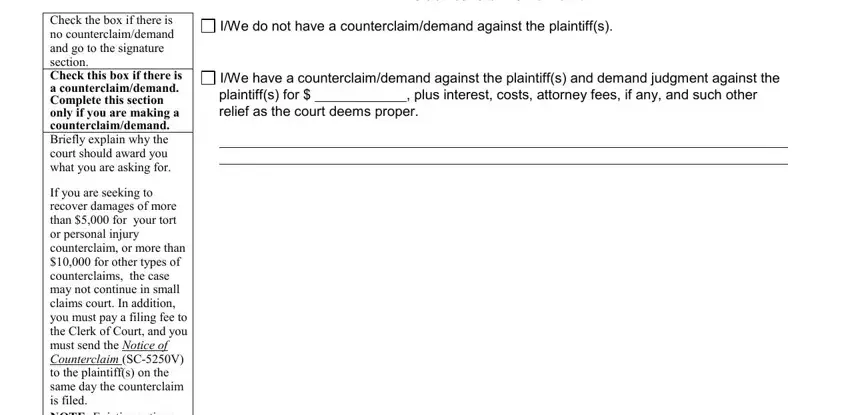
4. This next section requires some additional information. Ensure you complete all the necessary fields - Follow local rules for filing and, Sign and print your name Enter the, If an attorney is completing this, Email Address, Telephone Number, Defendants Signature, Name Printed or Typed, Address, Date, Signatures, Email Address, Date, Attorneys Signature, Name Printed or Typed, and Law Firm and Address - to proceed further in your process!
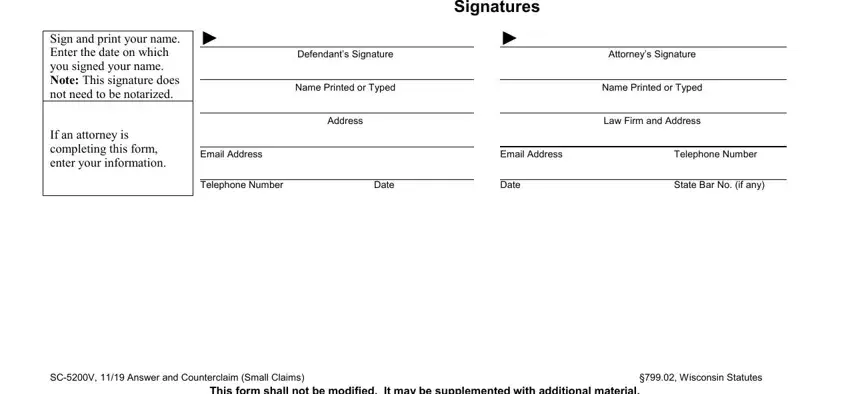
Step 3: Make sure that the details are accurate and press "Done" to progress further. Acquire your wi form sc 5200v when you join for a free trial. Easily access the pdf document inside your personal account page, along with any edits and changes all kept! We don't share or sell the details you enter whenever filling out forms at our site.