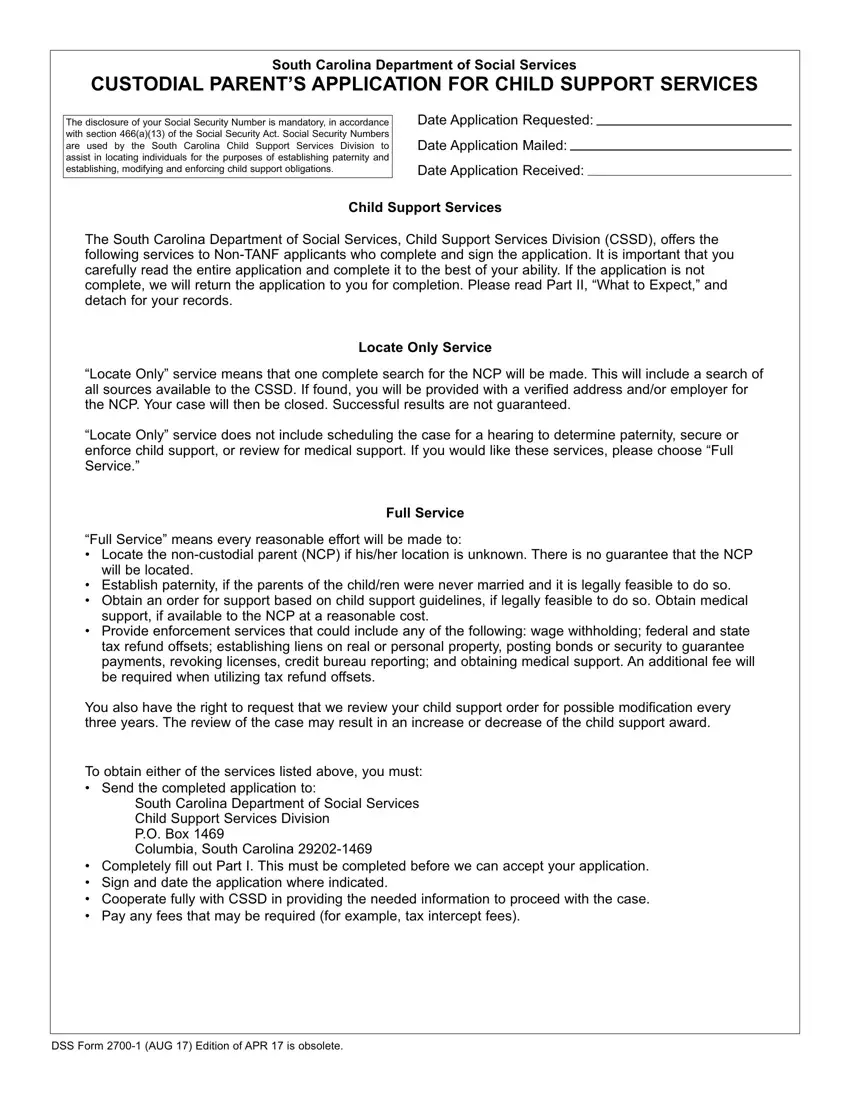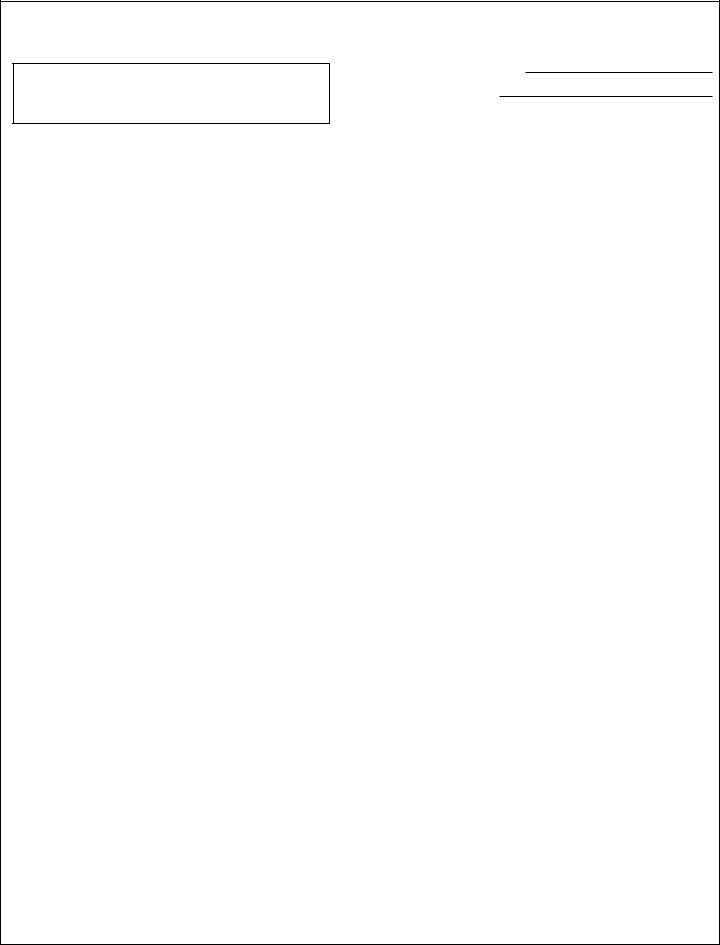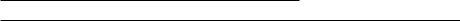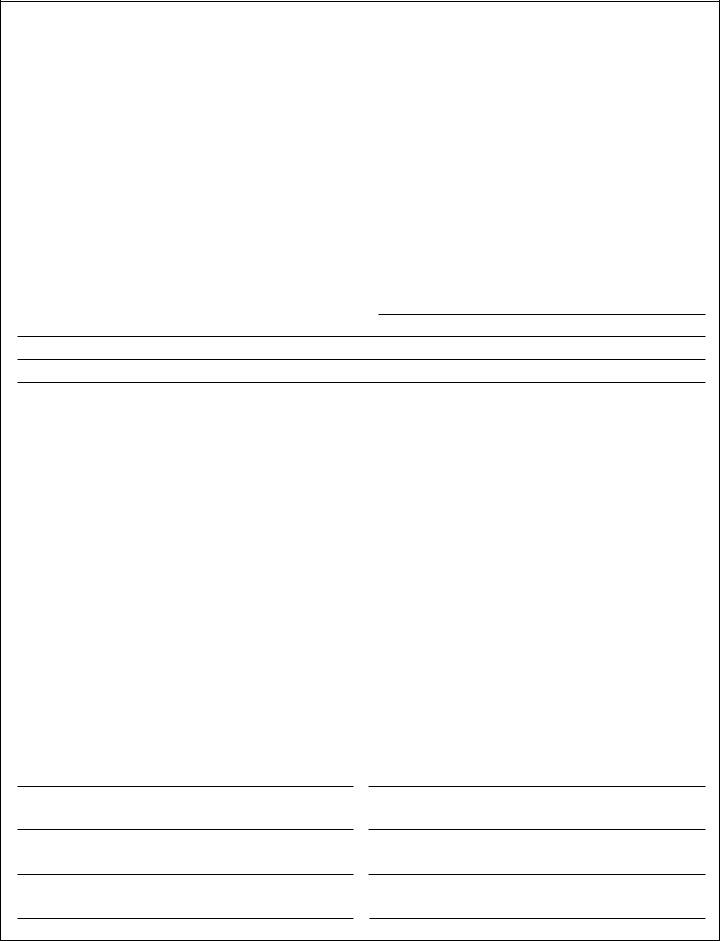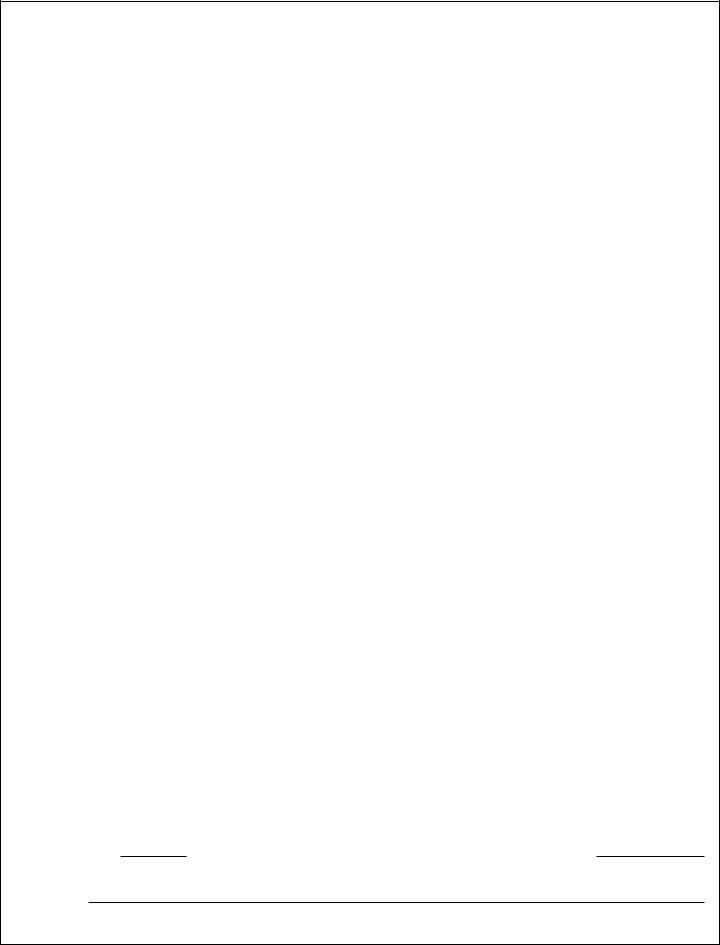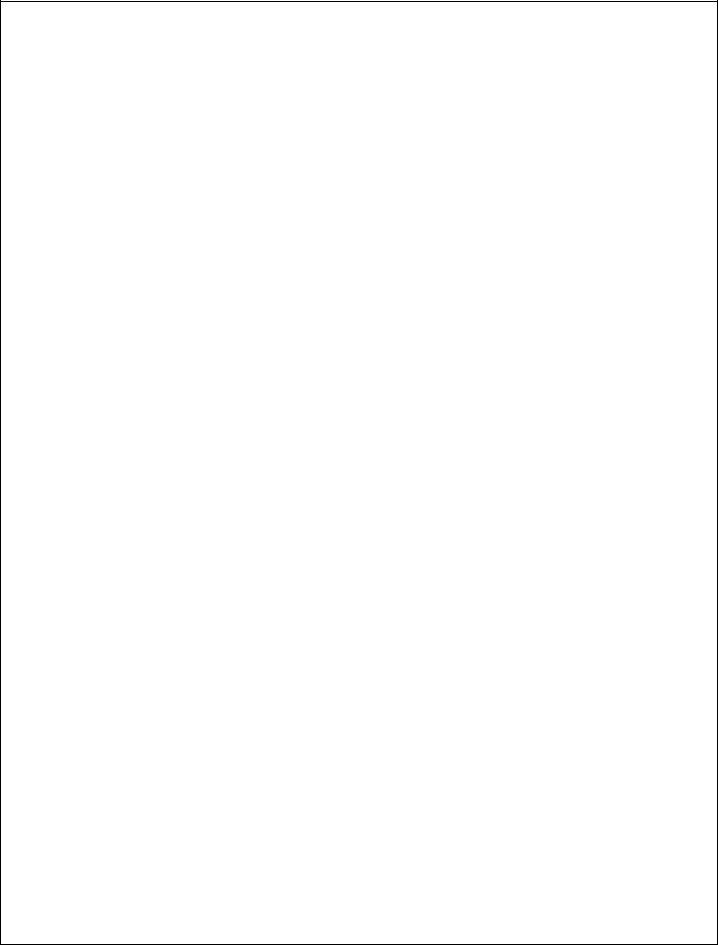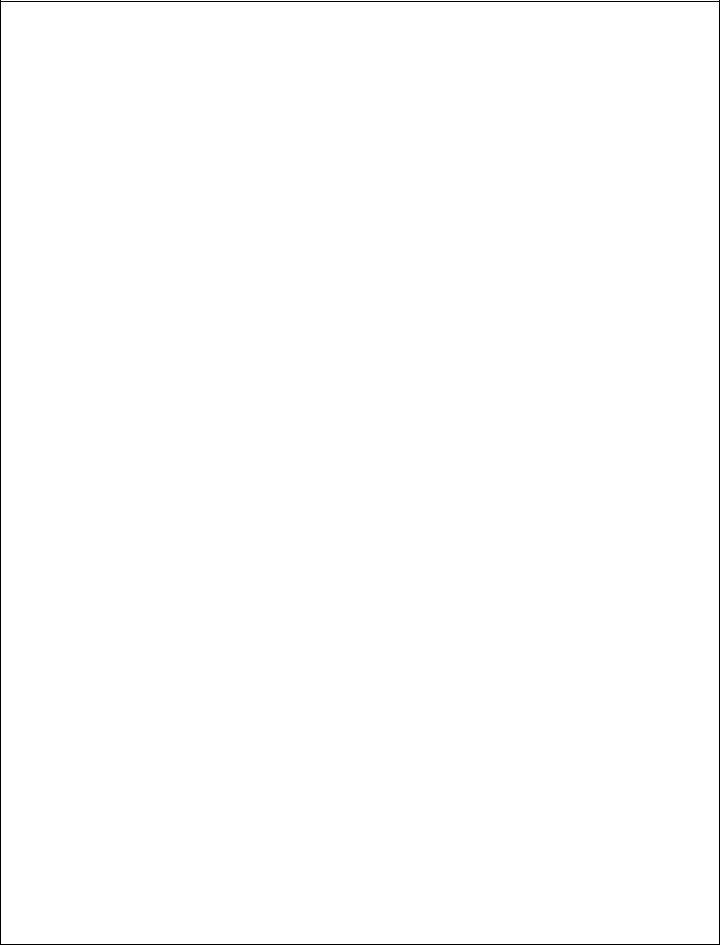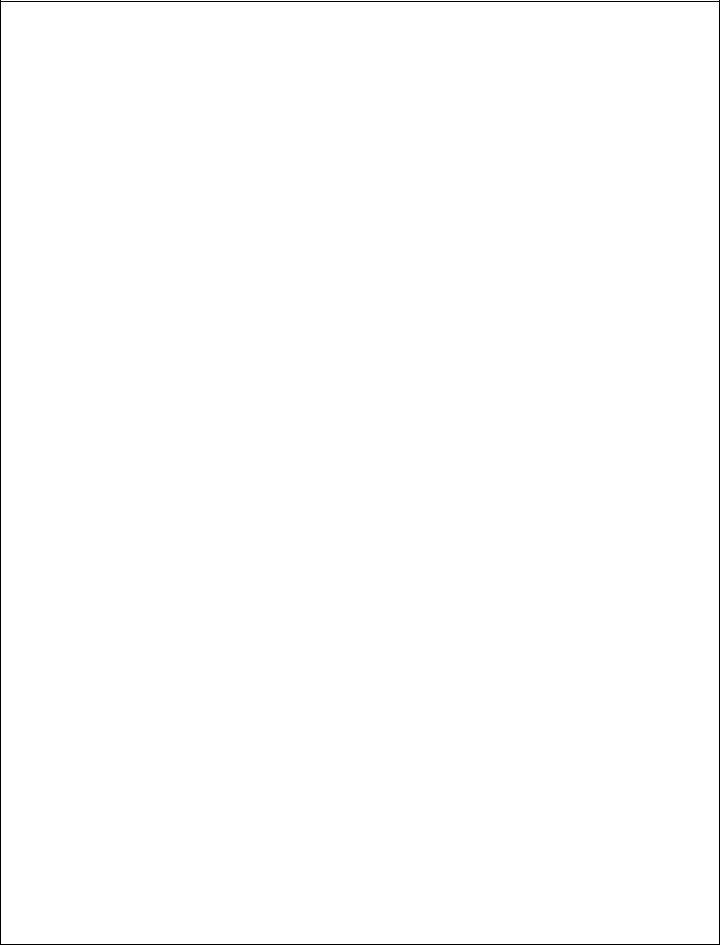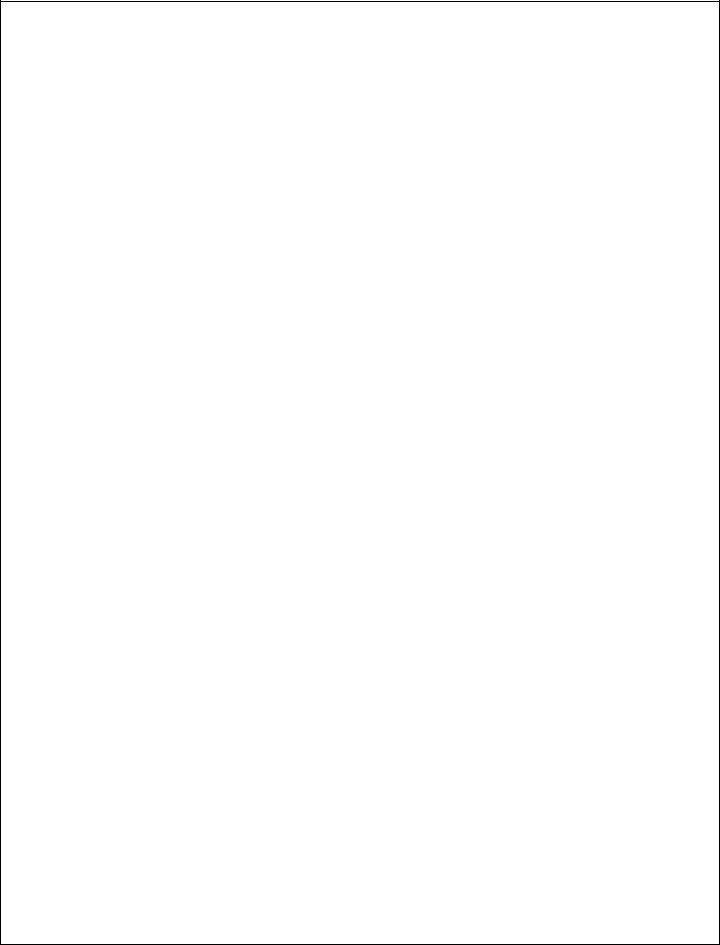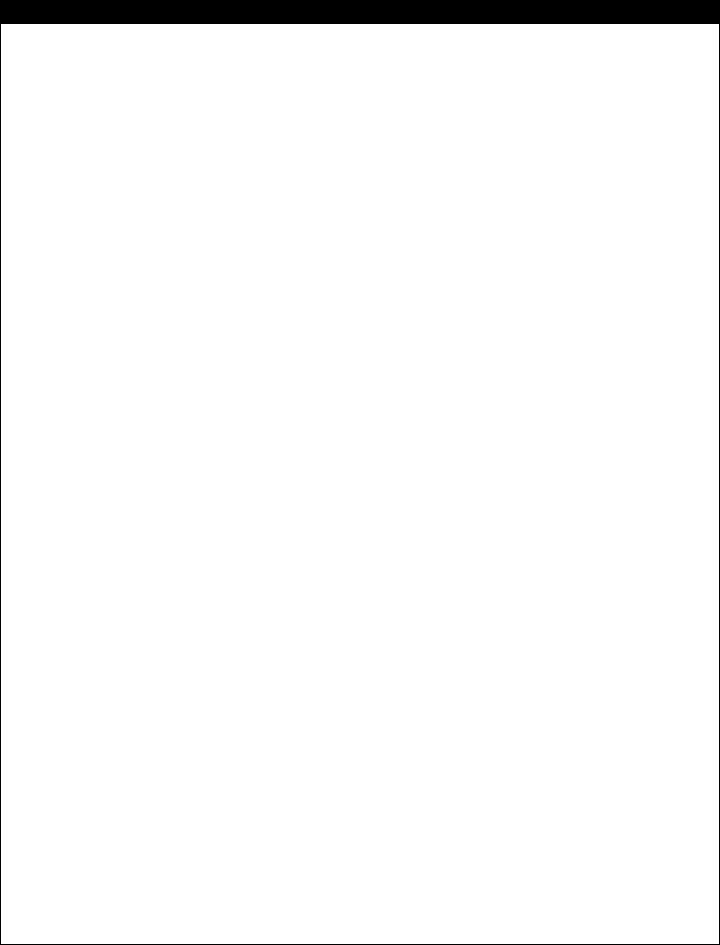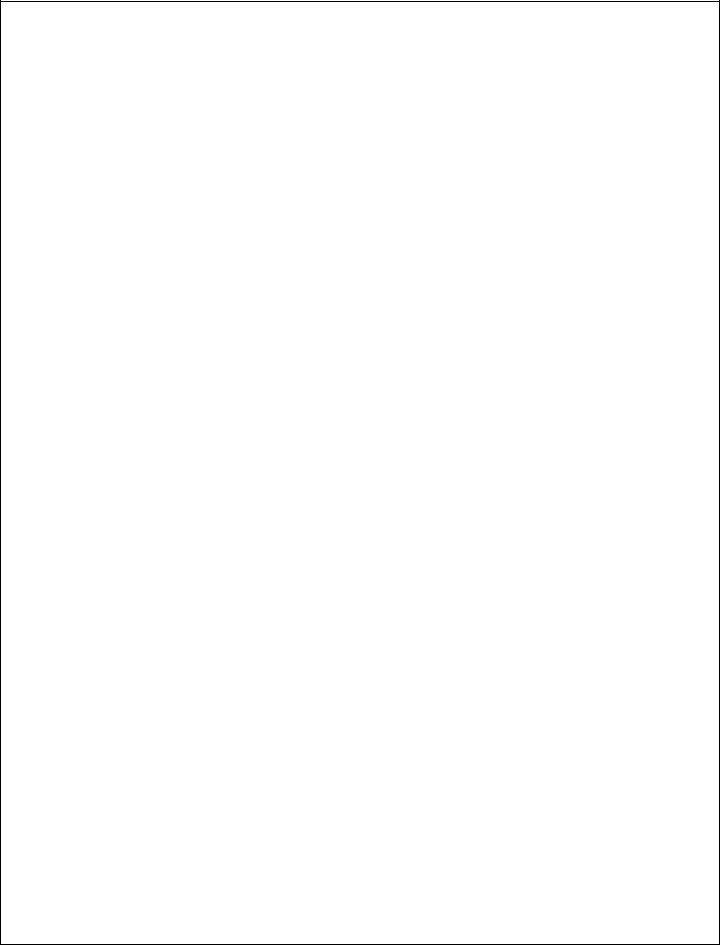The procedure of filling in the Sc Application Child is actually comparatively uncomplicated. We ensured our PDF tool is not difficult to work with and helps fill out any sort of PDF within minutes. Read about some of the simple steps you will have to follow:
Step 1: You should press the orange "Get Form Now" button at the top of this page.
Step 2: Right now, you can start modifying the Sc Application Child. Our multifunctional toolbar is at your disposal - insert, remove, change, highlight, and do various other commands with the text in the form.
To be able to complete the file, type in the information the program will require you to for each of the appropriate parts:
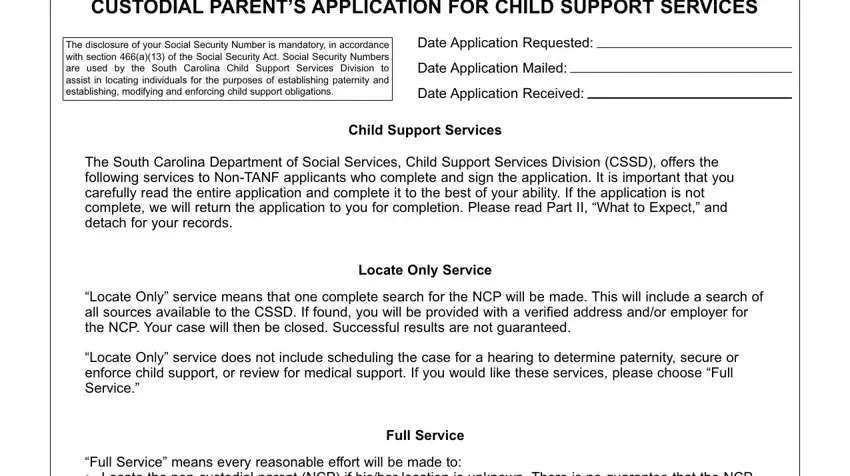
Include the asked information in the Applicants, Signature, Date Full, Service, Applicants, Only for, the, support, of Non, Custodial, Parent Child, Children Child, Children and for, who, mI, have, care, and, custody area.
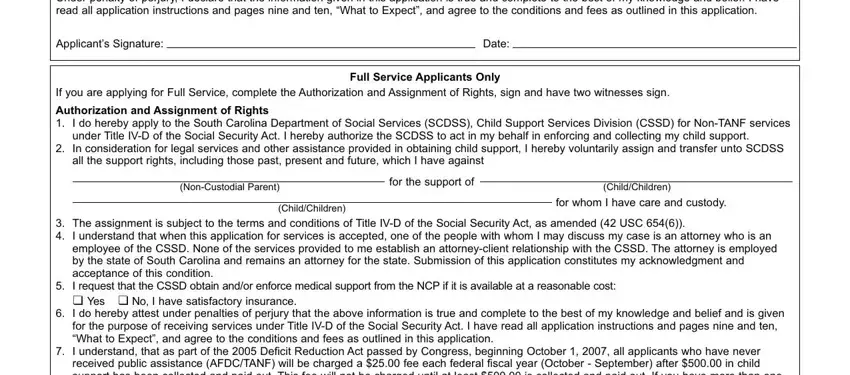
Write down all information you may need within the space Applicants, Signature, Date PARTI, Custodial, Parent, Information Your, Name, Last, First, Middle, Suffix Place, of, Birth, City, State, Birthdate Residential, Address, Home, Telephone City, State, Zip, Code CellPhone, EMail, Address AddressCity, State, Zip, Code Your, Employers, Name, Work, Telephone and Address, City, State, Zip, Code
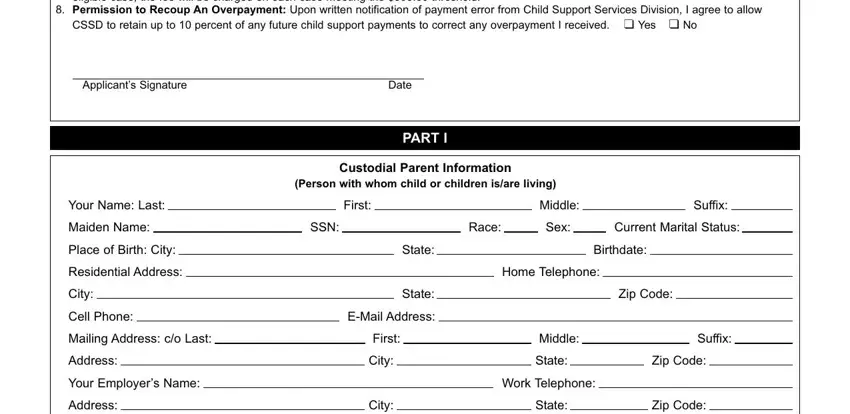
In part Work, Start, Time, Work, End, Time Name, of, Former, Spouse Date, and, Place, of, Marriage If, Divorced, Date, and, Place, of, Divorce and DSS, Form, AUG, PAGE define the rights and responsibilities.
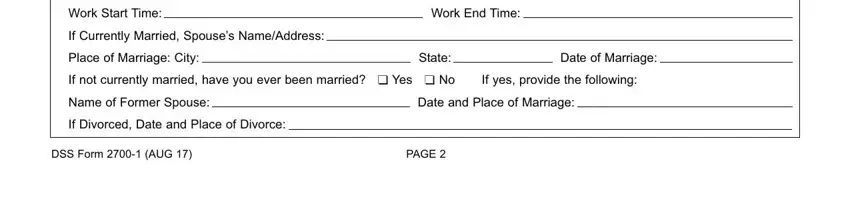
Look at the fields Non, Custodial, Parent, Information Name, Last, First, Middle, Suffix Sex, RaceS, SN, DateofBirth Place, of, Birth, City, State, Alias Last, School, Attended, by, N, CP Address, City, State, Zip, Code ResidentialAddress, City, State, Zip, Code Address, City, State, Zip, Code and CellPhone, EMail, Address and next complete them.
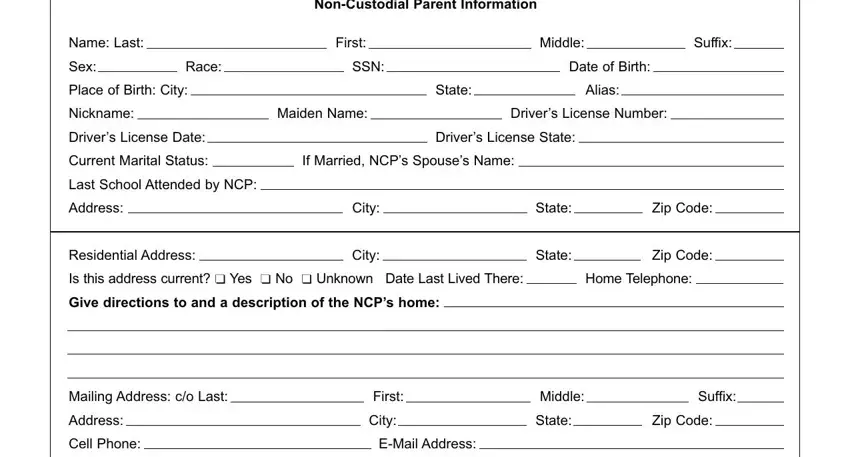
Step 3: After you click on the Done button, your finished file is conveniently exportable to each of your devices. Alternatively, you can send it using mail.
Step 4: Prepare a duplicate of each single file. It will certainly save you time and assist you to refrain from troubles in the long run. Also, your data is not used or checked by us.