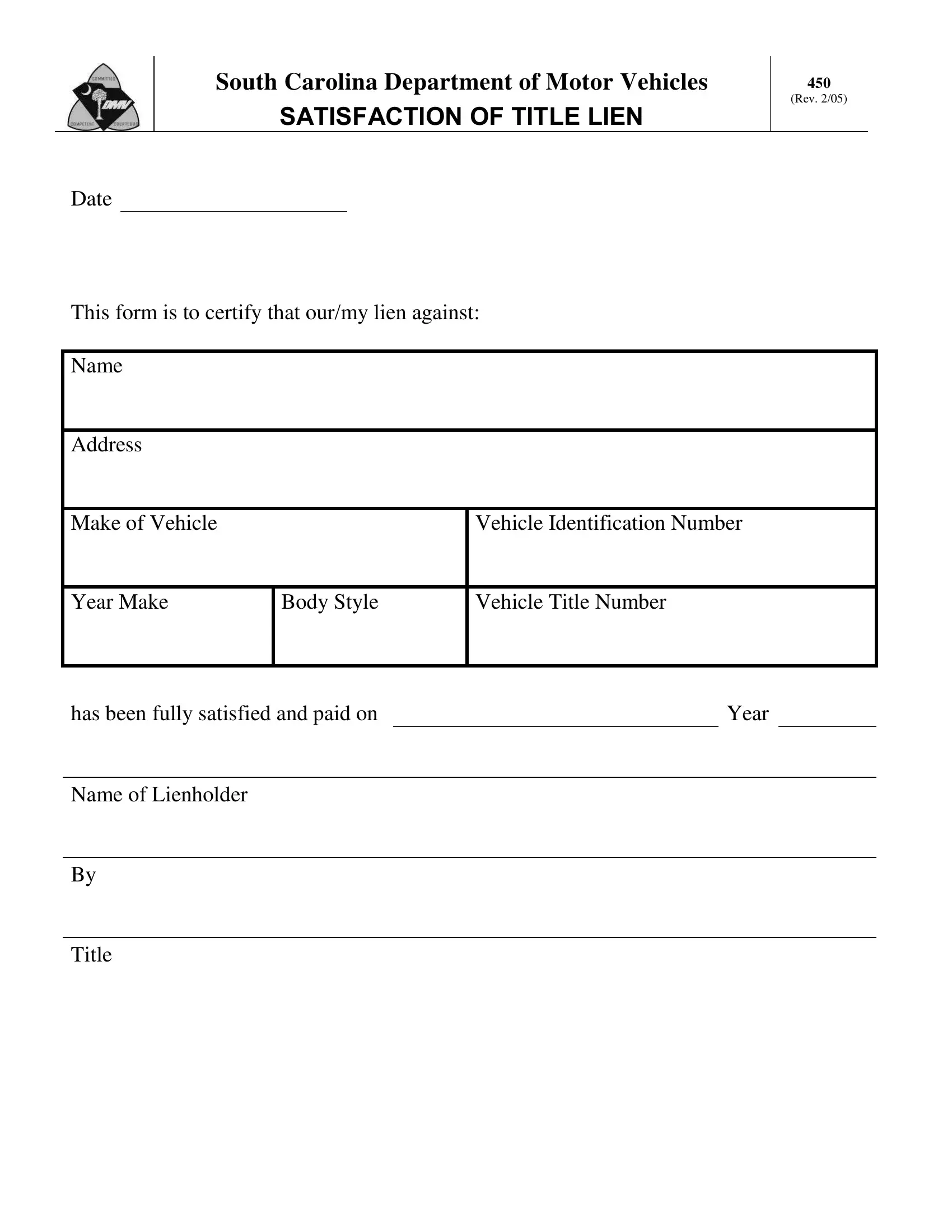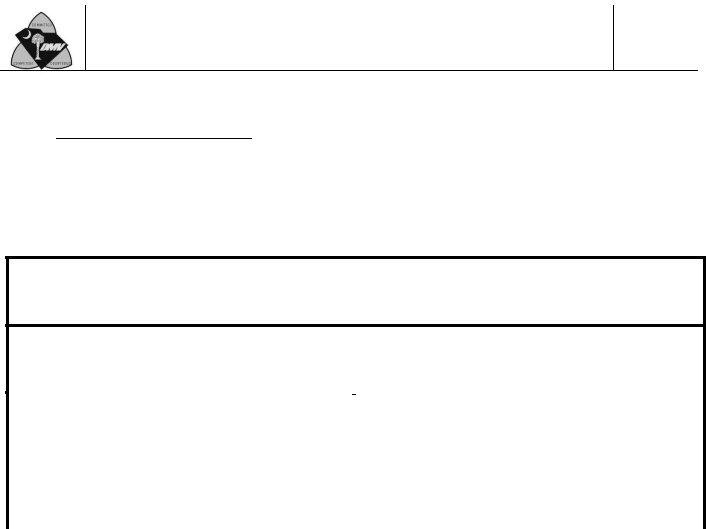You'll be able to complete sc dmv title application instantly by using our online PDF tool. To make our tool better and easier to work with, we constantly design new features, bearing in mind suggestions coming from our users. To get the ball rolling, take these easy steps:
Step 1: Simply press the "Get Form Button" above on this page to launch our form editor. There you will find all that is needed to work with your document.
Step 2: Using our advanced PDF tool, it is possible to accomplish more than simply complete forms. Try each of the features and make your docs seem great with customized text added in, or tweak the file's original content to perfection - all that comes with the capability to insert stunning pictures and sign it off.
This form will involve specific information; to guarantee correctness, please make sure to take into account the guidelines directly below:
1. It is advisable to complete the sc dmv title application accurately, so be mindful when working with the segments that contain these specific fields:
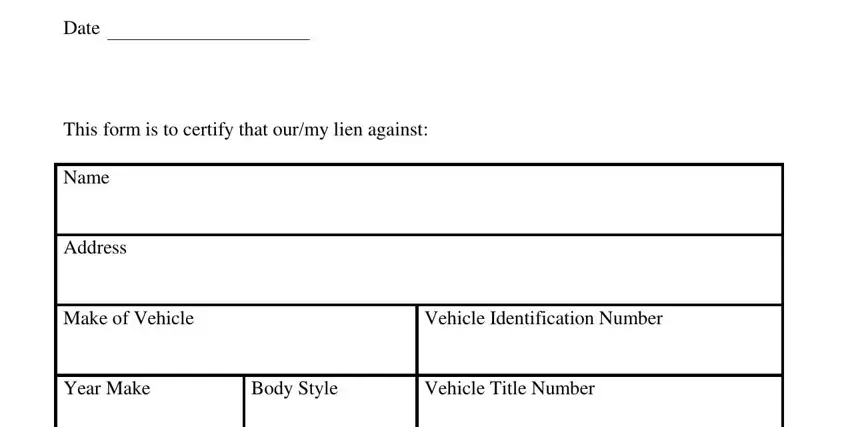
2. Just after filling in this section, head on to the subsequent step and fill in the essential particulars in all these fields - Year, has been fully satisfied and paid, Name of Lienholder, and Title.
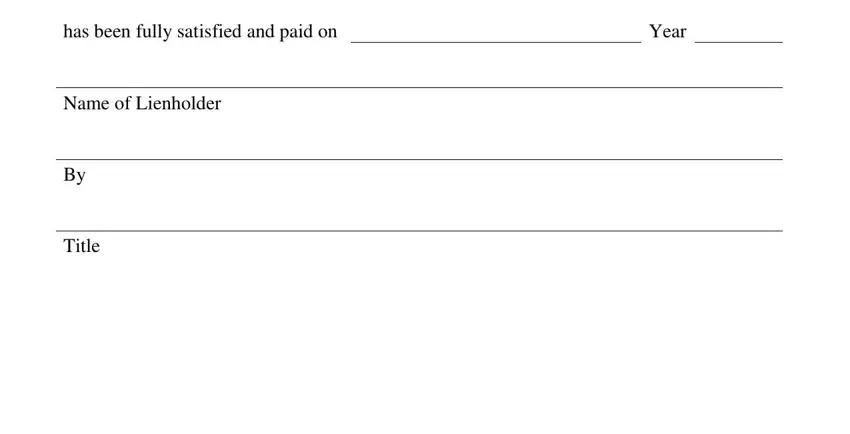
Always be really mindful while filling out Year and Name of Lienholder, since this is where many people make some mistakes.
Step 3: Make sure that the information is right and click "Done" to finish the process. Make a free trial option at FormsPal and acquire direct access to sc dmv title application - with all changes kept and available inside your personal account page. We do not sell or share any information you enter whenever filling out documents at FormsPal.