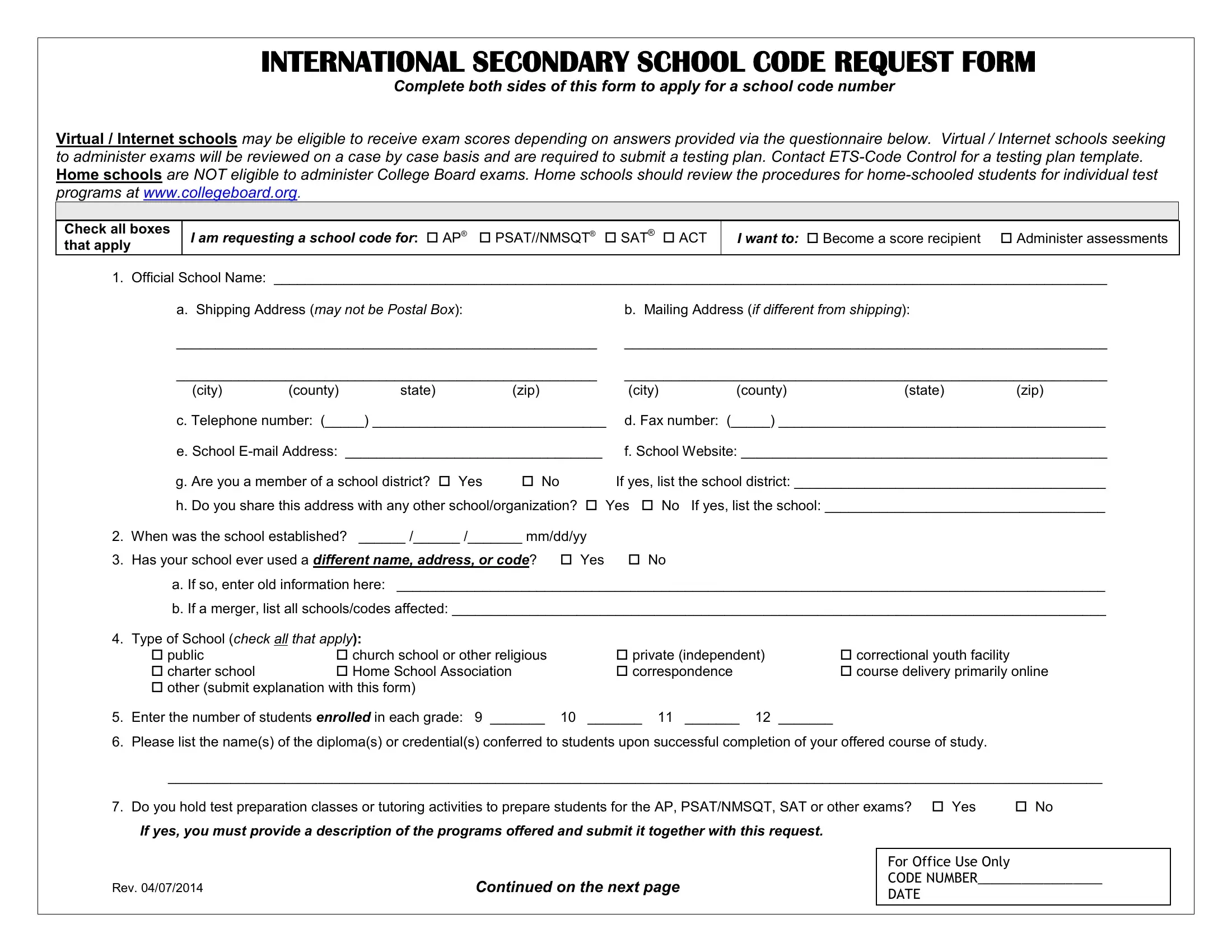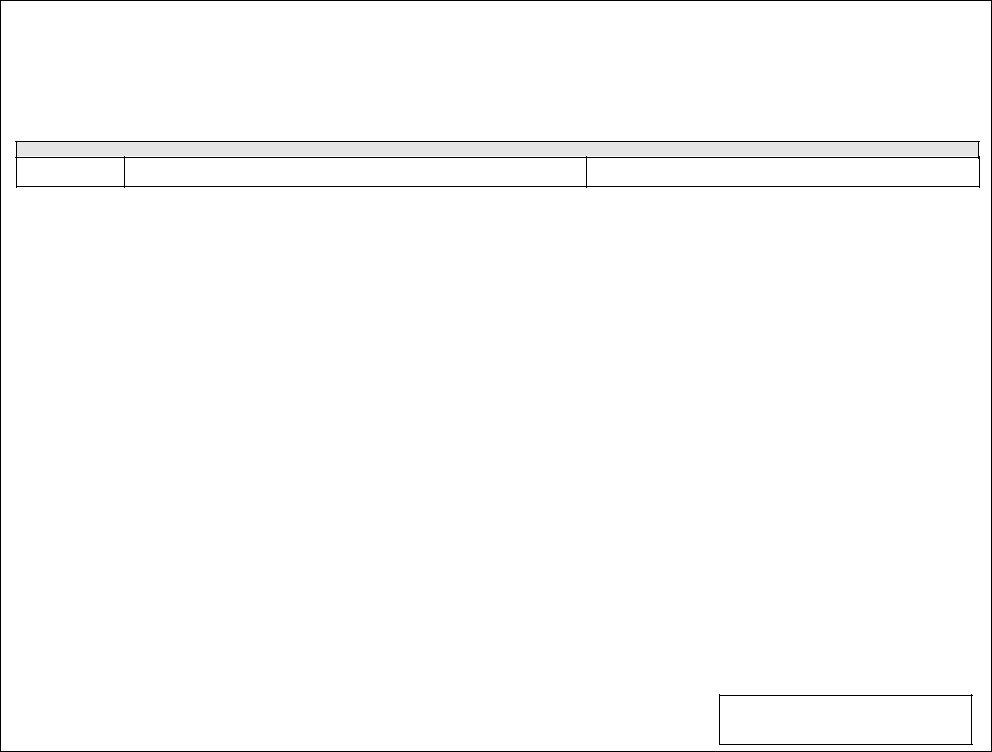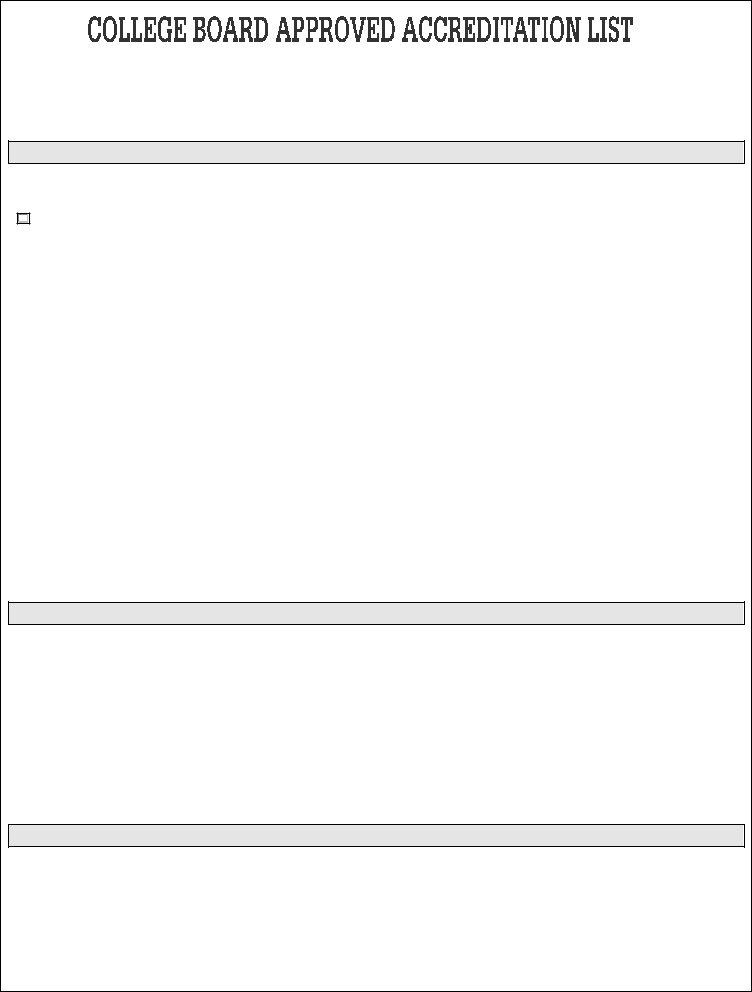When using the online PDF tool by FormsPal, you can complete or modify international school request form right here. To maintain our tool on the forefront of practicality, we aim to put into practice user-driven capabilities and improvements on a regular basis. We're routinely looking for feedback - join us in revampimg the way you work with PDF forms. Starting is easy! Everything you should do is adhere to the next simple steps directly below:
Step 1: Open the PDF file inside our editor by pressing the "Get Form Button" in the top section of this page.
Step 2: With our state-of-the-art PDF editing tool, you'll be able to do more than just fill in blanks. Express yourself and make your docs look perfect with custom textual content added in, or tweak the file's original input to perfection - all that comes with an ability to add any photos and sign the document off.
Pay attention when filling out this pdf. Ensure all required blanks are filled out correctly.
1. The international school request form requires particular information to be entered. Be sure that the following blanks are filled out:
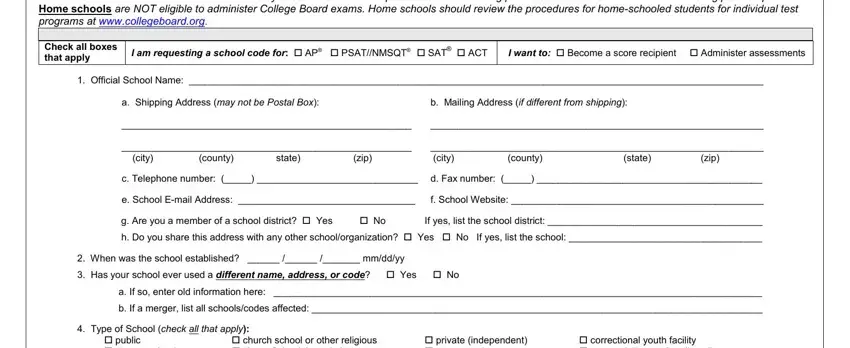
Step 3: Check all the details you've inserted in the form fields and click the "Done" button. Download the international school request form when you register at FormsPal for a free trial. Quickly get access to the pdf file inside your FormsPal account, along with any edits and adjustments all saved! If you use FormsPal, you can easily complete forms without being concerned about personal data breaches or entries getting distributed. Our secure platform helps to ensure that your private information is stored safe.