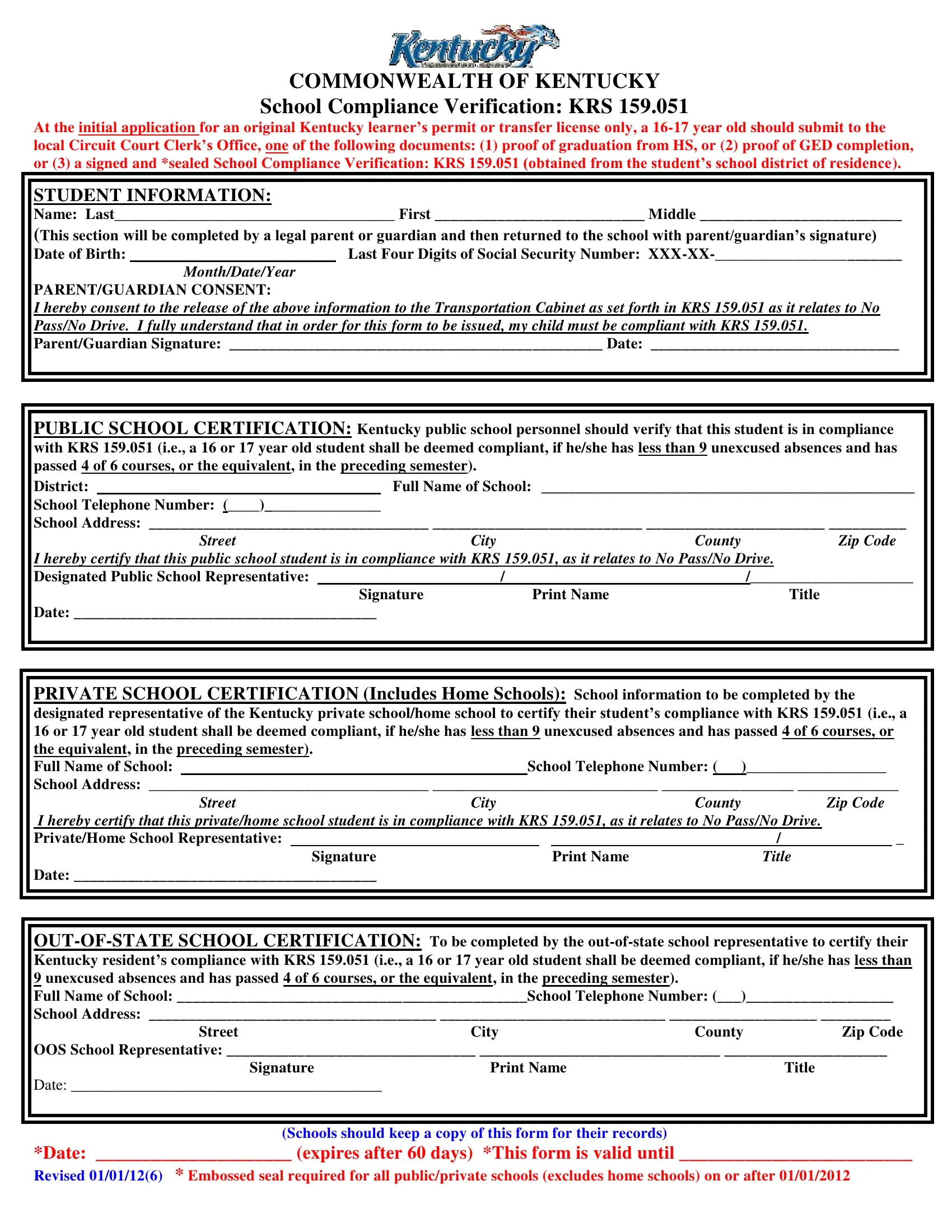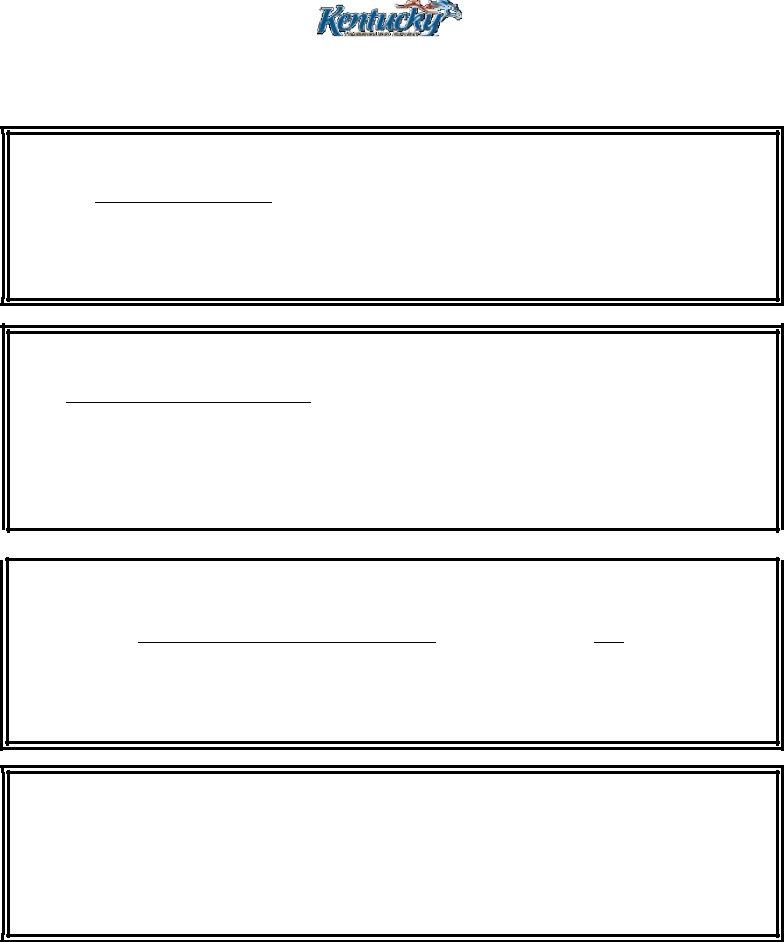You'll be able to fill out no pass no drive kentucky without difficulty using our online PDF editor. In order to make our tool better and simpler to use, we consistently develop new features, with our users' suggestions in mind. It merely requires a few simple steps:
Step 1: Press the "Get Form" button at the top of this page to get into our editor.
Step 2: When you launch the file editor, you will get the form all set to be filled in. Apart from filling in different fields, you can also perform other actions with the file, specifically putting on custom textual content, changing the initial text, adding illustrations or photos, affixing your signature to the form, and a lot more.
It really is easy to fill out the pdf adhering to our practical tutorial! Here is what you need to do:
1. Start completing the no pass no drive kentucky with a number of major fields. Note all of the information you need and make certain nothing is overlooked!
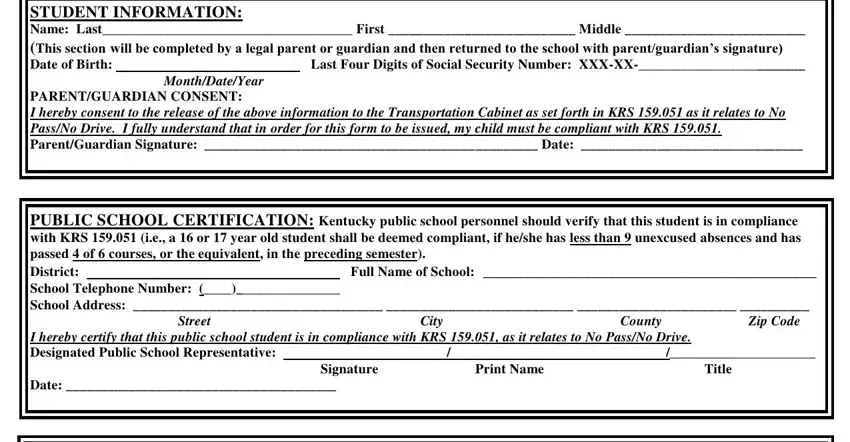
2. Once your current task is complete, take the next step – fill out all of these fields - PRIVATE SCHOOL CERTIFICATION, Print Name Title, Signature, Zip Code, County, Street, City, OUTOFSTATE SCHOOL CERTIFICATION To, Title, Signature, Zip Code, Print Name, County, Street, and City with their corresponding information. Make sure to double check that everything has been entered correctly before continuing!
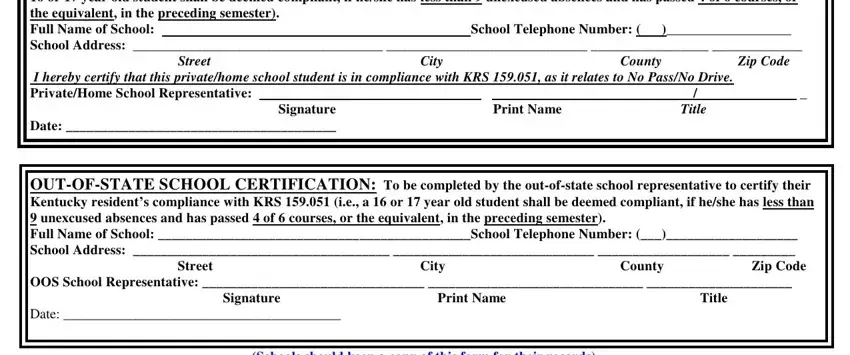
3. In this part, review Date expires after days This, and Schools should keep a copy of this. All these have to be filled in with greatest precision.
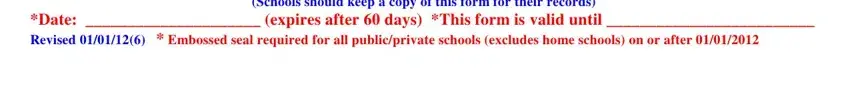
As for Date expires after days This and Date expires after days This, be certain you double-check them in this section. The two of these are definitely the most important fields in this document.
Step 3: Before finalizing this form, check that form fields have been filled in the right way. When you confirm that it is correct, click “Done." After creating afree trial account at FormsPal, you will be able to download no pass no drive kentucky or email it directly. The PDF file will also be available from your personal account with your every edit. FormsPal guarantees your data privacy with a protected system that in no way records or distributes any type of personal data typed in. Be confident knowing your documents are kept safe whenever you work with our tools!