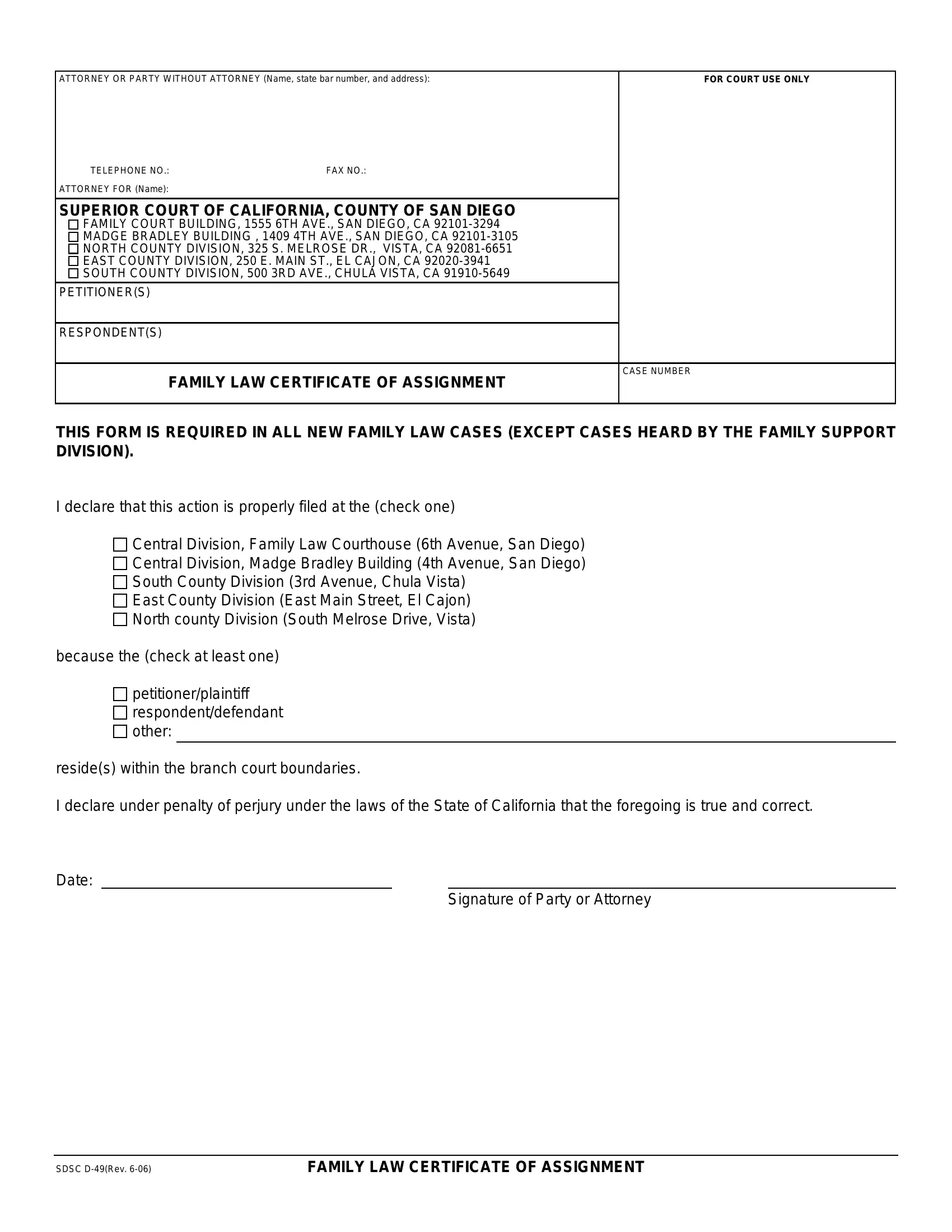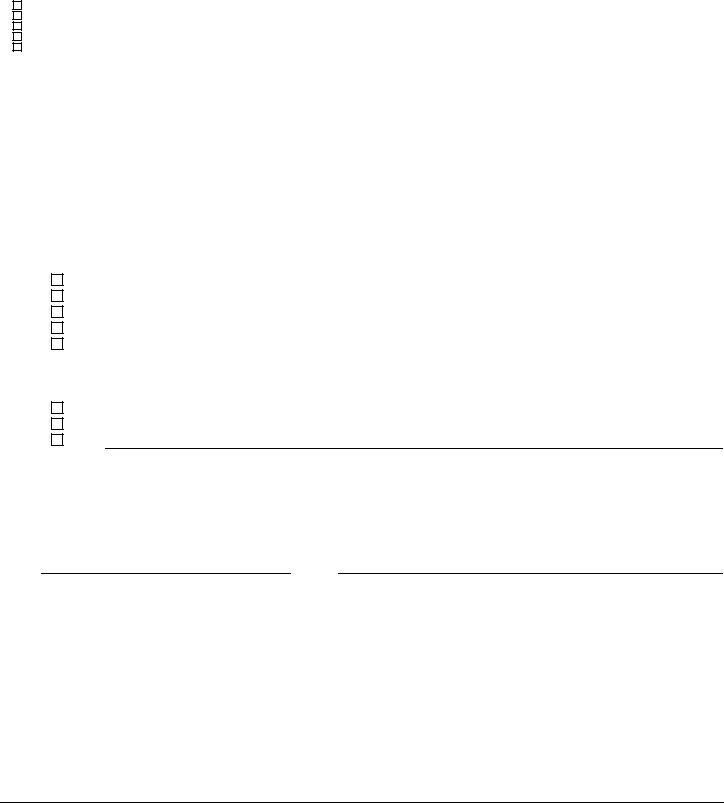You are able to work with sdsc form d 49 effortlessly with the help of our online tool for PDF editing. In order to make our tool better and less complicated to use, we continuously come up with new features, with our users' feedback in mind. With just several basic steps, you may begin your PDF journey:
Step 1: Hit the "Get Form" button in the top area of this webpage to open our editor.
Step 2: Once you start the PDF editor, you will get the form made ready to be filled out. Other than filling in various fields, you may also perform other things with the Document, that is putting on your own textual content, modifying the initial textual content, inserting illustrations or photos, signing the PDF, and a lot more.
When it comes to blank fields of this precise PDF, this is what you should know:
1. Begin completing your sdsc form d 49 with a selection of major blank fields. Get all of the necessary information and make certain nothing is left out!
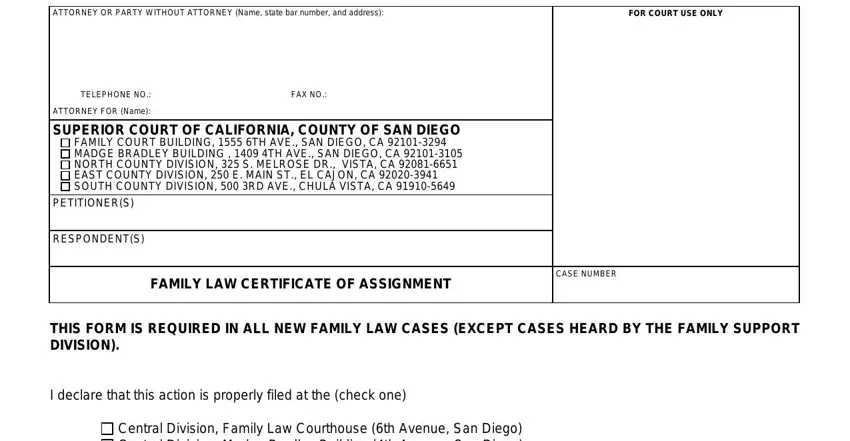
2. Once your current task is complete, take the next step – fill out all of these fields - Central Division Family Law, because the check at least one, petitionerplaintiff, resides within the branch court, and Signature of Party or Attorney with their corresponding information. Make sure to double check that everything has been entered correctly before continuing!
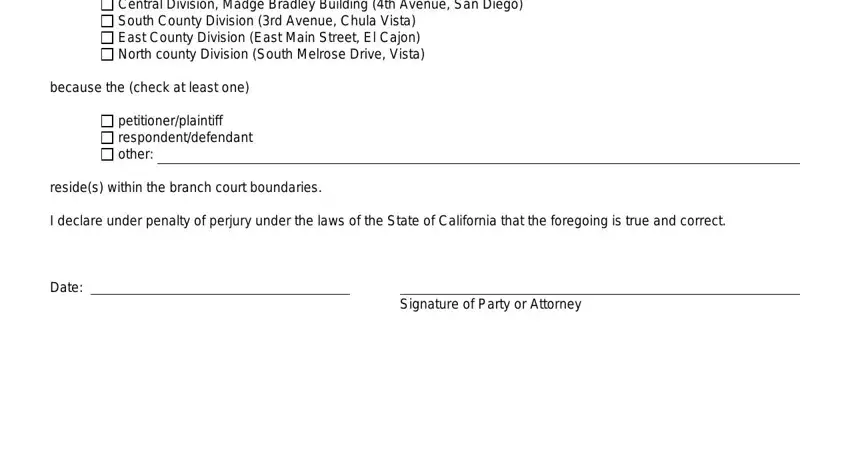
As to Signature of Party or Attorney and petitionerplaintiff, be certain you take a second look here. These two are considered the most significant ones in the form.
Step 3: Before finalizing your document, make certain that all blank fields have been filled out right. The moment you think it is all fine, press “Done." Make a free trial account with us and get direct access to sdsc form d 49 - which you are able to then start using as you wish from your personal account. FormsPal ensures your data privacy via a protected method that never records or distributes any type of private information involved in the process. Rest assured knowing your docs are kept confidential any time you use our services!