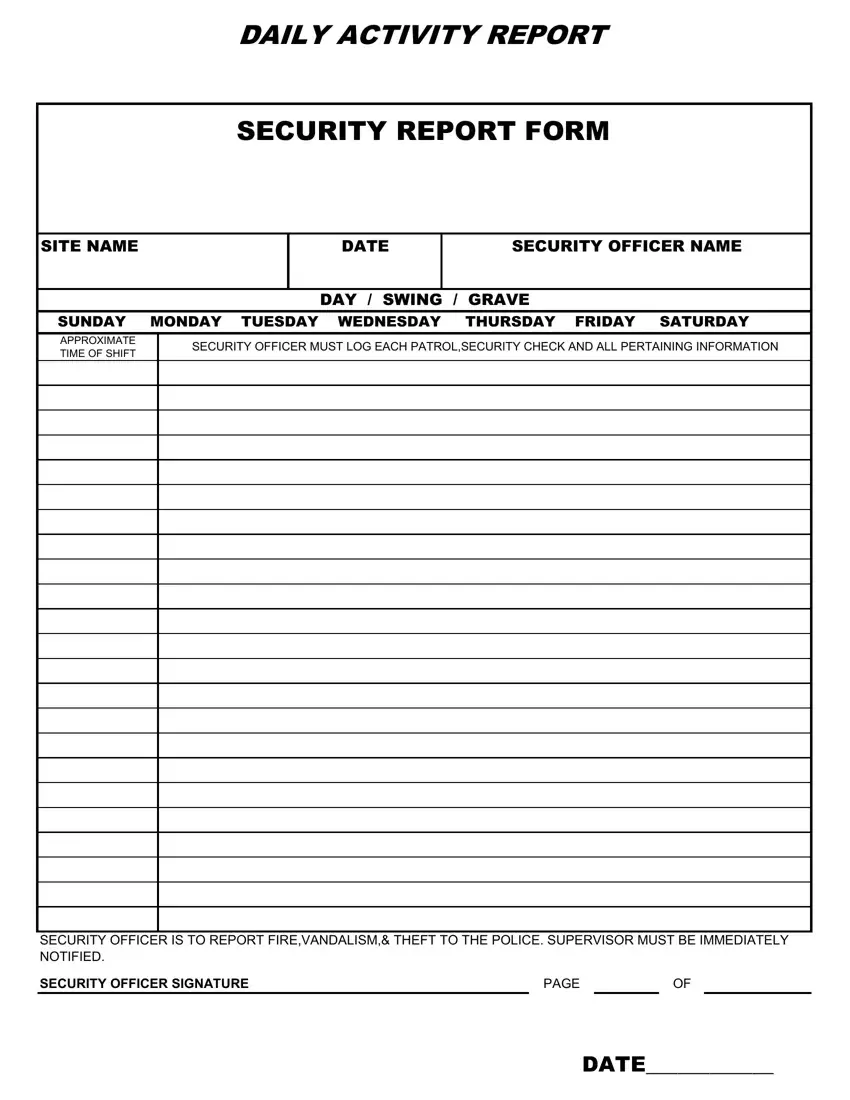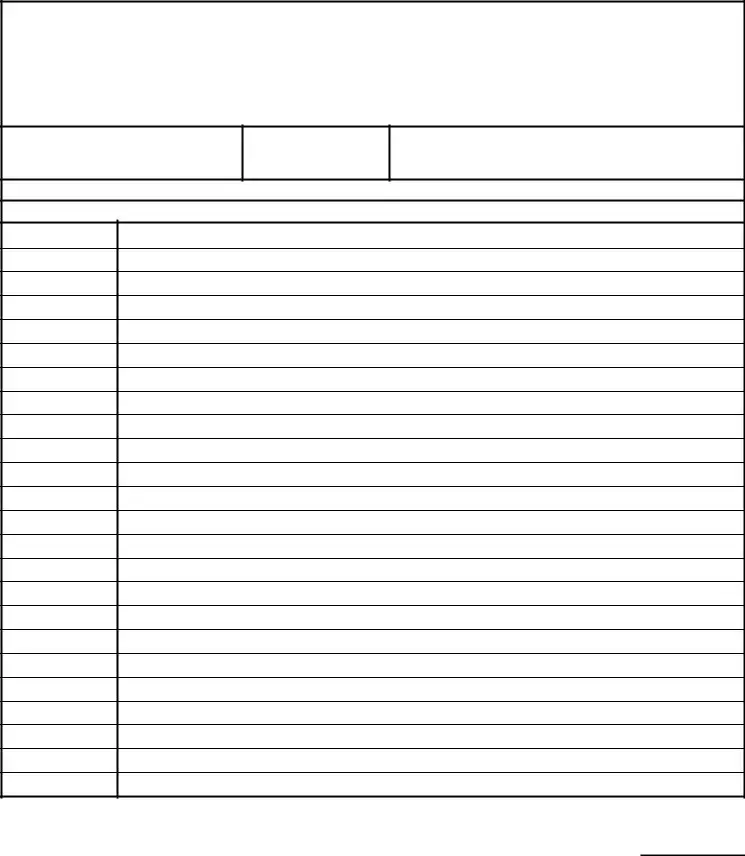The security dar template completing procedure is very simple. Our PDF tool allows you to work with any PDF file.
Step 1: Select the button "Get Form Here".
Step 2: The instant you enter the security dar template editing page, you will notice lots of the actions you may undertake about your document within the upper menu.
The following areas will create the PDF document that you will be filling in:
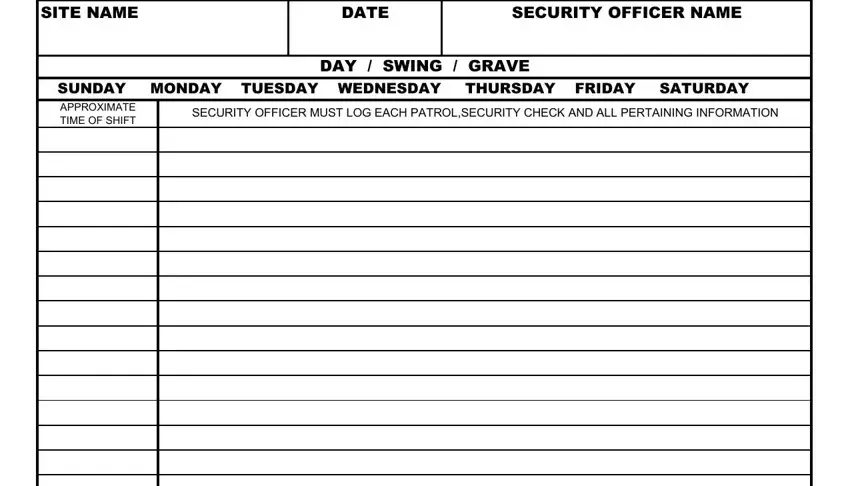
Type in the appropriate details in the area SECURITY OFFICER IS TO REPORT, SECURITY OFFICER SIGNATURE, PAGE, and DATE.
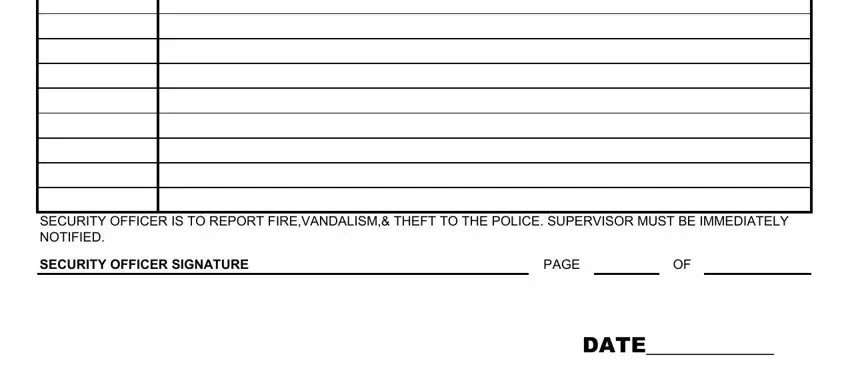
Step 3: Press the Done button to make sure that your completed document may be exported to any kind of electronic device you want or mailed to an email you specify.
Step 4: You may create copies of your form tostay clear of all of the possible future complications. You need not worry, we don't disclose or check your information.