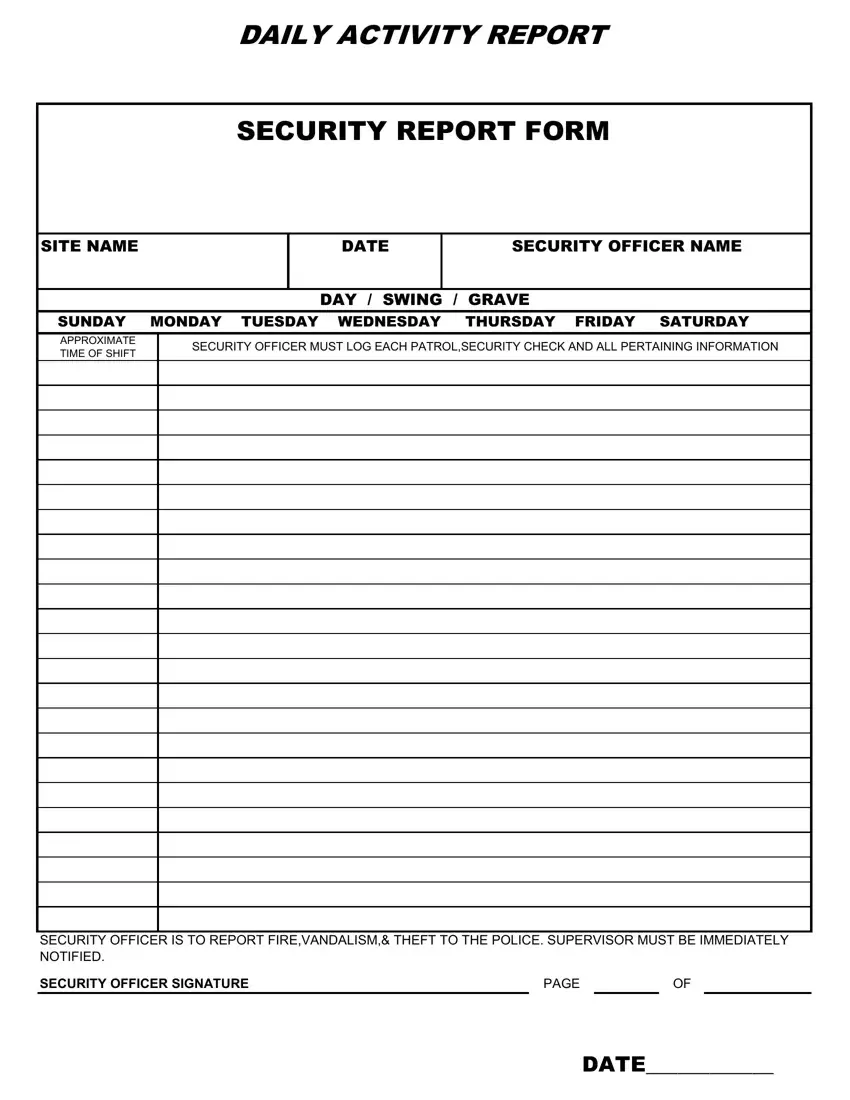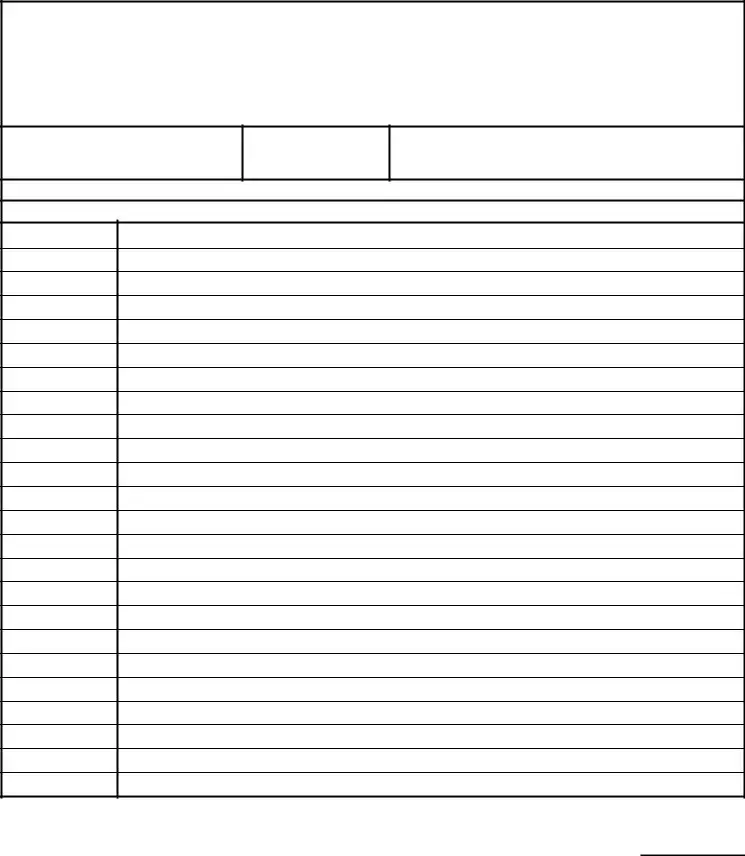You can open this form in our PDF editor to fill it out online, print it for manual use, or download it to complete later. Then, follow the steps below.
1. Basic Information
Complete the top section of the form. Write the site name, date, and security officer name in the spaces provided.
Next, mark the day of the week and select the shift type: day, swing, or grave. Fill in the approximate time of the shift and the page number if the report continues onto additional pages.
2. Patrols and Security Checks
Use the main section of the form to record what you did during your shift. Make sure to record each patrol and security check as it happens. Include times, locations, and any relevant details to show coverage and presence.
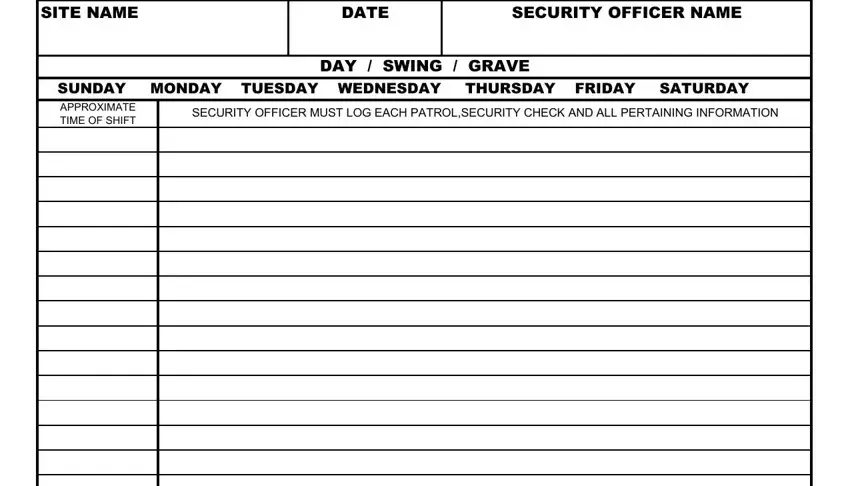
3. Issues and Observations
If you notice safety issues, unsecured areas, or unusual activity, add notes explaining what you observed and what actions you took.
Also, if something more serious happens, such as a fire, vandalism, or theft, contact the police and notify your supervisor right away. Then, record the details on the form.
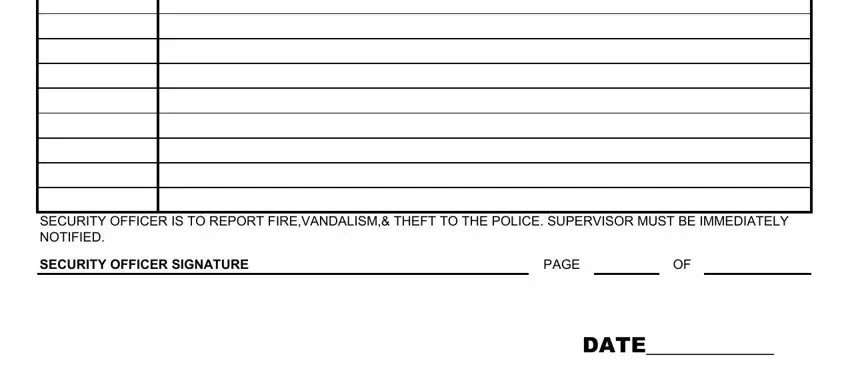
4. Finalize Your Report
At the end of the shift, review the report. Sign the form and write the date to confirm the information is complete and correct.