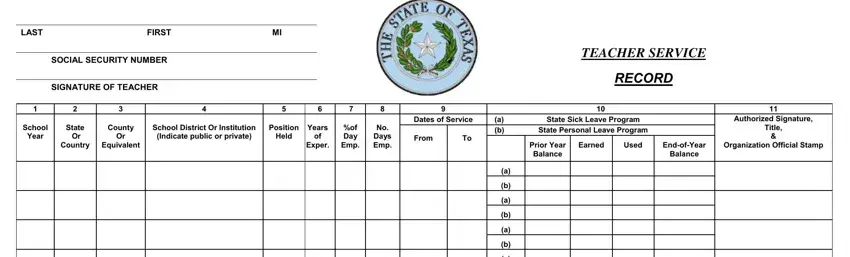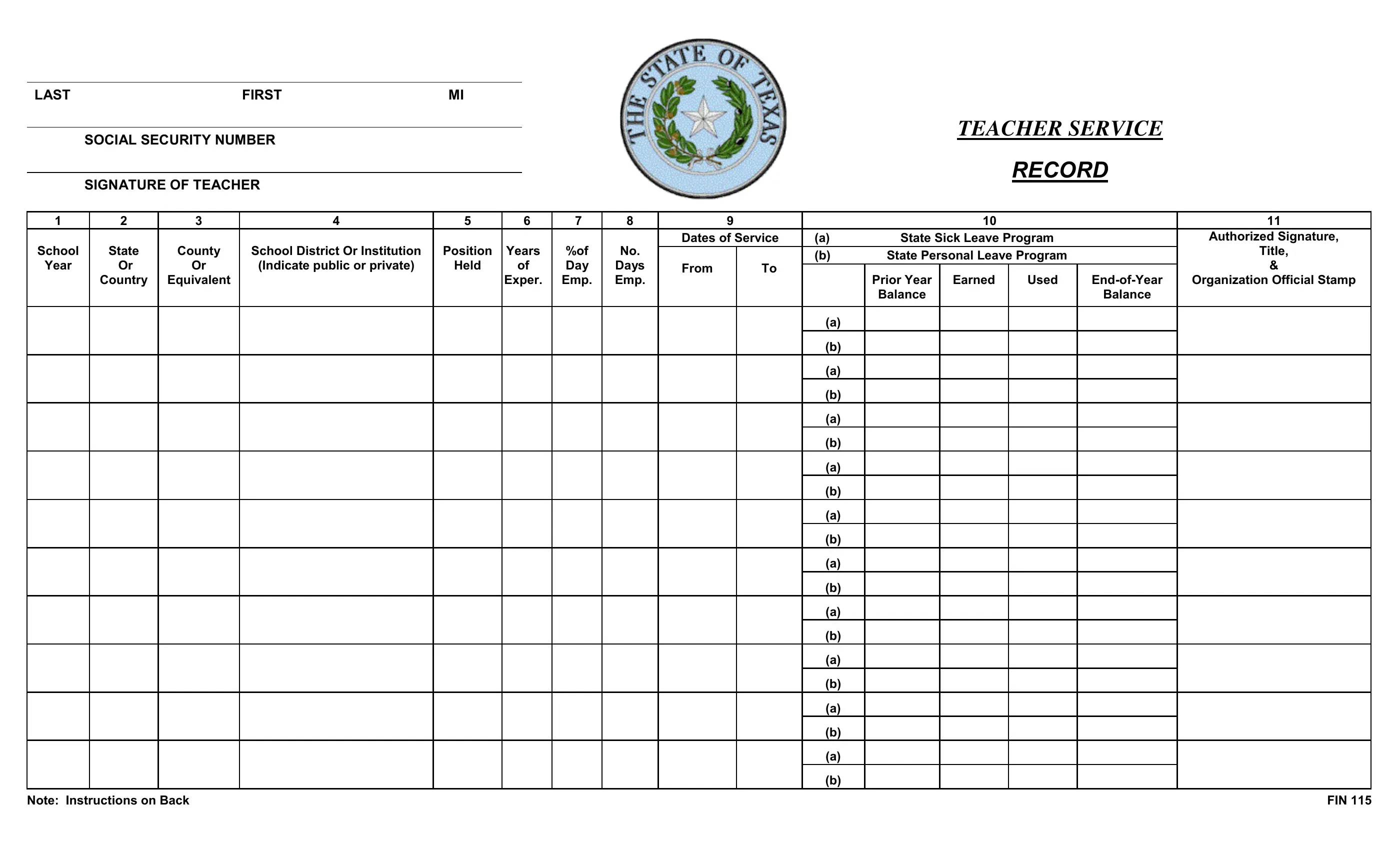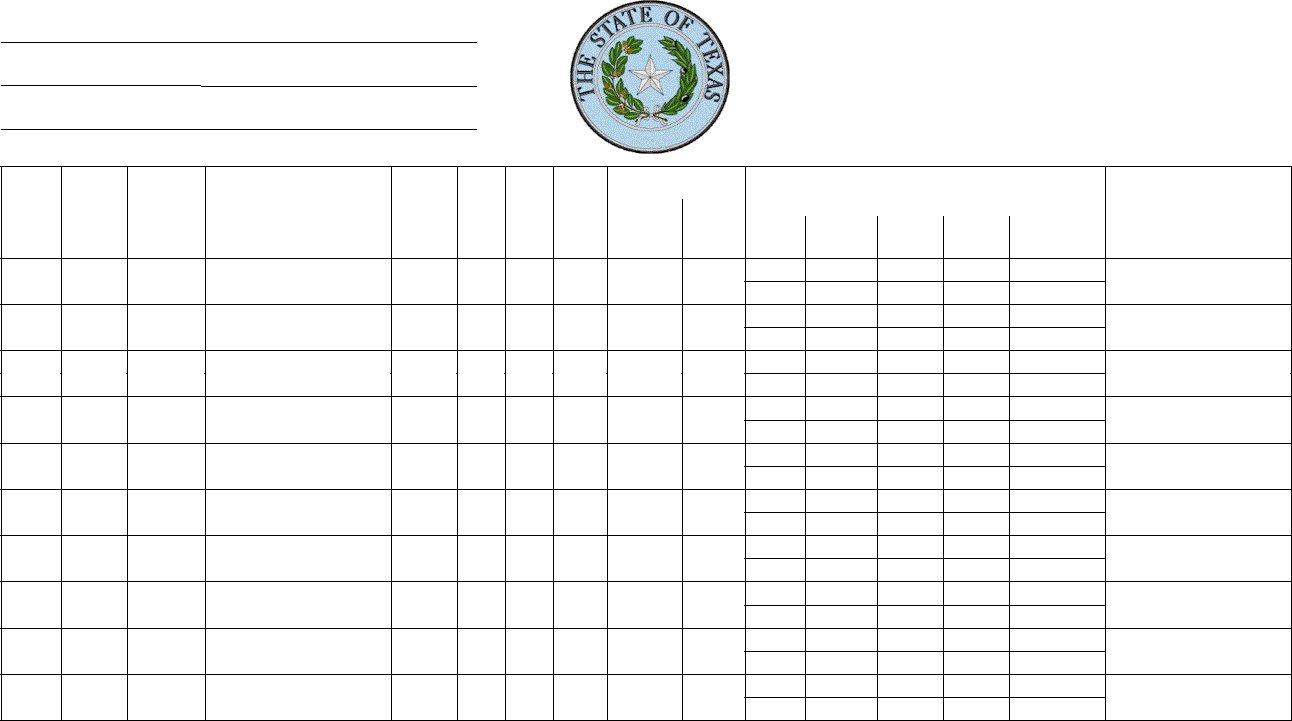|
|
Instructions for completing FIN-115 |
|
|
(All columns must be completed unless otherwise indicated) |
1. |
School Year |
-- Corresponds to the scholastic school year (e.g., 1997-98, etc.) employment is claimed. No more than one year of experience can be shown on one line. |
2. |
State or Country |
-- Enter state or territory of USA. Enter name of foreign nation if applicable. |
3. |
County or Equivalent |
-- Enter county or parish in USA. For Department of Defense Dependents’ Schools (DODDS) enter the names of subterritories of foreign nations. DODDS Service records must be completed by |
|
|
an official from the National Archives and Records Administration (NARA) in St. Louis, MO. (A blank service record must be sent to: NARA,CPR 111 Winnebago Street, St. Louis, MO |
|
|
63118-4199). |
4.School District or Institution -- Enter name of public school district or institution and name of private school or institution. Give sufficient information in this column to identify the school for accreditation purposes. (e.g. Public or Private).
5. |
Position Held |
-- Enter position held (e.g., teacher, substitute, bus driver, etc.) |
6. |
Years of Experience |
-- Enter the number of year(s) of actual experience as of September 1 of the school year indicated in column 1. (Do not include the additional year(s) for career ladder, career and technology |
|
|
education work experience, or qualified teacher aide experience. Career and technology education work experience or qualified teacher aide experience must be recorded as a footnote on the |
|
|
service record). |
7. |
% of Day Employed |
-- Enter percentage of the school day employee was employed. Full day is reported as 100%, one-half day is reported as 50%, three-quarters of the day is reported as 75%, etc. |
8. |
No. of Days Employed |
-- Enter the number of days employed during the contractual year (July 1 thru June 30). The days entered must not include the number of days a person was docked a full day’s pay. |
9. |
Dates of Service |
-- Enter the actual beginning and ending dates of employment during the contractual year (July 1 thru June 30). |
10.State Leave Programs:
(a)State Sick Leave Program -- Enter state sick leave information in this row – not required for private schools, colleges, and out-of-state schools.
(b)State Personal Leave Program -- Enter state personal leave information in this row (Required for Charter schools if state days are offered) – not required for private schools, colleges, and out-of-state schools. (Note: This program was initiated in 1995-96 school year).
11.Authorized Signature, Title,
and Organization Official Stamp -- The record must be verified by either signing each line of the record separately (in ink) or by drawing a diagonal line and placing the signature diagonally across from the years of experience. An
authorized official of the school system must sign the record. A rubber stamp signature may by used, in lieu of the original signature, provided the name of the person appearing on the stamp is the same name designated by the school district to sign the service record. Such official, if not the superintendent of the school, must have been authorized to sign personnel records of the institution by the governing board of that institution. In the case of public schools, the board of trustees is the governing body. The organization’s official stamp must be included on the service record if service from overseas is reported. If service is reported from the US, official stamp may be included depending on availability.
Note: |
-- All service claimed for salary increment purposes must be documented on this form or other similar document containing similar information. |