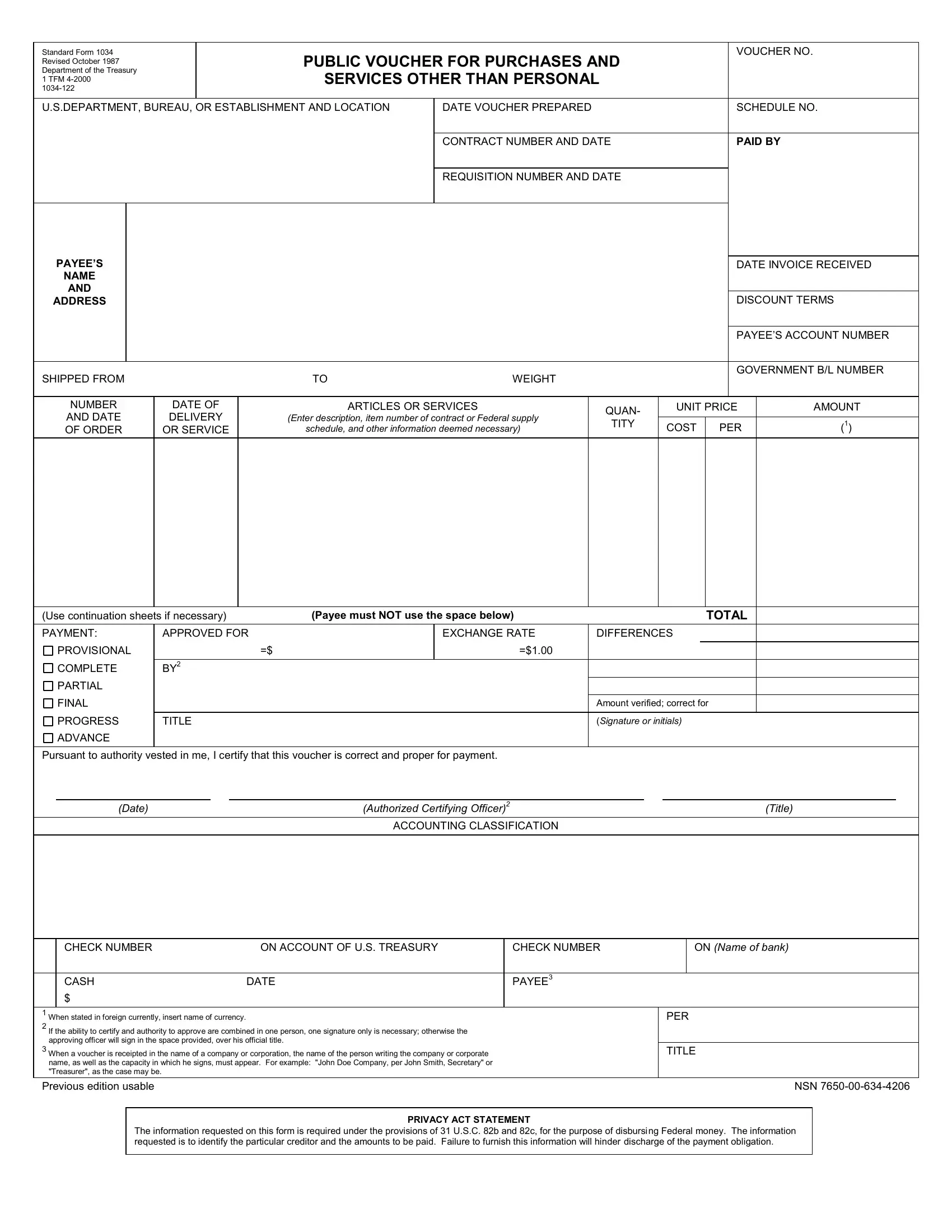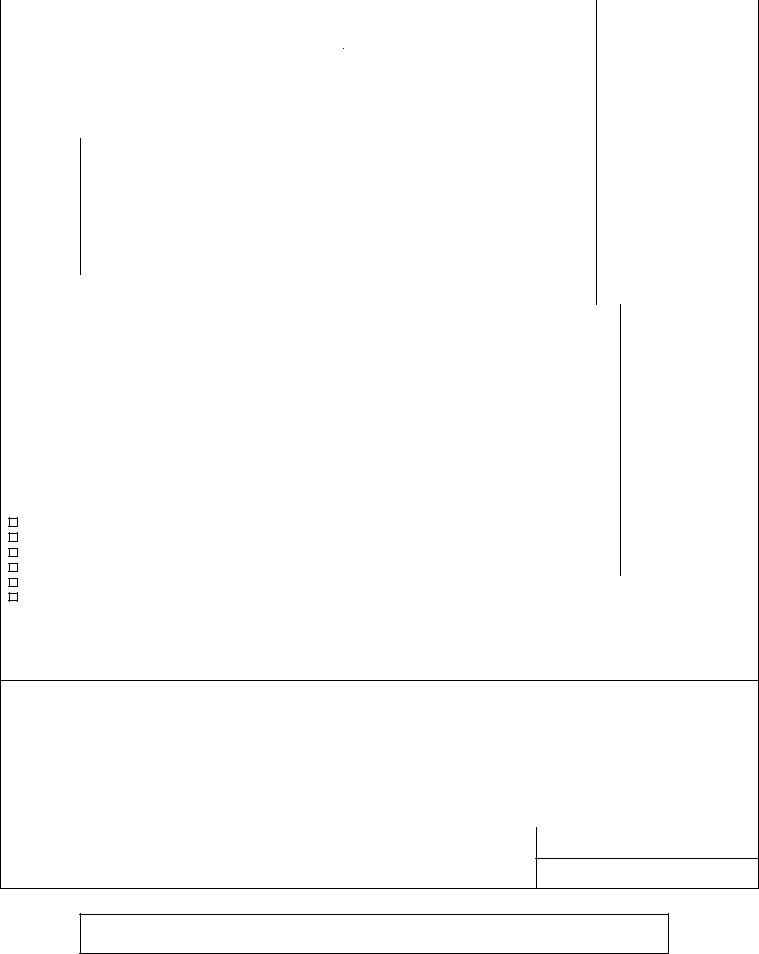You could fill out sf 1034 form effectively by using our online PDF tool. Our team is continuously endeavoring to enhance the editor and help it become much faster for clients with its extensive functions. Enjoy an ever-evolving experience today! With a few simple steps, you'll be able to start your PDF journey:
Step 1: Simply click on the "Get Form Button" at the top of this page to get into our pdf file editor. This way, you will find all that is necessary to work with your file.
Step 2: Using this handy PDF tool, you are able to do more than merely complete forms. Try all the functions and make your documents appear faultless with custom text put in, or adjust the file's original content to perfection - all comes with an ability to incorporate your personal pictures and sign it off.
This form will need specific data to be filled in, therefore you must take some time to provide exactly what is asked:
1. Whenever submitting the sf 1034 form, make certain to complete all needed fields in their relevant section. It will help expedite the process, allowing for your information to be handled without delay and properly.
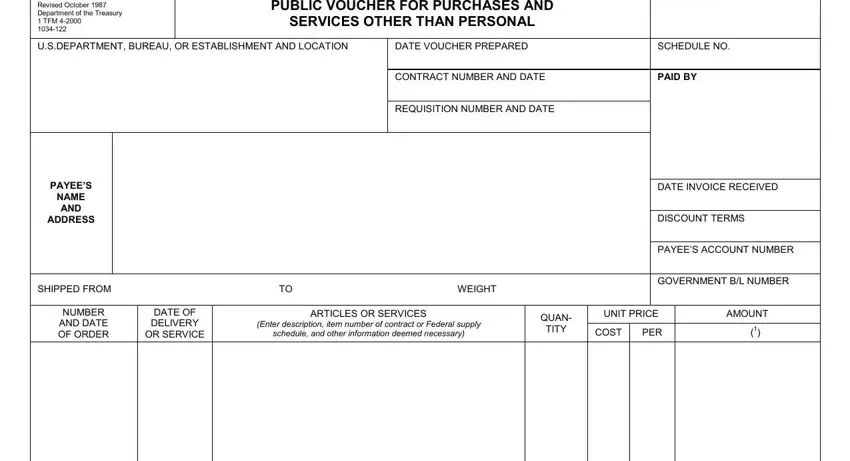
2. Soon after the prior array of blank fields is done, go on to enter the relevant details in these: Use continuation sheets if, Payee must NOT use the space below, PAYMENT, APPROVED FOR, EXCHANGE RATE, DIFFERENCES, PROVISIONAL, COMPLETE, PARTIAL, FINAL, PROGRESS, TITLE, ADVANCE, TOTAL, and Amount verified correct for.
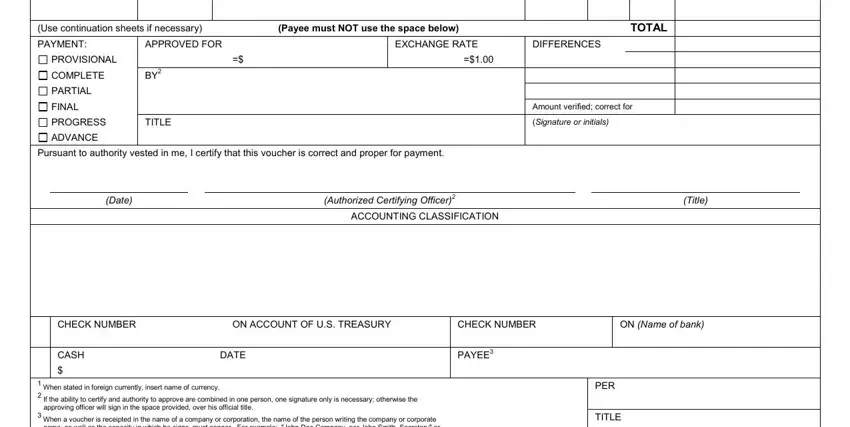
When it comes to TOTAL and PROVISIONAL, make certain you review things in this section. Those two are thought to be the key ones in this page.
Step 3: When you've looked once more at the details in the document, press "Done" to complete your form. Go for a 7-day free trial subscription at FormsPal and acquire instant access to sf 1034 form - download or modify inside your FormsPal account. Here at FormsPal.com, we endeavor to be sure that all of your details are maintained private.