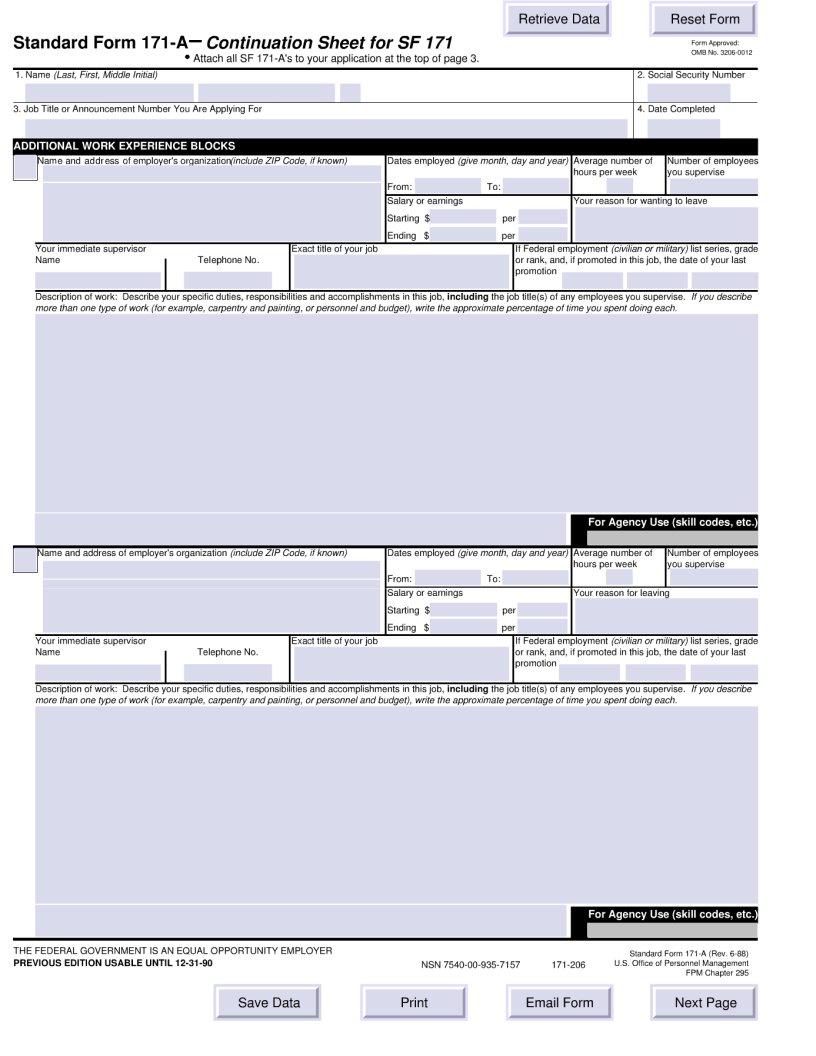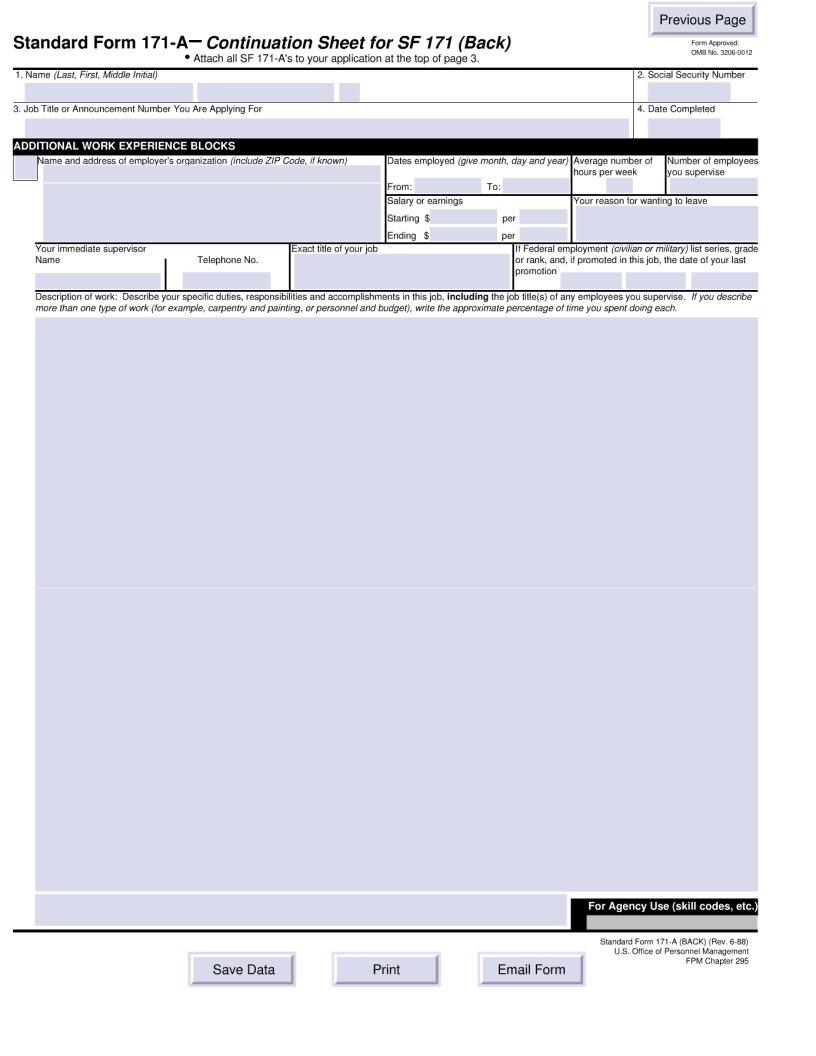The journey towards securing a federal government job often begins with the daunting task of navigating various forms and documents, one of which used to be the Standard Form 171, or SF 171, a comprehensive application for federal employment. This document once served as a critical step for candidates aiming to prove their eligibility and qualifications for federal positions. It demanded meticulous attention to detail to accurately reflect an applicant's work history, educational background, and specialized skills. Despite its retirement and replacement with more modernized application methods, understanding the SF 171 provides valuable insight into the evolution of federal hiring processes and the government's effort to streamline employment applications. This historical context enriches the understanding of current practices, offering a glimpse into the stringent requirements and the thorough nature of federal employment vetting processes. The SF 171's focus on detailed employment history and personal qualifications underlines the government's prioritization of merit and competence in its hiring practices, a principle that remains at the core of today’s federal employment applications.
| Question | Answer |
|---|---|
| Form Name | Sf 171 Fillable Form |
| Form Length | 2 pages |
| Fillable? | No |
| Fillable fields | 0 |
| Avg. time to fill out | 30 sec |
| Other names | opm sf 171 a continuation, sf 171a, sf 171a fill, sf 171a fillable |